Hello.
I'm fairly new to SL, but not VR, or the net for that matter.
I have been searching for the wpc_sculpty.beam file everywhere.
I downloaded several versions of Wings3D, including the development versions.
I currently run Vista.
The only working versions, are the later versions, and the file is no where to be found in any of them.
I attempted to use the links provided here & on Wiki.
The closest I came was one of the links off of Wiki... The ever debated corrupted files are corrupt for me as well.
I as well tried the pkpounceworks site that has been posted repeatedly as well.
The links to that simply bring up a sear page for that site and no specific file.
Attempting to shuffle through all the related links on that page was pretty much a waste of time.
So.. If there is anyone that knows of a location, or can host the wpc_sculpty.beam file, it would be greatly appreciated.
Thank you.
P.S. - I can be contacted in-game as well.
Welcome to the Second Life Forums Archive
These forums are CLOSED. Please visit the new forums HERE
Sculpty exporter for Wings 3D |
|
|
Dormant Difference
Registered User
Join date: 27 Feb 2009
Posts: 1
|
03-30-2009 08:24
|
|
Omei Turnbull
Registered User
Join date: 19 Jun 2005
Posts: 577
|
03-30-2009 14:28
The .beam file is in the zip file at http://pkpounceworks.com/index.php?option=com_remository&Itemid=28&func=fileinfo&id=119.
If you can't unzip that file, please post the specific command you are invoking as well as the error message you get. Hitomi, for example, didn't respond when I asked her if her problem was that she was trying to unzip the .beam file itself. So I don't know whether or not there was really any problem with the file she was downloading from the above URL. |
|
Olof Whitfield
Registered User
Join date: 1 Jul 2007
Posts: 1
|
Wow... Version 1.1, finally.
 05-18-2009 02:39
The Wings 3D folks really made it: No more 0.99.x versions or 'release candidates', we now have a version 1.1...
 Ok, not really a scultpy related message, but... wait... has anyone tested the import/export plugins with these new version? Do they still work? Bye, Olof |
|
Omei Turnbull
Registered User
Join date: 19 Jun 2005
Posts: 577
|
05-18-2009 11:01
The Wings 3D folks really made it: No more 0.99.x versions or 'release candidates', we now have a version 1.1...  Ok, not really a scultpy related message, but... wait... has anyone tested the import/export plugins with these new version? Do they still work? Bye, Olof BTW, for most people, I would recommend using the most recent version labeled "stable" rather than development. At the moment, that is 1.0 rather than 1.1. |
|
Seleniris Pearl
Registered User
Join date: 18 Feb 2009
Posts: 3
|
noob needs help with wings plugins for sl
05-26-2009 09:02
I am a noob.
I have tried downloading the wings plugins for SL export via pasting them in the directory. does not work for me in vista. they dont show up as option. Can somewone please clarify for me the correct version of plugins i will need and how to install them for vista. thanks. S |
|
Omei Turnbull
Registered User
Join date: 19 Jun 2005
Posts: 577
|
05-26-2009 10:15
Seleniris -- the easiest way to install the plugin is to use Wings' File/Install Plug-in command. That way it doesn't matter where the .beam file resides. Note that you don't even have to unzip the .zip file -- Wings can extract it from the .zip file itself.
|
|
Petey Carver
Registered User
Join date: 14 Nov 2007
Posts: 11
|
Unsupported Mesh Size
06-07-2009 18:52
When I try to export the sculptie I get the error "Unsupported Mesh Size"
|
|
Omei Turnbull
Registered User
Join date: 19 Jun 2005
Posts: 577
|
06-07-2009 19:32
When I try to export the sculptie I get the error "Unsupported Mesh Size" |
|
PinkPhoenix Ferraris
Registered User
Join date: 28 Jan 2008
Posts: 6
|
06-23-2009 15:33
folks are struggling with the uvmapping so I'm throwing out my uvmapped sphere, along with the UVS file which can be used in UVMapper for other spheres of 64/63 type generated by Wings3D. Will work even if you have deformed it already, as long as you haven't changed the vertex order. you can apply the mapping in UVMapper - www.uvmapper.com UVS file should work in the free version - but I haven't used it in a coon's age - I use the pay version. It doesnt unzip |
|
Omei Turnbull
Registered User
Join date: 19 Jun 2005
Posts: 577
|
06-23-2009 17:01
PinkPhoenix, those files are very old, and are obsolete as well as corrupted. At this point in time, by far the easiest thing to do is to start with one of the templates that comes with the exporter. They already include the UV map.
|
|
hark Sideshow
Registered User
Join date: 29 Aug 2008
Posts: 20
|
07-08-2009 22:18
Holee....I'm trying to digest over 20 pages of info. Thanks to the two of you for making the exporters, and thank you to all who contribute to these threads - they're pure gold.
Alrighty...here's my small contribution to the thread. Say you're fairly (or really) new to 3D modeling, and all this stuff makes sense to you but you're a bit intimidated by the whole 3D modeling process.......WELL: I just read a quick blurb in the forums here about 'Anim8or' (Freeware) ....trust me, 'Anim8or' is very easy to learn, but still powerful enough to do any 3D modelling you need to for SL sculpties. Anim8or's GUI is clean, easy to read and straightforward. I mastered my current 3D modeling skills within Anim8or, importing the resultant .3ds files into gmax in order to texture and animate aircraft for Microsoft Flight Simulator. SOOOooo.....I just checked and Anim8or will import and export .3ds and .obj files. I had gotten all excited about the possibilities for SL sculpties with Anim8or earlier because I was so familiar with this 3D app...but was discouraged when my Anim8or builds went all funky once imported into Wings, then exported via the exporter. HAH! Well, now that I've read 25 pages of posts on this and am sweating...I realize that there may be some hope after all for my Anim8or ambitions. I will be pleased if I can either bring the proper-dimensioned spheres or pre-made shapes into Anim8or, or create them within, as Anim8or is so easy to work with. Now that I understand the 'spherical miracle' aspect of what SL will take for sculpty maps, working within those parameters in Anim8or may make some newer 3D modeler's lives a lot easier. Once again, for the newer modelers out there, if Anim8or truly works within this workflow, it is not an intimidating 3D program at all, although it is fun, powerful and effective for vertice wrangling or face pulling, etc. (Notice I didn't say extruding, LOL!) Anyhooo, if you're already cool with WINGS for this, great, but if you're really new to 3d modeling, download Anim8or and play around. Then go sculpt that darn sphere into your ultimate SL prim. Oh gawd, I hope it works after all my babbling, lol! EDIT: It's a bit of a mess, but my .jpeg illustrates a number of possibilites for creating and editing that coveted sculpty mesh.... 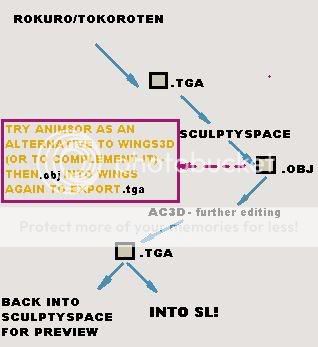 |
|
Tiberious Neruda
Furry 'On File'
Join date: 1 Nov 2005
Posts: 261
|
08-01-2009 13:25
Ok, I'm running into an interesting issue with the exporter:
I'm attenpting to make a multiple-prim (yes, all sculpted) object, a recreation of a model from another source, and throwing all unused vertices to 0,0,0 in Wings. However, when I export the map for one of the 5 parts, nothing I seem to do will make the exporter see all those vertices as being exactly solid grey on the sculptmap. Even when I put some extra vertices at the corners of a square bounding box, they won't be exported as various combinations of 255 and 0. What can I do to ensure that everything will go exactly where I need it to so that when I put all 5 pieces together, they'll be able to line up without gaps and scale from the same point? |
|
Alexandra Nino
Registered User
Join date: 28 Nov 2007
Posts: 1
|
08-01-2009 17:09
Omei asked me to post this for him. He says that for some reason the forum software is not allowing him to post replies to this thread anymore.
----- Tiberious, given your description, I'm guessing that there are small discrepancies from a pure grey because of quantization error. That is, there will always be some rounding error going from the (more or less) continuous coordinate values in the Wings model to the 8 bit integer required by the scupty format. You can guarantee that points at the origin will be mapped to 128,128,128 if you un-check the "Allow recentering" option when you export. But unchecking that have a negative effect on the accuracy of other vertices, so that might or might not be a good resolution for you. If the above doesn't help, post a picture of your model -- what it looks like in Wings and what it looks like in SL -- and maybe it will be clearer what the problem is. |
|
Tiberious Neruda
Furry 'On File'
Join date: 1 Nov 2005
Posts: 261
|
08-02-2009 20:00
Omei asked me to post this for him. He says that for some reason the forum software is not allowing him to post replies to this thread anymore. ----- Tiberious, given your description, I'm guessing that there are small discrepancies from a pure grey because of quantization error. That is, there will always be some rounding error going from the (more or less) continuous coordinate values in the Wings model to the 8 bit integer required by the scupty format. You can guarantee that points at the origin will be mapped to 128,128,128 if you un-check the "Allow recentering" option when you export. But unchecking that have a negative effect on the accuracy of other vertices, so that might or might not be a good resolution for you. If the above doesn't help, post a picture of your model -- what it looks like in Wings and what it looks like in SL -- and maybe it will be clearer what the problem is. Aha! That worked. See, what I'm doing with Wings is a... 'conversion', if you will: I have a model from elsewhere that I'm trying to recreate, and it seems that I have to do it in sections due to how the original was put together, though if someone that's not a complete n00b to sculpted prims wanted to take a look and see if it could be doable in fewer than 5 parts, I'd love to talk with ya. Otherwise, if I allow recentering or resizing, then it'll be next to impossible to make it look seamless again when I bring the mesh(es) into SL, at least with me doing it. |
|
Nicky Perian
Registered User
Join date: 3 Mar 2009
Posts: 4
|
file unzip errors
08-04-2009 17:53
The .beam file is in the zip file at http://pkpounceworks.com/index.php?option=com_remository&Itemid=28&func=fileinfo&id=119. If you can't unzip that file, please post the specific command you are invoking as well as the error message you get. Hitomi, for example, didn't respond when I asked her if her problem was that she was trying to unzip the .beam file itself. So I don't know whether or not there was really any problem with the file she was downloading from the above URL. i receive errros when invoking extract with SecureZIP from PKWare. all 10 files show errors but no definition of the error. when i reun test they test good from SecureZip. |
|
Pien Sorbet
Registered User
Join date: 21 Jun 2008
Posts: 1
|
Help Im Lost!
08-05-2009 19:27
ok I don't understand how to export from wings to SL! I have read all the posts but it's like reading german! please help me !
|
|
Nicky Perian
Registered User
Join date: 3 Mar 2009
Posts: 4
|
Wings 3d and exporter work arounds
08-06-2009 05:43
In an earlier post; the unzip of the exporter file errors I encountered are not corrupted files. Within Program Files->Wings3d folder there is a short cut to the Import Export folder. The two Unzip programs I tried would not resolve this short cut to the Import Export folder. The work around is to Unzip to a new folder and then copy the files to the Import Export folder.
Next, using export to Second Life from Vista isn't working. It appears that there isn't a file close from the script. The exporter creates the *.bmp as the file name is present with in the Wings 3d File Open dialog but, the file isn't there. From the file open dialog transferring the file to the Recycle Bin and then Restoring the file forces the file close and the file can then be uploaded to Second Life. These may be Vista problems. I will try the program in XP compatibility next. For version 1.0.1 After install Drill down to the wings3d.exe program and right click on the compatibility tab select Run this program in compatibility mode for: Windows XP (Service Pack 2) and Run this program as an administrator After the first image, Save it in the documents folder otherwise it saves in the program folder. |
|
Physeter Nicholls
Registered User
Join date: 17 Aug 2007
Posts: 0
|
cylinder exports
08-10-2009 18:33
To export cylinders to SL .bmp successfully from Wings 1.1:
create a 16 section cylinder in Wings select the top face, and Inset it select the bottom face and Inset it |
|
Cisco Lane
Registered User
Join date: 16 Mar 2007
Posts: 1
|
Exporter working, Importer not
08-21-2009 08:32
Hi - Im having no trouble exporting, but trouble importing. When I try to import, it says "reading file" while the blue line moves across the bottom, but then I get the error message "Internal error - log written to ....". The files I am trying to import are 1) a 128x128 SL Sculpt texture .bmp file exported by Wings, and has rezzed properly in SL and 2) a 64x64 SL Sculpt texture .bmp file (not generated by Wings) which has also rezzed properly in SL. I am using a Mac with OS 10.5.6 Leopard, Wings 3D version 1.1.10 downloaded from Sourceforge at http://sourceforge.net/projects/wings/files/wings/1.1.10/wings-1.1.10-macosx.dmg/download and the exporter/importer downloaded from http://pkpounceworks.com/index.php?option=com_remository&Itemid=28&func=fileinfo&id=119. Any help would be appreciated. - FL
|
|
Piggie Paule
Registered User
Join date: 22 Jul 2008
Posts: 675
|
09-10-2009 02:13
Simple question for this long aged thread
 Can someone give me the download links to the latest SL plugins (default useful mesh shapes) for Wings 3D I don't want to risk hunting through old info and using old versions of items than have since been improved Many thanks  |
|
CaSimone Aquitaine
Registered User
Join date: 27 Feb 2006
Posts: 2
|
Direct Link
09-11-2009 07:14
Omei has thru the years gone back and refreshed the info on the very first post here.
Here is the offsite link from that first post, http://pkpounceworks.com/index.php?option=com_remository&Itemid=28&func=fileinfo&id=119 It shows the most recent date the templates & exporter was submitted to be just a couple months ago this year. **IMPORTANT** I highly suggest that you, if not yet already, go back and read the FIRST post for this topic as it contains IMPORTANT info for you to know to be sure all this works properly for u.  |
|
Wakal Foxtrot
Registered User
Join date: 18 Sep 2009
Posts: 1
|
exporter
09-21-2009 19:32
Im using wings 3D v, 1.0.1 because v 0.98.36 is not working for me.
I have downloaded the exporter files into the import/export section and i can see the option to export but when i try to an error message comes up saying "unsupported mesh size" what do i do? (iv tried exporting just a regular cube and the same message came up) what do i do? |
|
Mic McLaglen
Registered User
Join date: 21 Dec 2006
Posts: 23
|
09-25-2009 07:08
Hello Wakal,
please read the first post of this thread and also: http://wiki.secondlife.com/wiki/Wings_3D Mic |
|
Jamie Trilam
Registered User
Join date: 26 Feb 2006
Posts: 1
|
Unsupported mesh size
09-27-2009 15:47
Hello
I started wings 3d today, and after reading this a couple of times I did everything it said and installed the plug-in. I tried to export my file (which i picked the 16x15quad and tweaked it a little) to Second Life Sculpty (.bmp) and something popped up that said, unsupported mesh size. Can anyone help me fix this problem? thanks! |
|
Nicky Perian
Registered User
Join date: 3 Mar 2009
Posts: 4
|
Unsupport Mesh size
09-27-2009 18:12
Try 32x31 i think its the only one the export script supports.
|