Romer,
I'd suggest finding a formal class for Wings 3D. A thread in a forum is not likely going to present you with a focused curriculum. Its very existence is ad hoc.
Welcome to the Second Life Forums Archive
These forums are CLOSED. Please visit the new forums HERE
Sculpty exporter for Wings 3D |
|
|
Ran Garrigus
Registered User
Join date: 10 Jun 2008
Posts: 17
|
10-17-2008 16:28
|
|
Flambo Magic
Registered User
Join date: 15 Oct 2008
Posts: 1
|
10-20-2008 19:28
When i try and extract the beam file, i get an error message saying the file is corrupt. Can anyone help me out here?
|
|
Almia Thaler
IMA Shyguy!! 0o0
Join date: 3 Jun 2008
Posts: 173
|
10-21-2008 14:03
delete the zip you downloaded and and redownload
|
|
Thasius Vaher
Registered User
Join date: 15 Jun 2008
Posts: 33
|
10-22-2008 07:28
Hey folks! Quick question with regards to Wings 3d and Rokuro Pro.
For a long time I've been using the standard free version of Rokuro to make basic shapes, then import than into wings 3d for editing. I recently upgraded to Rokuro Pro. The new version exports as a TGA or Obj file. The Obj file, imports perfectly into Wings, but won't export. I get the age old unsupported mesh size error. Nope, I didn't use any tools, I didn't even edit the sculpt. The TGA, when converted to BMP won't even import into Wings. I've contacted the seller of Rokuro, but he/she has yet to comment and from my previous contact with him/her I don't think deliberations will be successful. Has anyone managed to use Rokuro Pro and Wings? Could anyone with some technical savvy come up with a way of making it work? I'd be in your debt! Thanks in advance. *EDIT* I have found that if I open the TGA with photoshop, then copy paste it into standard ms paint, then save it as a BMP it will import into Wings just fine, but still won't export. Unsupported mesh size. *EDIT EDIT* More messing. I found that you have to export the TGA in 64x64 and then convert to BMP using MS Paint. Then you can export and import using Wings. It seems that Wings does not properly support importing sculpt maps greater than 64x64. The fact it took me ages to figure that out was a pain lol! Any chance of a fix/update? I'd love to be able to import higher resolution sculpty maps. Thanks! |
|
Almia Thaler
IMA Shyguy!! 0o0
Join date: 3 Jun 2008
Posts: 173
|
10-22-2008 13:54
Hey folks! Quick question with regards to Wings 3d and Rokuro Pro. For a long time I've been using the standard free version of Rokuro to make basic shapes, then import than into wings 3d for editing. I recently upgraded to Rokuro Pro. The new version exports as a TGA or Obj file. The Obj file, imports perfectly into Wings, but won't export. I get the age old unsupported mesh size error. Nope, I didn't use any tools, I didn't even edit the sculpt. The TGA, when converted to BMP won't even import into Wings. I've contacted the seller of Rokuro, but he/she has yet to comment and from my previous contact with him/her I don't think deliberations will be successful. Has anyone managed to use Rokuro Pro and Wings? Could anyone with some technical savvy come up with a way of making it work? I'd be in your debt! Thanks in advance. *EDIT* I have found that if I open the TGA with photoshop, then copy paste it into standard ms paint, then save it as a BMP it will import into Wings just fine, but still won't export. Unsupported mesh size. *EDIT EDIT* More messing. I found that you have to export the TGA in 64x64 and then convert to BMP using MS Paint. Then you can export and import using Wings. It seems that Wings does not properly support importing sculpt maps greater than 64x64. The fact it took me ages to figure that out was a pain lol! Any chance of a fix/update? I'd love to be able to import higher resolution sculpty maps. Thanks! I have had this happen as well. I suggest a easier method. Upload the texture you made in Rokuro pro into SculptySpace. as long as the texture adheres to the 64x64 or 128x128 or whatever the other sizes are it will upload it. then resave the texture or export the obj. with it. |
|
Thasius Vaher
Registered User
Join date: 15 Jun 2008
Posts: 33
|
10-24-2008 17:42
I tried sculptyspace and it's rather nice! The camera controls for me are entirely counter intuitive. I'd prefer to see them a little closer to those of SL, since most users will be coming from there I'd of thought. Still, I liked it, has real promise!
|
|
Coal Porter
Owner CP Motors
Join date: 26 Mar 2008
Posts: 37
|
10-26-2008 09:35
Sculpty space is good. but i would love to see a sculpty previewer that allowd you to choose the background color and have quick refresh buttons for both sculpt texture and regular texture.
anyone know of a previewer with these options? |
|
Dennis Debruyere
Registered User
Join date: 30 Oct 2008
Posts: 1
|
Prism templates for Wings 3D
10-30-2008 13:31
Hi to you all!
I'm a real newby in sculpting, but I tried Wings 3D and it seems to work quite well in doing the job... The problems arises in exporting the shapes in .bmp file. I installed the plug-in and it turns out that it works only if I start the project from the templates provided with it - is it right? Well, now I need to start from a prism shape (even a cube could work well) but it seems there are no such templates available (only spheres, a torus, a flat square and a cylinder)... What can I do? |
|
Omei Turnbull
Registered User
Join date: 19 Jun 2005
Posts: 577
|
10-30-2008 18:50
Dennis,
Another option, besides starting with one of the templates, is to import an existing scultpy. If you look around in-world, the SL Wiki or in SLStreet, I would guess you could find a starting shape you liked for free or cheap. But the better time investment would be to learn how to make it yourself using Wings. For example, if you start with the sphere, choose vertex mode, select a pole and press + a few times, you'll end up with a select of a concentric circle of vertices. Change to face mode and right click to bring up the menu of face operations. Select flatten/normal and you will have created the first of your six faces. The only other thing you need to learn are the various techniques for making selections, and you'll want to master those regardless of what you want to do with Wings. Have fun! |
|
KeeperS Karu
Registered User
Join date: 18 Oct 2008
Posts: 31
|
No Matter How Many Times I Download, Files Won't Extract
10-30-2008 20:34
Heyla!
The first time I attempted to download the zip files, I got a message that the zip files were corrupted. So, I deleted them and redownloaded them, again. I was able to open the zip files, but for some reason, every time I try to extract them, I get an "unspecified error" message, and the files simply fail to extract. I've deleted and downloaded these files several times, with the same results. Is there another place where I may get these files? Thanks for the help! Keeper S. Karu (KeeperS Karu) Edit: I found an alternate site to download from a few pages back. It's remarkable what one could discover when one takes the time to read! |
|
EagleFlight Skytower
Registered User
Join date: 2 Nov 2008
Posts: 2
|
Zips Corrupted
11-02-2008 06:07
Zip files appear corrupted--will not unzip most files--particularly the beam file in zip 1
|
|
EagleFlight Skytower
Registered User
Join date: 2 Nov 2008
Posts: 2
|
Never Mind----
11-02-2008 06:17
Hehe--should have gone to the end of the thread--saw the post and went a few pages back--downloaded from pounceworks fine.
|
|
Mirakel Moraga
Registered User
Join date: 10 Oct 2008
Posts: 1
|
11-03-2008 00:28
Those file downloads are stupid and broken! pls fix I cannot use wings 3d stuff for sl now
|
|
Pavcules Superior
Registered User
Join date: 30 Oct 2006
Posts: 69
|
11-03-2008 05:21
You can download the plug-in directly from PK Pounceworks via the link below.
http://pkpounceworks.com/index.php?option=com_remository&Itemid=28&func=fileinfo&id=119 |
|
Mic McLaglen
Registered User
Join date: 21 Dec 2006
Posts: 23
|
11-03-2008 10:25
Those file downloads are stupid and broken! pls fix I cannot use wings 3d stuff for sl now what a kind request for the first post... sorry for spamming the forum but sometimes I can't hold back! |
|
Hielke Balhaus
Registered User
Join date: 24 May 2008
Posts: 1
|
11-13-2008 11:17
Those file downloads are stupid and broken! pls fix I cannot use wings 3d stuff for sl now you could also choose to look for it on google first... i just downloaded it, it works great! |
|
Layla Honi
Registered User
Join date: 1 Nov 2007
Posts: 171
|
Zips Are Still Corrupt
11-15-2008 09:53
I really want to start using Wings 3D for SL, but I can't....do much yet
I got zip part one (last link on this thread) to extract with winzip with no errors and it opens in Wings. However the rest of the zips at the beginning of this thread ALL have errors when I try to extract them (no matter how many times I redownload them).. That leaves me with only the sphere templates to use in wings 3D. Could someone PLEASE post links to good zips without corruptions when you try to extract the zips. ...Ok I after doing a little more searching I found a link for working files. I'll post the first part here again. They contain the beam file to make Wings 3D work for SL and the sphere templates. http://pkpounceworks.com/index.php?option=com_remository&Itemid=28&func=fileinfo&id=119 Here is the URL for the plane, cylinder and torus templates http://pkpounceworks.com/index.php?option=com_remository&Itemid=28&func=startdown&id=120 And here is the URL for the SL Wiki on Wings 3D for SL. The links for the above are also on this page. http://wiki.secondlife.com/wiki/Wings_3D_Exporter Is there a cube template with multiple vertices? That would be nice for making things starting from a cube quickly. |
|
Omei Turnbull
Registered User
Join date: 19 Jun 2005
Posts: 577
|
11-16-2008 20:52
See posts 651 and 652, above. Read some of the other recent posts, too. You might find something of interest.
|
|
spybyby Dagger
Registered User
Join date: 16 Oct 2008
Posts: 1
|
uploading
11-24-2008 09:06
hi ppl , how do i upload a sculpty with wings ? cuz i cant upload .wings files
|
|
Omei Turnbull
Registered User
Join date: 19 Jun 2005
Posts: 577
|
11-26-2008 19:44
Yes, SL doesn't know anything about .wings files, which are Wings' native format. You need to export your model as a sculpty bitmap. I suggest you start with the SL Wiki: http://wiki.secondlife.com/wiki/Wings_3D. There are all sorts of tutorials and other resources listed there.
Have fun. |
|
Fargo Wirefly
Registered User
Join date: 15 Nov 2008
Posts: 5
|
My Sculpties are distorted in SL
11-27-2008 08:37
Hi,
I am having problems with the appearance of my sculpties in SL. Im using Wings 3D and your exporter. I have tried all the supplied templates and exported in all formats of the bmp mapping with no real success. Everything appears fine in wings 3D. the export works fine with no errors, but when I upload to SL and create the sculptured object it appears the mesh is very distorted. Perhaps there is some setting I have overlooked for Wings 3D or is there an exporter setting i need to set ? here are a few screenies.. ANY help would be greatly appreciated.. two views of object in Wings 3D. 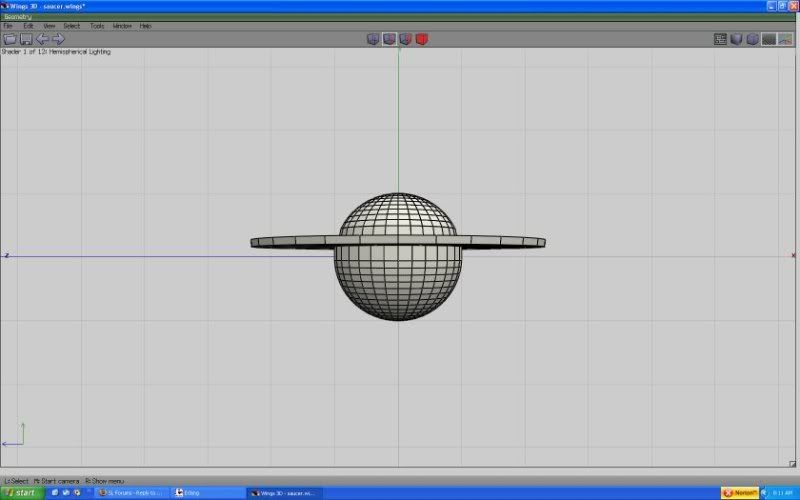 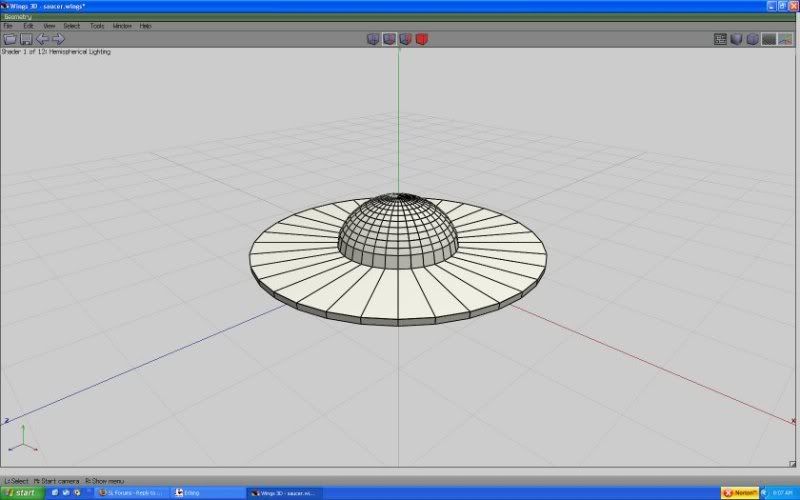 and the final results in SL 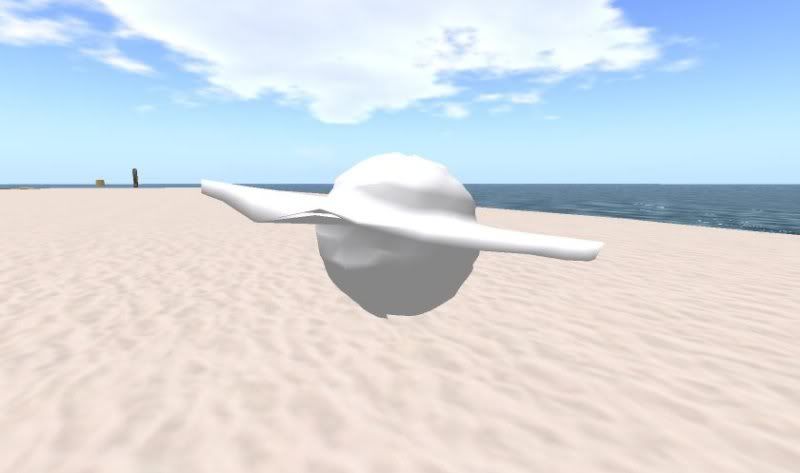 |
|
Sylvia Trilling
Flying Tribe
Join date: 2 Oct 2006
Posts: 1,117
|
11-27-2008 11:03
Your results look pretty typical for the sculpty process which does not give perfect precision.
I suggest that you import your sculpt map back into wings to see how well the exporter is handling your model. I like to take the map exported from wings into Sculptypaint (which is also freeware) and do one or more iterations of smoothing. You will lose some sharpness but perhaps get a sculptie that is more pleasing to look at. I do more organic shapes and less sharp edges with my sculpties so loss of precision is less of an issue for me. Those who do more geometric shapes like yours may have ideas of how to tweak your model in wings to get a cleaner sculptie. _____________________
http://www.throughlinedesign.com/
 |
|
Omei Turnbull
Registered User
Join date: 19 Jun 2005
Posts: 577
|
11-27-2008 19:35
Hi, I am having problems with the appearance of my sculpties in SL. Im using Wings 3D and your exporter. I have tried all the supplied templates and exported in all formats of the bmp mapping with no real success. Everything appears fine in wings 3D. the export works fine with no errors, but when I upload to SL and create the sculptured object it appears the mesh is very distorted. Perhaps there is some setting I have overlooked for Wings 3D or is there an exporter setting i need to set ? here are a few screenies.. ANY help would be greatly appreciated. Whenever you want to distinguish between loss of precision due to conversion into the sculpty fotmat (which happens when you export from Wings) and loss of precision due to upload problems (which can occur when you import into SL), do as Sylvia suggests and inport the bmp file you exported back into Wings. You'll find that vertices will have been moved a bit, because they can only have one of 256 possible values in each dimension. But the overall model won''t be distorted as much as you're seeing in the SL screenshot. |
|
Fargo Wirefly
Registered User
Join date: 15 Nov 2008
Posts: 5
|
My problem is fixed with distorted mesh
11-27-2008 23:42
Hi,
Thanks for your replies,, I did not have the option " use lossless compression " checked when uploading to SL. When I checked it the sculpture appeared perfect with no distortion.. Thanks again your your quick reply.. and thanks much for your work on the plugin..I know how much work goes into these projects, as I have a few freeware visual C++ utilitys out there too. |
|
Bartiloux Desmoulins
Think Kink? Think Bart!
Join date: 27 Sep 2005
Posts: 121
|
12-02-2008 10:49
When I try to extract the wpc_sculpty.beam file from the first zip file I get a compression error message. Has this file, perhaps, gotten corrupt over time? Is anyone else having difficuties unzipping files from this first zip file?
Thanks! Bartiloux Desmoulins |