Sculpty Maker V1.5
|
|
Ponk Bing
fghfdds
Join date: 19 Mar 2007
Posts: 220
|
02-06-2009 20:56
From: 2k Suisei Yep.. I've had a version that supports them for quite some time, but I need to tidy it up before releasing it or people will get frustrated and shout at me because they can't figure it out.  Ideally I want to make it so that we don't have to specify the sculpty dimensions. ZSculpty will examine your object and decide for itself which dimensions would be best. So something long and thin will be exported as a long sculptmap. Gimme a couple of months.. GENTLE NUDGE OF DOOM |
|
2k Suisei
Registered User
Join date: 9 Nov 2006
Posts: 2,150
|
02-07-2009 08:53
http://www.filedropper.com/zsculptyWell I never found the time to make it more robust and I don't plan on doing any more work on the thing in the near future. So I may as well give you what I've got. Since adding support for the new dimensions the convertor is a little wobbly. I suggest before making anything serious you should play around with it and get a feel for what's possible. Otherwise you may spend a day making something wonderful only to find that the convertor doesn't like it. This could then force you to write nasty death threats to me. The best feature of this new version is that you can now drop both your color textures and sculptmaps into the Sculpty Rezzer and it'll automatically apply the color textures to your sculpties. So no more trying to figure out which texture belongs to which sculpty when working with complex multiple Subtool creations. If you have any questions or suggestions then please eat my shorts.
|
|
Ponk Bing
fghfdds
Join date: 19 Mar 2007
Posts: 220
|
02-07-2009 10:39
You BEAUTY! I'll get stuck in and write a tutorial to cover it all so there shouldn't be any shorts eating incidents and death threats can be directed at me  |
|
Ponk Bing
fghfdds
Join date: 19 Mar 2007
Posts: 220
|
A little tutorial
02-07-2009 16:30
Okay, after a little play I've worked out the basics of the new version here http://www.filedropper.com/zsculptyThe top slider, SMRes, has three levels which dictate the map's resolution automagically corresponding to the size of your mesh. Here is what each of the three levels do depending on what you're initialized: Basic 32x32 (torus), 32x33 (cube, cylinder and sphere), 33x33 (plane) map size: 1: 64x64 2: 128x128 3: 256x256 Oblong 4x256 has a bit of a trick to it. Because you can't initialize any of the regular tools at over 128 in Zbrush, you have to start with a plane at 5x257: 1: 8x512 2: 16x1024 3: 32x2048 (will scale down to 32x1024 and not be lossless) Oblong 8x128 (torus), 8x129 (cube, cylinder and sphere) or 9x129 (plane) oblong map size: 1: 16x256 2: 32x512 3: 64x1024 (unsupported by SL as a lossless upload unless you use SLImageUpload) Oblong 16x64 (torus), 16x65 (cube, cylinder and sphere) or 17x65 (plane) map sizes: 1: 32x128 2: 64x256 3: 128x512 The sliders below that don't seem to be a lot of use as far as I can tell, but feel free to prove me wrong. Flush clears the folder and Export makes the map. General tips and things to watch for: Keep the SMRes slider at 1, you'll only need a higher res map in really rare cases. Of the three buttons to the left of the sliders, you only need to have Sculpty highlighted unless you have polypainted or baked a texture and want to export that as well, in which case you should check the Texture button also. The Normals button isn't supported by SL yet, but will export a normal texture made from the highest subdivision level of your tool. If you don't have a higher subdivision level, it probably won't do anything. Or maybe it'll burn your house down. If you have LOD problems, you're fairly safe opening the map in Photoshop, creating a new layer, filling it with 50% gray and setting the layer opacity to 50% before saving and uploading. It doesn't seem to be as destructive on oblong sculpties as it is with regular ones and will make your creation practially LOD-proof. Hooray for the grumpy one! |
|
Vlad Bjornson
Virtual Gardener

Join date: 11 Nov 2005
Posts: 650
|
02-08-2009 11:21
schweet! thanks 2k. Going to check it out now. I'll post a link on my Sculpty Maker page and make sure to mention that folks should use at their own risk.  Thanks for the tips, too, Ponk.
_____________________
I heart shiny ! http://www.shiny-life.com
|
|
Ponk Bing
fghfdds
Join date: 19 Mar 2007
Posts: 220
|
02-08-2009 11:33
Vlad, you're welcome to include the oblong info I typed up here, it's fairly invaluable for people starting out with them and took me a while to work out for myself as it's not immediately apparent.
|
|
Vlad Bjornson
Virtual Gardener

Join date: 11 Nov 2005
Posts: 650
|
02-08-2009 11:41
cool, thanks. I linked to your info from my site and will include it on the Sculpty Maker page when I update it.
_____________________
I heart shiny ! http://www.shiny-life.com
|
|
Ponk Bing
fghfdds
Join date: 19 Mar 2007
Posts: 220
|
02-10-2009 05:38
I was speaking to a Mac-using friend regarding Zbrush, and he told me that if he can get his hands on the source code for the plugin, he will happily convert it to work on the mac version.
Inworld his name is Hu Beaumont if you'd like to have a word, or you can get a hold of me.
|
|
Ripped Winkler
Registered User
Join date: 6 Feb 2007
Posts: 27
|
02-27-2009 17:16
the link http://www.filedropper.com/zsculpty no longer contains the file  |
|
Ponk Bing
fghfdds
Join date: 19 Mar 2007
Posts: 220
|
02-27-2009 23:06
A friend put it here for me, it should be fine for a while at least. http://files.myopera.com/dertbox/files/zsculpty.zip |
|
Ripped Winkler
Registered User
Join date: 6 Feb 2007
Posts: 27
|
02-28-2009 03:23
Many Thanks Ponk thank your freind for me too  ***Happy dance time*** |
|
Diabolus Aeon
Registered User
Join date: 4 Jan 2008
Posts: 1
|
.::Bit of a problem::.
03-01-2009 14:21
It's a wonderful little program - when it works.
For some reason it's just decided it doesn't want to work - It just doesn't respond.
I just uploaded a sculpty last night, tried again this morning and nothing... Lowered the settings, made a less complex sculpty and tried to upload - nothing. Reinstalled, restarted... nothing...
Anything I might have done wrong?!
|
|
Wiggly Python
Registered User
Join date: 1 Mar 2009
Posts: 4
|
03-02-2009 03:27
Did you remember to create polymesh?
The steps - drag out a sphere, click Edit, initialize and lastly create polymesh.
|
|
Trendor Ragu
Registered User
Join date: 8 Sep 2008
Posts: 1
|
03-21-2009 17:05
Hi, just started using your program. It is awesome and seems to be working just fine. But when I run Sculpty Maker...it either locks up and doesn't want to make a map for the sculpt or sometime it runs and aparently makes a two different maps?! One looks very dark and when uploaded into SL it just makes a sphere. The other when uploaded is just a bent looking blade. I am trying to make a pretty detailed mask, much like that of Sauron's but it does not seem to be working at all.
Anyone help?
|
|
Ponk Bing
fghfdds
Join date: 19 Mar 2007
Posts: 220
|
03-22-2009 00:56
There could be a couple of things, firstly, if it's locking up, make sure you're following the steps in the order that Wiggly posted above your post and make sure that you are only initializing an object using the mesh sizes I posted in the lengthy post further up this page.
|
|
Ponk Bing
fghfdds
Join date: 19 Mar 2007
Posts: 220
|
03-28-2009 03:57
I've come up against a bit of a heavy bug in the plugin, it can't create a correct map for 8x129 objects, they're only one pixel across, so 1x256, 1x512 and it actually crashes at the third level.
2k, would you consider releasing the source code so I can offer continued support for it and make a mac version while I'm at it (with the help of a friend, obviously, I don't know my ass from my tit with that stuff)?
|
|
Bernard Herzog
Registered User
Join date: 9 Aug 2006
Posts: 1
|
04-04-2009 12:07
A Mac version would be REALLY useful! Please don't make me install Windows...
|
|
Kala Bijoux
Material Squirrel
Join date: 16 Nov 2004
Posts: 112
|
04-08-2009 15:04
Has anyone tried a merged sculpt with the new oblong sculpty maker? I merged my sculpt via the subtools master. When I try to use the oblong sculpty maker, nothing happens. It won't create a sculpt map at all. Merged sculpts work fine on the old one. Anyone else run into this?
_____________________
http://materialsquirrel.blogspot.com/
|
|
Kala Bijoux
Material Squirrel
Join date: 16 Nov 2004
Posts: 112
|
04-08-2009 15:12
I tested this with another object/build in case the first one was borked. And I still got the same result - merged sculpts not working with the oblong sculpty maker. You've been warned 
_____________________
http://materialsquirrel.blogspot.com/
|
|
3Ring Binder
always smile

Join date: 8 Mar 2007
Posts: 15,028
|
04-09-2009 12:15
From: Virrginia Tombola Drat. I was making a bird leg, recentered the X over the top of the leg (double checked from all angles), stored it, then exported as an obj file, then used Sculpty Maker to create the BMP (unchecked the "center" box, and left bananas unchecked as well, not being named Dorothy, an OAP or in need of shaving thank you very much  ) It DID change the pivot point, but not precisely where it was in the preview, as you can see: 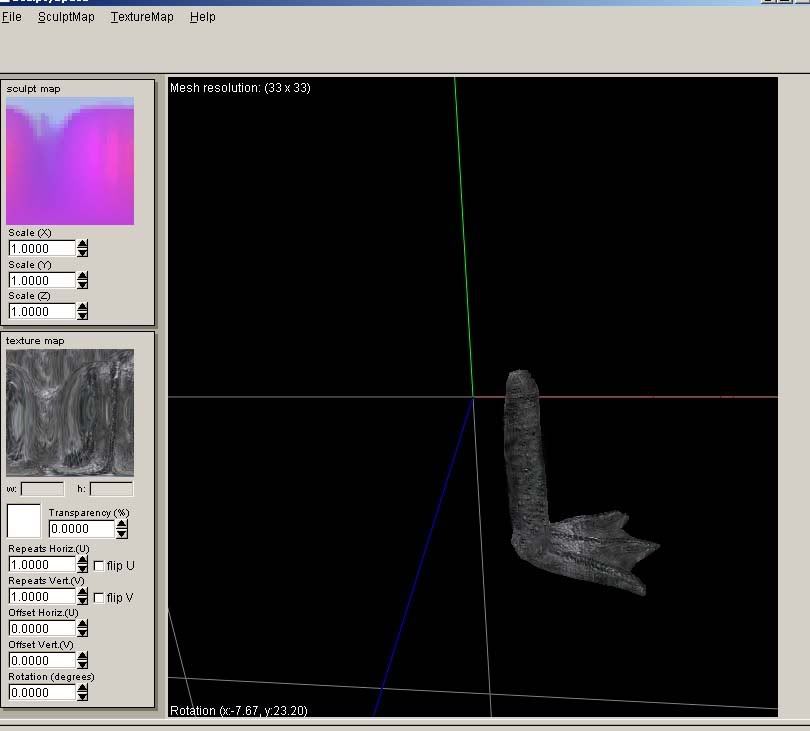 Am I doing something wrong? i have been trying to convert a zbrush obj file to bmp with sculpty maker, but it just locks up and won't convert. while reading this thread, i saw this screenshot, and want to know if it is of sculptymaker? on my computer, when i open scultpy maker i get a very limited options, as shown below. am i missing something?  that's a partial screenshot of my desktop.
_____________________
it was fun while it lasted.
http://2lf.informe.com/
|
|
Ponk Bing
fghfdds
Join date: 19 Mar 2007
Posts: 220
|
04-09-2009 13:41
No, that's some sort of preview application.
|
|
Terence Gynoid
Registered User
Join date: 19 May 2007
Posts: 3
|
Confused
04-24-2009 22:31
I have Vista ultimate and zbr3.1 and followed all the instructions. When I export the maps the program saves as a .bmp file and can only be seen when "view compatable files is selected". Also the version no of the sculpty maker says 1.02. Does the .bmp file need to saved as .jpg to be uploaded to SL ?
HELP
|
|
Ponk Bing
fghfdds
Join date: 19 Mar 2007
Posts: 220
|
04-24-2009 22:39
You can upload bmp's to sl just fine.
No idea what you mean with the view compatible files thing, but it's got nothing to do with zbrush or sculptymaker and won't effect the outcome of your sculpty.
What exactly are you trying to view the file with?
|
|
Dorian Lanzius
Registered User
Join date: 1 Mar 2008
Posts: 2
|
Sculptie Rezzer
05-11-2009 07:54
Error:  culpty rezzer: Could not find object 'Section'. Ummmm why everything happen to me? lol |
|
Kala Bijoux
Material Squirrel
Join date: 16 Nov 2004
Posts: 112
|
05-11-2009 14:41
To assemble the Sculpty Rezzer:
1. Create a regular prim sphere and name it ‘Sculpty Rezzer’ and drop the provided ‘Sculpty Rezzer’ script into the sphere.
2. Create a cube and name it ‘Section’ and drop the provided ‘Section’ script into it.
3. Drop the ‘Section’ cube into ‘Sculpty Rezzer’ sphere.
Then to use it you drop the sculptmap images created with Sculpty Maker into to the contents of the Rezzer, touch the Rezzer, and it’ll create the sculpted prim. It’ll also restore the orginal proportions of the object.
_____________________
http://materialsquirrel.blogspot.com/
|


 Thanks for the tips, too, Ponk.
Thanks for the tips, too, Ponk.
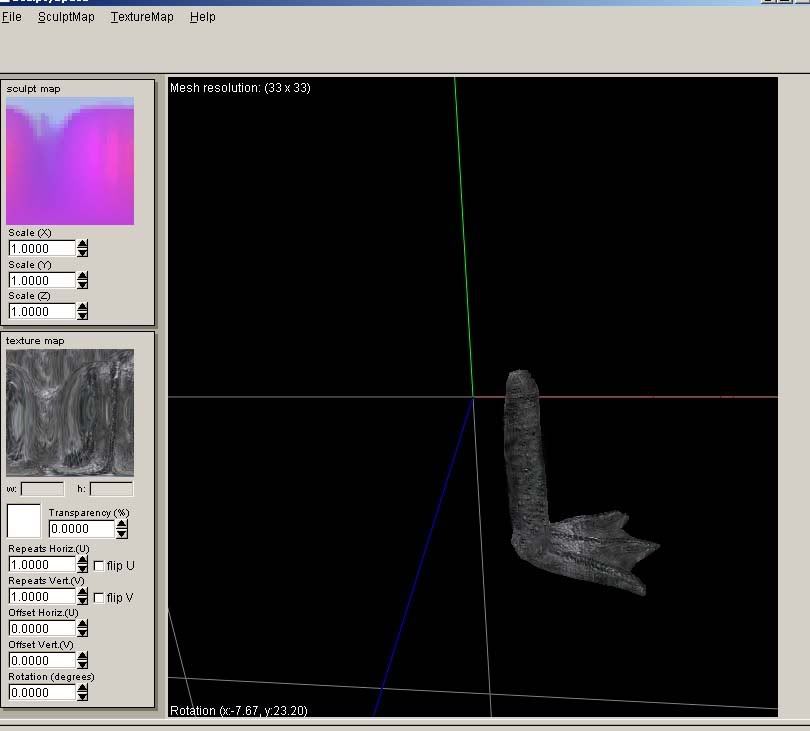

 culpty rezzer: Could not find object 'Section'. Ummmm why everything happen to me? lol
culpty rezzer: Could not find object 'Section'. Ummmm why everything happen to me? lol