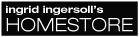Welcome to the Second Life Forums Archive
These forums are CLOSED. Please visit the new forums HERE
HOW TO: Make Tiny Prims |
|
|
Alex Fitzsimmons
Resu Deretsiger
Join date: 28 Dec 2004
Posts: 1,605
|
07-23-2006 13:19
I use this technique extensively to do the miniscule details on my sword designs. In particular, you would simply be amazed both at what you can do with the torus and at just how small that thing can actually get.
 _____________________
"Whatever the astronomers finally decide, I think Xena should be considered the enemy planet." - io Kukalcan
|
|
Jolan Nolan
wannabe
Join date: 12 Feb 2006
Posts: 243
|
07-30-2006 08:25
aww.. the posting rules say No attachments so that's where they went
 Need a webspace to host em and post their links... - Jolan |
|
Albion DeVaux
DeVoid of DeVotion
Join date: 8 Aug 2006
Posts: 173
|
08-20-2006 04:26
Bugger, I've only just found this thread and the pics are gone
 I'll be doing the walkthroughs though.Thanks! I'll be doing the walkthroughs though.Thanks!Albion |
|
Jamie Demar
Registered User
Join date: 21 Mar 2006
Posts: 3
|
09-18-2006 01:24
Is there a way to make larger than 10x10x10 objects?? there ar eother larger prims, where a box or maybe a cylinder is maxed out X and y, and mined on the z, then using sheer to extend it about 50 percent. |
|
Ingrid Ingersoll
Archived
Join date: 10 Aug 2004
Posts: 4,601
|
09-25-2006 12:26
Bah, the pictures are gone from the original post sadly. But this is probably still useful
_____________________
|
|
Elizzle266 Martinkovic
House/Skin Designer
Join date: 23 Jun 2006
Posts: 10
|
Add On
10-14-2006 10:31
Where did the pictures go that showed exactly how to do this??????????? yeah i can't find the pics |
|
Pyxel Courier
Registered User
Join date: 15 Nov 2006
Posts: 21
|
11-20-2006 10:02
Dangit! Having those pics sure would help things go faster for us prim noobs! Zuzi, any chance of just sending me the images and the write up for the tutorials? I'll host them on my website if noone else will. Naturally, you will recieve all credit. It'll be a standalone page, anyway, as I don't really have a site, just space.
IM me if you're interested. |
|
Kallisti Burns
Discordant Designer
Join date: 8 Dec 2006
Posts: 150
|
12-20-2006 07:03
Having the pictures would have been helpful, but the instructions certainly seem clear enough to work with...
Says she sporting her new slimmed-down belly ring as a result! |
|
Tooter Claxton
Oculea/182/217/49
Join date: 6 Oct 2006
Posts: 7
|
atom prim
12-20-2006 12:35
Playing around with the tiny prims (a.k.a. tortured prims, or as SL's best builder -imho- Arcadia Asylum says 'torched prims') I got this 0.0006 x 0.0001 prim shown on the pic. It has my name and logo on it, lol.
There's a part of the head of my life sized (approx. 0,01) fly showing as well. Want one? IM me and i'll give it to you. Oh, almost forgot. The spec in the bottom left corner is the prim. |
|
FD Spark
Prim & Texture Doodler
Join date: 30 Oct 2006
Posts: 4,697
|
smallest I can make is .010
02-09-2007 17:02
The smallest I can make is .010
Is .01 same as .010? Friend just showed me how to make very flat square using dimples. Been thinking of using this techinique to make straps for backpack, buttons or rope belt for monk's belt. Another thing I have curious about is small prim management. How do you control the prims so you don't lose them. Is there a way to make them curved to different degrees to make hood or is there better technique someone could suggest? |
|
White Hyacinth
Registered User
Join date: 15 Nov 2006
Posts: 353
|
02-13-2007 07:53
Playing around with the tiny prims (a.k.a. tortured prims, or as SL's best builder -imho- Arcadia Asylum says 'torched prims') I got this 0.0006 x 0.0001 prim shown on the pic... Well this reply had an attachment! So they are possible after all! As it is I had to go back and forth between SL and this thread many times before I understood it all. Can someone please find the pictures, or recreate them? |
|
Grafikimon Oh
Grafik Design
Join date: 1 Feb 2007
Posts: 35
|
02-15-2007 07:10
I can host images and post them here. PM me here or in game and i'll send you an email address to send them to. It would be nice to see how all this is done.
|
|
Grafikimon Oh
Grafik Design
Join date: 1 Feb 2007
Posts: 35
|
02-28-2007 15:10
i can't find information on making tiny spheres? did i miss it?
I tried the hollow sphere but then the inner space that is visible moves odd since it is inverted sphere |
|
Al Sonic
Builder Furiend
Join date: 13 Jun 2006
Posts: 162
|
03-02-2007 14:58
Yeah, I'm afraid that hollow technique you're referring to would have to be the only way (and I say so because only sphere prims make anything sphere-like). Thus, it's only an effective trick as a solidly colored – and probably Full Bright while we're at it – complete sphere with nothing penetrating it. Hopefully when the prim is this small, details like texture shouldn't matter so much.
Anywho, while I'm here... — Yes FD, .010 = .01 (which is always true unless you're answering a science question, in which case the former is simply more precise than the latter). — I found a nice trick that doesn't appear to be here, to make a tiny cylinder out of a tube. It's just perfect if you want something long rather than flat, plus you can hollow and slice it. The only side effect is that instead of having flat ends, one of its ends will have to be a bit pointed like a cone. Oh and in really low detail mode it may appear to have a thin hole down the middle. Instructions: take a Tube and adjust the Hole Size to remove the big hole in the middle. Turn the Hollow way up. Then just Profile Cut so that you have nothing left but the thin middle portion of the prim. [Yeah I hope to get on to SL later to try it out and be more specific here.] — Does anyone think we ought to make a new stickied thread, with everything tidily arranged on the first post, and explanations updated to fit how the SL editor works (particularly the re-naming)? If I could just find the right time I could sure type up some very clear and simple explanations myself. Maybe even throw in new illustrations. {[To those still reading through, yes, I eventually did. It's here: /8/56/191989/1.html]} |
|
FD Spark
Prim & Texture Doodler
Join date: 30 Oct 2006
Posts: 4,697
|
03-02-2007 18:44
I vote yes on sticky and illustrations more the better LOL
|
|
Fenigan London
House of London
Join date: 20 Dec 2006
Posts: 10
|
03-24-2007 14:12
make the usual 0.01 x 0.01 x 0.01 meter cylinder and dimple it all the way down to 0.49 and 0.51 which is the smallest possible dimple. change back to a cylinder and you'll notice it's pretty thin but still too wide. well, reduce the top sizes down to 0.0 on both X and Y. it just got narrower but it's so short. stretch that thing vertically to 0.5 meters and you got a thin cylinder that's almost perfect (example #4). the sides go in just a lil bit but who's going to look that close anyway? the longer you stretch it the less noticable the taper is. I dont understand how this can work making prim sizes as small as you want. I can get the box down to 1/4 the size but no further. And i can get the cylinder down to a flat 0.01, but since there is nothing listed as "Top Size" it's just a big flat 0.01 disk. I have found this tutorial very confusing, and since the 'examples' have been disabled or remmoved, it just makes it worse |
|
Al Sonic
Builder Furiend
Join date: 13 Jun 2006
Posts: 162
|
Yeah, they need an update.
03-27-2007 11:17
@Fenigan London: First, "Dimple" is a setting that is visible while the prim is a Sphere. So temporarily change the prim type to a Sphere, and assign the Dimple percentages (e.g. .49 & .51 or .25 & .75), then you can switch right back to your cylinder/box/prism. Now, I believe Top Size is the old name for Taper. Set them both to 1 and you'll be left with something that's about half the size, because it's the center slice of a cone rather than of a cylinder. Note that you can choose just what part of the cone you want a slice of, by going back to reassign dimple.
A lot has changed since this thread was first made and I suspect it deserves a re-make. While we're at it, we might as well give it wording that actually explains why everything works as it does. If only I weren't so busy catching up on my own work at the present moment, I think I myself would write up a cleared-up new one. (Yeah, I keep saying that... I'd better deliver on it someday soon....) |
|
Noctua Janus
Registered User
Join date: 22 Mar 2007
Posts: 29
|
04-04-2007 02:25
Many thanks for this great guide - works wonders.
Unfortunately I haven't figured out how to switch off that halo that an object gets when you select it. Of course this is rather anoying when working with tiny prims. Could somebody please point me to the right place in the menu ? Thanks a lot. |
|
Al Sonic
Builder Furiend
Join date: 13 Jun 2006
Posts: 162
|
04-05-2007 17:24
Unfortunately I haven't figured out how to switch off that halo that an object gets when you select it. Of course this is rather annoying when working with tiny prims. Could somebody please point me to the right place in the menu ? Thanks a lot. Anyways, sure, your answer lies here: http://www.garhunt.com/hunter188/html/fun_with_sl_ui.html. This is the solution to change it in the SL internal settings before logging on, which unfortunately appears to be the best means we have right now. Note that all you need to adjust is the fourth column – the alpha channel – and change that to 0. I found this back just by doing an "Advanced Search" of this Building Tips forum for "glow". |
|
Thore Wise
Registered User
Join date: 21 Feb 2007
Posts: 2
|
ty mate
05-16-2007 09:51
Your The Best!
|
|
Thore Wise
Registered User
Join date: 21 Feb 2007
Posts: 2
|
05-16-2007 09:52
What do you mean by the halo?
|
|
Pyxel Courier
Registered User
Join date: 15 Nov 2006
Posts: 21
|
05-17-2007 12:08
What do you mean by the halo? They mean the yellow (default) outlines that a prim has when it is selected. |
|
Blakar Ogre
Registered User
Join date: 18 Mar 2006
Posts: 209
|
06-03-2007 10:45
This topic probably needs a remake due to sculpted prims. You can now sculpt a complex form and shrink the complete form down to 0.01. By using less of the available volume it can be still rather complex and smaller than 0.01.
|
|
Deanna Trollop
BZ Enterprises
Join date: 30 Jan 2006
Posts: 671
|
06-03-2007 11:05
Theoretically, this would allow you to make a "cube" .039mm on a side ( .01m / 256 ), but it depends on the JPEG2000 compression not screwing up single-shade differences between pixels.
|
|
Blakar Ogre
Registered User
Join date: 18 Mar 2006
Posts: 209
|
06-08-2007 06:35
Theoretically, this would allow you to make a "cube" .039mm on a side ( .01m / 256 ), but it depends on the JPEG2000 compression not screwing up single-shade differences between pixels. The cube won't work. Not due to the JPEG2000 compression but the fact that you're required to have enough variation in your sculpture. If the check doesn't see enough variation in the sampled vertices it'll consider the texture empty and render a sphere. This avoids that people waste CPU on rendering very simple objects in a complex way. I think 1/16 and probably 1/32 is feasible but it's a guess I haven't really done the reverse math for it. |