HOW TO: Make Tiny Prims
|
|
Zuzi Martinez
goth dachshund

Join date: 4 Sep 2004
Posts: 1,860
|
11-15-2004 19:52
we all know the smallest you can make a prim in SL is 0.01 x 0.01 x 0.01 meters. or is it? that's just what The Man wants you to think. i found some ways to get even smaller and when i show my friends they say "wow i didn't know that" so hopefully this will help other people too. alot of what i work on wouldn't even be possible without these tricks. i don't have any web space for images so when i say such as example #1, click on the link at the bottom of the post. one other thing, these mostly work for cubes and cylinders and the shapes made from them. there are a few ways to get crazy with the other prims but that's up to you. all i'ma talk about are cubes and cylinders. technique # 1: dimplingthis is the most important trick for making small prims. i'm guessing most everyone has dimpled a sphere before. if you haven't, go do it before you read any more. on the edit window object tab there's a pulldown menu where you can select different prim shapes. if you have a prim selected when you do that it will change to the new shape. make a cube and set it to 0.01 x 0.01 x 0.01 meters. use that pulldown menu to change it into a sphere. dimple the sphere to 0.25 and 0.75. quick lil note, if you dimple the top and bottom the same amount you keep the leftover shape centered. if you dimple the top but not the bottom or the other way round you make the leftover top or bottom heavy. ok, now that you have your sphere dimpled, use the pulldown to change back to a cube ( example #1). hey, where'd the top and bottom go? they're still dimpled. notice how it still says it's 0.01 x 0.01 x 0.01 meters? doesn't look like it though does it? looks are all that matter. i learned that in school.  and here's what i was talking about with centering your dimple or leaving the leftover top and bottom heavy ( example 2). same dimpling technique works with cylinders too so give that a try. technique #2: cuttingok if you don't know how to cut prims just stop reading now. for everybody else we're about to make a cube that's half as big as the smallest official size. yeah i said half. that's the smallest cube i know how to make but of course we can go alot smaller with rectangles. cubes first.... cutting a cube starts in the corner for some reason so it doesn't naturally want to make a straight cut through one side and out the other. you can get one manually though by using the numbers 0.375 and 0.875. bingo, we just cut that cube in half. it's a rectangle though and we want a cube so keep cutting til you get to 0.625 and 0.875. those numbers are prolly familiar to you if you divide 0.5 meter cubes or move them around and align them much. ok, we just cut our cube into 1/4 but it's too tall. dimple it to 0.25 and 0.75 (half its height) and there you go. a 0.005 x 0.005 x 0.005 meter cube ( example #3). perfect. i bet you're thinking this won't work for cylinders. you're right cause cutting a cylinder like this will only give you a pie wedge. all is not lost cause we can fudge it to get a decent cylinder smaller than 0.01 x 0.01 x 0.01 meters. here's how... make the usual 0.01 x 0.01 x 0.01 meter cylinder and dimple it all the way down to 0.49 and 0.51 which is the smallest possible dimple. change back to a cylinder and you'll notice it's pretty thin but still too wide. well, reduce the top sizes down to 0.0 on both X and Y. it just got narrower but it's so short. stretch that thing vertically to 0.5 meters and you got a thin cylinder that's almost perfect ( example #4). the sides go in just a lil bit but who's going to look that close anyway? the longer you stretch it the less noticable the taper is. here's an example of changing the center with dimpling on cylinders ( example #5). this gets interesting when you start reducing the top size. we just did that with the dimple in the center but you can dimple all the way up from the bottom and leave the point. that's a good way to get some crazy shapes ( example #6). you can get pretty nutty with cubes too if that's your thing ( example #7). and just so you know this is for real, here's every example from my screenshots the way they were when i made them, all those lil dots ( example #8). hehe. enjoy.  edit: edit: lil bit more info... this is all about making tiny prims but they don't have to be tiny all round. if you want a 10 x 0.005 x 10 meter box, go for it. need a 2 x 2 x 0.0002 meter cylinder? you got it. think big and small. |
|
Zuzi Martinez
goth dachshund

Join date: 4 Sep 2004
Posts: 1,860
|
11-15-2004 19:53
rest of the examples.....
|
|
Hank Ramos
Lifetime Scripter

Join date: 15 Nov 2003
Posts: 2,328
|
11-15-2004 20:32
Cool, a "primcule"!  |
|
Alan Palmerstone
Payment Info Used

Join date: 4 Jun 2004
Posts: 659
|
11-15-2004 20:38
Great work. I had no idea this was possible.
|
|
Ace Cassidy
Resident Bohemian

Join date: 5 Apr 2004
Posts: 1,228
|
11-15-2004 21:09
(edited to remove inappropriate comment)  - Ace (edited to remove inappropriate comment)
_____________________
"Free your mind, and your ass will follow" - George Clinton
|
|
Ariel Roentgen
Simply Me

Join date: 11 Apr 2004
Posts: 345
|
11-16-2004 03:51
Awesome tips  hehe This will certainly help in the jewelry making department  Thanks! |
|
Artillo Fredericks
Friendly Orange Demon

Join date: 1 Jun 2004
Posts: 1,327
|
11-16-2004 06:41
great thread! Nice work! aaah Jewlers' secrets revealed!!!
Arti
_____________________
"I, for one, am thouroughly entertained by the mass freakout." - Nephilaine Protagonist --== www.artillodesign.com ==--
|
|
Kimmera Madison
Registered User

Join date: 1 Jul 2004
Posts: 122
|
11-16-2004 07:52
WOW! This is Great Info! TYSM!  |
|
Chosen Few
Alpha Channel Slave
Join date: 16 Jan 2004
Posts: 7,496
|
11-16-2004 09:47
Awesome tutorilal. Thanks so much for posting this. You rock!
_____________________
.
Land now available for rent in Indigo. Low rates. Quiet, low-lag mainland sim with good neighbors. IM me in-world if you're interested.
|
|
Jimmy Thomson
Bedazzle Team

Join date: 16 Sep 2003
Posts: 50
|
11-18-2004 08:24
Thank you Zuzi tho share that with us. I never worked with this kind of prims and I'll keep this tutorial as a reference. Good work!
|
|
Jimmy Thomson
Bedazzle Team

Join date: 16 Sep 2003
Posts: 50
|
11-18-2004 08:28
Zuzi,
making this kind of tutorial is demanding time and effort, to avoid losing your work I suggest to add your tutorial to the Bedazzle website under your name. Of course all the credit will be yours, the advantage will be to have a permanent home for this great ressource. If interested, plz drop a line inworld.
My objective is to encourage this kind of initiave and dont lose the work you made.
|
|
Olympia Rebus
Muse of Chaos

Join date: 22 Feb 2004
Posts: 1,831
|
11-18-2004 08:45
Thanks Zuzi. As a dedicated pratitioner of, as you put it, "stupid fun stuff", I'm always looking for new ways to mangle and manipulate prims. I can't wait to get back in world to try 'em out. Way cool!  |
|
Eggy Lippmann
Wiktator

Join date: 1 May 2003
Posts: 7,939
|
01-30-2005 18:12
I love the idea of llSetText and screenshots for making tutorials. Why didn't I think of that. Makes my life a lot easier  |
|
Zuzi Martinez
goth dachshund

Join date: 4 Sep 2004
Posts: 1,860
|
01-30-2005 18:34
From: someone I love the idea of llSetText and screenshots for making tutorials. Why didn't I think of that. you did Eggy. i'm your alt remember?  |
|
Ingrid Ingersoll
Archived

Join date: 10 Aug 2004
Posts: 4,601
|
01-31-2005 06:36
Thanks Zuzi! I'm printing this one.  |
|
Cienna Rand
Inside Joke

Join date: 20 Sep 2003
Posts: 489
|
01-31-2005 07:33
To get the closest approximation to a cylinder out of a sphere, the best dimple settings are 0.49-0.51. This will get rid of the majority of the depression in the center on either side.
One thing to watch out for with spheres this small is the texturing and lighting, especially when used as an attachment. Because of how attachments are lit (badly) it will appear as a weird gradient effect on the dimpled area in some cases, running from the center where it is properly colored, to white on the edges.
_____________________
You can't spell have traffic without FIC. Primcrafters (Mocha 180,90) : Fine eyewear for all avatars SLOPCO (Barcola 180, 180) : Second Life Oil & Petroleum Company Landmarker : Social landmarking software Conversation : Coming soon!
|
|
Strangeweather Bomazi
has no clever catchphrase
Join date: 29 Jan 2005
Posts: 116
|
03-05-2005 08:44
I just tried some of this out, and it was incredibly helpful -- thanks, Zuzi!  BTW, is there any way to make really small spheres that are still, you know, sphere-shaped? I couldn't figure out a way using the techniques here, but I thought there might be some other trick.
_____________________
Strangeweather Designs - classic casual home furnishings
Now open in Mochastyle, Mocha (13, 115)
|
|
Talila Liu
Micro Builder
Join date: 29 Jan 2004
Posts: 132
|
03-05-2005 15:13
 my secrets revealed... well only some of them xD.... *sigh* well, I still hold SL's smallest prim alphabet in my pocket xD Weeeeeeeeeeeeeeeee. |
|
Sierra Alexander
Registered User
Join date: 22 Feb 2005
Posts: 14
|
03-09-2005 04:02
 wonderful tutorial, Zuzi. You're the best.  |
|
Alex Lumiere
Registered User
Join date: 1 Jun 2004
Posts: 228
|
03-09-2005 10:56
i give my judos and thanks as well
|
|
Ale Bukowski
Gnomes Landscapers Master

Join date: 2 Apr 2004
Posts: 129
|
03-10-2005 01:13
Thanks Zuzi, extremely cool  |
|
Ellie Edo
Registered User
Join date: 13 Mar 2005
Posts: 1,425
|
05-26-2005 12:22
Yes- thanks. Amazing.
Is this what is meant when people speak of "prim torture" ?
I always thought maybe they you could make things smaller with scripts, though I've never tried.
So scripts are no advantage at all ?
|
|
Robin Sojourner
Registered User
Join date: 16 Sep 2004
Posts: 1,080
|
05-26-2005 22:36
As long as this thread is at the top again; the dimple technique works for more than just making tiny prims. It's also how I make 1 prim doors.  If you use B=0.5 for the dimple, it'll set the center of the prim at the edge of the visible door. So, of course, it rotates from what looks for all the world like the edge. Of course, I did have to tweak the Door Script a little bit, so it wouldn't "open" by rotating lengthwise around the middle... (I can post the modified script when I get back in town on Monday, if anyone is interested.) But it's the best way I could find for making a 1 prim door that's absolutely rectangular.
_____________________
Robin (Sojourner) Wood www.robinwood.com"Second Life ... is an Internet-based virtual world ... and a libertarian anarchy..." Wikipedia
|
|
Jeffrey Gomez
Cubed™

Join date: 11 Jun 2004
Posts: 3,522
|
05-26-2005 22:49
There's also a really neat render bug with cubes for doors: Scale: ? x ? x 0.01 (X and Y can be whatever size you want) Twist: -360 to 360 Hollow: 95% (though you can vary this too) I believe that's the one. I use this for a few doors myself - creates a cheap "iris" effect when the renderer gets near it. One has to wonder if it'll ever get "fixed" though. 
_____________________
---
|
|
wizzie Baldwin
Registered User

Join date: 23 May 2004
Posts: 52
|
Thanks
06-23-2005 18:06
Now that's thinking "outside" the box ...er prim... sphere...cube...  |





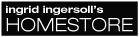
 my secrets revealed... well only some of them xD.... *sigh* well, I still hold SL's smallest prim alphabet in my pocket xD
my secrets revealed... well only some of them xD.... *sigh* well, I still hold SL's smallest prim alphabet in my pocket xD