v.1.6.0 Build Tools - I like them :)
|
|
Maxx Monde
Registered User
Join date: 14 Nov 2003
Posts: 1,848
|
04-03-2005 10:57
From: Sophos Casanova Am i the only one who hates the new snap to grid option? what happend to the simple on or off thingy i loved it!! this new snap to grid SUCKS!  Use the arrows - once you've got an object moving and the rulers are up, you can continue to free-move, or slide your cursor over to the rulers while still holding down your left mouse button, then it will begin to 'snap' to the ruler itself. What I like about this is it eliminates having to switch 'modes', so you essentially have free-move and snap available at all times. If you don't think you're getting the snap increments you'd expect, try moving your camera closer, I think the increments will change sensitivity based on how far you are from the object itself - just a informal observation. Hope that helps. |
|
Sophos Casanova
Prefab Builder

Join date: 23 May 2004
Posts: 228
|
04-03-2005 11:45
From: Maxx Monde Use the arrows - once you've got an object moving and the rulers are up, you can continue to free-move, or slide your cursor over to the rulers while still holding down your left mouse button, then it will begin to 'snap' to the ruler itself.
What I like about this is it eliminates having to switch 'modes', so you essentially have free-move and snap available at all times. If you don't think you're getting the snap increments you'd expect, try moving your camera closer, I think the increments will change sensitivity based on how far you are from the object itself - just a informal observation.
Hope that helps. i know how to build i should think, but the object snap in 2 directions at the same time.. and i want only 1 direction.. if i have to move my camera closer every single time before i can move a prims 0.5 meters, it will take me ages to get all work done.. id have to hire 5 more people to build then |
|
Snakekiss Noir
japanese designer

Join date: 9 Dec 2003
Posts: 334
|
hate this new mess they made of building
04-03-2005 12:04
I hated this new system at first day or two, its clumsy and artificial and cumbersome and not natural at all. In detailed cave making and jungle or swamp landscaping or complicated village and city house builds with pathways etc, these changes are a complete nuisance not being able to drag an object into a precise place in more than one direction at a time and using tiny stupid confusing little triangles which get hidden in dark corners and against bright objects and amongst complicated planting. Having to go up a bit left a bit down a bit, back a bit all on separate arrows is just a BACKWARD step (!) and a real NUISANCE to serious builders
[I]Philip Linden says:
Defering to Richard (who made these changes, and is following this feedback for subsequent changes), the idea that caused these problems was the desire to make rectangle selection work without having to find a bit of ground or sky to activate it. [/I]
This is totally not worth the supposed benefit of this being able to select objects in a drag without ground or sky and who asked for THIS anyways.
MY VOTE to go to a choice of either the new or old movement system where an object can be moved within a drag in MORE than ONE plane. GIVE US AN OPTION to uncheck this new silly system.
By example : We have asked for multiple drag and drop movement of items within and between inventory windows, one of the most time wasting and needed reforms of SL for over 1,5 years now and not ONE version update has it yet u add these reforms of basic building wihtout even asking how we think.
and MAXX.. yes i used preview, sure, but this comment on handling of the new system I suppose isnt classified as ' bugs' its just HOW it works and how I feel about how it works, I dont think thats been taken into account.
--------------------------------------------------------------------------------
|
|
Maxx Monde
Registered User
Join date: 14 Nov 2003
Posts: 1,848
|
04-03-2005 16:41
Ok snake, so when you submitted these as bug reports in preview, what did they say?
You did submit some, right?
|
|
Roberta Dalek
Probably trouble

Join date: 21 Oct 2004
Posts: 1,174
|
04-03-2005 17:47
I really like the new tools. I love the optional snap to grid so I don't have to keep it off but can put my mouse over the grid when I want it to snap. I love the texture changes  I would like some way of doing drag moving for tiny adjustments (but without making it happen without you wanting it). I just find this a lot more user friendly - I built my own shop yesterday - before I just bought prefabs. I hope that LL don't reverse the changes because of the uproar - it had only been in preview for a month after all.... |
|
Sophos Casanova
Prefab Builder

Join date: 23 May 2004
Posts: 228
|
04-04-2005 13:44
what about the textures not being organized on alphabet..
am i missing a button?
how would i suppose to find the right texture in 800 files
i build and upload a lot u know...
*sigh*
|
|
Maxx Monde
Registered User
Join date: 14 Nov 2003
Posts: 1,848
|
04-04-2005 16:39
I don't see the problem. Really. I can do free-movement or snap...of course, I tell people this, and get rebuffed about 'knowing how to build.'
Okay smarty-pants, if you 'know how' then how come you can't even use a simple snap-to-grid option? I figured it out in a few minutes, it isn't that hard. I'd even teach you, but you've kinda miffed me - so you figure it out on your own, KTHX.
|
|
DoteDote Edison
Thinks Too Much
Join date: 6 Jun 2004
Posts: 790
|
04-04-2005 18:04
I love everything about the new build tools EXCEPT the new snap-to-grid method. I don't need to see any guidelines when I'm building. I'm perfectly capable of visualizing a grid in my head. I've been using mental grids since my days with Legos and POV-Ray.
I build everything with snap-to-grid enabled anyway. The only time I turn off snap to grid is when positioning objects on my avatar. Anything else is snapped to grid by default, with a low 0.125 grid-space. So, the new feature... is not very intuitive to me, yet, because I've found that for every build-step that used to take one mouse move, now takes two mouse-moves at least - sometimes more if the camera-determined grid isn't the grid-spacing I want to use. What a drag. On top of that complaint, literally, are those grid-lines I mentioned in the first graph! Those things are obnoxious, and I'm hoping I've overlooked an option to turn them off, make them transparent, or slimmer. So far, I've found it very frustrating trying to position smaller objects relative to an underlying object or texture. The single-axis grid (on both sides of the prim even (is that to be compatible with lefthanders?)) is bad enough, but then try to position an object using the dual-axis handles and I'm blinded by a sea of white grid. I can imagine how frustrating it would be to build something with small, evenly spaced pieces such as a checkers/chess board.
|
|
Surreal Farber
Cat Herder

Join date: 5 Feb 2004
Posts: 2,059
|
04-04-2005 18:07
I'm really enjoying the new tools. I had to do some customization to a product today, and it was about 50% quicker than it used to be. Color me pleased.
_____________________
Surreal
Phobos 3d Design - putting the hot in psychotic since 2004
Come see our whole line of clothing, animations and accessories in Chaos (37, 198, 43)
|
|
Blayze Raine
Renegade
Join date: 29 Dec 2004
Posts: 407
|
04-05-2005 07:31
am I missing something? what got fixed about the camera? I am still getting
thrown all over the place when I try to edit something or move it?
|
|
Kim Manilow
total spaz

Join date: 8 Jun 2004
Posts: 154
|
04-05-2005 10:17
From: Blayze Raine am I missing something? what got fixed about the camera? I am still getting
thrown all over the place when I try to edit something or move it? You have to go to edit, preferences, input/camera and uncheck "automatic edit camera movement." I agree, the new build tools are excellent! |
|
Sophos Casanova
Prefab Builder

Join date: 23 May 2004
Posts: 228
|
04-05-2005 11:25
From: Maxx Monde I don't see the problem. Really. I can do free-movement or snap...of course, I tell people this, and get rebuffed about 'knowing how to build.'
Okay smarty-pants, if you 'know how' then how come you can't even use a simple snap-to-grid option? I figured it out in a few minutes, it isn't that hard. I'd even teach you, but you've kinda miffed me - so you figure it out on your own, KTHX. i know how to use it, but its not really smooth. I am saying for ME it doesnt work coz i have to make 3 new buildings a day, and i liked the old system better. When ur building 1 house/ shop a month its fine. |
|
Juro Kothari
Like a dog on a bone
Join date: 4 Sep 2003
Posts: 4,418
|
04-05-2005 13:02
I don't know... I build a lot more than one structure per month, and I'm really diggin' the new tools. I find them far better and easier to use than the old set.
|
|
Ingrid Ingersoll
Archived

Join date: 10 Aug 2004
Posts: 4,601
|
04-05-2005 13:12
My plan is to spam everyone in this thread who seems to have an understanding of the new tools with panicked IM's once I start working on something again. Everyone, get your mute buttons ready.
|
|
Frostie Flora
Dilly-Dally Shilly-Shally

Join date: 27 May 2004
Posts: 526
|
04-05-2005 13:13
I like the new tool's alot, not too hard to use, especialy the Texture picker, used to be a pain in the rear searchin for a texture before actualy its still a pain in the rear, with every time I open it, BOOM, instant crash and or relog, due to the many textures and the time it takes to load them all which ends up being forever, other then that I think these tool's rock, =^-^=
_____________________
(\ /)
(o.o)
(><
/_|_\
|
|
Maxx Monde
Registered User
Join date: 14 Nov 2003
Posts: 1,848
|
04-05-2005 14:28
From: Sophos Casanova i know how to use it, but its not really smooth.
I am saying for ME it doesnt work coz i have to make 3 new buildings a day, and i liked the old system better.
When ur building 1 house/ shop a month its fine. I can build a skyscraper in 6 hours. Other things in less. Entire structures that enlcose a sim in a day or so, with a detailed front facade. I'm familiar with what you're talking about, but I still think its a matter of getting used to the UI, not the tools themselves. |
|
Juro Kothari
Like a dog on a bone
Join date: 4 Sep 2003
Posts: 4,418
|
04-05-2005 14:34
From: Sophos Casanova what about the textures not being organized on alphabet..
am i missing a button?
how would i suppose to find the right texture in 800 files
i build and upload a lot u know...
There's a handy little function called 'Search' that was implemented. Just type in the first few letters of the texture you're looking for and viola! there you have it. |
|
Sky Everett
I lick textures

Join date: 28 May 2004
Posts: 64
|
04-05-2005 15:19
yes well, although I agree the new tools are great... it's just a matter of getting use to them. But what really frustrates me is the overwhelming lag and eventual crash that follows each time I attempt to build something. I cannot enjoy the process or even fully explore the changes because I simply lock up.. or lag to the point where I cannot move and am forced to relog. It wasn't this bad when I first downloaded the new version.. however, it's getting progressively worse with each day. I just CANNOT BUILD NOW!  I really hope tomorrow's patch solves this issue, it's not just me... this problem seems to be affect the majority of SL builders. It also happens each time I go into inventory. |
|
Tinker LaFollette
Dilettante
Join date: 6 Jan 2004
Posts: 86
|
04-05-2005 16:39
Generally like the new build tools, but with one reservation:
When I set the snap-to-grid units to 0.125, I *really* *do* want grid units of 0.125! Not half that much when the camera is close up, not double that when the camera is far away; 0.125, no matter what, all the time, period. (Yes, I know that "sub-unit" snapping can be turned off. Done. What about the other part?)
And okay, another half-reservation: It'd also be nice if the snap-rulers that pop up when dragging on an axis were a little closer to the axis. (I realize that would make it more awkward to free-drag, though. Maybe if there were a ruler on only one side?)
And let me reiterate, I *do* like the new tools on the whole; especially being able to edit individual parts, and turning off the camera-shift when entering and leaving edit. Great work guys, seriously.
|
|
Sophos Casanova
Prefab Builder

Join date: 23 May 2004
Posts: 228
|
04-06-2005 12:28
well.. still when I copy- drag an object it still goes up or down and sideways at the same time
or 2 different sides..
i say we should be able to choose between old and new as we all like something different.
|
|
Nucleus Baron
Nucleus Baron
Join date: 24 Dec 2004
Posts: 34
|
04-07-2005 07:21
Tools being bad... doubtful.
If the archaic toolset is to return, please do not replace the ones created. instead, implement a "classic mode" so users can access the tools they are used to.
Also, a "Mirror" function. would be godsent.
|
|
Juro Kothari
Like a dog on a bone
Join date: 4 Sep 2003
Posts: 4,418
|
04-09-2005 18:33
From: Nucleus Baron Also, a "Mirror" function. would be godsent. Ohhhhhh... yes yes yes!!! That would be a huge help. |
|
Lordfly Digeridoo
Prim Orchestrator

Join date: 21 Jul 2003
Posts: 3,628
|
04-11-2005 08:35
From: Nucleus Baron
Also, a "Mirror" function. would be godsent.
Actually, I think the reason we don't have a mirror function is that it would produce prims that are impossible to recreate using the normal building tools... weird skew angles, and so on. LF
_____________________
----
http://www.lordfly.com/
http://www.twitter.com/lordfly
http://www.plurk.com/lordfly
|
|
Mirra Hathor
Reality Deviant

Join date: 4 Jul 2004
Posts: 160
|
04-12-2005 06:51
Overall the new tools rock. I particularly like how relatively difficult it is to inadvertantly grab the white circle when rotating (ugh- I had a lot of hassle w/ that before) and the new texture & color pickers. I love being able to use the subfolders- with as many textures as I have, this is a butt-saver. Edit Linked parts works like it should have from the get-go (but didn't). I approve of this. The sort by date on the tex picker seems to be direclty related to how you currently have your inventory sorted- the picker reflects that & usually goes back to date or alphabetic if you change it in inventory. I once had to relog to get it to refresh. No biggie. I have noticed that the rulers/ snap operate very weird on rotation of 2+ prims that do not have the same axis or orientation-- the guide that moves as your cursor does does not move *with* your cursor- ie If I put the cursor on 'up' the line is perhaps 2/3 of the way to 'east' and its fiddly and annoying and dearly needs to be fixed. From: Lordfly Digeridoo Actually, I think the reason we don't have a mirror function is that it would produce prims that are impossible to recreate using the normal building tools... weird skew angles, and so on.
LF I think that is the point, hun.  Huzzah- twist my prims till they squeeeeeel in delight! |
|
Stig Olafson
Lemmy stole my sideburns.
Join date: 31 Jan 2005
Posts: 84
|
04-12-2005 10:51
This Stig is very pissed off that the "select individual" is now a check box that constantly needs turning on again and again and a-BLOODY-gain when working on stuff. Additionally, when editting an individual prim, and entering in rotations, SL seems to take what I enter and do something horribly random with the rotations on all axes, resulting in much wailing and gnashing of teeth! And WHY does shift-mouse drag a single linked prim? If it's not going to copy-drag the prim for me, it should leave it alone, not just move the damn thing as if I didn't have shift held down at all.
Apart from the removal of old style free dragging, which was only good spreading my prims around every time I slip by one pixel, the new tools have only caused me rage.
_____________________
There is no right time, there is only now.
|




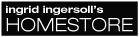

 Huzzah- twist my prims till they squeeeeeel in delight!
Huzzah- twist my prims till they squeeeeeel in delight!