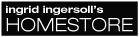v.1.6.0 Build Tools - I like them :)
|
|
Maxx Monde
Registered User
Join date: 14 Nov 2003
Posts: 1,848
|
03-31-2005 20:09
Yeah, I know, I know... I went in-world after the patch and touched upon the things I saw in preview. They were all fixed, the camera thing, the pan/tilt,...all of it...so that improved my mood immensely. Also, the relative snap, its GENIUS. I did some monkeying around and it really helps when you are positioning something on local axis coords, and not exactly 'legal' world reference coordinates. I have to say, thanks guys, I'm very happy tonight.  Also, I'd like to note -- not sure if this is because of the entire grid being rebooted, but sim crossings seem exceptionally smooth to me tonight. I hope they are for others as well. Good night. Thanks Philip  |
|
Juro Kothari
Like a dog on a bone
Join date: 4 Sep 2003
Posts: 4,418
|
03-31-2005 21:05
I concur, Maxx.. the tools rock. So, get to it and show us all some shiny goodness!  |
|
Torley Linden
Enlightenment!

Join date: 15 Sep 2004
Posts: 16,530
|
03-31-2005 21:08
Okay! That answers my question!  Thanks guys. |
|
Chosen Few
Alpha Channel Slave
Join date: 16 Jan 2004
Posts: 7,496
|
03-31-2005 21:19
I must agree. The new tools are great.
I don't know what all those whiners were so upset about on that other thread. People will complain about anything I guess.
_____________________
.
Land now available for rent in Indigo. Low rates. Quiet, low-lag mainland sim with good neighbors. IM me in-world if you're interested.
|
|
Nucleus Baron
Nucleus Baron
Join date: 24 Dec 2004
Posts: 34
|
Tools have Improved.
03-31-2005 22:15
Great new tools and much needed upgrade on the old ones. yet, still no "mirror" feature. *sigh*
A worthy upgrade nontheless.
-Nuc
|
|
Maxx Monde
Registered User
Join date: 14 Nov 2003
Posts: 1,848
|
04-01-2005 04:36
From: Chosen Few I must agree. The new tools are great.
I don't know what all those whiners were so upset about on that other thread. People will complain about anything I guess. My original concerns were primarily camera-based, and were totally rectified upon rollout. The other options I'm starting to understand better, and I'm sure I'll find interesting uses for them. Rotations also seem to be solid, I don't see the 180.01 bug anymore. How about you guys? It really seems like that one was stamped out. |
|
Beta Rubio
A Cityfied Country Boy

Join date: 3 Jun 2004
Posts: 36
|
Looks really cool
04-01-2005 05:00
didnt get much of a chance to use the tools last night, but I did create a couple of objects just to see and from what I can tell I am gonna like the new bells and whistles. Keep 'em comin LL!!
|
|
Wynx Whiplash
Registered User
Join date: 25 Sep 2004
Posts: 339
|
04-01-2005 06:03
You know, the best thing so far (IMHO) is the ability to select only a few linked prims at a time to recolor/retexture them. Such a time saver! Oh yeah - now you can resize & rotate one prim in a linked group. Before, I'd have to unlink a whole group, deselect just the one prim I wanted to change, link the rest back together, make the change to the single prim then relink the whole thing. *whew* If there was an easier way, I have no idea what it was.
Soooo much better now. It's like Christmas! Thank you Lindens!!!!!
|
|
Karsten Rutledge
Linux User

Join date: 8 Feb 2005
Posts: 841
|
04-01-2005 06:25
Yeah, I heartily enjoy the new building features myself, especially the reference. One thing I would ask though is that the reference prim somehow get a beacon to indicate that it's a reference prim.
Wynx: Not that it matters anymore, but there was a slightly easier way. You could unlink just one prim from a set without having to unlink the whole set. You just select the individual prim instead of the whole object and hit unlink. I'm betting this still works, at least, I sure hope it does.
|
|
Sami Tabla
Eternal Newbie

Join date: 12 Jun 2004
Posts: 52
|
04-01-2005 06:30
From: Wynx Whiplash "... Oh yeah - now you can resize & rotate one prim in a linked group..." Yes! Finally  It's such an improvement in Editing...
_____________________
"Even a Wizard is a Newbie at Times..."
|
|
Dreamstalker Xevious
Registered User
Join date: 28 May 2004
Posts: 29
|
04-01-2005 06:39
I wasnt able to login last night to try it, but this sounds great. Cant wait to get in there tonight and try some of these new features.
The Release notes dont talk about a lot of what you guys are saying here (other than the linked prim editing) so is there a list of the "not so main" features in the 1.6 release? Like a comprehensive bug fix list / feature list instead of the short top 8 items I keep seeing?
_____________________
- Come check out the Dream TV, it does short animated videos, long animated videos, also does photo display and slideshow all in one TV.
Just do a search in places for "Dream TV"! Look forward to seeing you there.
|
|
Tang Lightcloud
Sweet & Juicy

Join date: 22 May 2004
Posts: 377
|
04-01-2005 07:11
So far I like what I see. Only downside so far to date, Version 1.6 makes my butt look big.  |
|
Wynx Whiplash
Registered User
Join date: 25 Sep 2004
Posts: 339
|
04-01-2005 07:11
From: Karsten Rutledge Wynx: Not that it matters anymore, but there was a slightly easier way. You could unlink just one prim from a set without having to unlink the whole set. You just select the individual prim instead of the whole object and hit unlink. I'm betting this still works, at least, I sure hope it does. *slaps forehead* D'oh!  |
|
Ingrid Ingersoll
Archived

Join date: 10 Aug 2004
Posts: 4,601
|
04-01-2005 14:15
From: Maxx Monde My original concerns were primarily camera-based, and were totally rectified upon rollout. The other options I'm starting to understand better. Maxx I'm going to need a lesson. |
|
Ursula Madison
Chewbacca is my co-pilot

Join date: 31 Jul 2004
Posts: 713
|
04-02-2005 04:07
Mostly I like the tools, but I have a question: how do I select just one prim in a linked set now?
_____________________
"Huh... did everything just taste purple for a second?" -- Philip J. Fry
|
|
Thili Playfair
Registered User

Join date: 18 Aug 2004
Posts: 2,417
|
04-02-2005 04:12
edit / edit linked parts , and click on the one you want to edit, just be carefull you can accidentally move it  |
|
Zuzi Martinez
goth dachshund

Join date: 4 Sep 2004
Posts: 1,860
|
04-02-2005 05:31
"edit linked parts" is awesome now. it's like a whole editing mode now instead of wasting time clicking "select individual", clicking the prim, clicking position, clicking "select individual", clicking another prim.......all day. plus you can do so much more. it's got my vote for best new feature.
_____________________
Zuzi Martinez: if Jeska was Canadian would she be from Jeskatchewan? that question keeps me up at nite.
Jeska Linden: That is by far the weirdest question I've ever seen.
|
|
SuezanneC Baskerville
Forums Rock!

Join date: 22 Dec 2003
Posts: 14,229
|
That Other Thread
04-02-2005 07:07
Probably people in that other thread were expressing their displeasure with certain aspects of the new building tools, as explained clearly in that other thread.
_____________________
-
So long to these forums, the vBulletin forums that used to be at forums.secondlife.com. I will miss them.
I can be found on the web by searching for "SuezanneC Baskerville", or go to
http://www.google.com/profiles/suezanne
-
http://lindenlab.tribe.net/ created on 11/19/03.
Members: Ben, Catherine, Colin, Cory, Dan, Doug, Jim, Philip, Phoenix, Richard,
Robin, and Ryan
-
|
|
SuezanneC Baskerville
Forums Rock!

Join date: 22 Dec 2003
Posts: 14,229
|
Some parts of the new build tools are fine.
04-02-2005 07:08
I like the function of the constrain to plane handles, although I find it hard to find them at times.
_____________________
-
So long to these forums, the vBulletin forums that used to be at forums.secondlife.com. I will miss them.
I can be found on the web by searching for "SuezanneC Baskerville", or go to
http://www.google.com/profiles/suezanne
-
http://lindenlab.tribe.net/ created on 11/19/03.
Members: Ben, Catherine, Colin, Cory, Dan, Doug, Jim, Philip, Phoenix, Richard,
Robin, and Ryan
-
|
|
Lordfly Digeridoo
Prim Orchestrator

Join date: 21 Jul 2003
Posts: 3,628
|
04-02-2005 07:33
Somebody's going to have to give me a primer on these things then.
1) Snap to grid's tolerance size is completely arbitrary depending on the angle and distance of your camera relative to the prims.
2) Moving over and up is entirely counter-intuitive.
3) The new texture picker arbitrarily decides if it's going to be sorted alphabetically or by date, thus making my life a lot harder when it comes to doing textures.
Argh.
LF
_____________________
----
http://www.lordfly.com/
http://www.twitter.com/lordfly
http://www.plurk.com/lordfly
|
|
Chilly Charlton
Registered User
Join date: 15 Jun 2004
Posts: 483
|
04-02-2005 12:00
I like some of the new features but working on very small prims when zoomed way in on the is almost IMPOSSIBLE now. If you try to position or rotate or anything your view snaps way back instantly and you can't see a thing. working with small prims is almost impossible now. GRRRRRRRRRRRRRR.
|
|
Damanios Thetan
looking in

Join date: 6 Mar 2004
Posts: 992
|
04-02-2005 19:09
LL butchered the building tools. The only word i have for it.
Probably more user friendly now...
but i can't put two prims together anymore in a decent way. And all current building projects i touch seem to get ruined.
- grid is broken
- move is broken
- undo is broken
- alpha texturing is broken (even more)...
I'm really frustrated now... LL took away the joy in building i had.
I WANT MY 1.5 BUILDING BACK!
yeah the tools rock, you all have fun with them now...
|
|
Simon Metalhead
Rock Star

Join date: 26 May 2003
Posts: 187
|
04-02-2005 19:35
I think I liked the old building tools better... I can't seem to make even the simplest thing now and I really did like the old snap to grid... I wonder if LL can make it an option for people who would rather turn off the new tools and use the old ones instead etc...
_____________________
Come visit me at Natoma (0,0) _________________________________ Come check out www.rock66.com and sign up! We have given away lots of L$ in our SL Arcade contests! Keep an eye out for more upcoming contests!
|
|
Sophos Casanova
Prefab Builder

Join date: 23 May 2004
Posts: 228
|
Snap to grid
04-03-2005 03:09
Am i the only one who hates the new snap to grid option? what happend to the simple on or off thingy i loved it!! this new snap to grid SUCKS!  |
|
Sophos Casanova
Prefab Builder

Join date: 23 May 2004
Posts: 228
|
04-03-2005 03:12
From: Lordfly Digeridoo Somebody's going to have to give me a primer on these things then.
1) Snap to grid's tolerance size is completely arbitrary depending on the angle and distance of your camera relative to the prims.
2) Moving over and up is entirely counter-intuitive.
3) The new texture picker arbitrarily decides if it's going to be sorted alphabetically or by date, thus making my life a lot harder when it comes to doing textures.
Argh.
LF Well said mate!! |