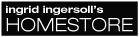Last night I was having some selecting funkiness happening. I'd try to right click on the ground and end up selecting a tree, I tried to select an object and ended up selecting a tree, even though the object in question was pretty far away from it.
Welcome to the Second Life Forums Archive
These forums are CLOSED. Please visit the new forums HERE
Anyone having trouble selecting objects in 1.9? |
|
|
Gus Plisskin
Registered User
Join date: 8 Feb 2005
Posts: 84
|
03-17-2006 08:22
Similar things happened to me last evening. I also had to select some items two or three times before I could edit them. This made moving several objects in one go rather difficiult. |
|
Merlyn Bailly
owner, AVALON GALLERIA
Join date: 7 Sep 2005
Posts: 576
|
03-19-2006 20:42
Last night I was having some selecting funkiness happening. I'd try to right click on the ground and end up selecting a tree, I tried to select an object and ended up selecting a tree, even though the object in question was pretty far away from it. Editing the parts of a house I was working on was fairly impossible, I couldn't grab hold of the bits I wanted to edit. Has anyone else noticed this? (I also posted in current version feature feedback) Hmmm... and I thought it was because I need to upgrade the computer... (which I do, anyway). _____________________
SL used to be a game -- now it's a corporate advertising/marketing platform.
|
|
Eggy Lippmann
Wiktator
Join date: 1 May 2003
Posts: 7,939
|
03-19-2006 21:01
I've been having heaps of trouble selecting things. Take this with a grain of salt, I am not a QA person:
It depends on the camera angle. Seems like sometimes I manage to select things easier when viewing them from above. Alpha'd and llTargetOmega'd prims seem harder to select than normal prims, spheres seem harder to select than cubes. Selecting the same cube through an alpha face seems harder than through a normal face. Framerate has a definite impact on it. I've always had crap fps but never had so much trouble selecting things. Drag-select sometimes seems like it has an easier time selecting things than plain old click, but it also fails. For instance, just today I had four cubes arranged in a squarish pattern and a sphere in the center. I drag select, and all I get are the cubes even though the sphere is dead center. _____________________
|
|
Ingrid Ingersoll
Archived
Join date: 10 Aug 2004
Posts: 4,601
|
03-20-2006 06:40
It depends on the camera angle. Seems like sometimes I manage to select things easier when viewing them from above. I've noticed this too. Did you report it Eggman? _____________________
|
|
Eggy Lippmann
Wiktator
Join date: 1 May 2003
Posts: 7,939
|
03-20-2006 06:52
I've noticed this too. Did you report it Eggman? I talked to Vektor about it and he said it was probably because my FPS suck  I'm running on crappy low-end unsupported hardware... thankfully my real PC will be back from the shop in a few days. _____________________
|
|
Forseti Svarog
ESC
Join date: 2 Nov 2004
Posts: 1,730
|
03-20-2006 07:02
yes i see odd, sporadic behavior, often when selecting more than one with the shift-key held down: and instead of the correct prim, SL decides to select a prim in that direction but far away and through other prims. Then I remember that this isn't a bug, but a feature: X-ray selection! Now I feel like superman and everything is better.
_____________________
|
|
Magnum Serpentine
Registered User
Join date: 20 Nov 2003
Posts: 1,811
|
03-20-2006 07:15
I had some similar weirdness. I think the new camera controls have a few issues with knowing where the camera is and what you're pointing at. Or something. Has anyone else lost all of their attachments upon teleporting? Regards, -Flip Camera controls.... I have not seen them, been trying to figure out how to move my camera (Using the new commands or controls which I have not found)... still same old camera to me... Seems in 1.9 my friends get the random "You have been logged out" error and others just crash. Teleports and attachments and outfits etc etc have not worked right. |
|
Cubey Terra
Aircraft Builder
Join date: 6 Sep 2003
Posts: 1,725
|
03-20-2006 07:25
Last night I was having some selecting funkiness happening. I'd try to right click on the ground and end up selecting a tree, I tried to select an object and ended up selecting a tree, even though the object in question was pretty far away from it. Editing the parts of a house I was working on was fairly impossible, I couldn't grab hold of the bits I wanted to edit. Has anyone else noticed this? (I also posted in current version feature feedback) I've noticed that too, about the trees. Try using the Debug menu (CTRL ALT SHIFT D) to hide trees (CTRL ALT SHIFT 3) when you build, and see if that helps. _____________________
C U B E Y · T E R R A
planes · helicopters · blimps · balloons · skydiving · submarines Available at Abbotts Aerodrome and XstreetSL.com  |
|
Cubey Terra
Aircraft Builder
Join date: 6 Sep 2003
Posts: 1,725
|
03-20-2006 07:28
Camera controls.... I have not seen them, been trying to figure out how to move my camera (Using the new commands or controls which I have not found)... still same old camera to me... Camera control is a new feature in LSL. This means you need a script to control your camera using the llSetCameraParams function. I've added it to a few of my vehicles now. Works well, apart from some wonkiness at sim borders. _____________________
C U B E Y · T E R R A
planes · helicopters · blimps · balloons · skydiving · submarines Available at Abbotts Aerodrome and XstreetSL.com  |
|
Ingrid Ingersoll
Archived
Join date: 10 Aug 2004
Posts: 4,601
|
03-20-2006 07:38
I've noticed that too, about the trees. Try using the Debug menu (CTRL ALT SHIFT D) to hide trees (CTRL ALT SHIFT 3) when you build, and see if that helps. Good idea. tks. _____________________
|
|
Tiger Crossing
The Prim Maker
Join date: 18 Aug 2003
Posts: 1,560
|
03-20-2006 08:07
I often work as fast as my FPS will allow, even when working from a slower machine. I believe I encountered the shift-drag select bug (not catching all the objects it should) a couple of times. That would have been pre 1.9 as well as after, I think.
I'll see if I can't figure out something more, then submit a bug. _____________________
~ Tiger Crossing
~ (Nonsanity) |
|
Magnum Serpentine
Registered User
Join date: 20 Nov 2003
Posts: 1,811
|
03-20-2006 11:00
Camera control is a new feature in LSL. This means you need a script to control your camera using the llSetCameraParams function. I've added it to a few of my vehicles now. Works well, apart from some wonkiness at sim borders. Now that makes sense, thank yoU Cuby Terra I really appreciate it  I also like the vehicles you make |
|
Torley Linden
Enlightenment!
Join date: 15 Sep 2004
Posts: 16,530
|
03-22-2006 14:30
I've moved this to Technical Issues so a closer eye can be kept on it, should related reports come up. I haven't experienced this yet and haven't seen it as a Known Issue, but Rys Vaughan recently posted something similar too. Please keep sending in those bug reports until it's confirmed!
_____________________
|
|
Yiffy Yaffle
Purple SpiritWolf Mystic
Join date: 22 Oct 2004
Posts: 2,802
|
03-22-2006 19:03
Reported this bug a few days ago. Yea i had to disable tree rendering. The sim i work in is suposed to be a forest! I always liked the linden trees the best. I always hated using trees made of prims cuz they would get in your way with their alpha limbs. But now all trees get in the way. When zooming sometimes they will reverse your camera view direction too.
_____________________
|
|
Argent Stonecutter
Emergency Mustelid
Join date: 20 Sep 2005
Posts: 20,263
|
03-23-2006 08:42
Yeh, I was just trying to read a sign in the distance and every time I tried to focus on it a huge invisible Linden Tree prim blocked me and sent my FOV off somewhere random.
This is definitely a new problem. And you can't even use "show transparent" to see where the focus-blocking objects are. |
|
Ilianexsi Sojourner
Chick with Horns
Join date: 11 Jul 2004
Posts: 1,707
|
03-23-2006 09:24
Agreed, this is really getting annoying. Bad enough that now it's really hard to select 'about land' for the purpose of doing land maintenance, because I always select trees instead... it's even worse when I have to actually adjust trees.
I have about half a dozen trees bordering my neighbor's land that need to be replanted now, because they changed the height of their plot when they moved. I tried for about 15 minutes to do this, and I can hardly ever select the correct tree. Even when I'm right up next to the tree I want to edit, I usually end up selecting another tree 15 feet away. Part of my land is a forest, and this is really making it frustrating to try to edit any of the trees. Before this update, I never had any trouble selecting the correct tree, even when it was surrounded by others. Now, it's not even worth the trouble to try. Whatever's causing this, I wish they'd get it fixed. _____________________
Everything's impossible,'till it ain't. --Ben Hawkins, Carnivale
Help build a Utopian Playland-- www.doctorsteel.com. Music, robots, fun times! |
|
Torley Linden
Enlightenment!
Join date: 15 Sep 2004
Posts: 16,530
|
03-24-2006 17:30
Just wanted to add I personally experienced this myself and now have a better understanding. I've added the info I have. Here's my repro:
Steps to reproduce the bug: Go somewhere where there are lots of trees owned by other people. Rez a prim at the base of a tree, as shown in the picture. Note it may take several clicks around to rez the prim. This is indicative of the problem. Angle your camera a certain way, as shown in the picture. Right-click and try to edit the prim. Observed results: You will end up selecting the tree--in this case, "Pine, big"--instead of the prim. After clicking and fumbling around for awhile, you will finally select the prim. Expected results: The prim should be easily selectable as it's clearly visible and shouldn't be obstructed by the tree's bounding box (I think). _____________________
|
|
Torley Linden
Enlightenment!
Join date: 15 Sep 2004
Posts: 16,530
|
03-31-2006 14:48
Later related thread started about this:
selecting things still screwed up with trees around /142/ec/96875/1.html#post967608 _____________________
|
|
Torley Linden
Enlightenment!
Join date: 15 Sep 2004
Posts: 16,530
|
04-05-2006 17:07
Hello. This should be fixed now:
/3/b8/98429/1.html " * Trees should not steal focus from selection tool when selecting objects nearby" _____________________
|