Welcome to the Second Life Forums Archive
These forums are CLOSED. Please visit the new forums HERE
Sculpty exporter for Wings 3D |
|
|
nand Nerd
Flexi Fanatic
Join date: 4 Oct 2005
Posts: 427
|
05-14-2007 10:50
This is fantastic, I'm impressed at how easy wings is to pick up and play with and this implementation of an exporter couldn't be any easier to use. Great job!
_____________________
www.nandnerd.info
http://ordinalmalaprop.com/forum - Ordinal Malaprop's Scripting Forum |
|
2k Suisei
Registered User
Join date: 9 Nov 2006
Posts: 2,150
|
05-14-2007 10:52
Well the original post warns that you must start by making a sphere in Wings and then not deleting or creating any new vertices or there will be an error because the vertices are out of order. That would certainly preclude using an object imported into Wings. It just seemed natural to assume that when Wings imports an .obj file, that it would convert the data into own format. But this obviously isn't the case. Oh well... |
|
Alpha Vargas
Crisis Core addict
Join date: 6 Mar 2006
Posts: 96
|
05-14-2007 10:55
Poking around with Wings3D again...
How easy/hard would it be to create an exporter for cubes as well? |
|
2k Suisei
Registered User
Join date: 9 Nov 2006
Posts: 2,150
|
05-14-2007 11:20
Poking around with Wings3D again... How easy/hard would it be to create an exporter for cubes as well? I'm not a wings user. But I had a quick play around with it and noticed that it had a Flatten option when in Face mode. You can select faces of a sphere and flatten them along their normals. I just tested it and turned a sphere into perfect a cube. |
|
Omei Turnbull
Registered User
Join date: 19 Jun 2005
Posts: 577
|
05-14-2007 11:40
And once you have a cube to your liking, you can save it in Wings format and use that as a starting point for future objects.
It's not clear to me yet exactly what a "good" cube mesh would look like. Just because it is a perfect cube in Wings doesn't mean it will be a perfect cube in SL. I need to better understand how SL extracts and interpolates mesh points for various LOD renderings. |
|
Johan Durant
Registered User
Join date: 7 Aug 2006
Posts: 1,657
|
05-14-2007 11:42
What would be the point of exporting a cube as a sculpty? There already are cube prims in SL, the point of sculpted prims is so you can do interesting organic shapes.
_____________________
 (Aelin 184,194,22) (Aelin 184,194,22)The Motion Merchant - an animation store specializing in two-person interactions |
|
Omei Turnbull
Registered User
Join date: 19 Jun 2005
Posts: 577
|
05-14-2007 11:53
What would be the point of exporting a cube as a sculpty? There already are cube prims in SL, the point of sculpted prims is so you can do interesting organic shapes. Well, you might want something kind of cube-like, but modified in a way that you can't get with the current prims. Say a cube with concave faces. (I'm thinking that the original question was really about starting with a cube instead of a sphere, not actually exporting a cube. Maybe I misinterpreted it.) |
|
Blakar Ogre
Registered User
Join date: 18 Mar 2006
Posts: 209
|
05-14-2007 12:07
What would be the point of exporting a cube as a sculpty? There already are cube prims in SL, the point of sculpted prims is so you can do interesting organic shapes. There's no reason to export simple cubes but you can do rather amazing things if you want to as long as SL does not mess up the vertices too much during JPEG-compression. You could for example make complex roof pieces with very straight angles with a single prim. The reason why people are mainly looking at organic shapes is because this is what was demonstrated first. No exporters existed either that would allow for making straight angles. Technically you can make straight angles just fine though so sculpties will be used for more than just organic shapes and have many more uses that can speed up the grid. |
|
Blakar Ogre
Registered User
Join date: 18 Mar 2006
Posts: 209
|
05-14-2007 12:11
It's not clear to me yet exactly what a "good" cube mesh would look like. Just because it is a perfect cube in Wings doesn't mean it will be a perfect cube in SL. In theory a cube based on a 16x16 grid should be perfect as depending on LOD 16x16 or 32x32 is used and it would be a shame if a 16x16 texture is bombed when the LOD is set for 32x32. biggest issue is JPEG compression which may shift your vertices. |
|
Johan Durant
Registered User
Join date: 7 Aug 2006
Posts: 1,657
|
05-14-2007 13:04
The reason why people are mainly looking at organic shapes is because this is what was demonstrated first. No exporters existed either that would allow for making straight angles. Technically you can make straight angles just fine though That's not true, the structure of sculpties is such that they are inherently best for organic shapes. This is because everything is a single surface, so angles are smoothed over in the lighting/shading. The one straight sided example I've seen, the chamfered box that was among the initial example objects from qarl, needed to have all the vertices bunched up along the edges to compensate for how the shading smooths between vertices. Unfortunately there aren't enough vertices in a sculpted prim to do this trick for anything more complex than a chamfered box. If you haven't done much modeling before then this doesn't really make sense because it is rather counter-intuitive (fewer vertices=smoother appearance?) but it's a perfectly normal side-effect of how the videocard uses lighting and shading to make low-pol models look smooth. For anyone who has a lot of experience doing 3D modeling, but not low-pol modeling specifically, this is closely related to how you need to bunch isoparms close together to get sharp angles with NURBS, or how you need to bunch vertices close together to get sharp angles with subdivision surfaces. _____________________
 (Aelin 184,194,22) (Aelin 184,194,22)The Motion Merchant - an animation store specializing in two-person interactions |
|
Alpha Vargas
Crisis Core addict
Join date: 6 Mar 2006
Posts: 96
|
05-14-2007 13:18
(I'm thinking that the original question was really about starting with a cube instead of a sphere, not actually exporting a cube. Maybe I misinterpreted it.) Yes, I meant starting with a cube (with as many points at Wings allows), modelling it how you want, and exporting it. It would be great for less organic shapes, though I don't have any specific examples off-hand. It was just an idea... and given how hard it sounds to create a crisp edge with sculpties, something that probably won't be explored much. |
|
Omei Turnbull
Registered User
Join date: 19 Jun 2005
Posts: 577
|
05-14-2007 13:44
It was just an idea... and given how hard it sounds to create a crisp edge with sculpties, something that probably won't be explored much. I think Johan is being a little too pessimistic about crisp edges. If you are having the mesh created algorithmically from some other 3D representation, then it will probably be tough to get any crisp edges. But if you are manipulating the mesh directly, as in Wings 3D, it isn't particulary difficult. There are going to be trade-offs between how many edges you want and how much you care about them staying crisp at lower levels of detail, i.e. how many mesh points you want to dedicate to maintaining the crispness. But I, for one, am exploring it. |
|
Johan Durant
Registered User
Join date: 7 Aug 2006
Posts: 1,657
|
05-14-2007 14:12
I think Johan is being a little too pessimistic about crisp edges. Perhaps, but I am sensing that this is like so many things with computer/3D graphics, where people's intuitive expectation is way off from the technical reality. At any rate, if you are going to be experimenting with sharp angles with sculpted prims, note what I said about vertices being bunched together. Even if the polygons coming off an edge are perpendicular, the shading between them will still look smooth because it's a single surface. To counteract that, you will need to bunch up the edges to get a sharp change in lighting. Gimme a sec to whip up a visual aid... ADDITION: Okay, this image depicts a cross section of the model, with the vertices arranged in two different ways  The top drawing is what you intuitively expect, that to have a sharp corner you need one vertex, with polygons coming off it in different direction. The problem here is that the videocard will render the polgyons with smooth shading between them, creating a bizarre situation where from the front the polygons look smooth, but from the side you can see the sharp edged outline. This is a familiar problem to people to do a lot of low-pol modeling. The bottom drawing is what you want to do to make a sharp angle in a sculpted prim. Here there are two vertices bunched very close together around the corner. This way, the shading is smoothed between the side and the sliver between vertices, but not between the two perpendicular sides. Make sense? _____________________
 (Aelin 184,194,22) (Aelin 184,194,22)The Motion Merchant - an animation store specializing in two-person interactions |
|
Infiniview Merit
The 100 Trillionth Cell
Join date: 27 Apr 2006
Posts: 845
|
05-14-2007 16:34
So some recent posts in this thread caused me to experiment with trying to combine straight
and curved edges. 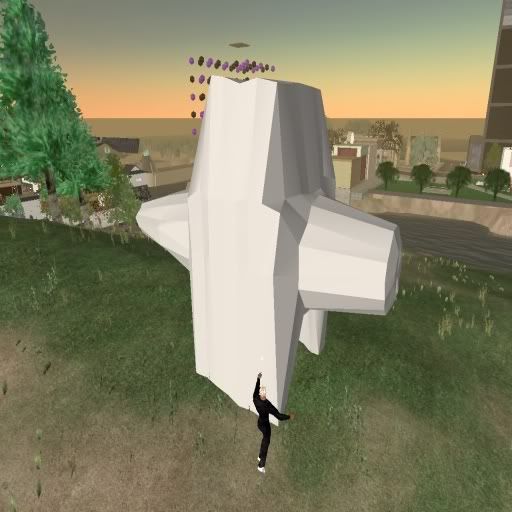  This object is 16/15 and it appears that the smaller grid allows for more obvious edges. The last one shows me standing on the object, I had to stretch it down to a shallower height in order to show my av. So it appears that parts of a created object are phantom at least so far on the test grid. I have found this to be true on objects I created from blender as well. Are other people getting this result as well? I made this deck thing which I think looks pretty cool with this huge prim, it would be a shame if people could not stand on it.  _____________________
|
|
Blakar Ogre
Registered User
Join date: 18 Mar 2006
Posts: 209
|
05-14-2007 17:05
Johan,
the point is that LL should allow us to upload small sculpt textures too. During testing worst i get for LOD is rendering using an 8x8. So what I want is the ability to upload an 8x8 (doesn't seem to work for now). I don't care that it does not have additional detail when I'm close enough for it to become 32x32 I just need it to make forms with sharp angles that otherwise require multiple prims. In practice I've managed to upload a 16x16 and you do need to distance yourself quite a bit before it turns into 8x8 rendering and hence loses it's sharp edges. 8x8 is already pretty ok as it means you can have 6 crisp twitches. There are basically 2 things that LL needs to do to get this working: - Allow 4x4 and 8x8 textures as sculpt maps - Turn off compression for textures that are 32x32 or smaller (you won't be able to really compress it anyway) |
|
Blakar Ogre
Registered User
Join date: 18 Mar 2006
Posts: 209
|
05-14-2007 17:14
So it appears that parts of a created object are phantom at least so far on the test grid. I have found this to be true on objects I created from blender as well. Are other people getting this result as well? This is consistent with what is in the Wiki. The physics part isn't spectacular yet and especially for large prims you'll notice this. For low resolution sculpt textures (8x8 and below) it should be possible for LL to get better physics. If used well you can really drive prim usage down by replacing some constructions with low poly sculpts and I hope LL understand that this has a lot more potential than it had at first sight. |
|
Omei Turnbull
Registered User
Join date: 19 Jun 2005
Posts: 577
|
05-15-2007 09:48
Johan, There are basically 2 things that LL needs to do to get this working: - Allow 4x4 and 8x8 textures as sculpt maps - Turn off compression for textures that are 32x32 or smaller (you won't be able to really compress it anyway) I agree that compression of sculpty textures seems to really hurt. As it stands now, if you want any shape details that need to stay well defined at the second LOD (which occurs well within the normal range for viewing a scene), you have to drop down to a 16x16 mesh. This doesn't just limit the utility of sculpties for dramatic prim reduction. It also also means you can't add some sharp details to otherwise "organic" shapes. If you try to do it by doubling up vertices, the vertices suddenly separate as you get close. I mean, lets think practical application here. Given that this is SL, the most popular organic shape will undoubtedly be female breasts. And who is going to want breasts with nipples that turn into miniature maces when you get close?  |
|
2k Suisei
Registered User
Join date: 9 Nov 2006
Posts: 2,150
|
05-15-2007 10:36
And who is going to want breasts with nipples that turn into miniature maces when you get close?  Hi! |
|
SuezanneC Baskerville
Forums Rock!
Join date: 22 Dec 2003
Posts: 14,229
|
05-15-2007 13:40
I made a sphere, and for several edges, selected an edge, pressed L to select the loop of edges, and did a normal move to make the edges move in.
The result looked like this:  I then exported it and uploaded it into SL. The finished product looked much the same - hard edged, not smoothed out. What do you do to make it be smooth looking in SL? _____________________
-
So long to these forums, the vBulletin forums that used to be at forums.secondlife.com. I will miss them. I can be found on the web by searching for "SuezanneC Baskerville", or go to http://www.google.com/profiles/suezanne - http://lindenlab.tribe.net/ created on 11/19/03. Members: Ben, Catherine, Colin, Cory, Dan, Doug, Jim, Philip, Phoenix, Richard, Robin, and Ryan - |
|
2k Suisei
Registered User
Join date: 9 Nov 2006
Posts: 2,150
|
05-15-2007 13:53
I made a sphere, and for several edges, selected an edge, pressed L to select the loop of edges, and did a normal move to make the edges move in. The result looked like this:  I then exported it and uploaded it into SL. The finished product looked much the same - hard edged, not smoothed out. What do you do to make it be smooth looking in SL? Your model was probably too low res, Suez. When you imported your model into SL, faces would've been added between those extruded edges and this would've broken the smooth shading. Try using a 32x31 model instead. |
|
SuezanneC Baskerville
Forums Rock!
Join date: 22 Dec 2003
Posts: 14,229
|
05-15-2007 13:56
I made the sphere a 16 x 15, I'll try again.
Thanks. The result actually looked exactly like the original, so that's not a totally bad thing to be able to do, when you want to. _____________________
-
So long to these forums, the vBulletin forums that used to be at forums.secondlife.com. I will miss them. I can be found on the web by searching for "SuezanneC Baskerville", or go to http://www.google.com/profiles/suezanne - http://lindenlab.tribe.net/ created on 11/19/03. Members: Ben, Catherine, Colin, Cory, Dan, Doug, Jim, Philip, Phoenix, Richard, Robin, and Ryan - |
|
Jade Opel
Wildfire
Join date: 27 Aug 2004
Posts: 83
|
05-15-2007 13:57
Well the original post warns that you must start by making a sphere in Wings and then not deleting or creating any new vertices or there will be an error because the vertices are out of order. That would certainly preclude using an object imported into Wings. Im new to all this and very frustrated because I want to learn .... I keep getting error after error when i try to export it as the SL.sculpty and dont have a clue what im doing wrong. Also, I tried to export as an .obj so i could color map texture what i made in Blender, but when i go to open the file in Blender, no where to be found. Does anyone have a step by step idiots guide to creating a test sculpty in SL? If i could just do one and understand how it was done I think i could figure out the rest. So far ive tried both Blender and Wings... wings is definately easier to understand right off the bat, but now i cant export/save etc. **edit** Just for sake of argument I tried to start with the bare minimum to see if im doing anything wrong... so i created a sphere in Wings and tried to export it.... ERROR-exporter crashed unsupported mesh.... ???? Any help or advise would be most graciously appreciated. thank you Jade Opel _____________________
Brides & Blooms by Jade Opel Wedding decor, flowers, bouquets, boutineers and accessories Jade Opel Designs Landscaping * Building * Sim Development |
|
SuezanneC Baskerville
Forums Rock!
Join date: 22 Dec 2003
Posts: 14,229
|
05-15-2007 14:06
I got some export errors a couple times because it had been at least a few hours since I read the instructions above and I forgot to do the part at the creation of the sphere where you tell it how many sections and slices to use when creating the sphere.
 You should change the default values, shown above, to the choices listed in the first post of this thread, such as 64 sections and 63 slices, 32 sections and 31 slices, 16 sections and 15 slices, or 8 sections and 7 slices. You can't delete points or faces, just move them around. Any other problems I can't help with yet. _____________________
-
So long to these forums, the vBulletin forums that used to be at forums.secondlife.com. I will miss them. I can be found on the web by searching for "SuezanneC Baskerville", or go to http://www.google.com/profiles/suezanne - http://lindenlab.tribe.net/ created on 11/19/03. Members: Ben, Catherine, Colin, Cory, Dan, Doug, Jim, Philip, Phoenix, Richard, Robin, and Ryan - |
|
Jade Opel
Wildfire
Join date: 27 Aug 2004
Posts: 83
|
05-15-2007 14:08
oh lordy ok i feel like an even bigger idiot now... i wasnt doing that.... thank you... ya know i read over these forums over and over now i see where they are saying the slices etc... going to try that now.
thank you so much for the help Jade _____________________
Brides & Blooms by Jade Opel Wedding decor, flowers, bouquets, boutineers and accessories Jade Opel Designs Landscaping * Building * Sim Development |
|
Blakar Ogre
Registered User
Join date: 18 Mar 2006
Posts: 209
|
05-15-2007 15:03
I made a sphere, and for several edges, selected an edge, pressed L to select the loop of edges, and did a normal move to make the edges move in. The result looked like this:  I then exported it and uploaded it into SL. The finished product looked much the same - hard edged, not smoothed out. What do you do to make it be smooth looking in SL? SL does not turn hard edges into soft edges by adding vertices. If you make a 16x16 it will look exactly as what you made in Wings untill LOD drops to 8x8. Then it depends on which vertices it picks to render your object. It will not look more smooth, it'll just look more messed up  If you want something that looks smooth it needs to look smooth in Wings too (when watched from enough distance off course). |
