Before going Z0MG!! TEH SLOWNESS!! or yelling CRASH!! Remember this new release uses a new shader API. If you've unintalled 1.9 before installing 1.10 and you're having problems make sure your drivers are up to date:
nVidia cards
-latest official oem: link 84.21 (32bit) and 84.25 (64bit) for XP, 88.61 (32bit) and 87.45 (64bit) for Vista
-latest official beta: link 91.28 for XP (both 32 & 64bit)
-3rd party drivers:NGO Optimized (version 84.66 for 32bit and 84.56 for 64bit), Tweak-R-Us' XTreme-G version 84.56 (both 32 & 64bit) also available mobile optimized version & "tweakerizer" (patches existing OEM drivers into XTreme-G drivers)
-mobile 7800 GTX users: 83.40 Thanks StrikerWolf for pointing this out.
ATI cards
-latest official: link latest version is 6.5
-3rd party drivers: OmegaDrivers based on 6.3, NGO Optimized based on 6.4, Tweak-R-Us' Warcat drivers based on 6.3
EDIT: Forgot to mension when installing new drivers NEVER install them over your previous version. Chances of errors, unintentional rollbacks, crashes, and performance degration increase every time you install over old drivers. Go get Driver Cleaner Pro and follow the instructions in the manual to clean out your old drivers before installing the new ones.
Welcome to the Second Life Forums Archive
These forums are CLOSED. Please visit the new forums HERE
ATTN: Check your drivers!! |
|
|
Ron Overdrive
Registered User
Join date: 10 Jul 2005
Posts: 1,002
|
05-24-2006 12:56
|
|
Torley Linden
Enlightenment!
Join date: 15 Sep 2004
Posts: 16,530
|
05-24-2006 12:59
Thanx Ron, your help is appreciated!
_____________________
|
|
Ron Overdrive
Registered User
Join date: 10 Jul 2005
Posts: 1,002
|
05-24-2006 13:07
Thanx Ron, your help is appreciated! NP  |
|
Ron Overdrive
Registered User
Join date: 10 Jul 2005
Posts: 1,002
|
05-24-2006 15:47
Hey Torely, I think it might be a good idea to sticky this. People are having all sorts of weird problems due to drivers and I don't think its a bright idea to bump this every time it gets to page 2.
|
|
Talarus Luan
Ancient Archaean Dragon
Join date: 18 Mar 2006
Posts: 4,831
|
05-24-2006 15:57
Just a note:
The latest drivers for Windows 2000 Pro users for ATI cards as listed on the ATI site is Catalyst 6.2. However, as I have discovered, the 6.5 install should work for windows 2000 as well. |
|
TheDark Fool
Registered User
Join date: 19 Sep 2004
Posts: 7
|
Problem
05-24-2006 23:24
After installing the nVidia driver update, 84.21 my internet connection goes down....very odd. I uninstalled the new drivers and it connects again. Anyone else having connection issues? My friend also mentioned after updating SL she is having internet connection problems, and I know her pc is just a year old, while mine is erm, maybe 4. Going to try it again and see if it repeats, gcard is nvidia geforce 2 mx, any other drivers before the 84.21 that would work better?
|
|
Moriz Gupte
Registered User
Join date: 25 Apr 2005
Posts: 103
|
Driver installation on nx9420 compaq
05-25-2006 00:15
ok here is my experience..
Sometimes driver upgrades are not so simple I tried to upgrade my ATI drive for my ATI x1600 Tried uninstalling using ATI unistall tools etc... My super duper new laptop has an automated recovery feature that is preventing me to remove the old drivers.. everytime i uninstall it.. when i boot my machine even in safe it quickly finds the factory installed crappy drivers And when i try to install the new drivers i get the INF error video driver not found and am encouraged to try reinstall with standard VGA driver... tried doing that.. and ... ended up having to rebuild my whole system. I think I will stick with not AVP enabled, no ripples, and clothes bump maps etc... untill someone helps me with the driver upgrades.. all logical steps failed so far... MG |
|
Ron Overdrive
Registered User
Join date: 10 Jul 2005
Posts: 1,002
|
05-25-2006 04:11
ok here is my experience.. Sometimes driver upgrades are not so simple I tried to upgrade my ATI drive for my ATI x1600 Tried uninstalling using ATI unistall tools etc... My super duper new laptop has an automated recovery feature that is preventing me to remove the old drivers.. everytime i uninstall it.. when i boot my machine even in safe it quickly finds the factory installed crappy drivers And when i try to install the new drivers i get the INF error video driver not found and am encouraged to try reinstall with standard VGA driver... tried doing that.. and ... ended up having to rebuild my whole system. I think I will stick with not AVP enabled, no ripples, and clothes bump maps etc... untill someone helps me with the driver upgrades.. all logical steps failed so far... MG Reboot to safe mode, run DriverCleaner Pro, reboot to standard windows. Safemode should bypass your automated recovery crap. |
|
Ron Overdrive
Registered User
Join date: 10 Jul 2005
Posts: 1,002
|
05-25-2006 04:14
After installing the nVidia driver update, 84.21 my internet connection goes down....very odd. I uninstalled the new drivers and it connects again. Anyone else having connection issues? My friend also mentioned after updating SL she is having internet connection problems, and I know her pc is just a year old, while mine is erm, maybe 4. Going to try it again and see if it repeats, gcard is nvidia geforce 2 mx, any other drivers before the 84.21 that would work better? Hrm.. best bet is to make sure you NEVER install newer drivers over old ones. Get DriverCleaner Pro and install that. Uninstall your drivers, reboot to safemode, run DCP, reboot to windows, then install your new drivers. Lets see if that fixes the issue. |
|
Usagi Musashi
UM ™®
Join date: 24 Oct 2004
Posts: 6,083
|
05-25-2006 04:22
Been saying this all day about drivers...I have ZERO problems..........How people say they are crashing and lagging? Well stay aways fromthe beta drivers for the gforce cards.
|
|
Usagi Musashi
UM ™®
Join date: 24 Oct 2004
Posts: 6,083
|
05-25-2006 04:27
EDIT: Forgot to mension when installing new drivers NEVER install them over your previous version. Chances of errors, unintentional rollbacks, crashes, and performance degration increase every time you install over old drivers. Go get Driver Cleaner Pro and follow the instructions in the manual to clean out your old drivers before installing the new ones. http://www.nvidia.co.uk/object/winxp_2k_84.21_uk.html I installed the 84.21 over my 77.?? ones with no problems......But hten again it did a self uninstall and install. |
|
Neurosis Darkes
Registered User
Join date: 12 May 2006
Posts: 49
|
05-25-2006 05:20
|
|
Duke Scarborough
Degenerate Gambler
Join date: 30 Apr 2006
Posts: 158
|
Why Newer Drivers are important
05-25-2006 06:55
Frequently the drivers sent out with a video card ignore OpenGL functionality in favor of having DirectX9 compatibility completely taken care of. There's just less software using OpenGL and new functionality such as vertex shaders take a backseat in the driver writer's work profile.
Newer drivers come out as they find and fix remaining bugs in these drivers, and can mean MARKED increases in performance. The graphics drivers DONT cause network lag. They cause 'rendering' lag. Your computer already has all the information needed to draw the screen, but it can't keep up with the number of updates it's receiving from the network. |
|
Neurosis Darkes
Registered User
Join date: 12 May 2006
Posts: 49
|
05-25-2006 07:26
|
|
Antoinette Lioncourt
Registered User
Join date: 22 Dec 2004
Posts: 63
|
Any Help At All Please!?!?!
05-25-2006 08:12
if i don't use the driver update i crash as soon as i change prefs to local lighting, even if i change prefs before logging in. If i update the drivers i can use local lighting, but i crash with a black screen and have to reboot after 30 mins MAX. Any suggestions please?
AMD Athlon XP2800+ 1 GB RAM ATI RADEON 9600 oh yes i've gone back to previous restore points and reinstalled SL several times now. I also used Drive Cleaner to remove the old drivers. Right now i'm ready to shoot a Linden on sight, due to this update, i was perfectly ok with SL before this. |
|
elka Lehane
WOWAWIWA
Join date: 30 Mar 2005
Posts: 983
|
05-25-2006 10:21
Thank you very much Ron!
I have been wanting to update my drivers since forever but I was too scared to mess something up... And the ATI site sucks, way complicated (to my eyes anyways). I did what you said, and got the Driver Cleaner thing... And installed Catalyst 6.5 successfully!! YAY!!!!!!!!!!!!!!! Now, just a thing... When I restarted SL, it told me that "there was something wrong with my ATI drivers, and that I needed to make sure I had 6.3" What I did it just bypass it, and everything seems to work fine. I guess it's just because LL did not update their message or whatever? Thank you. _____________________
View my profile inworld for direct teleports to all !BF! locations :3
|
|
Sansarya Caligari
BLEH!
Join date: 25 Apr 2005
Posts: 1,206
|
05-25-2006 10:26
Okay, I think my problem with not having ripple water has to do with the fact that I own a Dell laptop with the Nvidia GEForce 7800 GTX, which apparently, has not had a driver update since August 05.
I've tried downloading the mobile drivers listed in the first post, but the Dell laptop is not supported at that download site. Then went to the Dell site to download drivers. While trying to install I got a message stating that there was no compatible hardware/software for those drivers. Have not tried calling Dell yet (I hate customer service help lines  ) ) |
|
Striker Wolfe
.
Join date: 11 Dec 2004
Posts: 355
|
05-25-2006 10:34
Okay, I think my problem with not having ripple water has to do with the fact that I own a Dell laptop with the Nvidia GEForce 7800 GTX, which apparently, has not had a driver update since August 05. I've tried downloading the mobile drivers listed in the first post, but the Dell laptop is not supported at that download site. Then went to the Dell site to download drivers. While trying to install I got a message stating that there was no compatible hardware/software for those drivers. Have not tried calling Dell yet (I hate customer service help lines  ) )The 7800GTX Go requires its own special driver: http://www.nvidia.com/object/winxp_2k_mobile_83.40.html directly from NVidia and are made to work ONLY for your card. Give them a try and please post back your results. _____________________
AMD 4400+ X2 OC 4800+
MSI 7800GTX OC 256MB 2GB OCZ Platinum Rev2 2-3-2-5 1T Timings @ 218MHz Western Digital Raptor 10K RPM 74GB Soundblaster X-Fi Xtreme Music |
|
Sansarya Caligari
BLEH!
Join date: 25 Apr 2005
Posts: 1,206
|
05-25-2006 10:44
The 7800GTX Go requires its own special driver: http://www.nvidia.com/object/winxp_2k_mobile_83.40.html directly from NVidia and are made to work ONLY for your card. Give them a try and please post back your results. Yay! Thank you, and as soon as I get home from work I will do this and post back. Thank you!  |
|
Ron Overdrive
Registered User
Join date: 10 Jul 2005
Posts: 1,002
|
05-25-2006 12:32
come on now... you can't just yell drivers everytime. How are my Video Drivers Going to cause network lag? I love SL but I dont like the concept of pointing fingers away from you when your update is a flop. There is nothing in the New SL that would cause my drivers a problem. AMD64 3200+ 2GB RAM ATI RADEON 9700 w/ newest drivers already god. 128MB I made this post because people were complaining about SL crashing, missing options they had before, Avitar Vertex Program messing up, and general performance degration when they upgraded to 1.10. So far from what I've seen, 9 times out of 10 its something with their videocard and upgrading their drivers fixed the issue. If you're suffering network lag obviously its the network and since this is a major update it will take time for LL's servers to break in the new version so everyone is gonna be suffering packet loss for a few days. I never pointed away from the network nor did I mention Lag in my initial post. I did say "Teh slowness," so maybe thats where I might have confused you. What I meant by that was severe drops in FPS. I was just trying to be a little sarcastic when I said that. |
|
Ron Overdrive
Registered User
Join date: 10 Jul 2005
Posts: 1,002
|
05-25-2006 12:41
http://www.nvidia.co.uk/object/winxp_2k_84.21_uk.html I installed the 84.21 over my 77.?? ones with no problems......But hten again it did a self uninstall and install. nVidia's uninstall is natorious for leaving old files laying behind. For the longest time I had two videocards in my PC, both nvidia, for dual monitor support. I was wondering why I never saw improvement till I saw what version my PC was using. Apparently every time I updated my drivers my old ones were left behind and my system kept rolling back to those old drivers with each update. I cleaned out my old drivers and did a fresh install. Never had a problem since and my system hasn't been happier. And nVidia's drivers do NOT uninstall your previous drivers when you install a later version. They just sit there taking up harddrive space among other things. I watch what DCP cleans out, the nVidia uninstaller leaves behind a bunch of DLLs and registry keys. |
|
Antoinette Lioncourt
Registered User
Join date: 22 Dec 2004
Posts: 63
|
hope this helps
05-25-2006 13:44
i finally got a reply from Data linden after pestering Live Help..........a LOT. he checked my crash reports and said it looked like a conflict with my chipset drivers, and the graphic drivers and data sent by SL. I've got the latest chipset drivers etc. for my motherboard and instlled that. not tired it yet but hought i'd share the info with you all ASAP.
Good luck and i hope it's a valid solution for some of you |
|
Usagi Musashi
UM ™®
Join date: 24 Oct 2004
Posts: 6,083
|
05-25-2006 16:36
nVidia's uninstall is natorious for leaving old files laying behind. For the longest time I had two videocards in my PC, both nvidia, for dual monitor support. I was wondering why I never saw improvement till I saw what version my PC was using. Apparently every time I updated my drivers my old ones were left behind and my system kept rolling back to those old drivers with each update. I cleaned out my old drivers and did a fresh install. Never had a problem since and my system hasn't been happier. And nVidia's drivers do NOT uninstall your previous drivers when you install a later version. They just sit there taking up harddrive space among other things. I watch what DCP cleans out, the nVidia uninstaller leaves behind a bunch of DLLs and registry keys. But I had ZERO problems! ANd I always tare care in deinstalling drivers to make sure they are gone. But then again After a while the system need to be sweeped clean and a a new install of the os needed. I always clear out the old driver DLL and Keys with cleaner from ALL programs ( not just graphic driver ) from time to time FOR a deep cleaning of other leftover from other software programs . I am not new to the area at all. Been doing this for years. |
|
Ron Overdrive
Registered User
Join date: 10 Jul 2005
Posts: 1,002
|
05-25-2006 17:23
But I had ZERO problems! ANd I always tare care in deinstalling drivers to make sure they are gone. But then again After a while the system need to be sweeped clean and a a new install of the os needed. I always clear out the old driver DLL and Keys with cleaner from ALL programs ( not just graphic driver ) from time to time FOR a deep cleaning of other leftover from other software programs . I am not new to the area at all. Been doing this for years. Then you do clean out your old drivers so whats the problem? I said your chances of bad things happening increase, that doesn't mean its guaranteed something negative will happen but its good practice to clean out your old stuff before installing new drivers to negate this increment. |
|
Sansarya Caligari
BLEH!
Join date: 25 Apr 2005
Posts: 1,206
|
05-25-2006 17:26
The 7800GTX Go requires its own special driver: http://www.nvidia.com/object/winxp_2k_mobile_83.40.html directly from NVidia and are made to work ONLY for your card. Give them a try and please post back your results. Okay, this is bad  I downloaded the driver above. I uninstalled the old driver using the add/remove in Control Panel. I restarted the computer as it told me to do. My screen resolution is HUGE and won't reset. I try to install the new driver. I get the message that it cannot find any compatible hardware and then it quits. Help. 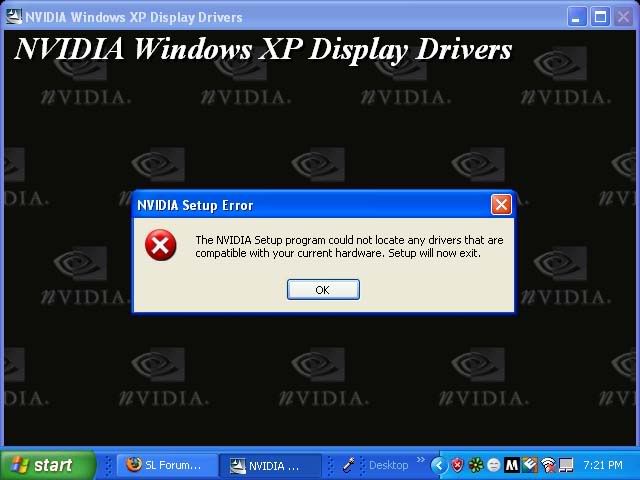 |