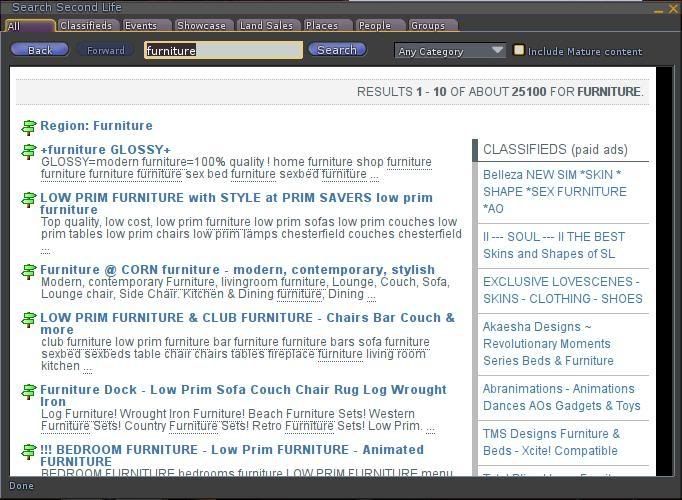apt-get a secondlife - debs for Debian/Ubuntu
|
|
Michelle2 Zenovka
Registered User
Join date: 6 Jan 2008
Posts: 63
|
03-19-2008 02:56
There are a few openjpeg related issues in the client still, and these are nothing specifically to do with my debs  I think its lossless textures that still cause some minor aggravation. There have been fixes, then the lindens have applied slightly different things and I am not quite sure where we got to with that. Needs another round of iterations on opnejpeg lossless bugs i think. Yea the font.. the linden font is indeed non free, the selected alternative is a tiny bit wider and depending on your screen resolution this may or may not be an issue for you. If anyone has any better font suggestions (that are free)? |
|
Reyfer Kawanishi
Registered User
Join date: 2 Nov 2007
Posts: 51
|
03-20-2008 23:00
I like this, a lot, but there's one thing I don't like: every 12 to 15 seconds, everything freezes for a second or two, and then back to normal. And I have noticed that even though the voice thing is not active in this, if I run this client, exit and then run the Linden client, voice is activated, if I turn voice off on the linden client, run this client and then open the linden client again, voice has been activated again. It did not happen before installing this client (from repos), so I guess it is something inside the client that triggers the voice activation (even though the client itself says voice is not activated).
Could it be possible that whatever is activating voice is responsible for the freezings? I am using Kubuntu 7.10, 1.5 Gigs memory, Nvidia GeForce 5500 video card, latest Nvidia drivers.
|
|
Michelle2 Zenovka
Registered User
Join date: 6 Jan 2008
Posts: 63
|
03-21-2008 08:53
From: someone I like this, a lot, but there's one thing I don't like: every 12 to 15 seconds, everything freezes for a second or two, and then back to normal. This has been looked into and has been determined to be caused by libcurl. libcurl on a debian system is linked against libresolve and not c-ares. libresolve is syncronous, c-ares is asyncronous so when the viewer does certian CAPS messages and does a DNS lookup it causes a pause due to the speed of DNS. This seems to have only started recently, may be with the increased use of CAPS. I plan to build a libcurl-async that is linked against c-ares and not libresolve but this is a pain for debian inclusion in the future and will have to be solved. The other work around is to install bind9 "apt-get install bind9" and set your DNS servers /etc/resolve.conf to point at localhost. bind9 out of the box offers cacheing DNS so greatly speeds up the queries. From: someone if I run this client, exit and then run the Linden client, voice is activated Hmm no idea why, i will have to look into this. I know the linden clients have voice activated as default now. have to look what is being written to the preferences file. Thanks for pointing this out. |
|
Reyfer Kawanishi
Registered User
Join date: 2 Nov 2007
Posts: 51
|
03-21-2008 14:35
From: Michelle2 Zenovka This has been looked into and has been determined to be caused by libcurl. libcurl on a debian system is linked against libresolve and not c-ares. libresolve is syncronous, c-ares is asyncronous so when the viewer does certian CAPS messages and does a DNS lookup it causes a pause due to the speed of DNS.
This seems to have only started recently, may be with the increased use of CAPS.
I plan to build a libcurl-async that is linked against c-ares and not libresolve but this is a pain for debian inclusion in the future and will have to be solved.
The other work around is to install bind9 "apt-get install bind9" and set your DNS servers /etc/resolve.conf to point at localhost. bind9 out of the box offers cacheing DNS so greatly speeds up the queries. Thanks, I will try that From: Michelle2 Zenovka Hmm no idea why, i will have to look into this. I know the linden clients have voice activated as default now. have to look what is being written to the preferences file. Thanks for pointing this out. Yes I know it is activated as default, but the weird thing is that, if I enter the Linden client, deactivate it, and enter again, it is deactivated, but if I enter your client, and exit and enter the Linden one, voice has been activated again. |
|
Michelle2 Zenovka
Registered User
Join date: 6 Jan 2008
Posts: 63
|
04-07-2008 13:38
The debs on the apt repository are all up to date again and at version 1.19.1.4. There are no powerpc versions yet (of this version) as PPC on debian has gone to gcc 4.3 and there are compile issues with 4.3 that need resolving. http://www.byteme.org.uk/secondlife-amd64/apt-get-a-secondlife.htmlAs always feedback welcome. |
|
Kornscope Komachi
Transitional human

Join date: 30 Aug 2006
Posts: 1,041
|
04-07-2008 16:06
Good you are I say! Thank you very much for your efforts.
|
|
Triss Gray
Registered User
Join date: 10 Oct 2006
Posts: 59
|
04-08-2008 03:46
Hey,
I recently tried your debs out on a ubuntu 8.04 (= current beta of hardy heron). All seems to work well, but for a few problems:
-libicu36 was needed, while in hardy libicu38 is included... fixed by manually getting a deb for libicu36 and installing it... I first tried compiling the viewer myself, and didn't have the libicu36 installed, and compiling + running worked, so it might just also work with libicu38.... Maybe I can test that by force-removing the 36 version and see if the binary packaged viewer still runs?
-I have some problem with the viewer not shutting down... When I click quit, it triggers some actions on-close (cleaning up stuff), but after that it just hangs till i manually kill the slviewer process. (I'll post the log when I have the chance if interested-. Anyone else have any idea what might cause this behaviour?
oh, and before I forget, thanks for all the hard work with packaging!
|
|
Veeyawn Spoonhammer
Registered User
Join date: 25 Jan 2006
Posts: 11
|
So far so good!
04-15-2008 17:28
Running on Gutsy. Seems great! Thanks for all your hard work!
V
|
|
Jaime Zsigmond
Registered User
Join date: 24 Dec 2006
Posts: 2
|
04-18-2008 09:04
Thanks for the job, but it isnt working under debian unstable  From: someone
root@TuRuLo:~/sources/pkg# apt-get install slviewer
Reading package lists... Done
Building dependency tree
Reading state information... Done
Some packages could not be installed. This may mean that you have
requested an impossible situation or if you are using the unstable
distribution that some required packages have not yet been created
or been moved out of Incoming.
Since you only requested a single operation it is extremely likely that
the package is simply not installable and a bug report against
that package should be filed.
The following information may help to resolve the situation:
The following packages have unmet dependencies:
slviewer: Depends: libboost-regex1.33.1 but it is not going to be installed
Recommends: libgstreamer0.10 but it is not installable
Recommends: libgstreamer-plugins-base0.10 but it is not installable
E: Broken packages
Current debian versions for those packages are: - libboost-regex1.34.1 - libgstreamer0.10-0 - libgstreamer-plugins-base0.10-0 I have built slviewer from your package sources and is working fine, anyway would be nice if you could provide a working Debian version for future updates. |
|
Peace Howlett
Not a n00b

Join date: 1 Nov 2007
Posts: 53
|
04-20-2008 04:31
This viewer works very well for me, shame about voice not being open source I missed that feature so much I have started to use the 'voice wine trick', and all works fine, if anyone knows how to get it to work with the native voice files, please let me know  . Couple of issues, 1) Graphical glitches, especially in the eyes, the appearance is kind of corrupted and digitised, a rebake fixes it though. But it does re-appear in future log in's. 2) I have not received 1 group IM, I've tried the other viewers and sure enough the group IM's come rolling in, lol. If there is a way to enable/disable this feature, could someone please advise, as I've never encountered this problem before. I use 64 bit Ubuntu 7.10, with, Nvidia 7600GT (Driver - 169.12), and an AMD dual core processor. Again the group IM problem is my main issue, although some might see this as a advantage to get away from all that spam, lol, but I occasionally do see some useful information and its a way to communicate with others of the same interests. Thanks again for a great viewer, its the best on 64 bit, I've used  . |
|
Michelle2 Zenovka
Registered User
Join date: 6 Jan 2008
Posts: 63
|
04-22-2008 07:01
The dependency problem is up to date in the SVN tree but i have not had the time to do a rebuild on 1.19.1 and get a updated version out the door.
the 1.20.0 tree (aka dazzle) is upto date in svn too but again not had chance to push an experimental release.
Graphical glitches as you describe are often openjpeg related, not much i can specifically do other than general bug finding and patching and of cause if i find any openjpeg fixes i will JIRA them and patch my viewer.
Group IM seems to be a right PITA and i have no idea what is happening here.
I will revist the windlight builds and see what i can do about the dependencies issue and the Group IM in the short term and get a -2 release out.
I'm probably going to mess with the icons and wording to comply with trademark policy too for the next build.
Thanks for the reports
M2
|
|
Veeyawn Spoonhammer
Registered User
Join date: 25 Jan 2006
Posts: 11
|
Any further update?
05-16-2008 01:01
Just wanted to check in and see if there was any update coming soon to this viewer. I'm sure it's no easy feet keeping it updated but I know those using it really appreciate it. Please let us know, thanks!
V
|
|
Stevo Roux
Registered User
Join date: 21 Sep 2007
Posts: 2
|
05-19-2008 06:21
I saw somewhere people were asking, why bother making a .deb package? While some of the reasons were explained already; having all opensource binaries is a good reason, there is also the nice feature of dependencies.
The Debian dpkg system keeps track of the dependencies each package has. Currently if you use the usual shipped file, you can delete libraries or other files it depends on. So the usual fix for this is to just ship the libraries you need or (even worse) statically link them.
Having a Debian package means the dpkg system then tracks what libraries you are using. It should mean fixes for those libraries will be in your system quicker. The problem with having a package using its own libraries is they are often lagging behind what Debian ships, including fixes, so you can be having problems that are already fixed.
Debian also tries to enforce a standard filesystem layout which is actually difficult to setup (for the packager) at times but means you always know where things should be. I haven't seen these packages but hopefully they do or will follow these standards. Using the same libraries means you don't need two libraries loaded if you have something else that uses it.
Finally I'd like to thank the packager for their hard work. It can be quite tricky to get those packages out neatly.
|
|
Noel Niekerk
Registered User
Join date: 22 May 2008
Posts: 7
|
05-25-2008 18:11
Following adding ## 1 line below added 5-25-08 - for Second Life deb http://apt.byteme.org.uk unstable main to my: etc/apt/sources.list I ran: sudo aptitide update the repository was found and updated without error. Next I sudo aptitude install slviewer and the package was d/l'd and installed without errors being reported. Yet, when I open a terminal and ./slviewer or ./secondlife nothing happens. Using: locate slviewer (or secondlife) returns nothing that helps me find the directory that the "executable" secondlife is in, so please help me find it. I keep a SL icon in my panel, but have to point it to the correct path/directory/package. thanks.
_____________________
Noel Niekerk
Bear Cöop
|
|
sacha Magne
Bratty Kitsune Boy
Join date: 20 Aug 2007
Posts: 81
|
05-25-2008 23:38
type: slviewer without ./
./slviewer means you are traying to run slviewer from your current location.
|
|
Michelle2 Zenovka
Registered User
Join date: 6 Jan 2008
Posts: 63
|
Latest news
06-06-2008 09:59
Hey everyone, Sorry i have not been keeping my announcements up to date. I have been tracking the 1.20 RC's with the experimental branch on my repository and 1.20.7 is the last released version (the source for the new 1.20.8 is not out yet) There is one very important aspect if you are using *MY* the 1.20 experimental viewers now :- I *have* to comply with the current Linden Labs trademark policy so in order to do this i have renamed the viewer the working name is "Open Metaverse Viewer" and the command line and apt-get is omvviewer eg "apt-get install omvviewer". I am sorry i have had to do this, and i am working with various lindens to see what can be done. But legal matters take forever to sort out so please hold out there. I am starting to move the viewer more into Debian and I have managed to get some important dependencies included within the Debian archive already. The source code for the Debian version has been moved to a git repository on git.debian.org :- http://git.debian.org/git/pkg-games/slviewer.gitand a very basic info page is at :- http://wiki.debian.org/Games/OpenMetaverseViewerIts all a lot of work but things are moving. M2 |
|
Geni Pixie
Registered User
Join date: 27 Mar 2007
Posts: 6
|
06-08-2008 23:48
Wow! I'm on Ubuntu 8.04 amd64 with an nVidia GeForce 6200 graphics card, and this viewer is running a lot more smoothly than the main viewer. There seem to be some graphical glitches with menus and the font looks a bit different, but the viewer is using much less system memory and y movements have been much less jerky.  Thanks Michelle! |
|
Stephen Zenith
Registered User
Join date: 15 May 2006
Posts: 1,029
|
06-10-2008 13:18
Hi Michelle, Do you know of any reason why the search window wouldn't show the scrollbar in your version? I've tried your latest build (the omvviewer one) and it displays the same problem. I made a snapshot of the window: 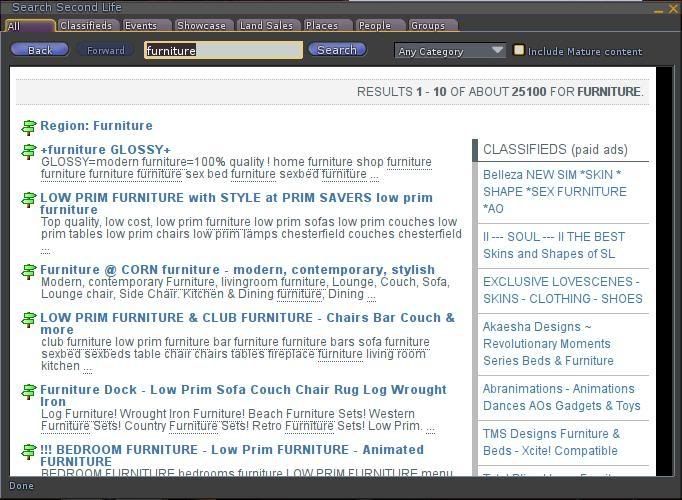 |
|
Michelle2 Zenovka
Registered User
Join date: 6 Jan 2008
Posts: 63
|
06-11-2008 02:26
Stephen , yes, i know what the issue is, its to do with llmozlib and xulrunner (aka the mozilla core). The offical viewer ships with a modified version of mozilla that is used for embedding the web pages in world. I use the Debian/Ubuntu supplied xulrunner. For some reason the scroll bars are bust when doing this. I could do with some help tracking this one down. I am not sure if it just needs some additional calls into mozilla or some callbacks implemented or what. I remeber scrolling use to work (with the keys anyway). The mods need to go into my hacked libllmozlib details from http://www.byteme.org.uk/mozlib.html but i'm out of time for a while to do this. Note this might not even be fixable with out patching mozilla and the Lindens are looking at other web browser technologies so we might have a fully working one at some point. |
|
Stephen Zenith
Registered User
Join date: 15 May 2006
Posts: 1,029
|
06-11-2008 12:02
From: Michelle2 Zenovka Stephen , yes, i know what the issue is, its to do with llmozlib and xulrunner (aka the mozilla core). The offical viewer ships with a modified version of mozilla that is used for embedding the web pages in world. I use the Debian/Ubuntu supplied xulrunner. For some reason the scroll bars are bust when doing this. I could do with some help tracking this one down. I am not sure if it just needs some additional calls into mozilla or some callbacks implemented or what. I remeber scrolling use to work (with the keys anyway). The mods need to go into my hacked libllmozlib details from http://www.byteme.org.uk/mozlib.html but i'm out of time for a while to do this. Note this might not even be fixable with out patching mozilla and the Lindens are looking at other web browser technologies so we might have a fully working one at some point. I tried downloading your llmozilb to see if I could figure it out, but I can't even build it. It's looking for a bunch of files that I can't find anywhere, such as nsICmdLineService.h. The only references to this that I can find are on the mozilla dev lists, saying that it was removed ages ago, so I'm not really sure where to go from here. Update: found the required headers in the Seamonkey-dev package, installed it then copied them into the build directory. Compiles and runs now! |
|
Stephen Zenith
Registered User
Join date: 15 May 2006
Posts: 1,029
|
06-11-2008 13:04
Yeah, looks like it's to do with the LL patches to mozilla, specifically the observer stuff that you'd commented out. It does actually scroll, it just doesn't update the display. You can tell by the way clicking on links is different after you drag where the scrollbar would be.
Gotta say I'm pretty frustrated, the LL viewer doesn't show anything at all in the search window and yours won't scroll!
Sorry, I should add that I love your viewer, it's way smoother than the LL one, and it has working video and audio unlike theirs. I didn't intend my inability to get one particular feature working (across a range of different viewers) to imply that I thought any less of the awesome work you've done.
|
|
Michelle2 Zenovka
Registered User
Join date: 6 Jan 2008
Posts: 63
|
06-14-2008 00:08
That observer stuff is a nightmare to enable with out patching mozilla as its not public API but private API. I wonder if there is an alternative or another callback for a display update? Well hope is not lost! http://www.atoker.com/blog/2008/06/12/webkit-meta-a-new-standard-for-in-game-web-content/Looks like the web kit back end is moving forward. This should provide an alternative web content rendering engine. I will keep a close eye on this project and start to build and test as soon as i can. (which will be a couple of weeks before i can think about it). Also RC9/RC10 etc will be late with my debs, i'm out of the office and cannot do builds until i get back. |
|
Stephen Zenith
Registered User
Join date: 15 May 2006
Posts: 1,029
|
06-14-2008 13:40
From: Michelle2 Zenovka That observer stuff is a nightmare to enable with out patching mozilla as its not public API but private API. I wonder if there is an alternative or another callback for a display update? Well hope is not lost! http://www.atoker.com/blog/2008/06/12/webkit-meta-a-new-standard-for-in-game-web-content/Looks like the web kit back end is moving forward. This should provide an alternative web content rendering engine. I will keep a close eye on this project and start to build and test as soon as i can. (which will be a couple of weeks before i can think about it). Also RC9/RC10 etc will be late with my debs, i'm out of the office and cannot do builds until i get back. Yeah, I saw the Webkit stuff, looks interesting. In the meantime I've managed to cobble something together that just about works well enough for me to use, although I wouldn't recommend it as a general solution - I've basically copied the NotifyInvalidated code into the scrollByLines callback. Horrible, and it only works with the scroll wheel (not the keyboard, and i still can't get the scrollbar to be visible) but better than nothing (which is the alternative for me right now). |
|
Kathera Larkham
Registered User
Join date: 26 May 2008
Posts: 7
|
06-15-2008 00:19
does it work on freespire? because this sounds like an interesting idea of getting second life.
|
|
Peace Howlett
Not a n00b

Join date: 1 Nov 2007
Posts: 53
|
06-29-2008 04:16
Has anyone had any success running this viewer on Ubuntu 8.04 64-bit, with pulseaudio?, or is anyone else experiencing a sound problem?, I've not seen much mentioned by anyone else which is why I ask. I used this viewer as it is (as far as I know), the only viewer able to play video inworld on a 64-bit system. The viewer itself works perfectly, UI sounds work and video plays, but the viewer seems to 'lock out' other sounds after that including 'inworld' music and video sounds. Other applications on my system also have no sound while the viewer is running. Any advice would be greatly appreciated  . |
 I think its lossless textures that still cause some minor aggravation. There have been fixes, then the lindens have applied slightly different things and I am not quite sure where we got to with that. Needs another round of iterations on opnejpeg lossless bugs i think.
I think its lossless textures that still cause some minor aggravation. There have been fixes, then the lindens have applied slightly different things and I am not quite sure where we got to with that. Needs another round of iterations on opnejpeg lossless bugs i think.