Would anyone be nice enough to explain this to me? Or give me a link to a tutorial for it? I'm dying to know!

These forums are CLOSED. Please visit the new forums HERE
How do you bake your clothing textures to look 3D? |
|
|
Pearlie Pedro
Registered User
Join date: 12 Mar 2007
Posts: 46
|
06-19-2007 09:34
Hi, I am trying to make an outfit but I want it to have a realistic 3d look. I know some people use 3D Modeling Software to make their clothing really pop and save the time and effort of handpainting them in photoshop. I downloaded Wings 3D and Blender, but so far I can't find any tutorials on how to do this. I know it involves using the Second Life Avatar 3D Shape (I succesfuly got this into Wings but Blender doesn't support object files), so how do you apply the clothing texture to it and then bake it in the 3d lighting for a better texture?
Would anyone be nice enough to explain this to me? Or give me a link to a tutorial for it? I'm dying to know!  |
|
Wilhelm Neumann
Runs with Crayons
Join date: 20 Apr 2006
Posts: 2,204
|
06-19-2007 12:27
most clothing is done in programs like photoshop as far as the drawing part goes. You need to go through the links at the top of the pages and download the meshes etc also simple clothing tutorials are up there as well eg: how to make a t shirt etc.
The rest once you have the mechanics figured out is basically drawing and/or photosourcing to make the item. Being artistic is not really teachable its something you kinda have somewhere hidden in you or not. If its there once you learn mechanics and fiddle around with shading and learn the various techniques to make details like wrinkles and folds which are peculiar to drawing on a computer the rest is inside you for lack of a better way to put it. It will come out over time. (gah that post sounds so sappy and i feel like buddha or something but that's the gist of it go through the links and let your artistic side learn ) |
|
Betty Doyle
Ingenue
Join date: 15 Aug 2006
Posts: 336
|
06-19-2007 13:02
You can find a tutorial on the PixelDolls blog for doing it in Lightwave. Not sure how much help that would be for learning to do it in another program.
http://www.nafii.com/PixelDolls/?p=87 You're still going to have to do your drawing in Photoshop, Paintshop, Gimp, whatever... first. It's just one extra step in the process.  |
|
Arikinui Adria
Elucidated Deviant
Join date: 18 Aug 2006
Posts: 592
|
06-19-2007 14:58
(gah that post sounds so sappy and i feel like buddha or something but that's the gist of it go through the links and let your artistic side learn ) Wilhelm is channeling Yoda!!! Learn you will hhhhhuurrrrmmmmm..... ^o.o^ _____________________
|
|
Wilhelm Neumann
Runs with Crayons
Join date: 20 Apr 2006
Posts: 2,204
|
06-19-2007 22:47
I are one with the farce!
 |
|
Pearlie Pedro
Registered User
Join date: 12 Mar 2007
Posts: 46
|
06-20-2007 07:20
Thank you Betty.
I read the tutorial, and followed through with it, and amazing, it worked. But when I try to do the same for the lower body texture, even when I specify that it is "lower body avatar" in every field, and provide the color/specularity/bump map when I go to bake it, the result image is always a baked upper body texture instead of a lower body texture. Does anyone know how I could correct this? |
|
Betty Doyle
Ingenue
Join date: 15 Aug 2006
Posts: 336
|
06-22-2007 06:15
You're welcome, Pearlie. Yeah...when I first responded to your message, I hadn't tried to use the skirt yet. It's not working for me either. I posted a question about it to the PixelDoll blog. In the mean time though, I figured out how to import the SL AV skirt object from the SL downloads page into Lightwave. These two threads should help if you want to try this also:
/109/23/169002/1.html /109/9d/134104/1.html |
|
Chip Midnight
ate my baby!
Join date: 1 May 2003
Posts: 10,231
|
06-22-2007 07:01
Thank you Betty. I read the tutorial, and followed through with it, and amazing, it worked. But when I try to do the same for the lower body texture, even when I specify that it is "lower body avatar" in every field, and provide the color/specularity/bump map when I go to bake it, the result image is always a baked upper body texture instead of a lower body texture. Does anyone know how I could correct this? You need to do one of two things. Either split the avatar model into three different parts at the texture seams and bake them individually, or edit the UV mapping so that the three parts no longer overlap. Otherwise when you bake your texture you'll get the head, upper body, and lower body all overlapped because they're all using the same UV space. _____________________
My other hobby: www.live365.com/stations/chip_midnight |
|
Betty Doyle
Ingenue
Join date: 15 Aug 2006
Posts: 336
|
06-22-2007 07:40
You need to do one of two things. Either split the avatar model into three different parts at the texture seams and bake them individually, or edit the UV mapping so that the three parts no longer overlap. Otherwise when you bake your texture you'll get the head, upper body, and lower body all overlapped because they're all using the same UV space. The tutorial I referred her to already included a split avatar model to download. The skirt listed just doesn't seem to work.  |
|
Pearlie Pedro
Registered User
Join date: 12 Mar 2007
Posts: 46
|
06-22-2007 16:02
It's not the skirt, its the lower body I am trying to bake. The avatar file is already broken into several parts named "lower body" "upper body" "head" etc. So I specified that I am using the lower body section, and the lower body UV, and the lower body texture shows up nicely on the avatar, already the lighting I want it to be, but when I press F9 to bake it, it keeps giving me a baked picture of the upper body
 very dissapointing because I am so close but I just can't get it to give me the damn texture! lol |
|
Betty Doyle
Ingenue
Join date: 15 Aug 2006
Posts: 336
|
06-23-2007 07:03
Hmmm...the lower body works fine for me. Is the skirt working for you?
|
|
Katryna Jie
Registered User
Join date: 24 Jun 2007
Posts: 187
|
06-24-2007 05:39
Where do I get these avatar models from? I am using Blender too (or Wings - haven't tried them yet)
|
|
Betty Doyle
Ingenue
Join date: 15 Aug 2006
Posts: 336
|
06-24-2007 06:58
The link is in my first post up above, but here it is again:
http://www.nafii.com/PixelDolls/?p=87 It is a Lightwave file. I played around for a few minutes with Blender to see if they could be imported. It appears that they can, but I don't know anything about Blender and for the life of me I couldn't see where the avatar was ending up once imported. Good luck.  If you get it figured out, perhaps you could post it here for others that don't have Lightwave. If you get it figured out, perhaps you could post it here for others that don't have Lightwave. |
|
Pearlie Pedro
Registered User
Join date: 12 Mar 2007
Posts: 46
|
06-24-2007 12:15
Betty, so you have succesfully gotten a baked texture for the lower body using Nephilaines avatar file?
Could u maybe walk me through what you did? Im thinking I must be forgetting something or doing it the wrong way.. I did try the forum post you sent me to, and managed to make a lower body object by deleting the upper body part of the avatar file. It worked when I applied the texture, but when I went to bake it, there were these black spots all over the image. Im not sure what caused this, there arent any polygons missing. Oh and I don't think you can use Blender to bake textures. I might be wrong. |
|
Betty Doyle
Ingenue
Join date: 15 Aug 2006
Posts: 336
|
06-24-2007 14:15
Hi Pearlie, Yeah, the female lower worked just fine for me. I did it exactly like the female upper section, only chose lower instead... Not sure what could be the problem. Have you managed to get the skirt to work for you?
1. Load the Baking_Scene and then finding the SL_Avatar_Split file. 2. Open Surface Editor and choose Female Lower. 3. Click the T next to Color and choose: Projection=UV, UV Map=Female Lower, Image=(load your image file) 4. Copy and paste these settings into Spectacularity and Bump, just changing the Image field as needed. 5. Click Smoothing 6. Go to Shaders tab and choose Surface Baker, double click surface baker and choose: UV Map=female lower, set resolution, Image Format, set Image Base Name, and click anti-aliasing and shading noise reduction. Close window and make sure surface baker is checked 7. Along the bottom of the window click Cameras and make sure Camera 1 is showing. 8. Go to Render Tab and click Render Frame (or hit F9...however on my Mac that causes all my open windows to minimize so that I can see them all on the screen at once, so doesn't work for me  ) )Hope this helps.  |
|
Sioxie Legend
Obsessive Designer
Join date: 11 Nov 2006
Posts: 168
|
06-26-2007 06:16
What about for 3D Max? I have found a few tutorials on baking but nothing for Max 7 or above. I tried them, but alas I cannot seem to get the "baked" texture without some problem (the resulting image is broken apart like it used a different UV map). Any help would be appreciated.
|
|
Kyrah Abattoir
cruelty delight
Join date: 4 Jun 2004
Posts: 2,786
|
06-26-2007 06:57
learn the basics of 3ds first maybe.
_____________________
 tired of XStreetSL? try those! apez http://tinyurl.com/yfm9d5b metalife http://tinyurl.com/yzm3yvw metaverse exchange http://tinyurl.com/yzh7j4a slapt http://tinyurl.com/yfqah9u |
|
Reitsuki Kojima
Witchhunter
Join date: 27 Jan 2004
Posts: 5,328
|
06-26-2007 07:02
What part of that post was remotely useful in any way, Kyrah?
_____________________
I am myself indifferent honest; but yet I could accuse me of such things that it were better my mother had not borne me: I am very proud, revengeful, ambitious, with more offenses at my beck than I have thoughts to put them in, imagination to give them shape, or time to act them in. What should such fellows as I do crawling between earth and heaven? We are arrant knaves, all; believe none of us.
|
|
Chip Midnight
ate my baby!
Join date: 1 May 2003
Posts: 10,231
|
06-26-2007 07:30
What about for 3D Max? I have found a few tutorials on baking but nothing for Max 7 or above. I tried them, but alas I cannot seem to get the "baked" texture without some problem (the resulting image is broken apart like it used a different UV map). Any help would be appreciated. By default Max's render to texture dialog is set to use automatic UV unwrapping which ignores the existing UVs and creates new ones. The result will look like the texture is broken up into somewhat random chunks of polygons. You must set it to use the existing map channel instead to end up with a texture that conforms to the original mapping and will work in SL. _____________________
My other hobby: www.live365.com/stations/chip_midnight |
|
Blu Laszlo
Registered User
Join date: 3 Feb 2007
Posts: 8
|
09-26-2007 05:40
It is possible to texture bake with Blender also, although I have not been able to get the same results as with Lightwave. I'm not a Blender expert, but here is one method by which baking can be accomplished (I'm sure there may be better ways to do this):
/109/ea/211187/1.html http://mysite.verizon.net/blu.laszlo/Baking/Baking.htm |
|
Sensual Casanova
Spoiled Brat
Join date: 28 Feb 2004
Posts: 4,807
|
09-26-2007 15:27
Lightwave seems to be pretty easy to bake textures on clothing, and would be even better if I could figure out where to use Microwave with it, I have installed it but it doesn't seem like it's overriding the surface baker, anyone know what I am doing wrong
 _____________________
|
|
Brenham Beale
Registered User
Join date: 26 Aug 2006
Posts: 65
|
My 3DSMax Texture Baking Workflow
09-28-2007 04:06
The steps I took to Texture Bake in 3DSMax for skin (for clothing, there's many more steps and another program I use in conjunction to 3DSMax, namely ZBrush if I truely wanted realistic looking clothing) :
1) Downloaded Avatar Meshes from http://secondlife.com/community/avatar.php 2) Imported SL_Male.obj (SL_Female.obj for female avatar) into 3DSMax (  . .3) Selected all pieces of avatar and scaled it up to a workable size. 4) Selected the head (any piece was fine) and attached other pieces to it to make it one object, making sure the "Do Not Modify Mat IDs or Material" radio button was selected before finalizing the attachments. 5) Selected each individual Element under the Modify tab and changed the polygon's Material IDs accordingly: Head & neck - 1, Upper body - 2, Lower body & hip - 3. Some Elements required polygon selection and changing to a different Mat ID, specifically the neck and waist area. I used the template .jpgs as a guide. Under Polygon Properties, I selected each Mat ID number to make sure each set of polygons corresponded to the correct Mat ID (made sure the teeth are set to ID# 1). This proved to be crucial for textures later on. 6) Welded all vertices at the edge of each piece to the corresponding edges of their adjacent parts to make it whole (You may need to Target Weld stray vertices elsewhere, I don't quite remember which ones). 7) Converted the Mesh into an Editable Poly (I prefer to work with quads when I need to adjust polygons and verts and it matches the template .jpgs more).  Applied Smoothing Groups to different parts of the avatar to get rid of the blocky look, tweaking the Normals of polygons to get the desired shading. Explaination of Smoothing Groups and Normals here: http://www.poopinmymouth.com/process/tips/smoothing_groups.jpg Applied Smoothing Groups to different parts of the avatar to get rid of the blocky look, tweaking the Normals of polygons to get the desired shading. Explaination of Smoothing Groups and Normals here: http://www.poopinmymouth.com/process/tips/smoothing_groups.jpg9) (Optional) Tweaked the position of polygons and vertices to approximately match my avatar's shape (I put on Robin Sojourner's wire template skin in SL, reduce perspective ratios in camera options to get an orthographic-like view, take some reference screenshots to aid my tweaking, and then put them on 2D planes as backgrounds to aid my tweaking). 10) (Optional) Character rigged the avatar and adjust the biped to pose in a standard SL standing pose (avatars in SL spend 90% of their time standing with their arms to their sides). If I use a different default standing pose, I adjust accordingly. 11) (Optional) Applied Mesh Smooth modifier to the avatar. Mesh Smooth doubles, triples, etc. (depending on settings) the amount of polygons on the avatar object to give it a much smoother look. If I knew how to work with NURBs well enough, I'd use that instead of Mesh Smooth. 12) Applied Unwrap UVW modifier to avatar. Clicked on Edit in Parameters to check if all 3 Mat IDs matched each of the 3 .jpg templates. 13) Selected avatar object and Assigned Material in Material Editor. Changed material type to Multi/Sub-Object. Changed Sub-Material textures, according to ID#, to correspond to my prepared head, upper torso, and lower torso textures. I made sure to click on the "Show Map in Viewport" button so I could visually see it on the avatar. I further went in and tweaked the shaders and other parameters to my liking 14) (Optional) Added specular, normal/bump, displacement, etc. maps to give the texture baked renders more detail and realism. 15) Added lights around avatar and adjusted their settings to simulate an overcast day. I tried to avoid hard shadows because they didn't match the sun and lighting in SL 99% of the time. On top of that SL adds shading to your avatar according to the position of the sun. A Skylight with Cast Shadows option checked and a number of well placed Omni lights did the trick (Play around with Photometric lighting and Mental Ray if you want to get ultra-realistic looking lighting... definitely not for beginners). 16) Pressed the 0 key to bring up the Render To Texture menu, adjusted settings accordingly, and hit Render! (it's early in the morning and I've been up a couple of hours remembering the texture baking process I used, so you're gonna have to pop open a manual or find a tutorial on how to correctly change the settings in this menu). Did this 2 more times for each texture map. Hmm, my explanation of my workflow for Texture Baking ended up turning into sort of a tutorial, heh. Have fun with it if you understood any part of it, especially the part about preparing the .obj mesh and setting it up for texturing. Basically, the message I tried to convey was that it required a lot of technical knowledge of software to achieve any results using the Texture Baking route. I'm dead tired right now. I feel I missed something. Oh well, I'll come back another time to add or to edit this. Hopefully this gave you some insight on the process, Mr. OP and other inquiring folks.  |
|
Fiona Branagh
... or her equivalent.
Join date: 1 Feb 2007
Posts: 156
|
04-10-2008 16:12
I'd passed this link to a friend a few months ago, and she reports to me that the file for the split meshes is corrupted. I tried to get them and lo, I get the message that there's an unexpected 'end of file.'
Anyone have a link to a functional set? Thanks! _____________________
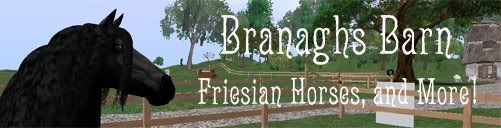 |
|
Echo Irvine
Dumb American
Join date: 13 Sep 2006
Posts: 35
|
12-29-2008 14:16
is it possible if anyone could please provide me with just the baked gray/white avatar textures with shade (head, torso, and bottom) so I can use it as a shading layer on my clothing/skin textures in photoshop and that this will cut down the time of manually putting in shading onto my clothes/skins?
And yes I have tried that lightwave tutorial on the PixelDoll's blog, but it hasn't worked for me for some reason (probably because the lightwave I used was a demo version). D: |
|
Naiman Broome
Registered User
Join date: 4 Aug 2007
Posts: 246
|
12-29-2008 14:50
Whats the advantage of baking a texture there?I mean the game dont fdoes self shadownn right as woudl an ambient occlusion baking in max or other softwares? whats the difference between a baked clot nd a not baked coth?
|