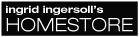Welcome to the Second Life Forums Archive
These forums are CLOSED. Please visit the new forums HERE
my furry looks bad at night...again :o |
|
|
Michi Lumin
Sharp and Pointy
Join date: 14 Oct 2003
Posts: 1,793
|
05-31-2006 23:01
yeah, and most recently I've noticed that mechas and robot avs are lighting up like Times Square now, too. Pretty much all attachments go fullbright REALLY easy in the day, and at night, the avatar mesh sinks into almost blackness.
|
|
Aodhan McDunnough
Gearhead
Join date: 29 Mar 2006
Posts: 1,518
|
06-01-2006 04:16
All items that are not lit should sink into blackness at night. That's realism.
The phenomena you speak of may be the result of improperly applied prim properties. I hope you're the attachments' creator. Check the prims of your attachments. These are the lighting rules. What does the FULLBRIGHT setting do? 1. Fullbright causes the object to be self-lit. 2. The object will have no shaded areas. 3. The object will be visible at night even if there's no light source. 4. The object does not emit light. What do objects with the LIGHT feature "on" do? 1. Emit light 2. The light they cast illuminates other objects according to light color rules. 3. They also illuminate themselves according to light color rules. Light color rules: An object will reflect a color dependent on the light color hitting it. The primaries we pay attention to are the emissive set (red,green, blue) rather than the reflective set (red, yellow, blue). The emissive color wheel mixes red + green = yellow green + blue = cyan (not a real blue-green) blue + red = magenta (not purple) red + green + blue = white So Yellow light (green + red) on a blue object (blue) will result in black. Blue light (blue) on a green object (green) will also result in black. Yellow light (green + red) on a green (green) object will result in green. White light (green + red + blue) on any color will result in the color lighting up normally Now then how does one for example get a purplish (magenta) reflection from a green object? The trick is not to use the extremely vivid colors (most furries I've met are using such colors). What you need to do is increase a color's LUMINOSITY (the slider on the right side of the color selector). Slide it towards white. This results in what appears to be a lighter and weaker color BUT it reflects lights of all colors (since you are effectively adding white). How can you tell if you're using a vivid color? Check the red,green,blue section. If any of them are 0, you're in trouble. To correct this without using the slider. Change the LUMINOSITY number to something above 50 but below 100. 60 or so is ok. A side note: Those who are trying to achieve realism must remember that these very vivid colors (full red, yellow, green, cyan, blue, magenta) do not exist in reality except when they come from a light generator (bulb, fire, monitor). They can not be created by paint, nor light filter. So strictly speaking, any pseudo-realistic object we make should not have them. The phenomenon observed is certainly NOT a bug. If you look at other computer games you will notice that they don't use such colors, and thus do not encounter the peculiar lighting problems that the furries are getting now. What we are seeing are cases of poor color choice. Of all groups the furries are likely to be the most affected by the phenomenon because of the bias towards the vivid colors. Attached are screenshots illustrating what I'm saying here. The red sphere on the left is full intense red. The one on the right is the same red sphere with luminosity adjusted to 60. 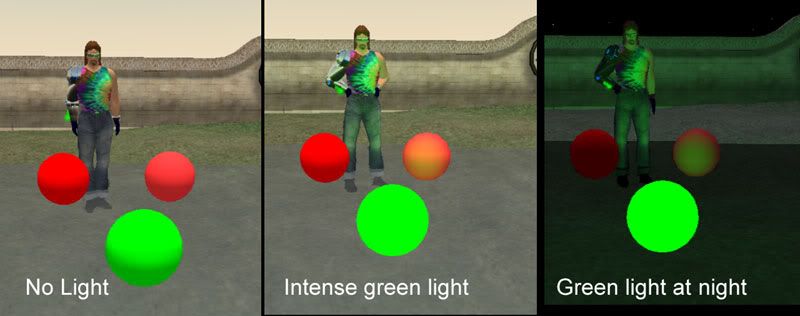 |
|
Derrick Cannoli
Just Somebody
Join date: 4 Sep 2005
Posts: 81
|
06-01-2006 05:51
very simple solution to this problem....dont be a furry
|
|
Noh Rinkitink
Just some Nohbody
Join date: 31 Jan 2006
Posts: 572
|
06-01-2006 06:54
very simple solution to this problem....dont be a furry Yeah, everyone should have the same boring human avatars, and totally ignore that whole "look like you want to look" thing that's one of the significant features of SL. I'd say "don't be a dick", but I suspect it's genetic, not a learned behavior. |
|
Derrick Cannoli
Just Somebody
Join date: 4 Sep 2005
Posts: 81
|
06-01-2006 06:59
Yeah, everyone should have the same boring human avatars, and totally ignore that whole "look like you want to look" thing that's one of the significant features of SL. I'd say "don't be a dick", but I suspect it's genetic, not a learned behavior. You can get all beligerant if you'd like, I however wont lower myself to name calling with a talking cat/fox/anteater...or whatever other type you might be. I merely stated a very simple cure to the problem. |
|
Fa nyak
>(O.o)<
Join date: 8 Oct 2004
Posts: 342
|
06-01-2006 07:03
If you look at other computer games you will notice that they don't use such colors, and thus do not encounter the peculiar lighting problems that the furries are getting now. What we are seeing are cases of poor color choice. if you look at other games, the avatars/characters don't consist of a combination of "prim" and "mesh" each of which recieving a different lighting treatment. i kinda get what you're saying but the problem is prims vs mesh recieving different lighting treatment even when both are the exact same color/texture. and this isn't just a furry related issue, as some others have hotline posted. it's just most easily noticed on them due to conbination color matched skin/prim parts. |
|
Michi Lumin
Sharp and Pointy
Join date: 14 Oct 2003
Posts: 1,793
|
06-01-2006 07:47
All items that are not lit should sink into blackness at night. That's realism. The phenomena you speak of may be the result of improperly applied prim properties. I hope you're the attachments' creator. Check the prims of your attachments. These are the lighting rules. Aodhan, I've been creating avs since 2003 on here, before many of these features existed, and saw them get introduced and know FULL WELL what they do. Don't lecture me on what "fullbright" means and what "light on" means. You're being an asshole, but, that seems to be par for course around here. The attachments are NOT FULLBRIGHT, and they are NOT LIT. This is NEW BEHAVIOR, between 1.10.0.34 and 1.10.1. When the avatar mesh and an attachment texture (note, I said -texture-, not tinting in the color picker) are the EXACT SAME TEXTURE, they should not *suddenly* be lit drastically differently between two versions. But, I suppose I have no clue what I'm talking about -- after all, you've been here a whole two and a half months. |
|
nimrod Yaffle
Cavemen are people too...
Join date: 15 Nov 2004
Posts: 3,146
|
06-01-2006 07:58
Aodhan, I've been creating avs since 2003 on here, before many of these features existed, and saw them get introduced and know FULL WELL what they do. Don't lecture me on what "fullbright" means and what "light on" means. You're being an asshole, but, that seems to be par for course around here. Yay hostility! \o/  _____________________
"People can cry much easier than they can change."
-James Baldwin |
|
Michi Lumin
Sharp and Pointy
Join date: 14 Oct 2003
Posts: 1,793
|
06-01-2006 08:20
Yay hostility! \o/  Nimrod, he was being intentionally condescending. The problem isn't me going "oops durrr whats this fullbright thing do!" And he knows damn well. People on SL are hostile. Increasingly so. I wish it weren't that way. But it's the climate of the forums. |
|
Ingrid Ingersoll
Archived
Join date: 10 Aug 2004
Posts: 4,601
|
06-01-2006 08:29
I was wondering if I was the only one who's noticed that prim hair now looks lit up like a Christmas tree.
_____________________
|
|
Aodhan McDunnough
Gearhead
Join date: 29 Mar 2006
Posts: 1,518
|
06-01-2006 08:48
I am 2.5 months in SL but I am absolutely no neophyte to computer graphics and programming. So I would suggest you hold your hostility and imbibe some sobriety.
I'm trying to help you here and all I'm getting from you is flak and a refusal to explore the situation properly. I did exactly as you were saying. Now TEXTURES on a prim vs TEXTURES on an Av. Check out these screenshots.  The left screenshot shows difference in lighting effects between the prim (right pectoral) and avatar (left pectoral). The texture is the default tie-dye texture that has a rainbow of colors. The right screenshot shows no difference in lighting. So what made the difference? One parameter: SHININESS. Avatars have a shininess of LOW. Prims with shininess of NONE will appear brighter. Those with medium and high will appear darker. |
|
Michi Lumin
Sharp and Pointy
Join date: 14 Oct 2003
Posts: 1,793
|
06-01-2006 08:48
I was wondering if I was the only one who's noticed that prim hair now looks lit up like a Christmas tree. You must have just inadvertently set it fullbright. And an easy cure to the problem: be bald. Am I rite? |
|
Michi Lumin
Sharp and Pointy
Join date: 14 Oct 2003
Posts: 1,793
|
06-01-2006 08:52
I The right screenshow shows no difference in lighting. So what made the difference? One parameter: SHININESS. Avatars have a shininess of LOW. No kidding, Alfred Nobel. Try turning avatar vertex program on. And stop talking to me like I -am- a neophyte. Your tie-dye was just as "vivid" as anything else.  Note the difference in falloff and brightness between the legs and the feet. Those prims are textured, same texture as the skin, shinyness is "none", they are not set "light' or "fullbright". This -just started happening- in 1.10.1. I realize this is much joy to SomethingAwful goons who secretly enjoy "lolifun" and hentai on their own time -anyways-, but believe it or not, "z0mg furriez lol" has nothing to do with lighting and shading errors, and is in fact a red herring, even if its a "lols" one. I'll say this again: -The prims are NOT set shiny. -The prims are NOT set fullbright. -The prims are NOT set light. -The prims are NOT tinted, they are texured, -They are the SAME texture as the skin -Av vertex program is on -I can tie my shoes without my mommy helping me. -I went to college too, and graduated. Entertain the fact that this is a change in behavior between 1.10.0 and 1.10.1, and not just that "zomg u guyz are st00pit". |
|
Aodhan McDunnough
Gearhead
Join date: 29 Mar 2006
Posts: 1,518
|
06-01-2006 09:08
What I'm saying is, that a prim set to NONE shininess will appear brighter than an Avatar with the same texture, and you say so yourself in the above posts that your shininess IS set of "none."
Set the prim to LOW shininess (because we can't adjust an avatar's shininess) Screenshot:  From left to right on shot. Right pectoral has a textured prim (tie-dye, shininess on LOW) Left pectoral has textured shirt (tie-dye) Left arm (no sleeves) has skin texture (tie-dye) The lighting effects are the same on all 3 sections. Contrary to what it may appear to be, the tie-dye texture is not an example of a texture with full vivid color. The colors are vibrant, yes, but the vivid colors I refer to are those with any one of the RGB parameters completely at 0 like red (255,0,0), or CYAN (0,255,255). These are the colors that get bad effects from colored lighting. I repeat, try setting the Attachment shininess to LOW. |
|
Michi Lumin
Sharp and Pointy
Join date: 14 Oct 2003
Posts: 1,793
|
06-01-2006 09:10
Aodhan -- This was not the case in 1.10.0 . We've made hundreds of these avatars, and trust me, we know about shinyness, specularity, and what it does to textures. You're insinuating that we release avatars without any regard to that.
If av attachments need to be set to 'low shiny', then this is NEW BEHAVIOR - and it breaks content - *thousands* of things that have been released before that weren't subject to this newly introduced behavior. It's even in the release notes. Lighting was changed. It was. Really. Honest. If you want to meet up in world, I can -show- you the descrepancy. And it JUST started happening with yesterday's release. Really. I'm -not- that daft, Aodhan. Furthermore, Aodhan - I *tried* low shiny for the hell of it. The parts were then too dark. A question: Do you have avatar vertex program on? |
|
Psyra Extraordinaire
Corra Nacunda Chieftain
Join date: 24 Jul 2004
Posts: 1,533
|
06-01-2006 09:17
I found that turning *off* avatar vertex program brightened up the skins. Heh.
it wasn't a perfect match, but it was a lot closer than it was when I had it on. *shrugs* _____________________
E-Mail Psyra at psyralbakor_at_yahoo_dot_com, Visit my Webpage at www.psyra.ca
 Visit me in-world at the Avaria sims, in Grendel's Children! ^^ |
|
Aodhan McDunnough
Gearhead
Join date: 29 Mar 2006
Posts: 1,518
|
06-01-2006 09:20
Aodhan -- This was not the case in 1.10.0 . We've made hundreds of these avatars, and trust me, we know about shinyness, specularity, and what it does to textures. You're insinuating that we release avatars without any regard to that. If you want to meet up in world, I can -show- you the descrepancy. And it JUST started happening with yesterday's release. Really. I'm -not- that daft, Aodhan. A question: Do you have avatar vertex program on? I have all effects on, yes. I make no insinutations about how you produce your avatars. I have been running experiments based only on what people have observed and I try to make some sense of the situation. If I cannot find an explanation to the problem then it clearly would be a bug. I assume when programmers make things like this (graphics engines) that they will try to be as "lazy" as possible. Lazy in this sense means that they would prefer to use one rule to manage everything because every special case means more programming. The above means that the lazy-programmer would use one set of lighting rules for everything ... only because it's easier to do. You make hundreds of avatars, no question about that. The thing is that we clearly see that LL is making changes to the rendering engine. Like any other endeavor, when the environment changes some things we did before might not work anymore or some things we did before will change radically in the new environment. All I've seen so far is that the rendering engine is apparently doing things correctly and predictably. I base this statment on things that were made with no workarounds, basics only. It's with these tests that I'm trying to make sense of the problem that the "damaged" stuff is experiencing. So I make controlled experiements. And so far all experiments point to the engine working as it's supposed to (as opposed to before). Here's one test you might want to do. Take one of the misbehaving attachements or skins and remake the object. Then compare the old and the remade one. I have some suspicion that there may be some problems with objects made before the change in engine. |
|
Michi Lumin
Sharp and Pointy
Join date: 14 Oct 2003
Posts: 1,793
|
06-01-2006 09:30
Aodhan, I suggest you try it with a different graphics card, then, and observe the difference, at night, with avatar vertex program on and off.
Because I assure you that I, as well as our other designers, and many other folks in the forums here, are not group-hallucinating. When I first tried this on my PowerBook, I thought there was no problem. When I got home and tried it on my A64/GeForce7900, I saw the problem clear as day. |
|
Fa nyak
>(O.o)<
Join date: 8 Oct 2004
Posts: 342
|
06-01-2006 09:38
keep it civil. lets not get defensive and continue discussing
 there are some issues with reproducing this as well i've noticed. sometimes it's worse than others, even with the same avatars and same (close as i can get) lighting. i tried my hardest last night and couldn't get as bad of an effect as i did in the screenshot i posted before, or michi's, then tried again later and did... methinks something funny's going on here. i'd really like to see a response to michi's hotline, if only an explanation of the changes, if not better yet an "oops...yea we broke something. sorry!" |
|
Aodhan McDunnough
Gearhead
Join date: 29 Mar 2006
Posts: 1,518
|
06-01-2006 10:04
@Michi
I do not, and never, believed you guys were hallucinating. But what we need to do is isolate the specific things that may be causing the problem. It's already been established that some video cards have serious problems, but that's being investigated by LL as we speak, and I'm not delving into that area since it's something beyond our control. Since I'm one of the lucky ones who don't have any problems then I can serve as a resource for those who do have problems. If I can replicate the problem on my system, then it's something we possibly can control or correct. I'm not having a problem ... so why should I bother? Why I bother is because the furries I've met so far have been nice. NOW the sooner we can make a controlled reproduction of the problem, the sooner it's solved. If it turns out that it's purely a graphics card compatibility problem then we wait since LL's working on it. What is bothering me is that, like me, you're on a GEForce Attached Screenshot is of: Textured prim on right pectoral Same texture as shirt Same Texture on sleevelss left arm as a skin. Green lighting Avatar Vertex OFF  To match the prim to shirt and skin, prim was set to LOW shininess. When bumpmap/shiny was set to OFF the setting was irrelevant and prim/shirt/skin still matched. |
|
Michi Lumin
Sharp and Pointy
Join date: 14 Oct 2003
Posts: 1,793
|
06-01-2006 10:15
What are your system specs then? The testing we did last night was all on PC machines, with Nvidia 6800, 7800 and 7900 cards.
|
|
Fa nyak
>(O.o)<
Join date: 8 Oct 2004
Posts: 342
|
06-01-2006 10:26
geforce 6600 GT, updated drivers
|
|
Aodhan McDunnough
Gearhead
Join date: 29 Mar 2006
Posts: 1,518
|
06-01-2006 10:27
System specs
XP SP2 on Pentium 3.0 on MSI Neo2. PCIX video NVIDIA 6600GT. Driver is the latest forceware (March 17 I think) NVIDIA.com driver. |
|
Aodhan McDunnough
Gearhead
Join date: 29 Mar 2006
Posts: 1,518
|
06-01-2006 10:39
@Fa Nyak
Can I take a look at your avatar in-world? I accidentally muted you while looking through your profile and can't unmute. Anyway, hanging out in the Morris Sandbox for a few minutes. Hope we can meet. |
|
Ingrid Ingersoll
Archived
Join date: 10 Aug 2004
Posts: 4,601
|
06-01-2006 10:46
geforce 6200- updated drivers- prim hair looks like it's turned to full bright when it isn't.
_____________________
|