Hi there,
just found a great series of video tutorials to create sculpties based on Domino Marama's scripts for Blender.
video + text and excellent explanations using the latest 2.46 and 2.47 versions of Blender.
tried them and love them: http://blog.machinimatrix.org/
enjoy
Welcome to the Second Life Forums Archive
These forums are CLOSED. Please visit the new forums HERE
Sculted Prim Tools & Tutorials |
|
|
Ber Quan
Registered User
Join date: 3 Sep 2008
Posts: 3
|
10-04-2008 00:26
|
|
Kyrah Abattoir
cruelty delight
Join date: 4 Jun 2004
Posts: 2,786
|
11-29-2008 13:57
I just finished my medium/advanced tutorial on sculpted prims in 3dsMax
http://kdc.ethernia.net/?page_id=342 _____________________
 tired of XStreetSL? try those! apez http://tinyurl.com/yfm9d5b metalife http://tinyurl.com/yzm3yvw metaverse exchange http://tinyurl.com/yzh7j4a slapt http://tinyurl.com/yfqah9u |
|
Rael Delcon
Registered User
Join date: 23 Nov 2006
Posts: 86
|
Albatross 3D exporter
12-10-2008 04:22
A sculpt exporter is available for Albatross 3D, a simple but powerful 3D modeler:
a3dsculpt.googlecode.com |
|
Ignatz Jarvinen
Registered User
Join date: 9 Nov 2008
Posts: 27
|
12-13-2008 17:28
I'm finding great with AC3D.
|
|
Baloo Uriza
Debian Linux Helper
Join date: 19 Apr 2008
Posts: 895
|
12-13-2008 19:54
3D applications 2007 comparisons table. Written by Benoît Saint-Moulin http://www.tdt3d.be/articles_viewer.php?art_id=99 Another one, on Wikipedia. http://en.wikipedia.org/wiki/Comparison_of_3D_computer_graphics_software |
|
Aminom Marvin
Registered User
Join date: 31 Dec 2006
Posts: 520
|
01-18-2009 17:12
Here's an in-depth tutorial on texturing sculpts with very high accuracy, including how to texture the regions around the poles. It includes a variety of different exact templates to work with normal sculpts, oblongs, and either with texture repeat schemes:
http://integralsl.blogspot.com/2009/01/ocd-texturing-of-sculpts-and-templates.html |
|
Keira Wells
Blender Sculptor
Join date: 16 Mar 2008
Posts: 2,371
|
BlenderSL Youtube Channel
03-01-2009 21:00
I've recently (Within the last week) created a Youtube Channel called BlenderSL, to host tutorials for helping learn to use Blender to create sculpted prims for Second Life.
At this point I have my initial 4-tutorial mini-series complete and up, and I will be adding many, many more videos that range in skill levels from the very beginner up to those that have been making sculpties for quite some time. Check it out, subscribe if you like, and if you find any errors, or want any specific topic covered, just let me know! http://www.youtube.com/user/BlenderSL _____________________
Tutorials for Sculpties using Blender!
Http://www.youtube.com/user/BlenderSL |
|
Thunderclap Morgridge
The sound heard by all
Join date: 30 Sep 2006
Posts: 517
|
03-29-2009 04:37
What about Hexagon or Carrara 5 -- anyone using these to make sculpties? if so, any pointers, particularly with Hexagon. I actually replaced my wings 3d with Hexagon (got it free in a 3d mag). Its nice. anyone else using it? _____________________
Gimp:
n : disability of walking due to crippling of the legs or feet ie. lameness, limping, gameness, claudication secondlife://Amaro/77/130/39 Come to Thunderclap: the gospel chapel and Thunderburst: Mens clothes and more. |
|
Regan Flasheart
Adulterated content
Join date: 25 Nov 2005
Posts: 25
|
05-04-2009 11:58
I've written a very simple tutorial on making 'nano' sculpted prims (shrinking them below the 0.01 metre size that is the normal lower limit in SL):
http://randominspiration.info/?page_id=118 Please leave feedback if there's anything that needs clarifying. |
|
Zen Zeddmore
3dprinter Enthusiast
Join date: 31 Jul 2006
Posts: 604
|
05-04-2009 12:38
I can't rave enough about the Sculpt-o-Matic
http://slurl.com/secondlife/Sri%20Syadasti/16/75/37 Build in world with prims and in not time at all make a sculpt map that makes nice sharp edges for gears and stairs and chairs and well, just about anything. Sandbox demo kit fully functional in the sandbox. Full perm version lets you use it anywhere. _____________________
A kilogram of programmable nanobots can lower the certainty of both death AND taxes.
|
|
Katnipsox Magic
Registered User
Join date: 8 Oct 2008
Posts: 116
|
Basic sculpty 101
05-18-2009 01:27
What I want to make is a cushion that is square but smooth, like a chair or couch cushion is. What I get is a wooden apple. If a sculpty has a texture on it how do you add another texture to it? I dont know how to change the editing sculpty pattern. Im confused. Ive tried to add the scultpy texture manuallly but then I cant add a fabric texture to it.
_____________________
 |
|
Seleniris Pearl
Registered User
Join date: 18 Feb 2009
Posts: 3
|
Hexagon
05-26-2009 09:32
I actually replaced my wings 3d with Hexagon (got it free in a 3d mag). Its nice. anyone else using it? Hi. I am a noob...and very frustrated with all the confusing options for sculpty creation. Seriously considering Hexagon as a lower cost option but hopefully a mid-range option for learnability and features. Is it worth the money? The hype suggests that Hexagon now allows fairly easy export/import to SL. Is that true? As a noob, I am particularly frustrated by how most other programs really are not stand alone and they require learning several programs to fully complete a sculpty and bring it into SL. S |
|
Cheetah Hammerer
Registered User
Join date: 26 Apr 2007
Posts: 2
|
3Ds Max + Sculpt Maps = HELP!
05-29-2009 04:09
ok, so i was able to get this wonderfull program at a fairly huge savings with a student discount/license, i've been able to figure it out as far as saving the .tga render to be processed into a sculpt map with photoshop cs4, the only method using PS + 3Ds Max i've heard of is a filter called "Solidify C" for photoshop, can't get photoshop to load it at all or even acknowledge it exists.
from what i can tell it's supposed to show up in the filters menu, possibly in the "other" dropdown combo box, of course, my luck, it doesn't, tried everything i can think of and wasted easily 3-4+ hours on this already.... HELP!!!!!!  |
|
hark Sideshow
Registered User
Join date: 29 Aug 2008
Posts: 20
|
07-07-2009 17:44
I've been playing for a few days and so far this seems to be a fairly easy way to point edit, or otherwise torture prims out of Rokuro, Tokoroten & SculptySpace, and have the meshes retain their integrity as sculpted prims when they go back into SculptySpace for previewing before final upload to SL.
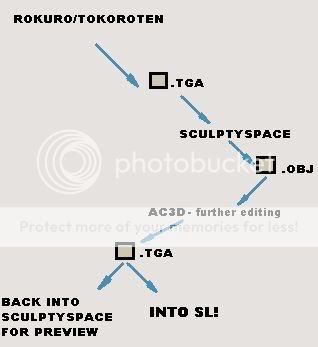 This is just my early research into the workflow possibilities for playing with and creating all the sculpties I think I may need to model what I want for SL. I'm REALLY new at this, but I have the DESIRE to make wicked content for SL! I'm pleased, to be honest....although the $80usd tag for AC3D is significant. I find Wings3D pretty darn picky about what meshes it will export...I just look at it the wrong way and I get the 'unsupported mesh size' crap. Lunchbag letdown for me so far if I've wrangled a mesh into shape in Wings. (It likes 32 X 31 spheres or carefully sculpted variations thereof, and not much else, for export success.) Blender would be worth substituting for Wings or AC3D but it made my poor ol' Pentium three puke! (Quit snickering.) I'm going to go see what file formats export out of 'Anim8or' ...for 3d modeling, Anim8or is the cat's pajamas - Freeware and powerful but 'straightforward 3D modeling for noobs'. Hope this helps some new person looking seriously into developing using sculpted prims for SL. EDIT: All programs mentioned in my .jpeg are free, except for AC3D. (google it;P) |
|
hark Sideshow
Registered User
Join date: 29 Aug 2008
Posts: 20
|
07-10-2009 19:49
'Anim8or' imports and exports .obj and .3ds files. Wicked!
|
|
Soldatino Oh
____________
Join date: 9 Jun 2008
Posts: 58
|
08-01-2009 18:44
in the last version of my SecondTGA
DXFoutput ad DXFinput added for Oblong Sculpties also http://www.imitidicthulhu.it/2TGApage.html (+ 3DLite viewer) Don't change colors and layers of the faces in the DXF, because they are used by SecondTGA to sort the 3D faces! It is possible to resize and to stretch edges and vertex in the range 0-255. DXF files alowed only ASCII type. TGA allowed only uncompressed type. Other my tool CAD2Sculpty is now enabled to convert 128x128 into Oblong 8x128 and 16x64 http://www.imitidicthulhu.it/C2Spage.html |
|
Princess Calcutt
Registered User
Join date: 4 Aug 2009
Posts: 2
|
Google SketchUp models to Second Life?
08-05-2009 21:10
Would it be possible to import Google SketchUp models to Second Life?
I also would like to find out where I could get / download ready made 3d objects that already includes 2 files: (the Sculpt Map file and Texture file) to so I can readily import them in Second Life. Please help. |
|
Regan Flasheart
Adulterated content
Join date: 25 Nov 2005
Posts: 25
|
08-06-2009 02:44
Would it be possible to import Google SketchUp models to Second Life? SL sculpted prims are not really like other 3D models, they have a specific geometry that very few (i.e. no other) models are likely to share. I know plugins exist for other software (3D Studio Max for example) that convert 'normal' models to sculpt maps but otherwise, you may be better off finding premade sculpts: I also would like to find out where I could get / download ready made 3d objects that already includes 2 files: (the Sculpt Map file and Texture file) to so I can readily import them in Second Life. Please help. XStreetSL has a vast amount of full perms sculpted prims for sale, some pretextured. There are also locations inworld that specialise is premade sculpt maps. Search places will bring up a long list. |
|
DJ Quatro
Registered User
Join date: 17 Jul 2005
Posts: 1
|
OBJECTS to Sculpties
08-28-2009 01:58
hello and goodmorning
I am looking for someone who can help me with the following thing; I want to import objects in sl as scultpies. and yes i know there instructions and links on the web and all in the wiki and tools etc. etc. I want to convert objects in blender/maya whatever software is needed to do this right together in a chat so i can ask direct my questions and doubts. I dont want to read anymore- I dont want to follow class I simply need a person who can explain and tell me the technique on all this as it seems THE big secret. Example: an object for example a car converted to a sculpt and than created in SL. Thats the only thing i want... no reading no links search and google search just simple someone who demonstrate me and tell me what to do and what not to do Who is willing and able to help on this if there is price on tell me IM me in world for your offers.. Thx for reading and yes i confess i am lazy... |
|
Gnubee Footman
Registered User
Join date: 17 Aug 2008
Posts: 13
|
09-26-2009 18:57
A sculpt exporter is available for Albatross 3D, a simple but powerful 3D modeler: a3dsculpt.googlecode.com I'm getting a dead link on this. Has it been moved or is it avalilable elsewhere? Thanks! |
|
Karl Labrada
Registered User
Join date: 30 Apr 2007
Posts: 2
|
Texturing from rhino for sculpties
10-03-2009 07:24
Addenda: I decided to collect what I am learnin into a Rhino howto for sculpties. Find it here: http://starling.us/rhino I see that you have a section at the bottom of your page on texturing sculpties. I have put together a step by step for how to export from rhino to a .obj file with material associations that allow you to edit the 3D object in Adobe Photoshop and makes for some easy texturing  http://www.labrada-designs.com/Rhino_to_Photoshop_Tutorial/ |
|
Atila Blackmountain
Registered User
Join date: 22 May 2008
Posts: 2
|
11-02-2009 22:13
If you are having issues with sculpt making or are new to it.. definetly take Xenius Revere classes. No video tutorial or book comes close to the way he lectures and gives a profound understanding of what a sculptie is and what the limitations are. I was wandering for over a year breaking my head with tutorials, reading every letter Chosen wrote, but this class was the one that really gave me some serious maya skills.
|
|
Soldatino Oh
____________
Join date: 9 Jun 2008
Posts: 58
|
DxFACE SketchUp 32 faces max importer
12-19-2009 17:25
I wrote a little tutorial for my DxFACE
http://imitidicthulhu2.blogspot.com/2009/12/new-dxface-0020-quick-start.html DxFACE allow you to get maximum 32 faces, but it don't need to join the faces in the mesh. You can draw the faces in any position without common edges. Then DxFACE multiplies the number of the elongated faces and each becomes a square (it is better about the textures...) You can create the faces using also any CAD (DXF ascii are allowed in input) DxFACE automatically resizes and center your object in the 0-255 units required for the sculpties The TGA files are generated in the format 8 x 128 (if you need to edit again) or 16 x 256, that is required in SL world. |