
Welcome to the Second Life Forums Archive
These forums are CLOSED. Please visit the new forums HERE
1.22 RC4 now Available |
|
|
Argent Stonecutter
Emergency Mustelid
Join date: 20 Sep 2005
Posts: 20,263
|
12-19-2008 10:22
I guess they never expected anyone to uninstall an RC?
 _____________________
Argent Stonecutter - http://globalcausalityviolation.blogspot.com/
"And now I'm going to show you something really cool." Skyhook Station - http://xrl.us/skyhook23 Coonspiracy Store - http://xrl.us/coonstore |
|
Shockwave Yareach
Registered User
Join date: 4 Oct 2006
Posts: 370
|
12-19-2008 10:33
This is caused by the new calculation method for determining what is under your cursor. It's new in 1.22 and helps performance considerably. (In the old viewers, the picking calculation was very intensive every frame in order to determine a pixel-perfect placement of what you clicked.) . Is this also the cause of the wandering prims? Hard to build when the stuff is moving around. Perhaps switching between the old calculation for when things are in edit, and the new calculation for all other times is a simple solution? |
|
Alx Harrop
Registered User
Join date: 4 Jun 2007
Posts: 10
|
12-19-2008 11:54
Your drive could die at any time. If that stuff matters I strongly recommend backups. I realize that this is a bit late, and I'm not suggesting that bug be left unfixed, but... heads up. Enjoy kicking me when I'm laying down. Argent?  This is one of those "I didn't have backups of that directory? Duh!" situations. I have a few terrabytes of data, but maybe 20-30 gigabytes worthy of being backed up, so I have an include list of directories that should be backed up. Unfortunately, I never remembered to change the log directory to target it into one of the backed up directories. Annoyingly, the uninstaller also deleted several zipped archives that included the logs, that I had created to be able to roll back configuration changes of the Second Life client. Had it just left the zipped archives alone in the profile directory I'd just lost a few weeks of logs. The uninstaller seems to remove the profile directory completely, whether it's empty or not (a no-no according to me). |
|
Argent Stonecutter
Emergency Mustelid
Join date: 20 Sep 2005
Posts: 20,263
|
12-19-2008 12:06
Enjoy kicking me when I'm laying down. Argent?  Terabytes of unbacked data? *shiver* _____________________
Argent Stonecutter - http://globalcausalityviolation.blogspot.com/
"And now I'm going to show you something really cool." Skyhook Station - http://xrl.us/skyhook23 Coonspiracy Store - http://xrl.us/coonstore |
|
Lindal Kidd
Dances With Noobs
Join date: 26 Jun 2007
Posts: 8,371
|
12-19-2008 14:20
All of the RCs exhibit poor startup behavior on my system, and RC4 is no improvement.
When starting SL for the first time after starting the computer, the screen freezes before the splash picture appears. Then the screen becomes all white and goes into a "semi freeze"...the cursor will stick for 20 or 30 seconds, then can be move briefly, then freezes again. The app must be closed and re-started. Then it operates normally. _____________________
It's still My World and My Imagination! So there.
Lindal Kidd |
|
Catten Carter
Registered User
Join date: 22 Jul 2007
Posts: 24
|
12-20-2008 16:42
More than often I can't rightclick (piemenu) a persons nametag and choose IM or Profile in the RC - Rightclicking the avatar it self always seems to work.
I've not noticed this behaivour, and I'm leaving for christmas, so I don't have time to do Jira and a repro, but though someone should know. |
|
Viktoria Dovgal
…
Join date: 29 Jul 2007
Posts: 3,593
|
12-20-2008 17:08
More than often I can't rightclick (piemenu) a persons nametag and choose IM or Profile in the RC - Rightclicking the avatar it self always seems to work. I've not noticed this behaivour, and I'm leaving for christmas, so I don't have time to do Jira and a repro, but though someone should know. I think that is a continuation of this bug: https://jira.secondlife.com/browse/VWR-8823 |
|
Catten Carter
Registered User
Join date: 22 Jul 2007
Posts: 24
|
12-21-2008 04:05
I think that is a continuation of this bug: https://jira.secondlife.com/browse/VWR-8823 I'm not completly sure, as I do get the pie menu, its just that nothing happens when I choose IM or Profile. Rightclicking the avatar, instead of the nametag does seem to work however. Like I said, I've only have this happen a few times (even with avatars standing close to me), and I won't be able to test further until after christmas. |
|
Zena Juran
Registered User
Join date: 21 Jul 2007
Posts: 473
|
12-21-2008 12:05
It looks like textures are back to being invisible (clear alpha) until they are rezzed. A setting I might be missing?
|
|
Flew Voom
Registered User
Join date: 8 Apr 2008
Posts: 23
|
12-22-2008 06:12
I'm not completly sure, as I do get the pie menu, its just that nothing happens when I choose IM or Profile. Rightclicking the avatar, instead of the nametag does seem to work however. Like I said, I've only have this happen a few times (even with avatars standing close to me), and I won't be able to test further until after christmas. I have the same thing, with both the RC and the official viewer. |
|
Perre Anatine
reflect..repent..reboot
Join date: 6 Jun 2007
Posts: 714
|
12-22-2008 07:22
Sorry for not getting back to you sooner Ramzi regarding the moving prims bug. Here's the reference to a submission in the JIRA I just made: VWR-11198.
Unfortunately the problem still exists in version 4. Also I've discovered how to create a spectacular version of it using a linked house (boat house to be precise). Rezz the house and click 'edit', now choose 'unlink' and the house tears itself apart in spectacular fashion as if it were made from 'physical' components (which it isn't). The end result can be seen in the pic below (before and after). 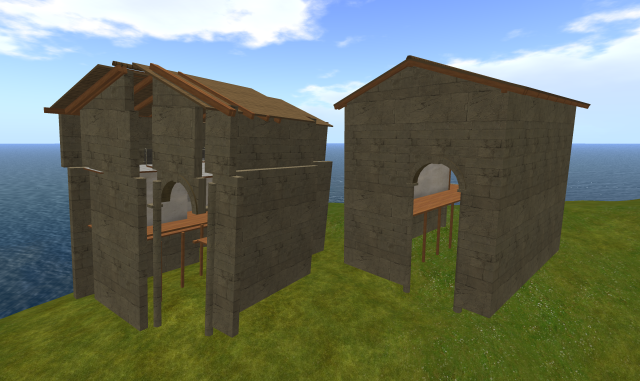 So far the problem has not appeared in the default viewer, just the release candidates. That is unless I log in as one of my alt's in which case they seem to produce a similar but milder version of the problem in both default viewer and release versions.  Perre..  PS Anyone who wants to see the problem first hand can IM me inworld and I'll be happy to set up a prim moving/house wrecking demo. |
|
Morgaine Christensen
Empress of the Universe
Join date: 31 Dec 2005
Posts: 319
|
What Client Will Resolve the Freezing Issue???????
12-22-2008 07:53
Okay, I am not a techie...not up on JIRA's...just a plain jane user at the mercy of LL God's and those more into the technical side. What I want to know is when the palatial freezing/not responding issue will be resolved. I have been told everything from I need to replace Vista with XP to replacing my 8600GTS Nvidia graphics card. I have done all the fixes/workarounds suggested, and I am still freezing up on my PC; whereas, I have no problem running SL on my MacBook.
So what gives? This has been happening for a number of months and is getting worse in my opion. This should have been a top priority from the number of people it seems to be effecting and there should have been some resolution by now. Because this is effecting a lot of people..when will this be resolved? |
|
Inuchan Huskerdu
Registered User
Join date: 7 Jul 2006
Posts: 1
|
12-22-2008 09:57
Will the video driver problem ever be fixed? It seems if you have anything in the GeForce 9000 range it wont work right. I am useing OnRez right now and I have never crashed with the video card driver through them.
|
|
TriloByte Zanzibar
BlakOpal Designs
Join date: 27 Aug 2008
Posts: 41
|
12-22-2008 11:20
I'm on an nVidia GeForce 9600M GT and have not experienced crashes. Either in the RC's or official releases. I have noticed that with the last couple RC updates, it dumps my graphics settings and re-detects my graphics card, then uses default settings.
However, with RC4 I'm experiencing some bizarre performance. Frame rates are fine and everything's smooth, and then for no apparent reason it all starts slowing down. There's been no reason for the lag. I'm not on a crowded sim, a complex vehicle/object has not come within range of my avatar, I'm not starting up some other process or background task on my computer. I've tried clearing cache, but to no avail. I'm going to try tweaking a few more things, then switch back to the official release if all else fails. |
|
Jessicka Graves
Registered User
Join date: 22 Apr 2007
Posts: 58
|
12-23-2008 16:52
Changed: Turn off Thread monitoring (Watchdog) for RC4
On, off, on, off, on, off...Why? If it doesn't work, remove it, if it does, make it default off and keep it like that. (It's getting annoying, I apologize) ----- http://jira.secondlife.com/browse/VWR-7334 New "Cloud-ruth" avatar does not show with zero particle count or when particles are turned off. Is it impossible to just bring back the old ruth? That is how you make the ruth visible without there being particles...It was fine the way it was, and pretty much anything else is ugly or invisible (uglier then the old ruth). http://jira.secondlife.com/browse/VWR-9373 Freezing and Crashing when switching from Antialiasing and/or Anisotropic Filtering The bug still exists in 1.22.3 and 1.22.4, I posted in http://jira.secondlife.com/browse/VWR-10380 (which is a duplicate of) http://jira.secondlife.com/browse/VWR-9373, which I posted there as well. Crash logs coming soon (if you could, post the steps to get to the right crash logs for the RC @_@ that'd be helpful too) http://jira.secondlife.com/browse/VWR-7937 Keep "Rendering Types" and "Rendering Features" sticky. |
|
Viktoria Dovgal
…
Join date: 29 Jul 2007
Posts: 3,593
|
12-23-2008 18:06
I'm not completly sure, as I do get the pie menu, its just that nothing happens when I choose IM or Profile. Rightclicking the avatar, instead of the nametag does seem to work however. Like I said, I've only have this happen a few times (even with avatars standing close to me), and I won't be able to test further until after christmas. The new picking system discussed in that JIRA is one of the main changes in 1.22. The new method is still buggy (biggest complaint that people have been having is with things like small penetrating attachments like necklaces), so this seems to be a fix that isn't quite fixed yet. |
|
Morgaine Christensen
Empress of the Universe
Join date: 31 Dec 2005
Posts: 319
|
Trash this RC
12-23-2008 18:25
Please DO NOT put this RC into production! I downloaded this RC hoping it would solve some of the freezing issues I have with the current and past viewer...it is by far WORSE in freezing up and causing SL to NOT respond the current unresponsiveness of the regular viewer!
|
|
Perre Anatine
reflect..repent..reboot
Join date: 6 Jun 2007
Posts: 714
|
12-24-2008 21:03
I thought I'd just add a further comment regarding my current fixation with 'moving prims'.
Yesterday I was logged in as one of my alts, using my MacBook and the current Mac SL viewer. I was also logged in as myself on the PC using RC4. So I rezzed a building and hit 'edit', as expected the build began to move. When I looked at the Mac (alt) view the building appeared to remain stationery. So I selected 'unlink' and immediately the build fragmented (on the PC view) and yet on the Mac view everthing appeared completely intact and unchanged. So I logged out of the RC4 and then back in using the Default Viewer, the building was complete and unchanged. So I logged out and back in with the RC Viewer again, and again the building was unchanged. So had I just imagined a building tear itself apart before my very eyes..(eh..no I think not!!) I have in the past logged in using my Mac and seen things a 'little' differently from time to time, animations frequently appear different in Mac from the PC view. I wasn't however expecting an entire building to tear itself apart in PC view and yet remain completely stationary and intact in Mac view. very wierd..!! Perre..  |
|
Bear Stallion
Registered User
Join date: 27 Oct 2006
Posts: 2
|
Editing out of HUD screen area items
12-26-2008 00:45
Since RC1 I've been unable to select (in edit mode) objects that are attached outside my HUD screen area. I edit any visible object, scroll so that I can see all objects outside the HUD screen area, click on the object I want to move and what gets selected is the world object under the mouse. Annoying!!!
|
|
danrap Vita
Registered User
Join date: 15 Jul 2008
Posts: 2
|
problem 8800gts and forceware
12-26-2008 18:27
Hello there everyone!
Did someone know why SL dont start with the new Forceware of Nvidia. It tell me that my drivers, etc are not compatible, too old, etc. I have a 8800GTS 320mb and the newest forceware (180.4  and dont works. Its already happenned to me a few months ago and I downgraded the forceware to make it works. I just wanna know wich Forceware is compatible!! and dont works. Its already happenned to me a few months ago and I downgraded the forceware to make it works. I just wanna know wich Forceware is compatible!!Thanks! |
|
danrap Vita
Registered User
Join date: 15 Jul 2008
Posts: 2
|
12-26-2008 18:50
PROBLEM SOLVED!!!
Dont make an UPDATE of your drivers but UNINSTALL ALL your display drivers (drivers, forceware, physX, etc) and re-install the Nvidia drivers (the newest) and well.. it works well for me now! Hello there everyone! Did someone know why SL dont start with the new Forceware of Nvidia. It tell me that my drivers, etc are not compatible, too old, etc. I have a 8800GTS 320mb and the newest forceware (180.4  and dont works. Its already happenned to me a few months ago and I downgraded the forceware to make it works. I just wanna know wich Forceware is compatible!! and dont works. Its already happenned to me a few months ago and I downgraded the forceware to make it works. I just wanna know wich Forceware is compatible!!Thanks! |
|
Sophie Katsu
Registered User
Join date: 23 Jun 2006
Posts: 124
|
Open Person Chooser button
12-27-2008 10:44
In the Group box, it takes me a very long time to open the Person Chooser box...I just timed it at 48 seconds. At least I'm not crashing though every time like in previous RC versions and the newest Live Viewer (I was having to use 1.20 Live in order to invite people to my club group and had to miss out on the cool features of the latest viewer). Before now, anything Live or RC, would crash me. This version, so far, and not trying with other people around, isn't crashing me but does lock me up for 48 seconds till the box opens. Previous versions crashed me in the same location without people around (my home) and I did send 4 crash reports in a row in a few weeks ago. Anyway, I said all that to say....I hope when we get a new Live version, that I'll once again be able to invite people with ease. I don't know of anyone else with the problem. All I know is I have no problem on pre-1.21 versions. Does anyone know of a work-around to still invite to a group without using the person finder? A nice /invite Joe Cool to such and such group would be very nice and easy.
Edit: I just tried to open a new inventory window and it crashed me after a long freeze. That's something I could do before on any version. My CPU usage goes up to 100% for SL when I press that or the Person Chooser button. I'm on the same settings I always use for SL, but before when I was testing the Person Chooser button and sent in those crash reports, I also tried it on the most minimal SL settings and it had no effect. |
|
Ramzi Linden
Linden Lab Employee
Join date: 8 Jun 2004
Posts: 107
|
12-29-2008 15:57
Hi Sophie-
take a look at the report http://jira.secondlife.com/browse/VWR-11273 , that seems like a similar report as the bug you are describing? If so, can you paste your computer environment into that issue report? (Look for it in Help > About Second Life...) In the Group box, it takes me a very long time to open the Person Chooser box...I just timed it at 48 seconds. ... This version, so far, and not trying with other people around, isn't crashing me but does lock me up for 48 seconds till the box opens. Previous versions crashed me in the same location without people around (my home) and I did send 4 crash reports in a row in a few weeks ago. Anyway, I said all that to say....I hope when we get a new Live version, that I'll once again be able to invite people with ease. I don't know of anyone else with the problem. All I know is I have no problem on pre-1.21 versions. ... Edit: I just tried to open a new inventory window and it crashed me after a long freeze. That's something I could do before on any version. My CPU usage goes up to 100% for SL when I press that or the Person Chooser button. I'm on the same settings I always use for SL, but before when I was testing the Person Chooser button and sent in those crash reports, I also tried it on the most minimal SL settings and it had no effect. |
|
Ramzi Linden
Linden Lab Employee
Join date: 8 Jun 2004
Posts: 107
|
12-29-2008 16:07
Bear- it looks like you are experiencing this bug: https://jira.secondlife.com/browse/VWR-11130
We are investigating it! Thanks for the post. Since RC1 I've been unable to select (in edit mode) objects that are attached outside my HUD screen area. I edit any visible object, scroll so that I can see all objects outside the HUD screen area, click on the object I want to move and what gets selected is the world object under the mouse. Annoying!!! |
|
Casey Seifert
No faith in humanity
Join date: 7 Nov 2005
Posts: 50
|
12-29-2008 17:07
Please DO NOT put this RC into production! I downloaded this RC hoping it would solve some of the freezing issues I have with the current and past viewer...it is by far WORSE in freezing up and causing SL to NOT respond the current unresponsiveness of the regular viewer! Yeah, I've been getting the same. My Causes: Teleporting into too many sims. Saving/compiling many scripts. Leaving inventory window maximized during a search in an inventory with a lot of items. (While it downloads your inventory) And after a day or two of using SL frequently, I have to clear cache as it freezes far too quickly. I also find that putting my cache down from 1000MB can cause freezes far more frequently. I'm a PC gamer myself with techie knowledge. I have a ton of games and programs that run without a hitch, even a few more demanding games than SL. I've tried loads of different drivers for everything, tested all the hardware with many programs etc... And the answer I keep coming back to is: SL Client must really really not like me. Anyone else get this problem? _____________________
A perfect world is a perfect hell.
|