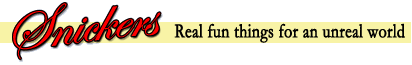Neither my Firefox Browser nor Explorer will connect into SL for me when I have a SLURL...
Before I did "something"...I could enter a SLURL...and would get the map...click on TP...get a LM in Second Life...go to the place...
Now I just get an error message from the browser...basically that it can't handle the link..
I never "set it up" in the first place..and I have no idea what has changed.
Can anyone help?
Welcome to the Second Life Forums Archive
These forums are CLOSED. Please visit the new forums HERE
External Browsers no longer link SLURLS...what is wrong? |
|
|
Spirit Landar
Seeking Englightenment
Join date: 11 Jun 2008
Posts: 40
|
01-20-2010 22:25
_____________________
Willing to Learn
Ready to Help Love, as always, Spirit |
|
Meck Arun
Registered User
Join date: 25 Mar 2009
Posts: 28
|
01-20-2010 22:36
SLURLs have never worked for me.
|
|
SuezanneC Baskerville
Forums Rock!
Join date: 22 Dec 2003
Posts: 14,229
|
01-20-2010 22:38
What viewer are you using?
One thing to try is to reinstall the viewer. There's a thread on this topic at /327/47/358113/1.html titled "Slurl Maps and TPs from LMs?" _____________________
-
So long to these forums, the vBulletin forums that used to be at forums.secondlife.com. I will miss them. I can be found on the web by searching for "SuezanneC Baskerville", or go to http://www.google.com/profiles/suezanne - http://lindenlab.tribe.net/ created on 11/19/03. Members: Ben, Catherine, Colin, Cory, Dan, Doug, Jim, Philip, Phoenix, Richard, Robin, and Ryan - |
|
Spirit Landar
Seeking Englightenment
Join date: 11 Jun 2008
Posts: 40
|
01-20-2010 23:22
I am using the Emerald viewer...and have been for months now...hmmmm... I think it used to work...well...now I am not sure ...
_____________________
Willing to Learn
Ready to Help Love, as always, Spirit |
|
Snickers Snook
Odd Princess - Trout 7.3
Join date: 17 Apr 2007
Posts: 746
|
01-20-2010 23:37
I don't know about IE but with Firefox, it's usually a lost association when you install a 2nd viewer (like Snowglobe or Emerald).
Try this: Tools / Options / Applications / "content type" and select secondlife then change the association to the app you want. Sometimes it works, sometimes it doesn't. |
|
Spirit Landar
Seeking Englightenment
Join date: 11 Jun 2008
Posts: 40
|
01-21-2010 00:53
Here is the answer...I think...
http://support.mozilla.com/search.php?where=all&locale=en-US&q=ADD+Association&sa=Search that page tells you how to add an association..in this case secondlife... to the set of known associations...then you can point it to the appropriate viewer ... this is for FIREFOX, I have no idea how to do it with Explorer Thanks for the conversation (especially Snickers) ...it led me to the solution. _____________________
Willing to Learn
Ready to Help Love, as always, Spirit |