Hi Neil Protagonist!!
How are you? I want to tell you thankyyou so much for taking the time to explain how you are able to create what you did in SL. By the way, WOW I had no idea the software is that expensive, you mean to say that Lightwave was more expensive? HAHA
Anyways, do you happen to know something more affordable under the $70 dollar price range? Something that can do similar things that lightwave can do? the Prices you mentioned seem to actually be on the conservative side from the prices I've seen on their website. HAHA Definitely Otherworldy prices, but then, what those software can create are quite otherworldly in itself.
If you know of any cheaper software let me know please. Thankyou dear
Sincerely
Sarah Enigma
HAHA u funny Octal Khan
Welcome to the Second Life Forums Archive
These forums are CLOSED. Please visit the new forums HERE
Adventures in Radiosity |
|
|
Sarah Enigma
Registered User
Join date: 20 Nov 2005
Posts: 7
|
11-22-2005 18:51
|
|
Neil Protagonist
FX Monkey
Join date: 11 Jul 2003
Posts: 346
|
11-22-2005 22:26
Please please, dont single me out, I am not the only one in world doing this stuff!!! There are several others that are doing it more frequently than I am, definately look up Chip Midnight and Jimmy Thompson, both of which have done some amazing stuff as well, there are others!!!
Lightwave used to be over 2000. I dont know of any packages in the price range you are discussing, but seriously you can do it in gimp a lot easier, this was more an example of what can be done. Octal gives a great example of what can be done using nothing but photoshop/gimp. As many ditigal artists will tell you photoshop/gimp can do anything you want it to, results like the ones I got are well within the means of both applications, it just takes a lot of hard work to figure out where your lights are placed, how the light will bounce and what colors will be picked up and transmitted when it bounces. This build here was done in photoshop only.  I am not as skilled at painting my shadows as the radiosity engine is but it also doesnt cost as much or take as much time. This build was completed in a few days, vs my egyptian room (a month) or the casino (3 months). I'll skip the tutorial in PS, because really most of it has already been covered, I dont do anything other than what has already been mentioned. I usually make a new layer and lay down some black and multiply it over the texture and adjust the transparency. Cheers PS. A note on shadows and tiling textures, they can tile but generally it will only work on one axis. PPS. The only thing it takes to get to the point I am at is hard work. I am not a born artist, I have very little talent to speak of, hell I cant even draw. I've been working at this now for around 10 years, and went to school for it. Anyone can learn what I have learned, it just takes practice and patience. PPPPPPPS Yeah, lots more money in clothes than buildings. But man I cant make sense of clothing building in sl to save my live, even with Nephi trying to help me. _____________________
"Control the things you can control, maggot. Let everything else take a flying f**k at you, and if you must go down, go down with your guns blazing." -Cort
Need fire? Visit my FX Store in Bisque(232, 4  Sick-N-Wrong Like Anime? Visit Nakama! |
|
Neil Protagonist
FX Monkey
Join date: 11 Jul 2003
Posts: 346
|
11-22-2005 22:45
Oh! I just found this, its germain to the topic.
/8/81/24794/1.html And here are some samples Chip posted that I dug up....nice stuff here /53/0d/47371/1.html And another gem from Jimmy /8/d9/23343/1.html Here is a good set of textures and cool stuff from Forseti. /109/ec/49886/1.html Lots of information to be found on the forums about this, I hadnt realized! _____________________
"Control the things you can control, maggot. Let everything else take a flying f**k at you, and if you must go down, go down with your guns blazing." -Cort
Need fire? Visit my FX Store in Bisque(232, 4  Sick-N-Wrong Like Anime? Visit Nakama! |
|
Sarah Enigma
Registered User
Join date: 20 Nov 2005
Posts: 7
|
Dear Neil Protagonist!!!
11-24-2005 21:50
oh wow! thanks so much Neil!!!!! AND YES YOU ARE THE CHOSEN ONE!!!!!! haha YOU HAVE BEEN SINGLED OUT BECUASE YOU ARE SIMPLY THE BEST ARTIST EVER!!!
|
|
Sarah Enigma
Registered User
Join date: 20 Nov 2005
Posts: 7
|
12-07-2005 18:39
I was wondering I had a question about attaching texture to prims in SL. I have decided to apply for three credits cards, giving a total of $15000 that allowed me to purchase lightwave with all plugins, and Studio max with all plug-in's I somewhat know how to use the method Neil mentions on baking textures and importing them into SL.
The problem I am finding is that when spheres and prims that are hollowed or cut in the building tool and textures are placed on them , they do not still fit the texture on the selected face of the prim, but instead, fit the texture on the whole prim, even the parts that are cut away, making it almost impossible to predict placement of textures. Also, I want to build a structure that include many prims with spheres and cylinders and toruses used to produce smooth flowing surfaces, then I want to be able to drag a texture on the entire face of the shape that was formed by all the prims, the problem is... the texture is broken up to fit each individul prims and anchored to their polar regions. (eg: wrapped around a sphere) There must be a way to work around this. if you can help me that would be great Sincerely Noobie builder |
|
Forseti Svarog
ESC
Join date: 2 Nov 2004
Posts: 1,730
|
12-07-2005 19:38
i'm still trying to master photoshop before spending the money and opening myself up to the learning curve of a new tool(s). PS is pretty damn powerful.
the barn i've been working on has been an interesting experiment.  I'm probably doing too much by feel right now, esp. since I don't use a 3D tool, but it's interesting learning curve. For specific object shadows I like Jimmy's approach of taking screen shots and either building shadows directly onto your textures or creating shadow textures to apply to an extra prim. Currently, if I'm trying to get latent light, background shadow or direct sunlight on a surface like the floor, I will place a grid texture (see below) on the prim and then position my camera where I think the primary light source is coming from to get a sense of the light's shape and angle on the primface. If there are multiple light sources I will examine from multiple angles or just guesstimate the impact of that light by hand. In photoshop I'll load the surface texture as one layer and put the grid as a semi-translucent layer above (probably should make a vector grid one o' these days). Then on different layers I might sketch out with light and dark shades the basic areas where I think light and shadow and their overlap might be. Sometimes this is hand drawn, sometimes with gradients or fills, sometimes I use the selection or pen/path tools, sometimes masks... I'm still playing. To actually finalize light on the texture, I'm also trying a mix of different things. For light sources I'll experiment with layer types like lighten, overlay and soft light (and fill % for that layer) on a pale color. For shadow I'll use multiply, darken or overlay a lot. I will also use the render lighting tools in certain cases. One of the things I should have done for the barn floor is create it all as ONE giant texture and then either loaded it as texture sheets and offset, or saved it in pieces... but because i created each one the seams are unnecessarily obvious. I could have been more scientific in terms of the light play, but to be honest, right now in SL even a little "radiosity" goes a looonggg way in helping a build feel more immersive/ comfortable/ dramatic/ interesting... I think a lot of people like the lighting effects (at least I get feedback to this effect) even if they are static compared to the changing sunlight/moonlight of SL, and even if they aren't complete or perfect. You don't need to add light and shadow to every prim and every surface -- in SL that could drive you nuts if the build is complex enough -- just the highlights are enough to help. Anyway, these are my current thoughts... still learning... still pushing  Sarah, if you're having trouble seeing how textures are mapping to prim surfaces, try these grids and play with not only the repeat functions but the offset. If you are trying to show part of a texture on a cut sphere for example, you may need to use offset to rotate it around to the right side, or repeat it more than once, etc. oh yeah, and if anyone wants those tree shadows neil pointed out, they are now in two places: my figments store in bisque (112, 112) and in the GNUbie store in indigo.  Simpler grid: 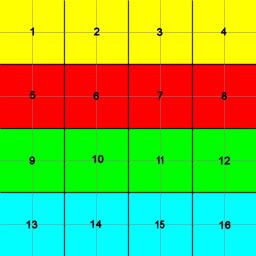 _____________________
|
|
Octal Khan
Putting the Mod in Modern
Join date: 14 Feb 2004
Posts: 116
|
12-07-2005 21:28
Hey Forseti,
I do it all by feel in PS too...its not the most accurate way I suppose but it is a damn sight faster...   |
|
Arnold Kaiser
Registered User
Join date: 7 Dec 2005
Posts: 1
|
12-08-2005 19:48
WOW you guys are so Genius!!!!!!! Thankyou so much for the help!!!
|
|
Sarah Enigma
Registered User
Join date: 20 Nov 2005
Posts: 7
|
12-10-2005 14:04
i'm still trying to master photoshop before spending the money and opening myself up to the learning curve of a new tool(s). PS is pretty damn powerful. the barn i've been working on has been an interesting experiment.  I'm probably doing too much by feel right now, esp. since I don't use a 3D tool, but it's interesting learning curve. For specific object shadows I like Jimmy's approach of taking screen shots and either building shadows directly onto your textures or creating shadow textures to apply to an extra prim. Currently, if I'm trying to get latent light, background shadow or direct sunlight on a surface like the floor, I will place a grid texture (see below) on the prim and then position my camera where I think the primary light source is coming from to get a sense of the light's shape and angle on the primface. If there are multiple light sources I will examine from multiple angles or just guesstimate the impact of that light by hand. In photoshop I'll load the surface texture as one layer and put the grid as a semi-translucent layer above (probably should make a vector grid one o' these days). Then on different layers I might sketch out with light and dark shades the basic areas where I think light and shadow and their overlap might be. Sometimes this is hand drawn, sometimes with gradients or fills, sometimes I use the selection or pen/path tools, sometimes masks... I'm still playing. To actually finalize light on the texture, I'm also trying a mix of different things. For light sources I'll experiment with layer types like lighten, overlay and soft light (and fill % for that layer) on a pale color. For shadow I'll use multiply, darken or overlay a lot. I will also use the render lighting tools in certain cases. One of the things I should have done for the barn floor is create it all as ONE giant texture and then either loaded it as texture sheets and offset, or saved it in pieces... but because i created each one the seams are unnecessarily obvious. I could have been more scientific in terms of the light play, but to be honest, right now in SL even a little "radiosity" goes a looonggg way in helping a build feel more immersive/ comfortable/ dramatic/ interesting... I think a lot of people like the lighting effects (at least I get feedback to this effect) even if they are static compared to the changing sunlight/moonlight of SL, and even if they aren't complete or perfect. You don't need to add light and shadow to every prim and every surface -- in SL that could drive you nuts if the build is complex enough -- just the highlights are enough to help. Anyway, these are my current thoughts... still learning... still pushing  Sarah, if you're having trouble seeing how textures are mapping to prim surfaces, try these grids and play with not only the repeat functions but the offset. If you are trying to show part of a texture on a cut sphere for example, you may need to use offset to rotate it around to the right side, or repeat it more than once, etc. oh yeah, and if anyone wants those tree shadows neil pointed out, they are now in two places: my figments store in bisque (112, 112) and in the GNUbie store in indigo.  Simpler grid: 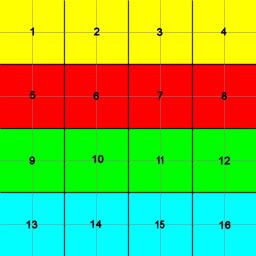 Thankyou for you help forseti Savfrog! I'll try and do that. for the moment I'm still trying to go through the tutorials to even begin to model haha |
|
Forseti Svarog
ESC
Join date: 2 Nov 2004
Posts: 1,730
|
12-11-2005 10:52
nice work as usual octal. I'm gonna have to swing by shamrock to see that "in person"
_____________________
|
|
William Withnail
Gentleman Adventurer
Join date: 11 Sep 2004
Posts: 154
|
Blender
12-28-2005 04:21
Blender 2.4.0 is available. It's a free 3d modelling program suitable for rendering lighting effects.
I haven't done much yet because the learning curve is steep. |
|
Lora Morgan
Puts the "eek" in "geek"
Join date: 19 Mar 2004
Posts: 779
|
12-28-2005 06:03
Hey Octal, that's a nice build. That warm color scheme works really well with your modernist style.
|
|
Chip Midnight
ate my baby!
Join date: 1 May 2003
Posts: 10,231
|
12-29-2005 15:31
How did I miss this thread? Beautiful work Octal. Forseti, your barn is looking excellent too! Great job for doing it by feel. Neil's eqyptian room still blows me away.
Here's a few other examples of baking I've played with... http://www.sluniverse.com/pics/pic.aspx?id=33706&sort=PictureID+desc&Search=chip+midnight http://www.sluniverse.com/pics/pic.aspx?id=33711&sort=PictureID+desc&Name=Frans+Charming http://www.sluniverse.com/pics/pic.aspx?id=24197&sort=PictureID+desc&sim=Aqua&min_x=0&min_y=40&max_x=256&max_y=256&title=Aqua+Shopping+Park _____________________
My other hobby: www.live365.com/stations/chip_midnight |
|
William Withnail
Gentleman Adventurer
Join date: 11 Sep 2004
Posts: 154
|
At which angle do you place the lights?
01-03-2006 17:14
When I started baking-in lighting, I modelled a replica of the scene in Blender and rendered an orthogonal view of the floors and walls.
When I placed the textures in-world, I realized that the reflections were wrong. The light reflecting off the floor appears directly under the light source, not somewhere between the observer and the light source. I could cheat, by placing the light source somewhere else in the scene so the reflection appears between a fixed observation point and the light source. That wouldn't work if the observer moves around. How do you model lighting on reflective surfaces in SL? |
|
Djangone Gjellerup
Registered User
Join date: 2 Jan 2006
Posts: 9
|
01-03-2006 21:06
This is interesting stuff. I come from a background in Cinema 4d for broadcast and architecture. I've used radiosity professionally quite a few times. It looks like you're talking about two methods:
1) rendering out actual radiosity, baking, and importing the resulting targas as textures. 2) Just painting the interior (if it's an interior) in photoshop and importing the resulting images. Most 3d still artists would do #1. Most 3d film matte artists would do #2. The matte painters are more highly skilled. By a wide margin. The best texturing primer I've seen is here, by Leigh: http://www.cgtalk.com/showthread.php?threadid=6648 The sad fact is that radiosity is often a waste of time. You can nearly always achieve a comparable effect using good lighting, soft or 'area' shadows, and a little ambient occlusion. In fact, the first render looks more like ambient occlusion than radiosity. The limits of it all are that, basically, it's baked. Nothing reacts to light, nothing's dynamic. That being the case, I can't imagine painting isn't the better option. Anyway, I'm a rank noob and just learning to build in SL. I can't wait to see what's possible. And if someday this engine supports normal mapping, the entire thing will take a step up (it doesn't support normal mapping now, does it?) |
|
Danner Jimador
Registered User
Join date: 16 Sep 2005
Posts: 18
|
01-04-2006 00:49
I wanted to give it a go, I figured I should start with something simple, like a 2 prim couch, this was harder than I thought.. but I am starting to get good results. I left a regular unshaded version of the couch just to make the contrast more dramatic.
|
|
Djangone Gjellerup
Registered User
Join date: 2 Jan 2006
Posts: 9
|
01-04-2006 02:30
Another way to get some deeper and complex looks is just with image planes. I'm probably saying something really really obvious. But if you use them in the right places it seems like they'll look real, almost too real compared to the low res surroundings.
This is an old noodle of mine from Zbrush, 1.5 million polygons, textured and rendered in Cinema 4d and put on two crossed .01 thick cubes in that NIC sandlot. This is viewed from a 45 degree angle. I can see a lot of possibilities with stuff like this. Btw, anyone know a solution to get those razor-thin edges to be transparent? It's the .01m z-depth (or rather y-depth in SL) showing at the edge of the image. |
|
Danner Jimador
Registered User
Join date: 16 Sep 2005
Posts: 18
|
01-04-2006 19:14
For a second I thought you did that with a "normal mapping" technique, and I was impressed.. till I read how you did it hehe.
(more info on normal mapping here: http://amber.rc.arizona.edu/lw/normalmaps.html ) To get rid of the edges there are two ways, you can select the texture on the edge and apply a totally transparent image to it, or you can use a prim torturing method that works like this: you dimple a sphere to a certain point, then change it back to a box and re size it. |
|
Octal Khan
Putting the Mod in Modern
Join date: 14 Feb 2004
Posts: 116
|
01-05-2006 13:20
nice couch danner! keep up the good work
|
|
William Withnail
Gentleman Adventurer
Join date: 11 Sep 2004
Posts: 154
|
Blender Normals Mapping
01-06-2006 11:55
Does anyone offer a tutorial in Blender Normals Mapping?
I'm having a hell of a time with it. I have two goals in mind. 1. apply a simple wallpaper texture onto a complex wall mesh, so the wallpaper stretches over multiple faces but doesn't occlude windows. 2. generate lighting effects using radiosity then bake in textures without resorting to orthogonal cameras lined up by hand. I know Blender can do this, but the steps involved are not obvious. Even following the tutorials left me scratching my head. If you're a blender guru, I'd like you to teach a weekly series at Withnail Academy. Contact me in-world to discuss terms. -WW |
|
Chip Midnight
ate my baby!
Join date: 1 May 2003
Posts: 10,231
|
01-06-2006 14:26
The sad fact is that radiosity is often a waste of time. You can nearly always achieve a comparable effect using good lighting, soft or 'area' shadows, and a little ambient occlusion. In fact, the first render looks more like ambient occlusion than radiosity. For me it completely depends on what look I'm going for, how much render time I have available, and if I'm doing stills or animation. I generally use global illumination with photon maps instead of radiosity. It's not as accurate but it's much faster to render since it doesn't need to tesselate the objects. For architectural animations I usually won't use any GI at all and just fake it. For stills I'll use a combination since I can afford the render time. For SL it doesn't really matter what method you use as long as you end up with the look you're after  _____________________
My other hobby: www.live365.com/stations/chip_midnight |