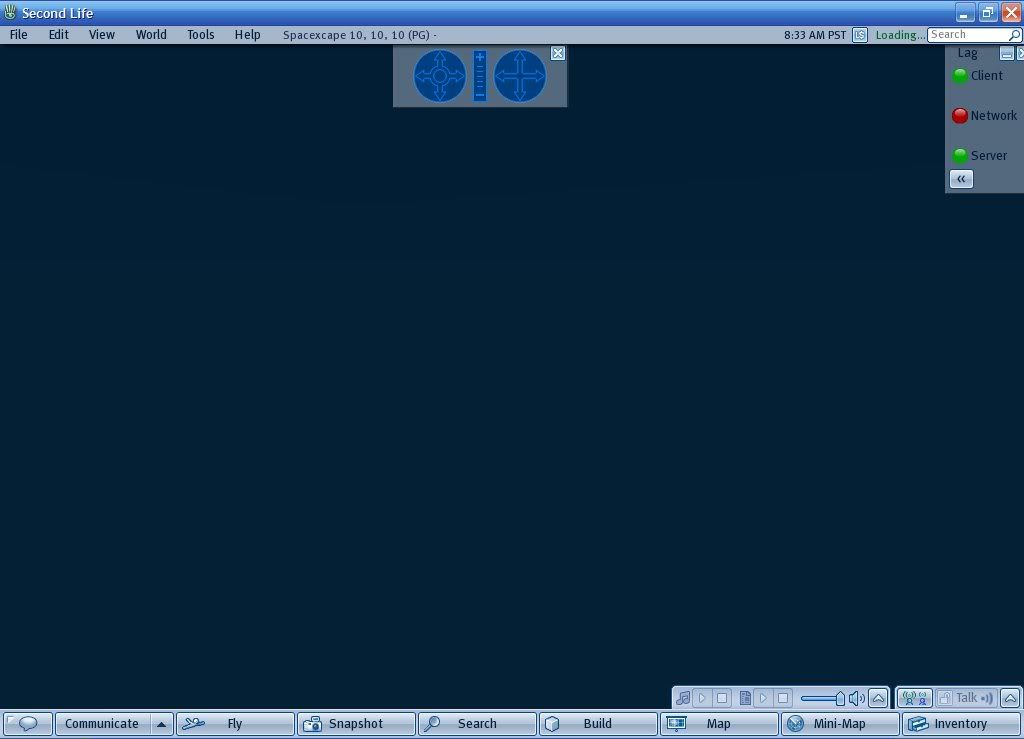Ahhh, well, see, my laptop happens to be a new laptop purchased in May this year.
Anyhow, I was only trying to help people here, sorry for even trying. The simple matter is, it is no hardship pulling some ram out to see it it solves the issue. I still have not crashed since doing this.
Anyhow, I was only trying to help people here, sorry for even trying. The simple matter is, it is no hardship pulling some ram out to see it it solves the issue. I still have not crashed since doing this.
this could be somewhat true, but only if the ram is bad, having too much isnt going to fk up your sytem, its just not going to
A) accept it
B) allocate it
nothing more
For the record, I am a professional computer repairer, but will bow to your superior knowledge of course. I visit some 20 to 30 people a week, resolving their issues, whether hardware or software,
i hate it when people pout their break fix experience as something astonishing, ive been doing it since i was 16, im 29 now and still doing it on the enterprise level
to become a "professional" i had to get some shop time in, dealing with grandmothers who couldnt connect to AOL, take a 1 week class with housewives and shopkeeps (i didnt have to but i got a break on my unix administration certification classes if i did, 1 week or 1 grand you decide) and take a test that i burned tru in 20 min and scored 97% to become A+ certified
point is its not a major feat, dont get snotty about it
The reason I said 2gb, is that all devices have to be allocated addresses etc. This includes any memory on the graphics card, the various caches etc. Vista 32 bit has a maximum "stable" memory of 3.12gb. This can be verified by reading Microsofts own document http://support.microsoft.com/kb/929605.
but if you bothered to read the video card is independent of the system, therefore null, it just has to allocate a little bit to know where the video card is in ram, once it hits the video card its in its own little world
As mentioned by another poster, it is somewhat down to design. But, being as most people will not be aware of the "design" it is worth noting the paragraph from the above document,
"If a computer has many installed devices, the available memory may be reduced to 3 GB or less. However, the maximum memory available in 32-bit versions of Windows Vista is typically 3.12 GB."
yea but its design of pre "super" socket 7 machines, and only in theory, my mainboard was made in 2004, i bought it in early 05, its not a uber special game board or anything, its (at the time) a good via chipset amd based board, and it was only like 79$ (and thank god i started a new job, after bills THIS will be corrected)
So my comments were, and still are sound. If you are having these unexplained crashes in SL, try reducing to 2gb ram. There is no noticeable performance hit between 2gb and 4gb of ram for most people.
your comments are barley valid, in the off chance there is a bad bank of ram in the sea, it might have worked for you because of that exact reason, but i honestly cannot tell someone to gimp the hardware they already own, and is most likley proven good because joe break-fix comes up with a 1 time half assed quickie
Finally, just because you have not heard of something, does not mean it does not exist. Maybe you should make your comments in a little less argumentative way? I am done here, just wanted to share what IS a problem for others, in the hope they would resolve the issue as I have. If you want further evidence of the Microsoft memory issues, including from Microsoft itself, go google.
and just becuase it worked once on a single particular machine does not mean its the cure all
and i also understand peggys "tone", every 3rd week theres another someone in here claiming the exact oppsite of the last someone
and (trumpets sound) your suggestion did not make a bit of difference
to the op, sorry, please note the post above this one