Welcome to the Second Life Forums Archive
These forums are CLOSED. Please visit the new forums HERE
how do i? |
|
|
OniKogu Squeegee
Registered User
Join date: 24 Dec 2005
Posts: 2
|
12-24-2005 22:34
how to i link 2 items togeather like say a cone and a tube?
|
|
Eanya Dalek
Registered User
Join date: 1 Oct 2004
Posts: 231
|
12-24-2005 22:40
select each piece and go to tools ....link. Good luck!
_____________________
The Mausoleum - Est. Oct. 2004
http://slurl.com/secondlife/echo/67/55/36/ 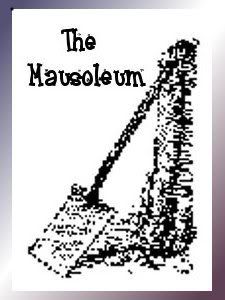 |
|
OniKogu Squeegee
Registered User
Join date: 24 Dec 2005
Posts: 2
|
12-24-2005 22:45
thanks alot i didnt even see tools at the top
|
|
Eanya Dalek
Registered User
Join date: 1 Oct 2004
Posts: 231
|
12-24-2005 22:47
Your welcome
 _____________________
The Mausoleum - Est. Oct. 2004
http://slurl.com/secondlife/echo/67/55/36/ 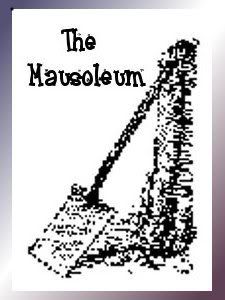 |
|
Gabriel Sion
Registered User
Join date: 30 Aug 2005
Posts: 7
|
12-26-2005 05:16
Well, I would imagine you had already figured this out... And this thread likely abandoned... Bah I'm kind of rethinking posting this.. Whatever I already started typing. Well, you can alternatively just highlight all the objects and press Ctrl+L to link them all together... And highlight the linked object and press Ctrl+Shift+L to unlink and make them individual objects once more... While I'm at it, if you read this you might find this handy. With physical enabled objects you can drag them around with the left mouse button right than right click->edit. And when you're dragging it around you can hold Ctrl to either raise or lower it, or Ctrl+Shift to rotate it. Hope this helps.
|
|
Ben Bacon
Registered User
Join date: 14 Jul 2005
Posts: 809
|
12-27-2005 04:05
Try the excellent Ivory Tower Library of Primitives for an incredible learning experience on 50% of what building is all about.
And then pop by Robin Sojourner's texture tutorial (check her profile picks in SL to get the address) to learn the other half. |