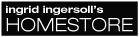I have seen many threads on LAG and a drop in sim FPS... but none that I have found so far have had a definitive answer as to what the greatest causes of these two situations are...
If there is anyone here that truly knows the answer to this problem, I would love to hear it.
Here is a list of things..that, as far as I can work out, cause lag. (please correct me if I am wrong).
*People cause lag - Whether it be because of animations, bling, high prim hair or accessories.
*Scripts cause lag - Scripts that repeat in a frequent manner drain the server with constant repeats. (I have heard that scripts that "cone red" when looking in the "show updates" section of debug are the worst, but I believe all coloured cones are bad.)
-side note...it would appear that scripts do not have to "cone" to be bad. I am led
to believe that any script that "listens" is bad for lag.
*Sex balls cause lag - I read recently that sex balls and pose balls cause lag, even when they are not being used. Although I do not understand how this could be possible as they need to be "clicked" to become active...apparantly this is the case.
*Large Objects cause lag - I have read somewhere else that larger objects cause lag. Again, I do not understand how a 10x10x10 block should reduce sim FPS more than a 1x1x1 block would... but again, apparantly they do.
*Textures cause lag - Textures and pictures that are high resolution seem to lag a sim quite badly. particularly when they are saved as 32 bit.
*Music and Video Cause lag - But I believe it is localised only to people viewing or listening. In other words... if I stand in a room with 3 other people and they all have video playing, but I do not... I shouldnt have any problems whereas their performance should be down????
*Light causes lag - I have heard that objects set to "light" cause lag.
*ok...this one is right out of left field...but it is something I have noticed... Fog causes Lag - I dont know how...I dont know why... I dont even know if that is an accurate thing to say... but when I have stood in a sim, where cloud cover or fog was down on the ground...it has been really laggy anyone else noticed this?
That is it for me... I understand that just about everything you do in a sim brings down the sim FPS... but I would love to know... once and for all.. what are the worst offenders? what can be done to reduce lag in a sim?
(please note that when I refer to "lag" I am particularly referring to the drop in sim FPS. I understand that some people get lagged because of their own machines or connections... this is not the problem I am referring to.)
Welcome to the Second Life Forums Archive
These forums are CLOSED. Please visit the new forums HERE
The final say... What causes LAG? |
|
|
alice Pinkerton
Registered User
Join date: 20 Feb 2005
Posts: 124
|
07-02-2005 16:01
|
|
Lordfly Digeridoo
Prim Orchestrator
Join date: 21 Jul 2003
Posts: 3,628
|
07-02-2005 17:50
That is it for me... I understand that just about everything you do in a sim brings down the sim FPS... but I would love to know... once and for all.. what are the worst offenders? what can be done to reduce lag in a sim? Basically, the more polygons (or triangles) there are in a scene, the harder your computer has to work, and the slower it tends to go. Local lighting turned on? Bad news all around. But that's obvious. For the best, low-impact prims, use cubes (I believe 12 triangles total?). For prims that will, in large numbers, grind your PC to a halt, use hollow cut torii (hundreds of triangles a piece). If it's a curved, or twisted surface, the triangle count increases dramatically. Clean, cubed angles, please  LF _____________________
----
http://www.lordfly.com/ http://www.twitter.com/lordfly http://www.plurk.com/lordfly |
|
Roberta Dalek
Probably trouble
Join date: 21 Oct 2004
Posts: 1,174
|
07-02-2005 18:52
"Lag" can cover three different things - lack of responsiveness of the server, lack of responsiveness of your client and problems with the internet between you and SL.
As far as I know most of the ones you listed are client side only - ie not server lag. Music and video don't cause lag - they use your bandwidth so if you are short of bandwidth they could appear to lag you. That doesn't affect people with enough bandwidth and doesn't affect anyone not tuning in. Light causes client side lag on people with lower spec computers. Textures should be client side only afaik. 32 bit textures involve transparency which is more work to render - again that's at your end and not the servers. Fog I imagine is client-side - rendering particles? Scripts can take up lots of server resources. The complaints about sex balls are that they have scripts that are listening for "show" and "hide" in open chat. This means that they are processing all chat around them which takes up resources. Physics can cause loads of server lag. Objects set to physical can cause loads of problems. People cause lag - yes they do. Bling is just particles, but the scripts turn the particles on and off. If they were just on it would just be client side, turning on and off continuously is server side as well. Animation overriders are supposed to be bad but I'm not sure why. Prim hair is rendering only. So for the sim FPS (not client FPS) have less scripted objects of all kinds. Try and avoid objects that listen in open chat - these are objects that respond to you saying something normally rather than saying /5 hide which is speaking on channel 5. Bling can cause some lag as they work on timers. To be honest most of the objection to bling and "hootchie hair" seems to be on aesthetic grounds. _____________________
See my stuff on SL Boutique!
|
|
Chie Salome
~( * w * )~
Join date: 19 May 2005
Posts: 221
|
07-03-2005 21:24
I recently joined Aliasi Stonebender's class on how to live with lag, which was very informative and entertaining. You might want to join it when you find it in Events.
One of the helpful pointers she gave me during the class is this link to the LSL wiki; http://secondlife.com/badgeo/wakka.php?wakka=lag It elaborates on both the server-side and client-side lags and is very helpful. |
|
Horatio Tyne
FIC= Fascist Inner Core
Join date: 25 Jun 2005
Posts: 45
|
07-04-2005 01:37
It seems to me that based on these posts everything causes lag although its a mystery to me: I mean I've been on dance floors and Casinos full of people and never had a problem yet been at the starters area and had lots of lag with less people and objects. I'm guessing that all the Linden servers are probably not created equally perhaps? Maybe the older ones don't have the same ability as the newer ones that support new sims?
|
|
Ushuaia Tokugawa
Nobody of Consequence
Join date: 22 Mar 2005
Posts: 268
|
07-04-2005 01:52
What causes LAG? I think it's Ingrid. |
|
Catherine Omega
Geometry Ninja
Join date: 10 Jan 2003
Posts: 2,053
|
07-04-2005 02:01
I've been on dance floors and Casinos full of people and never had a problem yet been at the starters area and had lots of lag with less people and objects. I'm guessing that all the Linden servers are probably not created equally perhaps? Maybe the older ones don't have the same ability as the newer ones that support new sims? Not all servers are created equal, it's true. However, the current ones all perform very similarly. You've been to crowded events without a problem? Well, that level of sim performance can be expected from most sims. _____________________
|
|
Eggy Lippmann
Wiktator
Join date: 1 May 2003
Posts: 7,939
|
07-04-2005 02:13
*Scripts cause lag - Scripts that repeat in a frequent manner drain the server with constant repeats. (I have heard that scripts that "cone red" when looking in the "show updates" section of debug are the worst, but I believe all coloured cones are bad.) -side note...it would appear that scripts do not have to "cone" to be bad. I am led to believe that any script that "listens" is bad for lag. *Sex balls cause lag - I read recently that sex balls and pose balls cause lag, even when they are not being used. Although I do not understand how this could be possible as they need to be "clicked" to become active...apparantly this is the case. If they need to be clicked, they should be OK. Thing is, a lot of sex balls have listens, so they can hear you say "show" / "hide". The wiki is your friend. See this page: http://secondlife.com/badgeo/wakka.php?wakka=lag _____________________
|
|
Kris Ritter
paradoxical embolism
Join date: 31 Oct 2003
Posts: 6,627
|
07-04-2005 02:43
I doubt you'll get two people to agree on what causes lag. And if they do, they're prolly alts.
 And 90% of the self professed 'experts' who are always going on about lag talk out of their asses, and then 'back it up' with utterly worthless data from utterly worthless 'experiments'. So good luck with getting your definitive answer  _____________________
|
|
Ingrid Ingersoll
Archived
Join date: 10 Aug 2004
Posts: 4,601
|
07-04-2005 10:49
I think it's Ingrid. I recommend banning me from your land. _____________________
|
|
Kira Scott
The Finishing Touch
Join date: 6 May 2005
Posts: 26
|
07-06-2005 08:46
bling, high prim hair or accessories. *Sex balls cause lag - I read recently that sex balls and pose balls cause lag, even when they are not being used. Although I do not understand how this could be possible as they need to be "clicked" to become active...apparantly this is the case. My Second life is OVER *crys*  |
|
DNA Prototype
Mad Scientist
Join date: 8 Aug 2004
Posts: 179
|
07-06-2005 08:52
Lag is mostly caused by having a less than dope computer and vid card. My bro Satchmo claims that he borrowed a G5 from work and playing SL on it is a totally different experience.
DNA _____________________
DNA DEMENTED CIRCUITRY LIGHTING AND DJ SUPPY
SL's finest speakers, DJ gear, lasers, killer club lighting & effects. |
|
Satchmo Prototype
eSheep
Join date: 26 Aug 2004
Posts: 1,323
|
07-06-2005 10:14
Lag is mostly caused by having a less than dope computer and vid card. My bro Satchmo claims that he borrowed a G5 from work and playing SL on it is a totally different experience. It's true. I run SL on 3 different machines and the performance differences are amazing. I started playing SL on a fairly new Powerbook. The short story is, I fell in love with SL, my draw distance is set to like 64, and the world is always foggy. I'd never even think about flying or driving a vehicle on the powerbook. Then I installed it on a dual G5, 1GB RAM, 64MB Video card. Wow. It was like playing SL for the first time. It consumed many hours of flying around the world and racing around tracks. It's also installed on a Dell laptop that has 128 MB or Video RAM, and runs at least as good as it does on the G5. I rarely use the dell (it's Digi Vox's machine) so I don't have much more to say about it. With all that being said. One of the Linden has a GREAT post a month or two back about what people percieve as lag. He was all for an honest discussion of lag, demonstrated mislabelling of lag, and spoke about the various Server/Client/Network issues involved. Wish I could find it. Anyone? _____________________
---------------------------------------------------------------------------------------------------------------- The Electric Sheep Company Satchmo Blogs: The Daily Graze Satchmo del.icio.us |
|
Chosen Few
Alpha Channel Slave
Join date: 16 Jan 2004
Posts: 7,496
|
07-06-2005 11:03
With all that being said. One of the Linden has a GREAT post a month or two back about what people percieve as lag. He was all for an honest discussion of lag, demonstrated mislabelling of lag, and spoke about the various Server/Client/Network issues involved. Wish I could find it. Anyone? The thread you're talking about is here. The Linden you speak of was Lee. I found Lee's information to be very helpful. Particularly of note was his assertion that sim FPS is prety much a useless figure as a measure of how well SL performs, especially considering the starter of this thread defines "lag" as a "drop in sim FPS." I have to agree with Lee on that one. I've seen sim FPS in the thousands while SL is running like molasses, and I've seen it in the double digits while SL is running just fine. In a place like Indigo, where we take great pains to ensure a server-healthy environment, there usually is a correlation between sim FPS and client FPS, although I don't think one necessarily causes the other (I'm more inclined to believe that both are usually symptoms of the same problems when problems happen). However, in sims that aren't managed as a whole, where all kinds of wild scripts, unnecessary physics, huge textures, and maxed out prim counts abound, it's pretty tuff to determine any kind of relationship between sim FPS, and the perceived slow-down or speed-up of SL on the client. _____________________
.
Land now available for rent in Indigo. Low rates. Quiet, low-lag mainland sim with good neighbors. IM me in-world if you're interested. |
|
Jopsy Pendragon
Perpetual Outsider
Join date: 15 Jan 2004
Posts: 1,906
|
Bog?
07-12-2005 18:18
[Silly suggestion mode on] Let's call it 'bog' for when it's not the server or network, but the client computer that's unable to keep up. As in 'bogged down' by particles, too many polygons, etc. Areas could be 'low-bog' for folks with older computers, or high-bog and avoided by all except people with top-end client systems.
 [Silly suggestion mode off] [Silly suggestion mode off]Anyway, one of the things I didn't see physical objects mentioned above. I've found they can create noticable lag, Particularly if they're in conctact with each other. Balls, undying projectiles, bad vehicles, dominos, whatever just seem to have a high cost in server resources. And of course, there's my big pet peeve, bling-bling that randomly change colors as many times a second as it possibly can. Not only is the script always demanding a slice of the sim, but for every player in view of that prim has a steady stream of updates. And don't get me started on 'jumping bean' items, the physical (rather than phantom) objects scripted so they flop about noisily forever and ever. (like cute rabbits. Call the exterminator! =) _____________________
* The Particle Laboratory * - One of SecondLife's Oldest Learning Resources.
Free particle, control and targetting scripts. Numerous in-depth visual demonstrations, and multiple sandbox areas. - Stop by and try out Jopsy's new "Porgan 1800" an advanced steampunk styled 'particle organ' and the new particle texture store! |
|
Siggy Romulus
DILLIGAF
Join date: 22 Sep 2003
Posts: 5,711
|
07-12-2005 19:45
I recommend banning me from your land. I tried, but for some reason I keep typing Ingrid Innersole.... Now all my shoes are smelly. _____________________
The Second Life forums are living proof as to why it's illegal for people to have sex with farm animals.
I, for one, am highly un-helped by this thread |
|
Kathmandu Gilman
Fearful Symmetry Baby!
Join date: 21 May 2004
Posts: 1,418
|
07-12-2005 19:49
Just a FYI moment about FPS. FPS or frames per second are somewhat similar to FPS on movie and video and are a big part of the percieved performance of any video game. Scientist determined the human brain percieves reality at 54 frames per second, which is the speed VCR tapes are at in HQ mode. Anything above 54 FPS is wasted basically although 1000 FPS will look a little crisper but not significantly more than say 60 fps.
Hollywood movies are typically printed on 35mm film shown at 24 fps, that is one reason movies have a sort of different feel to them compared with video tape. Some may be shot at 32 or even 22 fps to obtain a different look but isn't done as often. !6mm film usually uses 24 fps and 8mm uses 18fps. Basically any framerate above 17 fps will be percieved as smooth motion by the human eye. The closer one moves to the magic 54 fps the more it looks like reality but 24 is perfectly acceptable and since TV is at 30 FPS(NTSC). That being said, a simulator running at 50 fps may sound slow but if your client is running at 34 fps your SL experience will be fluid and lag free. On the other hand if your current sim is running 1000 fps but your client is only doing 12 fps you are going to look jerky on the screen. I have found 15 fps is still playable but much lower than that and it turns into a slide show. Setting SL to drop draw distance if my client FPS drops below 15 tends to maintain a a smooth experience most of the time. _____________________
It may be true that the squeaky wheel gets the grease but it is also true that the squeaky wheel gets replaced at the first critical maintenance opportunity.
|
|
Ellie Edo
Registered User
Join date: 13 Mar 2005
Posts: 1,425
|
07-14-2005 12:59
SL performance is a tricky question. Things interact, don't they. Lots of open listens in a location where there is very little chat will not matter at all. Just a few near lots of chatter can be very damaging. So if your sexballs are in a little used remote bedroom wing, and you don't chatter during their use, or don't use them often, their listens wont do much harm.
Puts a new perspective on "hush now my darling", eh ? Or a new excuse for a headache ? - "but think of the lag, sweetie". |
|
Wheel Fizz
Registered User
Join date: 26 May 2005
Posts: 36
|
07-15-2005 05:25
I wish there was a blank empty Sim we could go and test stuff in to see what our creations do without any interference.... we could book it for a session....Id pay...It could be called The Lag Lab
 |
|
Ellie Edo
Registered User
Join date: 13 Mar 2005
Posts: 1,425
|
07-15-2005 07:42
I wish there was a blank empty Sim we could go and test stuff in to see what our creations do without any interference.... we could book it for a session....Id pay...It could be called The Lag Lab  Actually, Wheel, there are lots of them. Just recently most of the voids occupying inland seas have been filled in with empty sims. I don't know whether they have normal performance - they are probably just the older servers withdrawn from previous service. Anyway, the ones near me are completely empty. Just water. Look at map, choose totally water sim which has a name. Go play. |
|
Csven Concord
*
Join date: 19 Mar 2005
Posts: 1,015
|
07-15-2005 08:31
and the answer is: Lag Gremlins
|
|
Xtropy Cline
Registered User
Join date: 5 Jun 2005
Posts: 30
|
07-15-2005 11:46
Just a FYI moment about FPS. FPS or frames per second are somewhat similar to FPS on movie and video and are a big part of the percieved performance of any video game. Scientist determined the human brain percieves reality at 54 frames per second, which is the speed VCR tapes are at in HQ mode. Anything above 54 FPS is wasted basically although 1000 FPS will look a little crisper but not significantly more than say 60 fps. Hollywood movies are typically printed on 35mm film shown at 24 fps, that is one reason movies have a sort of different feel to them compared with video tape. Some may be shot at 32 or even 22 fps to obtain a different look but isn't done as often. !6mm film usually uses 24 fps and 8mm uses 18fps. Basically any framerate above 17 fps will be percieved as smooth motion by the human eye. The closer one moves to the magic 54 fps the more it looks like reality but 24 is perfectly acceptable and since TV is at 30 FPS(NTSC). That being said, a simulator running at 50 fps may sound slow but if your client is running at 34 fps your SL experience will be fluid and lag free. On the other hand if your current sim is running 1000 fps but your client is only doing 12 fps you are going to look jerky on the screen. I have found 15 fps is still playable but much lower than that and it turns into a slide show. Setting SL to drop draw distance if my client FPS drops below 15 tends to maintain a a smooth experience most of the time. There is a lot more to it then that. For one thing, games don't use motion blur to simulate movement like TV/movies. More facts here: http://www.100fps.com/how_many_frames_can_humans_see.htm X |
|
Kathmandu Gilman
Fearful Symmetry Baby!
Join date: 21 May 2004
Posts: 1,418
|
07-15-2005 14:22
Xtropy, you are exactly correct in pointing out that there is more to it than what I simplified, but what I said is essentually true as it relates to the SL experience. Since no one in the game is likely going to see much over 80FPS for any length of time the point it moot anyway.
Anyway, I just put together a monster computer for a customer and tried it out on SL for burn in  It is a 4400+ X2 duel core AMD with 2gigs memory, A8s-SLI Premium motherboard, 6800 Ultra 512 meg video and a SATA2 250 gig HD. It is a 4400+ X2 duel core AMD with 2gigs memory, A8s-SLI Premium motherboard, 6800 Ultra 512 meg video and a SATA2 250 gig HD. I am right now in Uba, running with 2 SL clients (me and an alt) and I am getting 22 FPS on both windows, the sim FPS has gone from 90 FPS down to 38 FPS and my frame rates have been steady as a rock. There is something creepy about doing 22 FPS and the server is doing 38. Compare to my rig, 2800+ AMD 6600gt and 1 gig memory I typically get around 15 -25 FPS in the same sim... and typically a lot more "lag" than I am seeing with this rig. _____________________
It may be true that the squeaky wheel gets the grease but it is also true that the squeaky wheel gets replaced at the first critical maintenance opportunity.
|