I've tried rebaking, and it works for about 3 minutes before going white again.
ETA: piccie to show what I mean:

These forums are CLOSED. Please visit the new forums HERE
White Eyelashes |
|
|
Claire Silverspar
Pokes Badgers With Spoons
Join date: 31 Oct 2007
Posts: 5,375
|
01-24-2010 10:47
I seem to have caught that glitch from a while back where my eyelashes are turning white. I can't remember what the fix was. Any ideas?
I've tried rebaking, and it works for about 3 minutes before going white again. ETA: piccie to show what I mean:  _____________________
 I'll miss this damn place. I'll miss this damn place.I'll be over at SCII after the end has come. |
|
Joshooah Lovenkraft
Just Joshin'
Join date: 28 Dec 2007
Posts: 1,376
|
01-24-2010 10:51
try disabling palletized textures Claire.
Ctrl-Alt-F7 --> Advanced > Rendering > Features > Palletized Textures |
|
Claire Silverspar
Pokes Badgers With Spoons
Join date: 31 Oct 2007
Posts: 5,375
|
01-24-2010 10:53
try disabling palletized textures Claire. Ctrl-Alt-F7 --> Advanced > Rendering > Features > Palletized Textures I don't have that option on the menu. I'm on Emerald - is it missing on this viewer? ETA: Is Dynamic Textures the same thing? _____________________
 I'll miss this damn place. I'll miss this damn place.I'll be over at SCII after the end has come. |
|
Joshooah Lovenkraft
Just Joshin'
Join date: 28 Dec 2007
Posts: 1,376
|
01-24-2010 10:56
Hmmm I'm not sure about Emerald but I think it was more of an issue in some of the older official sl viewers but was subsequently fixed in later versions but I'm not entirely sure. Let me poke around for ya.
|
|
Joshooah Lovenkraft
Just Joshin'
Join date: 28 Dec 2007
Posts: 1,376
|
01-24-2010 11:10
did you update your drivers recently? there's some talk about rolling back to a more stable version of an nvidia driver to fix this issue and it's an outstanding jira issue as well
http://forums.nvidia.com/index.php?showtopic=95275 https://jira.secondlife.com/browse/VWR-6784 |
|
Claire Silverspar
Pokes Badgers With Spoons
Join date: 31 Oct 2007
Posts: 5,375
|
01-24-2010 11:16
did you update your drivers recently? there's some talk about rolling back to a more stable version of an nvidia driver to fix this issue and it's an outstanding jira issue as well http://forums.nvidia.com/index.php?showtopic=95275 https://jira.secondlife.com/browse/VWR-6784 nto sure. All my updates are on automatic because I forget. I'll have a go with that though. _____________________
 I'll miss this damn place. I'll miss this damn place.I'll be over at SCII after the end has come. |
|
Brann Georgia
Spits infinitives
Join date: 12 Dec 2007
Posts: 1,441
|
01-24-2010 11:42
That happened to me when I uploaded a skin I was working on. Never did figure out what the issue was but it didn't seem to have anything to do with the viewer.
_____________________
*
*  |
|
Claire Silverspar
Pokes Badgers With Spoons
Join date: 31 Oct 2007
Posts: 5,375
|
01-24-2010 12:13
thats exactly what it is Brann. I've uploaded a new skin, and the eyelashes have gone funky.
Going back to an old driver hasn't done anything. I cleared cache, backdated the driver, restarted the pc, and still white eyelashes. Since I've just remembered that its the new skin, I tried a few others, and it seems to be working fine. It must be that one skin, but I don't get why.  Maybe I can work it as a new look lol. White eyelashes are the next big thing! _____________________
 I'll miss this damn place. I'll miss this damn place.I'll be over at SCII after the end has come. |
|
Amaranthim Talon
Voyager, Seeker, Curious
Join date: 14 Nov 2006
Posts: 12,032
|
01-24-2010 12:34
snip... Maybe I can work it as a new look lol. White eyelashes are the next big thing! Mine sell real well  _____________________
"Yield to temptation. It may not pass your way again. "
Robert A. Heinlein  http://talonfaire.blogspot.com/ Visit Talon Faire Main: http://slurl.com/secondlife/Misto%20Presto/216/21/155- Main Store XStreets: http://tinyurl.com/6r7ayn |
|
Claire Silverspar
Pokes Badgers With Spoons
Join date: 31 Oct 2007
Posts: 5,375
|
01-24-2010 12:43
Mine sell real well  You have white eyelashes? I think I need to revisit your store again Amar lol. _____________________
 I'll miss this damn place. I'll miss this damn place.I'll be over at SCII after the end has come. |
|
Pixieplumb Flanagan
Prop. Baby Monkey
Join date: 10 Feb 2007
Posts: 268
|
01-24-2010 12:51
The top right hand corner of the texture for the head should have a patch of total alpha - that's where SL pulls the eyelash mesh from. If there's anything other than alpha there the eyelashes will look strange.
_____________________
Pixieplumb Flanagan
http://slurl.com/secondlife/Dindrane%20Elfor/223/32/35 |
|
Joshooah Lovenkraft
Just Joshin'
Join date: 28 Dec 2007
Posts: 1,376
|
01-24-2010 13:13
Oh it's from a skin you're uploading .. I missed that part. I thought this was a skin that looked ok before but you were getting glitches. I think it has to do with the alpha channel on your texture probably. Tips at these two links in the comments:
https://blogs.secondlife.com/message/19086 http://www.vintfalken.com/free-full-perm-female-skin-textures/ and here might help too: http://www.mermaiddiaries.com/2007/10/day-377-creating-goth-avatar-skin-part.html |
|
Claire Silverspar
Pokes Badgers With Spoons
Join date: 31 Oct 2007
Posts: 5,375
|
01-24-2010 15:21
Oh! I never even thought of that. Thanks! I know just how to fix it now lol.
Still having the white prim eyelashes on though hehe. _____________________
 I'll miss this damn place. I'll miss this damn place.I'll be over at SCII after the end has come. |
|
Claire Silverspar
Pokes Badgers With Spoons
Join date: 31 Oct 2007
Posts: 5,375
|
01-24-2010 20:00
Its fixed! Thankyou so much for your help! I just went back into the image, added an alpha channel, deleted the white squares at the top, and uploaded and viola! Normal eyelashes!
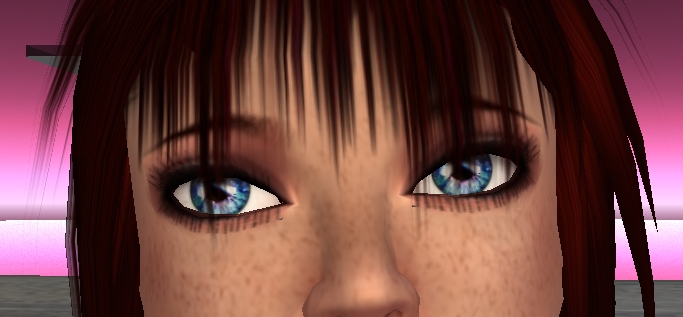 _____________________
 I'll miss this damn place. I'll miss this damn place.I'll be over at SCII after the end has come. |