Hello,
I find the SLX very confusing.
I am trying to figure out the correct procedure for transferring Lindens from Second Life to a paypal account.
So far I know that I can
go to a terminal in SL and transfer Lindens from SL to my account on the exchange
then I can buy USD using the Linden
There is where I get stuck
How do then transfer those USD to my paypal acccount?
Any advice most welcomed.
ls
Welcome to the Second Life Forums Archive
These forums are CLOSED. Please visit the new forums HERE
Procedure for transferring Lindens to Paypal |
|
|
Steevo Atlas
Registered User
Join date: 23 Jan 2010
Posts: 4
|
01-23-2010 12:14
|
|
Rene Erlanger
Scuderia Shapes & Skins G
Join date: 28 Sep 2006
Posts: 2,008
|
01-23-2010 12:57
1) Go to in-world Xstreet ATM (100's are located in SL) to transfer Lindens to Xstreet a/c (select PAY)
2) Login into Xstreet a/c (Same avie a/c & password) and you'll see your Linden dollars sitting there in your "My Marketplace" balances 3) Select "Shopping" button and the select "XStreet Exchange" tab 4) Place a "Sell order" using SELL LL tab...you can use "best price immediately" and you'll get your USD immediately or you can place a Sell order for a more favourable rate by looking at the existing SELL orders placed. If you aim for one of the top sell rates, you should get USD pretty quickly....but you first have to calculate the selling rates (LL as per usual has made it unnecessarily complicated ) example the 3.60 rate....means 1000/3.60 =277.78 L per 1 USD. You need to input the 277.78 in "Linden Dollars per $1 US Dollar ....you can also input 3.60 in the "US Dollars per $1000 Linden Dollars " box. IMO more people understand how many Lindens = 1 USD than the other way round. If it doesn't sell quickly, you can "cancel" your Sell order in the "My Orders" section and place another SELL order at a more favourable rate. Press "Open Orders" for a whole listing.....Tip * aim for one of the top rates for a quick sale. https://www.xstreetsl.com/modules.php?name=Currency&file=easysell 5) In that same section, once you're received all your USD....you can select "My Account-Withdraw USD." There you'll have to type the amount to be transferred, which then flips onto another page for you to enter your PayPal email address. 6) If you regularly transfer out this way....the "Pending" transfer status flips over to "Approve" transfer very quickly (inside a minute and it's already credited your PayPal a/c!!!), however on your 1st occasion, you might have to wait longer. Maybe LL has to make some additional checks! . _____________________
Scuderia Group
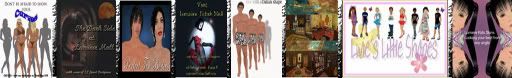 Plush Enigma Shops: https://slurl.com/secondlife/Plush%20Enigma/50/63/22/ Plush Giga Shops: https://slurl.com/secondlife/Plush%20Giga/202/82/22/ |
|
Steevo Atlas
Registered User
Join date: 23 Jan 2010
Posts: 4
|
01-23-2010 21:43
Thanks! Appreciate the detailed info
will go and give this a try now  ) ) |