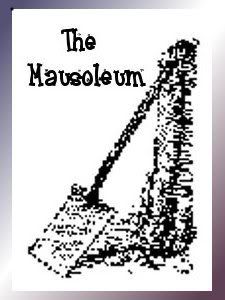|
Eanya Dalek
Registered User
Join date: 1 Oct 2004
Posts: 231
|
01-28-2007 18:17
Hi folks, I am playing with this free software here http://www.freeserifsoftware.com/default.aspMy goal is to import a story WITH pictures into SL to put in my THINC book. I have it all ready but so far I have only figured out how to import the text part into SL. Is it possible to get the whole page text and illustrations from this program into SL? The G.I.M.P. program won't recognize it or I'd use that. Thanks for any help offered and I hope I explained it well enough. With love, Eanya.
_____________________
The Mausoleum - Est. Oct. 2004 http://slurl.com/secondlife/echo/67/55/36/ 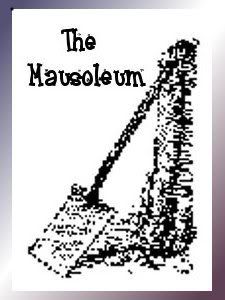
|
|
SuezanneC Baskerville
Forums Rock!

Join date: 22 Dec 2003
Posts: 14,229
|
01-28-2007 19:07
Try doing select all, copy, and pasting into the gimp. If you have other paint programs try them also. If you have drawing programs try them. Download the other Serif programs if you haven't already done so and see if any of them can open or import PagePlus native format files. Also try pasting into them. If you can get it looking right in any normal paint program or drawing program you are well on your way to being able to import the textures into SL.
Another approach would be to install a postscript printer driver. The you can select print and save to a file, which will create an eps file, which is a highly portable format that could be opened, imported, or pasted into many programs. See the help info in Pageplus for more on that topic.
The select all and copy from PagePlus and paste into Corel Photopaint seemed to work ok from a quick glance.
I wonder, if you don't have a postscript printer, could you just get a driver off a printer manufacturer's site and install it in the absence of a printer?
_____________________
-
So long to these forums, the vBulletin forums that used to be at forums.secondlife.com. I will miss them.
I can be found on the web by searching for "SuezanneC Baskerville", or go to
http://www.google.com/profiles/suezanne
-
http://lindenlab.tribe.net/ created on 11/19/03.
Members: Ben, Catherine, Colin, Cory, Dan, Doug, Jim, Philip, Phoenix, Richard,
Robin, and Ryan
-
|
|
Eanya Dalek
Registered User
Join date: 1 Oct 2004
Posts: 231
|
01-28-2007 22:14
Thanks Suezanne, the select all is what I was missing to get it into gimp. All I need to do now is resize it to fit and thank you very much! 
_____________________
The Mausoleum - Est. Oct. 2004 http://slurl.com/secondlife/echo/67/55/36/ 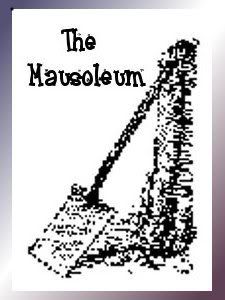
|
|
Ishtara Rothschild
Do not expose to sunlight
Join date: 21 Apr 2006
Posts: 569
|
01-29-2007 04:21
You get the best text quality when you export the page as an EPS file from your DTP software and open the EPS in Photoshop (or GIMP; can GIMP import EPS files?), at the desired resolution. Resizing images with rendered text usually hurts the readability.
|
|
Eanya Dalek
Registered User
Join date: 1 Oct 2004
Posts: 231
|
01-29-2007 09:00
OK, good to know. Thanks Istara. I'll keep in in mind 
_____________________
The Mausoleum - Est. Oct. 2004 http://slurl.com/secondlife/echo/67/55/36/ 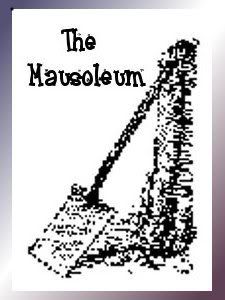
|
|
Buxton Malaprop
Mad Physicist

Join date: 8 Jun 2005
Posts: 118
|
01-29-2007 09:04
If the freebie download version is anything like the "real deal" (I'm currently using PP11), there's an "Export To Image" sort of option in the File Menu, which should work nicely for exporting to TIFFs for upload in to SL. You can set colour depth, resolution, etc. from there, if you tick the "details" box.
_____________________
Phillip and Griefers Sitting In A Tree
K-I-S-S-I-N-G
|