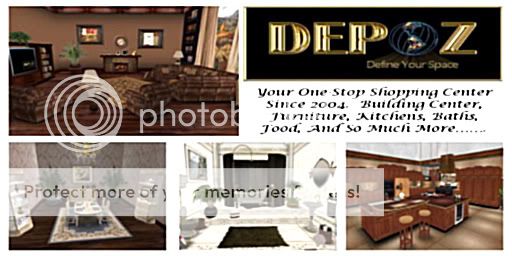All pieces sold separately or as the complete set.

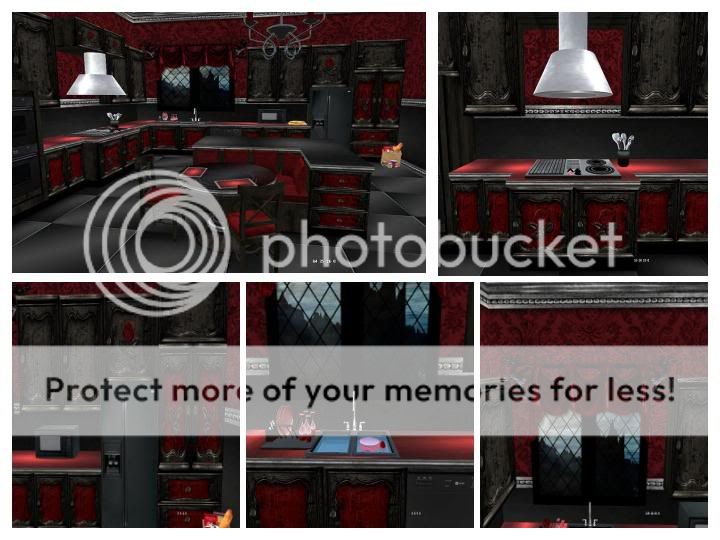
*Stove/Wall Ovens/Grilltop ~ The oven doors open, touch the controls on the front to turn the oven/burners on. Touch the red control on the front of the stove to bring up the stove menu that includes two options.
Cook ~ will give you a spatula, spoon and rez a pot of homemade chicken noodle soup along with steaks and chicken on the grill top. By RIGHT CLICKING the STOVE TOP, wearing the spatula or spoon and choosing sit, you will be able to choose grill or stir (allowing your avatar to cook the food on the stove). You can touch the STOVE TOP for the animation menu to switch between the two animations. You or your guests can click on the soup, chicken or steak and recieve bowl of soup, or a dinner complete with baked potato and asparagus and appropriate silverware to wear and enjoy.
Done ~ Will get rid of the soup and the steaks.
*Fridge ~ Touch the doors to open.
Touch the inside of the fridge for menu options.
EAT, DRINK, DESSERT:
Choose from a variety of food, drink and desserts ~ Sandwiches, Cheese Platter, Veggie Platter, Cheesecake, Ice Cream, Pie, Milkshakes, Ice Tea, Soda, Wine, Beer, Water, Lemonade and more.
(Not just pieces of food ~ Complete scripted plates with silverware that you attach}
Simply drop on yourself or choose wear from your inventory. Wear both the plate and the utensil to enjoy.
*Microwave ~ Door opens. Touch the control panel for menu. Choose from pizza, popcorn or done.
Pizza ~ Rezzes a pizza on the counter that you can touch and receive a slice of pizza.
Done ~ Cleans the pizza up.
Popcorn ~ Receive a tub of animated popcorn. Choose wear to enjoy.
*Sink ~ Touch the faucet for the sink menu that includes fill, do dishes, done.
Fill ~ Will fill the sink with water.
Do dishes ~ Will give you a sponge along with rezzing a sink of dishes and drainer rack with dishes. RIGHT CLICKING the SINK and choosing sit will allow you to wash the dishes.
Done ~ Will drain the sink and get rid of the dishes in the sink and on the counter.
*Pantry ~ Touch the pantry doors to open, then touch the inside of the pantry for the menu that includes put away and done.
Put Away - Will give you a can of fruit along with rezzing a grocery sack with groceries. RIGHT CLICKING on the GROCERY SACK and choosing sit will allow you to put the groceries away.
Done ~ Will get rid of the groceries, then just stand up.
*Dishwasher ~ Touch door to open.
*Chairs/Bar ~ Menu driven sit animations including drink, eat and several sit animations. You can always touch the bar stool/pillows for the animation menu. Works great with the placemats on the table to eat, drink or just relax.
*Placemats ~ Touch for menu
Eat, Drink or Dessert ~ Just touch the placemat to choose from breakfast, lunch, dinner, dessert and silverware. The placemat will rez your complete realistic, mouth-watering meal on the placemat. You can also request a drink of your choice that will be delivered to you, just drop on yourself or choose wear. Don't forget the silverware as well.
Over 30 menu items to choose from, including waffles, fruit, pancakes, veggies, cheese n crackers, sandwiches, salad, soup, spagetti, steak, sushi, lemonade, coffee, wine, ice tea, milk, oj, beer and more.
As always, thank you for shopping at Depoz ….your one-stop shopping center since 2004.
http://slurl.com/secondlife/Depoz%20E/25/98/27