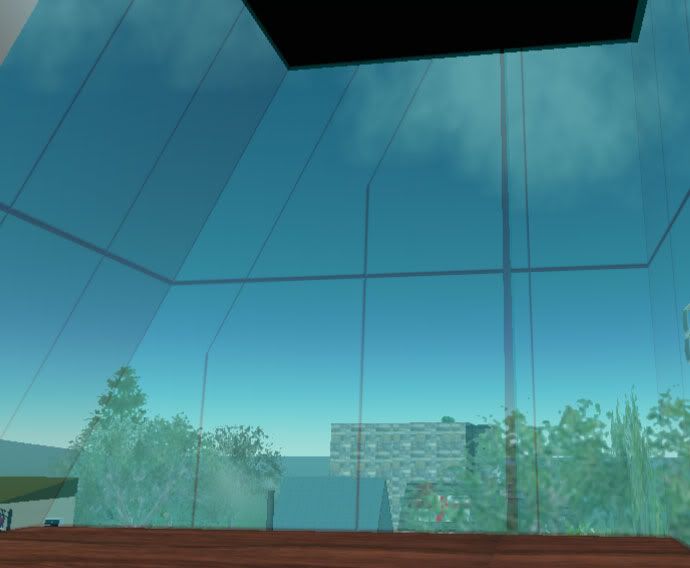1.10.3(4) Texture mapping on tapered surfaces
|
|
Aodhan McDunnough
Gearhead

Join date: 29 Mar 2006
Posts: 1,518
|
06-15-2006 15:47
1.10.3(4) Are these effects of texturing on tapered surfaces what is expected or is it a bug? The first one is texturing an inside surface of a tapered cube. The second one is an outside surface. 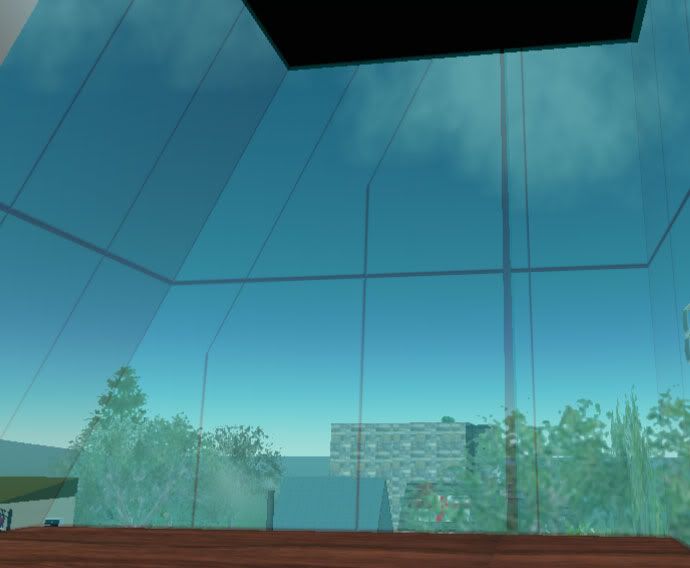  At least the previous version tried somewhat to keep the gridlines straight (with some wavering). I need to know if this is deliberate or a bug since there's very little control in texturing the inside surfaces of hollowed items. |
|
Argent Stonecutter
Emergency Mustelid

Join date: 20 Sep 2005
Posts: 20,263
|
06-16-2006 17:05
Tapered serfaces have had this texture mapping behaviour as long as I've been in SL, since 1.6 at least.
To get a "flat" texture mapping on tapered surfaces, select "Planar" in the mapping pull down in the texture tab.
|
|
Aodhan McDunnough
Gearhead

Join date: 29 Mar 2006
Posts: 1,518
|
06-16-2006 17:44
I know about the planar mode. What I meant was previous to 1.10.3(4) the texture on a tapered surface on default layout tries to proportionally shrink as it reaches the taper. The lines waver a little bit but it more or less follows the tapering. So imagine if you will the two bent lines having the same start and end points but instead traveling straight from starts to ends (with some wiggle).
The lines don't look good on conical surfaces either.
Thing is I don't know if it's because the previous (1.10.3) version was bugged and they reverted or if this was what was intended all along.
|
|
Seifert Surface
Mathematician

Join date: 14 Jun 2005
Posts: 912
|
06-16-2006 18:00
I'm pretty sure it's always been that way, at least when you taper a cube. Prior to the advent of planar mapping, people would pre-distort the texture in their image editing software before uploading to SL and have it distort the image back to what it ought to be.
It's possible you were thinking about textures on a tapered cylinder or torus rather than a cube?
_____________________
-Seifert Surface
2G!tGLf 2nLt9cG
|
|
Aodhan McDunnough
Gearhead

Join date: 29 Mar 2006
Posts: 1,518
|
06-16-2006 18:08
I'm familiar with the pre-distorting thing. All I'm saying was the mapping method in 1.10.3 and 1.10.3(4) are not the same when it comes to tapered cubes. In 1.10.3 I distinctly saw the lines obeying (trying hard to, anyway) the taper of the cube rather than the triangle they were contained in (which is the usual). I just remembered that (4) is an optional update. I reinstalled 1.10.3 to get a screenshot:  Perhaps LL can add a third texture map setting called "Proportional?" That way Default will use the UV mapping, Planar will just slap textures on, and Proportional will scale the texture as it travels along the taper. |
|
Nargus Asturias
Registered User

Join date: 16 Sep 2005
Posts: 499
|
06-16-2006 18:29
v1.10.3 was a bug. I would like to see more mapping mode either.
_____________________
Nargus Asturias, aka, StreamWarrior
Blue Eastern Water Dragon
Brown-skinned Utahraptor from an Old Time
|
|
Aodhan McDunnough
Gearhead

Join date: 29 Mar 2006
Posts: 1,518
|
06-16-2006 18:40
Damned useful bug if they can improve the smoothness.
|
|
Seifert Surface
Mathematician

Join date: 14 Jun 2005
Posts: 912
|
06-16-2006 19:09
Ooh nice, I agree.
_____________________
-Seifert Surface
2G!tGLf 2nLt9cG
|
|
Lex Neva
wears dorky glasses
Join date: 27 Nov 2004
Posts: 1,361
|
06-17-2006 10:15
From: Aodhan McDunnough I know about the planar mode. What I meant was previous to 1.10.3(4) the texture on a tapered surface on default layout tries to proportionally shrink as it reaches the taper. I know exactly what you're referring to. The problem is that if you zoomed out enough, you'd see the texture looking like it does now at lower levels of prim detail, and it'd go through some really ugly intermediate stages that didn't appear to make any sense as you got closer. It might be nice if the way tapered boxes behaved was to _evenly_ shrink the actual texture like that, but the jagged, wobbly lines from 1.10.3(4) were pretty nasty, not to mention the fact that that behavior broke a lot of content that was designed for the old way tapered prims behaved. |
|
Argent Stonecutter
Emergency Mustelid

Join date: 20 Sep 2005
Posts: 20,263
|
06-19-2006 20:45
From: Aodhan McDunnough I know about the planar mode. What I meant was previous to 1.10.3(4) the texture on a tapered surface on default layout tries to proportionally shrink as it reaches the taper. I haven't ever seen tapered surface textures on boxes that didn't behave like the examples you're showing, all the way back to 1.6. In fact getting rid of this weirdness was the second thing I applied planar textures to. I guess I missed the brief period in 1.10.3 that changed it. I can see why they would want to revert to the original behaviour to keep from breaking existing builds that actually took advantage of it (yes, there are some), but it'd be cool if they could add this as an option. But I want llTeleportAgent() first! |
|
Aodhan McDunnough
Gearhead

Join date: 29 Mar 2006
Posts: 1,518
|
06-19-2006 21:15
From: Lex Neva I know exactly what you're referring to. The problem is that if you zoomed out enough, you'd see the texture looking like it does now at lower levels of prim detail, and it'd go through some really ugly intermediate stages that didn't appear to make any sense as you got closer. Oh, I expect that, what with LOD issues and all. |
|
Shirley Marquez
Ethical SLut
Join date: 28 Oct 2005
Posts: 788
|
1.10.3(3) was a bug
06-21-2006 06:15
There was a change in the tesselation of tapered objects in 1.10 which went with the new lighting. The intent was to improve how they were affected by lights.
The change in texture mapping may have been an improvement from your point of view. The problem, though, is that the change broke existing content. So it was changed back in 1.10.3(4), and the change appears to carry over to 1.10.4.
You might consider a feature suggestion to create some way to get the 1.10.3(3) behavior in future versions.
|
|
Aodhan McDunnough
Gearhead

Join date: 29 Mar 2006
Posts: 1,518
|
06-21-2006 06:40
From: Shirley Marquez The change in texture mapping may have been an improvement from your point of view. The problem, though, is that the change broke existing content. So it was changed back in 1.10.3(4), and the change appears to carry over to 1.10.4.
You might consider a feature suggestion to create some way to get the 1.10.3(3) behavior in future versions. Exactly what I suggested above, as the third texture mapping type because I know existing objects would still be using the previous method. |