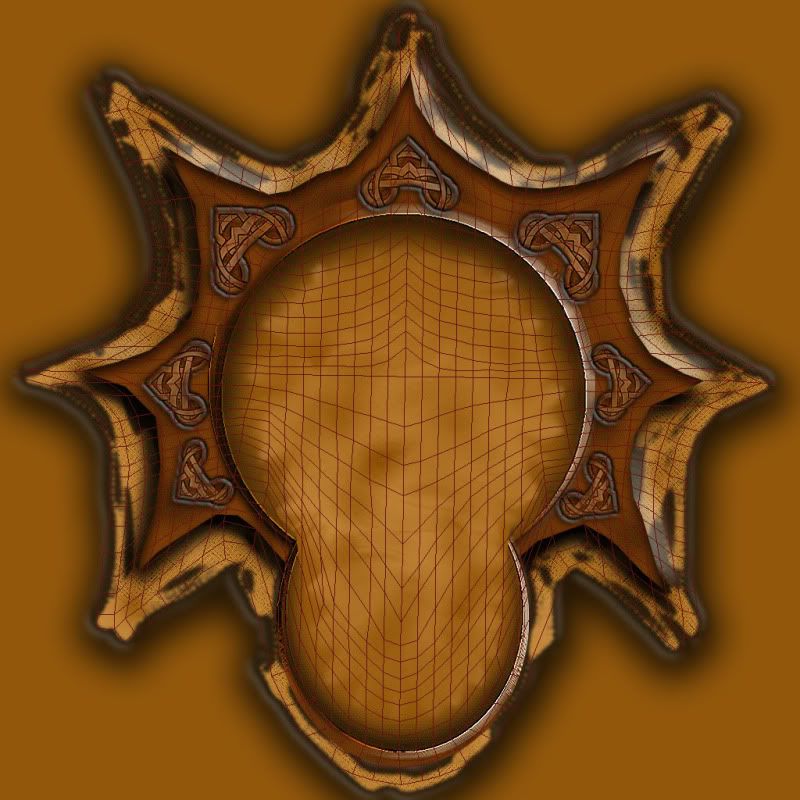|
Vas Legend
Registered User
Join date: 15 Nov 2006
Posts: 7
|
01-13-2010 15:19
Hi folks, Ive been nudging away with 3dSM, and have been successful exporting my sculpts, and they are looking like the are in 3dSM, however I have an issue, and Ive tried looking for a tutorial to no avail. I have no issue with Baking, thats all good, but I am creating a texture in CS4 for the model ive made, and with a little adjusting it fits in 3dsm, but I cant seem to get it to fit in Secondlife. I have a feeling Im aligning and unwrapping incorrectly in 3dsm. Can i ask doe the UVW map need to fill the whole box to the blue edges? as that is where I might be going wrong. Heres a picture anyhow, you can see the brown edges around the object are still going through when I upload the texture to Secondlife. Cheers in advance 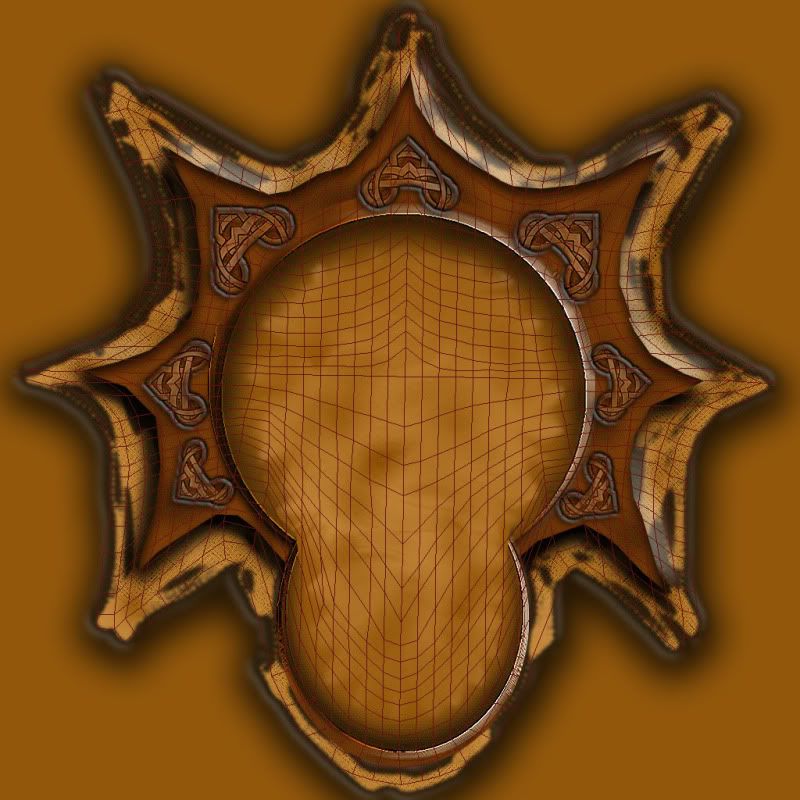 |
|
Vas Legend
Registered User
Join date: 15 Nov 2006
Posts: 7
|
As above
01-14-2010 23:54
Ive tried searching for more tutorials to no avail.. anyone know of any at all? Still trying to figure out the best way to UVW unwrap. I am using Editable Polys rather then Nurbs.
|
|
Chosen Few
Alpha Channel Slave
Join date: 16 Jan 2004
Posts: 7,496
|
01-15-2010 01:41
Vas, the UV map in your picture is not suitable for sculpties. Scultpies follow a very specific set of rules. Just any old mesh won't do. Here's how it works. Every sculpty is nothing more than a 2D rectangle, deformed in 3D space. Consequently, the UV layout is simply a uniform grid, just as it would be for a flat plane. There's no special unwrapping or custom mapping to be done. It's just a rectangle, nothing more, nothing less. Here's the UV map for every single (non-oblong) sculpty in the world:  If we take your texture, and begin to distort it to fit that map, we get something like this:  Obviously, this is far from a perfect demonstration, as I have no idea what the actual shape of your model is, and I was working very quickly. I simply created a polygonal model in roughly the shape of your texture, projected the image onto it, and baked. Had I taken more time to make sure my geometry more precisely matched your red lines, the lines on my baked image would now more closely resemble a uniform grid. But I only had a few minutes. The fact that the lines didn't straighten out tells me the geometric layout of my model probably wasn't very close to yours at all. But still, I think there's enough there for you to get the idea of the kind of distortion that is necessary in order to make this work. The main point is that the texture needs to fill the whole canvas. I'd suggest you experiment with projections, rather than applying the texture directly to the model surface. If you can't make that work, you'll need to start over with a properly designed texture.
_____________________
.
Land now available for rent in Indigo. Low rates. Quiet, low-lag mainland sim with good neighbors. IM me in-world if you're interested.
|