So I took my first stab into the 3d editing world and bought Hexagon 2.5 from DAZ 3d.
For giggles, I imported the avatar mesh just to throw some color on it as a precursor to eventually baking shadows onto textures.
I had the darnedest time figuring out how to do this (I have no prior 3d graphic experience). I eventually realized that I needed to use one of the projections for the UV mesh on the object before I could start painting it.
So I threw a cylindrical projection onto the head and wow, the UV mesh no longer resembled the head template here in SL, but it was skewed thanks to the cylindrical projection. I didn't save/export this out of sheer fear. *blush*
I'll toy around again with it this weekend but I have to ask if this is a similar experience to other 3d applications? Should I worry about it? Is there something that I should do to preserve the UV mesh? Anyone have this experience with Hexagon?
Welcome to the Second Life Forums Archive
These forums are CLOSED. Please visit the new forums HERE
Baking textures in 3D applications |
|
|
Cristalle Karami
Lady of the House
Join date: 4 Dec 2006
Posts: 6,222
|
05-23-2008 10:03
_____________________
Affordable & beautiful apartments & homes starting at 150L/wk! Waterfront homes, 575L/wk & 300 prims!
House of Cristalle low prim prefabs: secondlife://Cristalle/111/60 http://cristalleproperties.info http://careeningcristalle.blogspot.com - Careening, A SL Sailing Blog |
|
Robin Sojourner
Registered User
Join date: 16 Sep 2004
Posts: 1,080
|
05-23-2008 12:35
I don't use Hex, but normally the UV Maps come in when you open an .obj file. What you essentially did was re-map it, which can be great, but not when you don't want to. (Or when an object can only hold one UV Map. I'm not sure if Hex does or not.)
There should be someplace that you can choose which UVs you want to use. I suggest that you look up "UV" in the manuals, and see what it says. The Linden UVs should be there someplace. _____________________
Robin (Sojourner) Wood
www.robinwood.com "Second Life ... is an Internet-based virtual world ... and a libertarian anarchy..." Wikipedia |
|
Cristalle Karami
Lady of the House
Join date: 4 Dec 2006
Posts: 6,222
|
05-23-2008 12:48
Thanks Robin. The object I was editing looked the same, but the in the other panel where I was looking at the UV mesh, it became grossly distorted. I will play around some more and do some heavier reading into the manual.
_____________________
Affordable & beautiful apartments & homes starting at 150L/wk! Waterfront homes, 575L/wk & 300 prims!
House of Cristalle low prim prefabs: secondlife://Cristalle/111/60 http://cristalleproperties.info http://careeningcristalle.blogspot.com - Careening, A SL Sailing Blog |
|
Vry Offcourse
Registered User
Join date: 23 Aug 2007
Posts: 25
|
05-27-2008 01:26
I have Hex, I have used it a little bit for small things. Their should be 3 sections. Head, Upper, and Lower. Each (in Hex) has a UV Map. You will need the Planer projection. You can change them around for different types of image mapping, editing, painting and such. But the final UV's you bake out should be the same flat Planer ones you start with. They should look just like Robins templates.
Vry |
|
Cristalle Karami
Lady of the House
Join date: 4 Dec 2006
Posts: 6,222
|
05-27-2008 07:04
I have Hex, I have used it a little bit for small things. Their should be 3 sections. Head, Upper, and Lower. Each (in Hex) has a UV Map. You will need the Planer projection. You can change them around for different types of image mapping, editing, painting and such. But the final UV's you bake out should be the same flat Planer ones you start with. They should look just like Robins templates. Vry Did you update to 2.5? When I import the object mesh and go to the UV & Paint tool, it is completely ineffective until I remap the UV. I can't just paint on the object right away. The imported custom UV originally looks like the templates from Robin and Chip, but then is grossly distorted if you remap to planar, or any other projection. It's almost unrecognizable to me. Is that what you see when you go to planar projection? I'll give screenshots later. _____________________
Affordable & beautiful apartments & homes starting at 150L/wk! Waterfront homes, 575L/wk & 300 prims!
House of Cristalle low prim prefabs: secondlife://Cristalle/111/60 http://cristalleproperties.info http://careeningcristalle.blogspot.com - Careening, A SL Sailing Blog |
|
Cristalle Karami
Lady of the House
Join date: 4 Dec 2006
Posts: 6,222
|
05-27-2008 21:41
After poking around some more and getting help on DAZ's forums, I found that you can paint directly onto the 3d mesh. But you need to set the material to texture, and the bump as well. This is for Hexagon only; I just got the trial of Zbrush and it's a totally different animal. It's far more intuitive about painting, that's for sure. Is it $515 more worth it? Jury is out but I would imagine that for more sophisticated modeling and painting, the answer is yes.
_____________________
Affordable & beautiful apartments & homes starting at 150L/wk! Waterfront homes, 575L/wk & 300 prims!
House of Cristalle low prim prefabs: secondlife://Cristalle/111/60 http://cristalleproperties.info http://careeningcristalle.blogspot.com - Careening, A SL Sailing Blog |
|
Cristalle Karami
Lady of the House
Join date: 4 Dec 2006
Posts: 6,222
|
06-09-2008 11:36
I was wrong about Hexagon... this is a big learning curve for me as I haven't used 3d modelers before. You just need to set the material to a texture if you want to paint on the mesh itself. I would recommend a higher resolution like 1024x1024 and then editing in photoshop/psp/gimp/etc. down to a lower resolution. You would then have to save again as a .obj. The image will be white except in the places where you put color. I did successfully paint onto the avatar mesh once I figured it all out. And Hexagon does allow for importing brushes, so it should be capable of doing what I need it to.
Another application that is catching my eye is 3d-Coat, thanks to posts in this forum. This one is much easier to pick up for painting and is far more powerful than Hexagon for this purpose. I am seriously considering buying it, as it is a poor man's Zbrush. I downloaded the demo and am playing with it. Painting with it was far more intuitive than it was in Hexagon. And at $120, it's worth getting now before the price goes up any further. It is developing quickly and one of these days I see it being as fully featured as Zbrush. And at a similar price too. _____________________
Affordable & beautiful apartments & homes starting at 150L/wk! Waterfront homes, 575L/wk & 300 prims!
House of Cristalle low prim prefabs: secondlife://Cristalle/111/60 http://cristalleproperties.info http://careeningcristalle.blogspot.com - Careening, A SL Sailing Blog |
|
Nalates Urriah
D'ni Refugee
Join date: 11 Mar 2008
Posts: 113
|
06-15-2008 21:37
Check out this thread: /8/60/203571/1.html
Domino made a script for Blender and there is a lot of discussion about UVMaps for Sculpties. It step-by-steps won't apple to Hex but UVMapping is basically the same in most 3D programs... at least you are doing the same unwrap and wrap to make things work. Lots of links to tutorials. Youtube had bunches too. _____________________
Nalates Urriah
D'ni Refugee - Guild of Cartographers |
|
Rotary Fan
Registered User
Join date: 23 Jun 2006
Posts: 190
|
07-10-2008 11:17
3d-Coat I downloaded the demo and am playing with it.. _____________________
Name: Rotary Fan Born: 6/23/06
Resident • No Payment Info On File 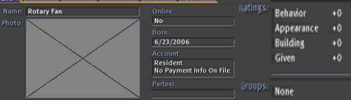 Boycott Youtube - the video ads suck. |
|
Nalates Urriah
D'ni Refugee
Join date: 11 Mar 2008
Posts: 113
|
07-20-2008 14:51
UVMap textures are just another image. Upload them like any other texture/image.
The smaller the faster they rez in world. The final size decides which size image you need. A 512x512 is typical. Billboard signs tend to go 1024x1024 so the text is crisp. Use lossless option on upload to save quality. TGA has some problems and is the older SL type image. JPG and PNG images are new types in SL. PNG provides easy transparency without halos. _____________________
Nalates Urriah
D'ni Refugee - Guild of Cartographers |
|
Chosen Few
Alpha Channel Slave
Join date: 16 Jan 2004
Posts: 7,496
|
07-20-2008 15:14
The smaller the faster they rez in world. That's not necessarily true. The order in which files are streamed from server to client is not directly determined by their size. It's entirely possible for a large texture to rez before a small one. It happens all the time. There's really no way to predict what will rez when. There are a million chaotic factors in play. The reason it's important to use small textures is to save on memory consumption. The less memory a texture uses, the faster your computer will be able to run while displaying it. For more on this, see the sticky on texture sizes at the top of the forum. A 512x512 is typical. Billboard signs tend to go 1024x1024 so the text is crisp. 512x512 is quite large, actually. 256x256 is what I'd consider "typical" for a well optimized texture. There's almost never any reason to use 1024x1024, even on a billboard. The rule of thumb I usually go with is this. 80% of your textures should be 256x256 or smaller. 15% should be 512x512 or equivalent (256x1024 is equivalent to 512x512). Only about 5% should ever be as large as 1024x1024. Remember, the single biggest reason SL runs as slowly as it does is because most people use textures that are way too big. Most video game textures are256x256 or smaller. There's no reason SL textures can't be the same size and look just as good. SL is actually better at blowing up small textures to full screen size than most games are. It's probably the best program I've ever seen in this regard, in fact. If a texture doesn't look good, blame its maker, not its size. Use lossless option on upload to save quality. Lossless upload only works for very small images. It's meant to keep sculpt maps, which are 64x64, from getting screwed up. It does not apply to larger images, which is why the checkbox is always grayed out whenever you upload anything big. TGA has some problems and is the older SL type image. JPG and PNG images are new types in SL. PNG provides easy transparency without halos. Uh, what? SL has supported JPEG since day 1. But you should never use JPEG for texturing. It's a lossy, low-quality format to begin with. And then when you upload it, the quality gets even worse. TGA has no problems. Yes, it's old, but that doesn't mean it's bad. (If you want to know just how old it is, it was actually the very first format to support true color on computers.) It's one of the rare examples in computing of something that was done right the first time, and it is currently the most commonly used format for texturing in existence. It's been an industry standard for decades. As for PNG, yes, that one's relatively new. It does utilize what's called "simple transparency", but don't let the name fool you. "Simple" doesn't necessarily mean "easy". For all but the most rudimentary of images, simple transparency is actually far more labor-intensive and time-consuming to use than alpha transparency. Don't sell yourself short by being one of those people who refuses to learn how alpha channels work. Again, see the stickies at the top of the forum for more information on all of this. _____________________
.
Land now available for rent in Indigo. Low rates. Quiet, low-lag mainland sim with good neighbors. IM me in-world if you're interested. |
|
Lizzie Longfall
Registered User
Join date: 19 Feb 2009
Posts: 9
|
03-20-2009 11:06
Wish I had read this before uploading my 512x512 PNG strapless dress top.
512x512 is quite large, actually. 256x256 is what I'd consider "typical" for a well optimized texture. There's almost never any reason to use 1024x1024, even on a billboard. The rule of thumb I usually go with is this. 80% of your textures should be 256x256 or smaller. 15% should be 512x512 or equivalent (256x1024 is equivalent to 512x512). Only about 5% should ever be as large as 1024x1024. Remember, the single biggest reason SL runs as slowly as it does is because most people use textures that are way too big. Most video game textures are256x256 or smaller. There's no reason SL textures can't be the same size and look just as good. SL is actually better at blowing up small textures to full screen size than most games are. It's probably the best program I've ever seen in this regard, in fact. If a texture doesn't look good, blame its maker, not its size. Lossless upload only works for very small images. It's meant to keep sculpt maps, which are 64x64, from getting screwed up. It does not apply to larger images, which is why the checkbox is always grayed out whenever you upload anything big. Uh, what? SL has supported JPEG since day 1. But you should never use JPEG for texturing. It's a lossy, low-quality format to begin with. And then when you upload it, the quality gets even worse. TGA has no problems. Yes, it's old, but that doesn't mean it's bad. (If you want to know just how old it is, it was actually the very first format to support true color on computers.) It's one of the rare examples in computing of something that was done right the first time, and it is currently the most commonly used format for texturing in existence. It's been an industry standard for decades. As for PNG, yes, that one's relatively new. It does utilize what's called "simple transparency", but don't let the name fool you. "Simple" doesn't necessarily mean "easy". For all but the most rudimentary of images, simple transparency is actually far more labor-intensive and time-consuming to use than alpha transparency. Don't sell yourself short by being one of those people who refuses to learn how alpha channels work. Again, see the stickies at the top of the forum for more information on all of this. |
|
Chosen Few
Alpha Channel Slave
Join date: 16 Jan 2004
Posts: 7,496
|
03-20-2009 11:54
Wish I had read this before uploading my 512x512 PNG strapless dress top. Don't worry. For clothing, 512x512 is actually the best size to use. That's the size at which all avatar outfit textures are composited and baked for final viewing. So even if you use a different size source texture for a garment, it will be scaled to 512x512 when the garment is worn. There's no user level control as far as that goes. _____________________
.
Land now available for rent in Indigo. Low rates. Quiet, low-lag mainland sim with good neighbors. IM me in-world if you're interested. |