More than 20% of all threads on this forum relate to transparency issues in some form or another. Just looking at the first 10 threads on today's list, 4 of them read, "PSP and 32 bit - help", "saving alpha's with Photoshop 7.0?", "Can Someone Walk Me Thru The Process Of Making Transparent Textures In Paintshop Pro?", "Transparent backgrounds help!". By leaps and bounds, transparency is the single most frequently asked about topic in the whole of the forums (despite the wealth of tutorial information freely available on the web and in print) but as of yet nothing on the subject has been stickied at the top of the forum.
It is more than obvious that a significant percentage of the SL population is in need of help with their understanding of the nature of alpha channels, and that for whatever reason, this is the place they come looking for answers. I used to take the time to respond to these questions, but after reading the same thing fifty thousand times it's getting a bit tired.
Something needs to be done about this, so here is what I propose: What we need is 3 well-written tutorials (one each for Photoshop, PSP, and Gimp) to get stickied at the top of this forum, preferably with some kind of big honkin' heading, indicating something to the effect of, "Transparency questions? Look here before you post!"
I would be happy to do the Photoshop one (for both 7.0 and the other versions), but only if I have some assurance that it actually will get stickied so it won't get buried amongst the multitude of other transparencey threads. I'd offer to do the other 2 as well, but I'm not as familiar with PSP and Gimp as I am with PS, so someone more versed in those particular programs might be bettter suited for the task. In any case, each one should offer a basic explanation of how transparency works in TGA (i.e. the definition of an alpha channel, how the computer interprets black and white as transparent and opaque, etc.) as well as the instructions for how to create a sample texture or two. I'm a firm believer in teaching through understanding of concepts BEFORE explaining the exact how-to's. It's been my experience that a student who understands why will only have to be shown how once, whereas a student who is only given the how will have to ask for help over and over and over again.
So, here is my question for the community (including the moderator of this forum): Are you as tired as I am of reading the same question over and over again, and do you believe that those of us who are "in the know" should make a stand here and now to make sure we provide a definitive solution for those who are not?
Please respond with any thoughts. Thanks.
(edited to correct typos)
Welcome to the Second Life Forums Archive
These forums are CLOSED. Please visit the new forums HERE
On transparencies... Can we please sticky something? |
|
|
Chosen Few
Alpha Channel Slave
Join date: 16 Jan 2004
Posts: 7,496
|
10-28-2004 08:16
_____________________
.
Land now available for rent in Indigo. Low rates. Quiet, low-lag mainland sim with good neighbors. IM me in-world if you're interested. |
|
Alex Lumiere
Registered User
Join date: 1 Jun 2004
Posts: 228
|
10-28-2004 17:03
i second the motion. feel free to take material from my current post on PS 7.0 alphas and make it make more sense if u want.
|
|
Tikki Kerensky
Insane critter
Join date: 12 Aug 2004
Posts: 687
|
10-28-2004 18:55
Gimp transparencies are actually pretty darn easy to do and without any of the other issues I've heard of. Even I, an utter noob, was able to figgure it out with minimal trying. I doubt we'll need a tutorial for it.
 Now, if someone could write one for the rest of gimp.... >.> _____________________
Pudding takes away the pain, the pain of not having pudding.
|
|
Namssor Daguerre
Imitates life
Join date: 18 Feb 2004
Posts: 1,423
|
10-28-2004 19:54
Here are 3 links to "Noob" friendly tutorials explaining transparencies and alpha chanels, one for each application that Chosen has listed. The Gimp tutorial is by an SL resident
 Photoshop tutorial http://www.sketchpad.net/channels2.htm PSP tutorial http://crosspixels.home.comcast.net/alphachannel.htm Gimp tutorial http://www.ingiebee.com/SL/Tutorial_1/A_GIMP_Tutorial.htm _____________________
|
|
Erich Templar
Registered User
Join date: 21 Aug 2004
Posts: 23
|
10-30-2004 12:12
Actually, we probably need several tutorials for each program, because the way they handle transparency can vary enormously from one version of a program to another.
|
|
Goshua Lament
Registered User
Join date: 25 Dec 2003
Posts: 703
|
10-30-2004 12:19
Here are 3 links to "Noob" friendly tutorials explaining transparencies and alpha chanels, one for each application that Chosen has listed. The Gimp tutorial is by an SL resident  Photoshop tutorial http://www.sketchpad.net/channels2.htm PSP tutorial http://crosspixels.home.comcast.net/alphachannel.htm Gimp tutorial http://www.ingiebee.com/SL/Tutorial_1/A_GIMP_Tutorial.htm How about a sticky on that. Or a master list of tutorials? _____________________
Flickr Second Life Photo Gallery
I no longer regularly login to SecondLife, but please contact me if an issue arises that needs my attention. |
|
Aestival Cohen
half pint half drunk up
Join date: 2 Sep 2004
Posts: 311
|
11-01-2004 18:09
Ok that Photoshop "tutorial" is just about useless!
It explains concepts but doens't really help with the actions you need to take to use the Linden templates! Here's what I do to get Photoshop 7 to output TGA files with transparency. 1) Make my artwork! 2) Hide everything but the artwork! 3) Goto Channels and select the channel that has the alpha mask you want to use as a starting point. Select All and Copy. 4) Go back to the Layers. 5) Turn on Quick Mask. 6) Paste your alpha channel. Now it's the Quick Mask (faint red overlay). Use the normal tools to add and subtract from the alpha channel if you want more or less transparent stuff. 7) When you're done, turn the Quick Mask back into a selection and hit delete. You might have to invert the selection depending on how the alpha channel you started with looks.  Ta da! You should have the grey grid showing through in your normal view now everyplace you want transparent stuff. Ta da! You should have the grey grid showing through in your normal view now everyplace you want transparent stuff.9) NOW you can save as TGA, and save as 32 bit! _____________________
=^.^= =^.^= =^.^= =^.^= =^.^= =^.^= =^.^= =^.^= =^.^= =^.^= Luverly FLICKR photos! =^.^= =^.^= =^.^= =^.^= =^.^= =^.^= =^.^= =^.^= =^.^= =^.^= |
|
Nicola Escher
512 by 512
Join date: 1 May 2003
Posts: 200
|
11-02-2004 21:16
I explain alpha channels and transparency in my Beginner's Guide which can be found here:
Nicola Escher Tutorials I will be pulling the parts about alpha channels out of the larger tutorial and creating a new, HTML tutorial in the next couple weeks. Cheers, Nicola edit: link change _____________________
NicolaEscher.com
Tutorials, fashion, and photos. |
|
Pirate Cotton
DarkLifer
Join date: 26 Sep 2003
Posts: 538
|
11-06-2004 18:51
I followed the guide exactly Nicola (it's a nice guide tho!) and didn't come up with a transparency at all..
 PS7, etc etc. PS7, etc etc.Same again with the manequin tutorial, ran the action and nada.. PC _____________________
|
|
Nicola Escher
512 by 512
Join date: 1 May 2003
Posts: 200
|
11-14-2004 20:44
Hey Pirate, sorry I just saw your response. Can you give me a little more info? What happened? What did you end up with? If you click on the channels tab, do you see a channel called Alpha 1? Is it all white?
Thanks, Nic _____________________
NicolaEscher.com
Tutorials, fashion, and photos. |
|
Rock Psaltery
Registered User
Join date: 1 Jul 2004
Posts: 115
|
12-08-2004 14:53
I just read the GIMP's tutorial, and it doesn't even read logically (It makes sense, but it doesn't make sense the way that person structured his/her picture -erasing what he/she could have been left transparent in the first place). If those are the absolutely required steps then they've made it much tougher than it should be.
I would think that logically you can start with a transparent background and build your artwork to block the areas you don't want transparent. I really hope I can import my PNG files to GIMP, and just learn how to convert them to targa for transparency. GIMP is giving me a really bad first impression. |
|
Tharkis Olafson
I like cheese
Join date: 17 Nov 2004
Posts: 134
|
12-20-2004 03:54
I followed the guide exactly Nicola (it's a nice guide tho!) and didn't come up with a transparency at all..  PS7, etc etc. PS7, etc etc.Same again with the manequin tutorial, ran the action and nada.. PC I did the same and found out there's something with the new linden's version of the template. I copied the background out of the template and put it into a new image, then followed the instructions and everything worked fine. |
|
Arcadia Codesmith
Not a guest
Join date: 8 Dec 2004
Posts: 766
|
12-20-2004 07:33
I feel vaguely uncomfortable that I haven't had to mess with the alpha channel at all to achieve transparencies. I've found in Photoshop 7.x that if I set the background of a new image to transparent, I can fiddle with layer opacity and delete unwanted portions of the image, and the result saves fine to .tga format and displays in game with no apparent alpha channel. My best theory is that the file conversion process is creating an alpha automatically.
Or maybe I've got a huge blind spot here and there's some advantage to creating an alpha channel that I'm not seeing? |
|
Tharkis Olafson
I like cheese
Join date: 17 Nov 2004
Posts: 134
|
12-20-2004 09:05
Hrm, I'll have to try that. But the biggest reason to use the alpha channel is to rid yourself of those nasty white jaggies around the edges. Comes in handy for making tattoos and other see-through items with alot of detailed edges.
|
|
paulie Femto
Into the dark
Join date: 13 Sep 2003
Posts: 1,098
|
tutorial
12-20-2004 09:15
I've written a notecard on making transparencies in PSP 8. Anyone can IM me inworld for a copy.
_____________________
REUTERS on SL: "Thirty-five thousand people wearing their psyches on the outside and all the attendant unfettered freakishness that brings."
|
|
Arcadia Codesmith
Not a guest
Join date: 8 Dec 2004
Posts: 766
|
12-20-2004 10:32
Hrm, I'll have to try that. But the biggest reason to use the alpha channel is to rid yourself of those nasty white jaggies around the edges. Comes in handy for making tattoos and other see-through items with alot of detailed edges. I make do with Selection -> Modify -> Grow two or three pixels (I think that's the commands - I'm going from memory here) in the negative space around the image and then Delete. That zaps the white jaggies. But yes, for something as small and intricate as a tattoo, I can see where my method might be less than ideal. |
|
SuezanneC Baskerville
Forums Rock!
Join date: 22 Dec 2003
Posts: 14,229
|
Perhaps the support wiki could be used for this permanent information?
12-20-2004 16:00
We do have a support wiki, and the transparency issue might be appropriate in the section on how to make clothing.
The support wiki section on clothing is available at: https://secondlife.com/tiki/tiki-index.php?page=How+do+I+make+my+own+clothing%3F This is not to say the same info shouldn't be stickied in the forum as well. _____________________
-
So long to these forums, the vBulletin forums that used to be at forums.secondlife.com. I will miss them. I can be found on the web by searching for "SuezanneC Baskerville", or go to http://www.google.com/profiles/suezanne - http://lindenlab.tribe.net/ created on 11/19/03. Members: Ben, Catherine, Colin, Cory, Dan, Doug, Jim, Philip, Phoenix, Richard, Robin, and Ryan - |
|
Asri Falcone
THAT B!TCH
Join date: 30 Apr 2004
Posts: 356
|
12-23-2004 11:14
I followed the guide exactly Nicola (it's a nice guide tho!) and didn't come up with a transparency at all..  PS7, etc etc. PS7, etc etc.Same again with the manequin tutorial, ran the action and nada.. PC My best theory is that the file conversion process is creating an alpha automatically. Or maybe I've got a huge blind spot here and there's some advantage to creating an alpha channel that I'm not seeing? UMM... GUYS? I HATE TO TELL YOU THIS BUT WITH PS 5.1 AND PS 7 (HOPE WE R TALKING PHOTOSHOP....I KINDA GET CONFUSED THERE ON ABBRV.) BUT LOL APLHA CHANNELS ARE NOT NEEDED AT ALL TO ACHIVE TRANSPARENCY. (JUST A HINT)  HEHE NO ACTUALLY ITS POSSIBLE TO CREATE TRANSPARENCIES IN PS6.0 AND CS (AKA 8.0) BUT REQUIRES GOING INTO YOUR PROGRAM SETTINGS TO SET AS PRESERVE TRANSPARENCY BUT TOO LONG TO SHARE THIS MOMENT ..LOL PLUS ILL HAVE TO LOOK AT EACH STEP AS I GO THROUGH IT.. ILL TRY AND WRITE IT DOWN. PS7 HAS THE PRESERVE TRANSPARENCY FUNCTION ENABLED BY DEFAULT. SO DONT FEEL GUILTY...LOL IM A GRAPHIC DESIGNER AND HAVE YET TO LOOK AT CREATING AN ALPHA CHANNEL FOR ANYTHING IN SL. OTHER THEN TO GET SPECIAL EFFECTS ON TEXT I DONT USE IT AT ALL. _____________________
I belive the children are our future...teach them well and let them....wait a second...I dont belive that $hit!!
 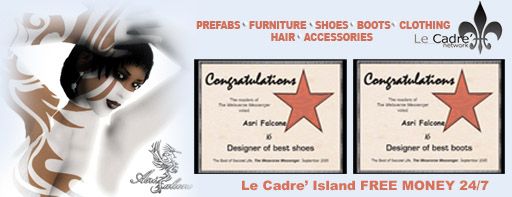 |
|
Namssor Daguerre
Imitates life
Join date: 18 Feb 2004
Posts: 1,423
|
12-23-2004 17:47
No matter how you slice it, 32 bits is 32 bits. That's 3 color channels and one alpha channel, each at 8 bits a piece. Anything you do on a transparent layer - paint, use text, draw shapes, smudge, filter, etc. - manipulates and changes a 4th 8 bit layer represented in its purest form as a black and white image with 256 levels of tonal gradation from 0 to 255. That information ends up in the same form in a any 32 bit TGA file no matter how it was originally created.
It's my personal preference to work on somthing I can see. Alpha channels leave nothing to chance. I've lost count of the number of times I've encountered artifacts in poorly designed transparent images uploaded into SL. There are even some in the Linden supplied avatar files (for example head_alpha.tga, which functions as a transparency mask in SL!!). My advice is to use alpha channels. They do not lie. _____________________
|