|
Lasher Oh
Smelling the coffee
Join date: 3 Apr 2007
Posts: 140
|
05-25-2008 08:52
I've been tinkering around with some skins in photoshop and what to upload my work I seem to have all bases covered except eyelashes and eyebrows, whenever I upload I have glowing lashes where the black should be. I've read a few tuts on the subject but to be honest the ones I've found have just baffled me even more. Can anyone point me in the direction of some good advice on how to make sure the lashes and the eyebrows are properly filled in?
|
|
Asuka Martin
Registered User
Join date: 22 Sep 2005
Posts: 78
|
05-25-2008 09:23
I think I might know what you are talking about. If the eye lashes aren't completely black you need to make sure the top corner of your face skin is transparent, using an alpha channel looking like this:  I don't know what you mean by the eye brows, but you can create those on the face skin like you would anything else. |
|
MoxZ Mokeev
Invisible Alpha Texture
Join date: 10 Jan 2008
Posts: 870
|
05-25-2008 09:34
I read somewhere here that you need to save as a .png or a .tga and not .jpeg.
.jpeg messes up this part of the skin.
|
|
Alyx Sands
Mental Mentor Linguist

Join date: 17 Feb 2007
Posts: 2,432
|
05-25-2008 11:25
From: MoxZ Mokeev I read somewhere here that you need to save as a .png or a .tga and not .jpeg.
.jpeg messes up this part of the skin. Obviously, as jpg can't do transparent!  .tga needs to be the highest setting though, to recognise transparent bits. (32 bit I think)
_____________________
~~I'm a linguist. RL sucks, but right now it's decided to be a little less nasty to me - you can still be nice to me if you want! ~~
->Potestatem obscuri lateris nescitis.<-
|