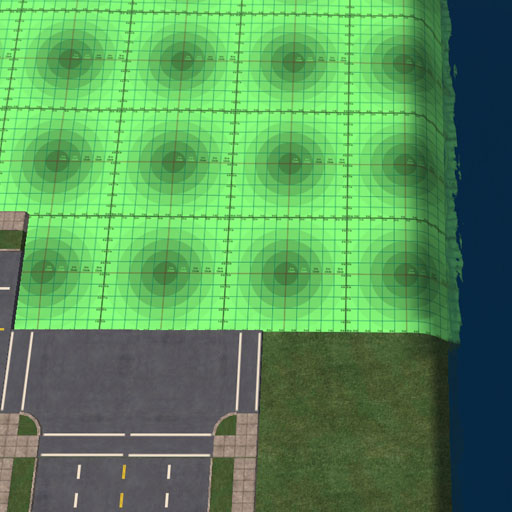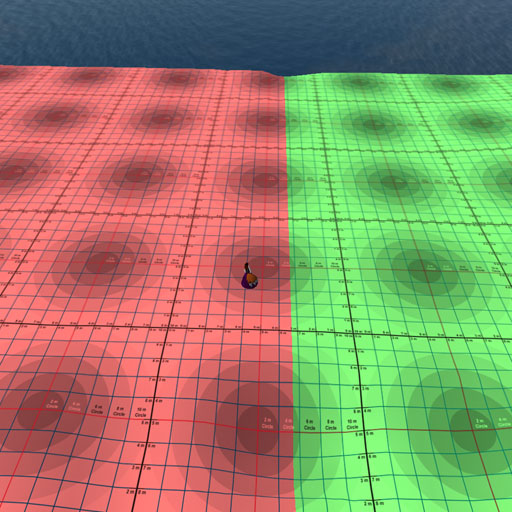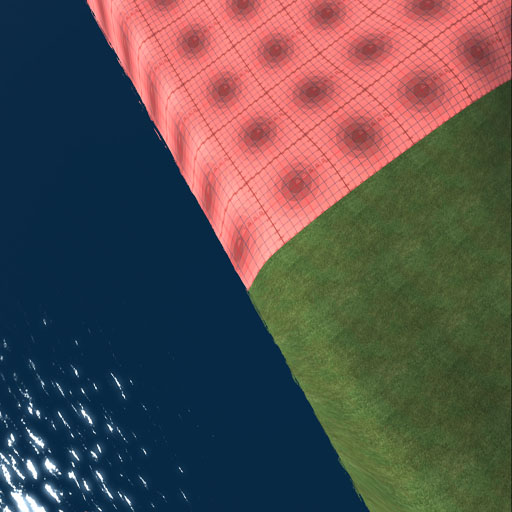Ground Texture Question
|
|
Princej3rd Figaro
Registered User
Join date: 1 Feb 2007
Posts: 28
|
04-16-2008 18:19
Hi,This is actually 2 questions
1) does any know how to adjust the ground texture on a Sim. No matter what i put down..it just looks blurry
2) does anyone know where i can get Higher Resolution ground textures? Are there special textures to use as a Sim ground texture?
Thanks,
Princej3rd Figaro
Renaissance Island
|
|
Ceera Murakami
Texture Artist / Builder

Join date: 9 Sep 2005
Posts: 7,750
|
04-16-2008 20:12
From: Princej3rd Figaro Hi,This is actually 2 questions
1) does any know how to adjust the ground texture on a Sim. No matter what i put down..it just looks blurry
2) does anyone know where i can get Higher Resolution ground textures? Are there special textures to use as a Sim ground texture?
Thanks,
Princej3rd Figaro
Renaissance Island All terrain textures should be 512 x 512 resolution, saved as 24-bit tga files. They should be seamless and tilable in both directions. Higher resolution will just get re-sized to 512 x 512 when applied. {EDIT}Corrected below, after an actual in-world test. 1024 x 1024 does NOT work, and is refused, with a message saying it must be a 512 x 512 24-bit TGA texture.{/EDIT} One repeat will equal 4 M in the X and Y directions, and it stretches as much in Z as needed to fit the terrain mesh. {EDIT}Also corrected below, after an actual in-world test. It is a 12 M repeating grid.{/EDIT}
_____________________
Sorry, LL won't let me tell you where I sell my textures and where I offer my services as a sim builder. Ask me in-world.
|
|
Dekka Raymaker
thinking very hard

Join date: 4 Feb 2007
Posts: 3,898
|
04-17-2008 08:53
From: Ceera Murakami One repeat will equal 4 M in the X and Y directions, and it stretches as much in Z as needed to fit the terrain mesh. This must be wrong Ceera if you rez one of the library terrain textures onto a 4 x 4 m prim with texture set at 1.00 repeats per face it doesn't match the texture on the land, however if you do the same to a 10 x 10 prim face the texture matches, however, I would agree it doesn't seem right to do it this way. If you can explain this I would be interested. Or does anyone else know about this? |
|
Ceera Murakami
Texture Artist / Builder

Join date: 9 Sep 2005
Posts: 7,750
|
04-17-2008 09:18
From: Dekka Raymaker This must be wrong Ceera if you rez one of the library terrain textures onto a 4 x 4 m prim with texture set at 1.00 repeats per face it doesn't match the texture on the land, however if you do the same to a 10 x 10 prim face the texture matches, however, I would agree it doesn't seem right to do it this way. If you can explain this I would be interested.
Or does anyone else know about this? OK, just did a live test... I retextured a whole sim with a 512 x 512 version of a texture that most Builders use as a 10 M on a side Builder's grid. (I tried also with the 1024 x 1024 original, and the client told me that was too large, and that it had to be a 512 x 512 24-bit TGA. It didn't even try re-sizing the texture to fit.) End result? A very inconvenient array that was roughly 21.333 repeats in each direction, and that came out with one repeat being about 20% LARGER than a precise 10 M on a side square. It came out as 12 M on a side. 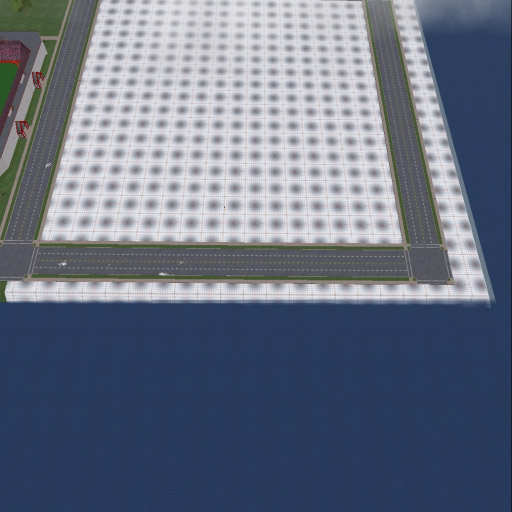 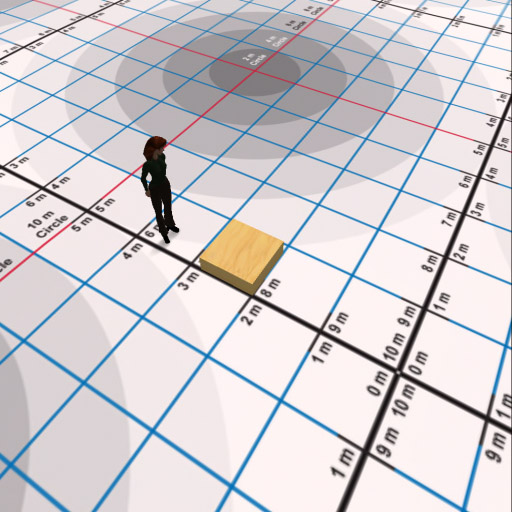 That is a 1M plywood cube embedded in the textured terrain.
_____________________
Sorry, LL won't let me tell you where I sell my textures and where I offer my services as a sim builder. Ask me in-world.
|
|
Kahiro Watanabe
Registered User
Join date: 28 Sep 2007
Posts: 572
|
04-17-2008 11:31
Also check your terrain detail in graphic preferences, that must be wahy you are seeing it blurry.
|
|
Dekka Raymaker
thinking very hard

Join date: 4 Feb 2007
Posts: 3,898
|
04-18-2008 03:08
From: Ceera Murakami OK, just did a live test... I retextured a whole sim with a 512 x 512 version of a texture that most Builders use as a 10 M on a side Builder's grid. (I tried also with the 1024 x 1024 original, and the client told me that was too large, and that it had to be a 512 x 512 24-bit TGA. It didn't even try re-sizing the texture to fit.)
End result? A very inconvenient array that was roughly 21.5 repeats in each direction, and that came out with one repeat being about 20% LARGER than a precise 10 M on a side square. It came out more like 12 M on a side.
That is a 1M plywood cube embedded in the textured terrain. Ok so are we saying that an imported 512 x 512 24 Bit .tga file for terrain covers approx. a 12 x 12 meter square area as a terrain repeat? that would seem to fit in with what I see. |
|
Ceera Murakami
Texture Artist / Builder

Join date: 9 Sep 2005
Posts: 7,750
|
04-18-2008 05:32
From: Dekka Raymaker Ok so are we saying that an imported 512 x 512 24 Bit .tga file for terrain covers approx. a 12 x 12 meter square area as a terrain repeat? that would seem to fit in with what I see. Yes. That is what my experimentation produced. A 12 M x 12 M area is covered by one terrain texture repeat. And going back over the figures, that means 21 and 1/3 repeats across the sim's surface. As noted earlier, any difference in Z-axis on the terrain mesh just distorts this vertically, stretching the texture as if it was on a rubber sheet.
_____________________
Sorry, LL won't let me tell you where I sell my textures and where I offer my services as a sim builder. Ask me in-world.
|
|
Larrie Lane
Registered User
Join date: 9 Feb 2007
Posts: 667
|
04-18-2008 06:08
Can you not avoid having to adjust repeats by resizing the texture outside of SL and then re uploading?
So for example, I took a libray texture that I use to use but preferred the repeats at 2.000, it was more realistic, but having to keep inputting the repeats was a pain. I downloaded the texture, resized it then uploaded it and now I apply it with the default repeats.
Having never textured a sims terrain and only textured prims does the same principle not apply?
|
|
Ceera Murakami
Texture Artist / Builder

Join date: 9 Sep 2005
Posts: 7,750
|
04-18-2008 07:37
From: Larrie Lane Can you not avoid having to adjust repeats by resizing the texture outside of SL and then re uploading?
So for example, I took a libray texture that I use to use but preferred the repeats at 2.000, it was more realistic, but having to keep inputting the repeats was a pain. I downloaded the texture, resized it then uploaded it and now I apply it with the default repeats.
Having never textured a sims terrain and only textured prims does the same principle not apply? Yes, you can, essentially adjust the repeats by externally manipulating the texture. What you want to keep in mind is that the terrain texture will repeat every 12 M of horizontal distance. So if you wanted to make a grass texture that has 0.25 M diameter mushrooms scattered over it, you would bear that in mind when making the texture. Scale it in your graphics app so the mushrooms come out the size you want when displayed on a 12 M square. Also remember that if the land isn't flat, the texture will streach as needed to fit the Z-axis distortion. So a steep slope will show very visible streach effects if the texture isn't relatively homogenous to begin with. Lots of small leaves or blades of grass scales well. Grass with three large boulders in it would show a very noticable repeating pattern, and the streach effects would also be much more noticable.
_____________________
Sorry, LL won't let me tell you where I sell my textures and where I offer my services as a sim builder. Ask me in-world.
|
|
Larrie Lane
Registered User
Join date: 9 Feb 2007
Posts: 667
|
04-18-2008 08:17
Thanks Ceera,
Having never had the option of texturing the landscape and only prims thats interesting to know.
|
|
Princej3rd Figaro
Registered User
Join date: 1 Feb 2007
Posts: 28
|
04-18-2008 08:57
You all are a bunch of very informative people! I appreciate all the input on this thread!
princej3rd
|
|
Chosen Few
Alpha Channel Slave
Join date: 16 Jan 2004
Posts: 7,496
|
04-18-2008 09:59
From: Ceera Murakami A 12 M x 12 M area is covered by one terrain texture repeat. That's really interesting, Ceera. I had always assumed it was 8x8. Thanks for testing it. I guess now we know one meter equals roughly 43 pixels (512/12=42.6667). That's valuable information. I do have to wonder, though. If the texture repeats 21.333 times per sim, how come adjacent sims don't end up with visible borders between them? Textures do seem to tile across sim borders just fine. I don't happen to have a couple of adjacent islands to test on right now, or I'd try to figure it out myself. Any thoughts?
_____________________
.
Land now available for rent in Indigo. Low rates. Quiet, low-lag mainland sim with good neighbors. IM me in-world if you're interested.
|
|
Ceera Murakami
Texture Artist / Builder

Join date: 9 Sep 2005
Posts: 7,750
|
04-18-2008 10:59
Well, as you can see in my first post, I initially thought it was a 4M repeat... So we were both wrong, at least based on how it works today, in a Class 5 sim with the 1.19 or 1.20 clients.
I *can* do some checking on that, Chosen. I am doing some work for Rutgers University right now, and am Estate Manager for their 4 sims. That was their RUCE 4 sim that I retextured. As you can see at the left edge of the zoomed-out pic, I have a road positioned over the sim seams between these 4 sims. But there is space beyond the end of the road between RUCE 1 and RUCE 2, and between RUCE 2 and RUCE 4, where I could get a good look at the seam interaction. And since those three sims are still under construction, retexturing them temporarily is no big deal. (RUCE 3, on the other hand, is already completed and handed off to Rutgers. So I don't want to retexture that sim.)
I'll see what I can find out tonight. RUCE 3 (The Rutgers Competition Field, which is their university sandbox sim) is the only one of these sims that is open to the public at this time. So anyone could TP to the stadium and see the other three sims from there. But if Chosen or anyone else wants to enter the other three sims and look at this with me tonight, I can control the access lists for all 4 sims.
_____________________
Sorry, LL won't let me tell you where I sell my textures and where I offer my services as a sim builder. Ask me in-world.
|
|
Dekka Raymaker
thinking very hard

Join date: 4 Feb 2007
Posts: 3,898
|
04-19-2008 05:46
From: Chosen Few That's really interesting, Ceera. I had always assumed it was 8x8. Thanks for testing it.
I guess now we know one meter equals roughly 43 pixels (512/12=42.6667). That's valuable information.
I do have to wonder, though. If the texture repeats 21.333 times per sim, how come adjacent sims don't end up with visible borders between them? Textures do seem to tile across sim borders just fine.
I don't happen to have a couple of adjacent islands to test on right now, or I'd try to figure it out myself. Any thoughts? Could it be possible that it is coded to bleed the other 0.6666 of the 21.3333 repeat into an adjoining SIM and thus give the illusion that borders blend just fine? |
|
Ceera Murakami
Texture Artist / Builder

Join date: 9 Sep 2005
Posts: 7,750
|
04-19-2008 05:54
From: Dekka Raymaker Could it be possible that it is coded to bleed the other 0.6666 of the 21.3333 repeat into an adjoining SIM and thus give the illusion that borders blend just fine? No, because the border between two adjacent sims with very different terrain textures remains a sharp line right at the border... Didn't have time to test yesterday. Tonight I will try making a red version of that grid and a green version of it, and will texture two side by side sims with them. That will show if there is any blending being done at the border.
_____________________
Sorry, LL won't let me tell you where I sell my textures and where I offer my services as a sim builder. Ask me in-world.
|
|
Ceera Murakami
Texture Artist / Builder

Join date: 9 Sep 2005
Posts: 7,750
|
04-19-2008 12:49
Here is the test results: I retextured two adjacent sims, with red and green versions of the 512 x 512 builder's grid. 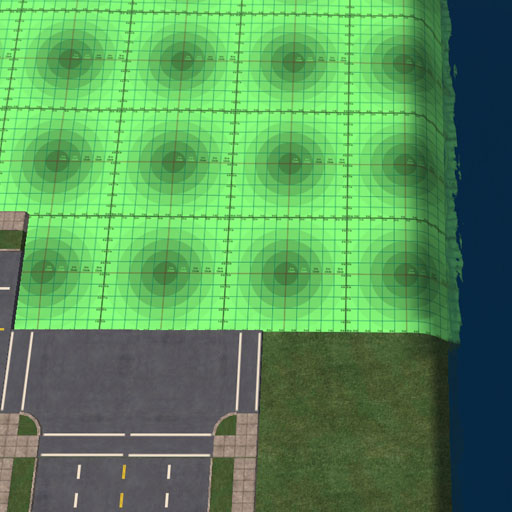 In RUCE 2, the textures started in the SE corner as a whole tile. 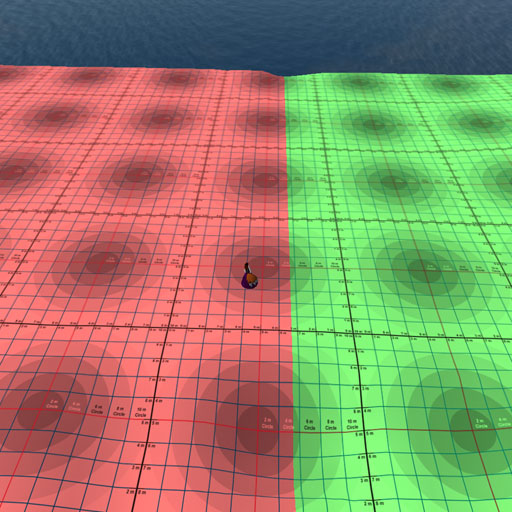 At the border between RUCE 1 and RUCE 2 (West edge of RUCE 2), there was 1/3 of a texture tile used at RUCE 2's West Edge, and RUCE 1 started with 2/3 of a tile. No blending. 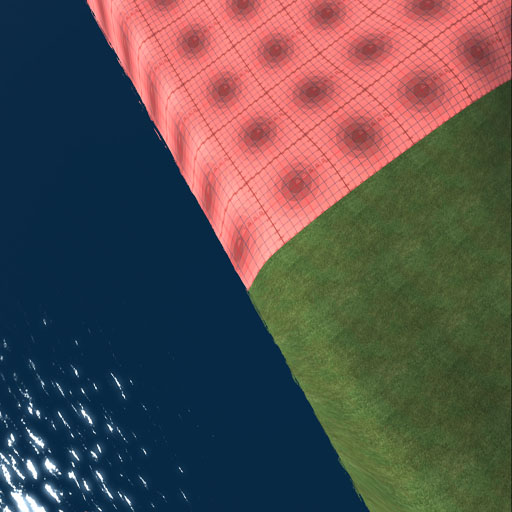 At the West edge of RUCE 1, we ended up with 2/3 of a tile at the edge. As you see, there is no blending at the edges, and the tiles match perfectly. What it is doing is applying an offset at the origin point for the sims, based on their position in the Grid. If you have three sims in a row, the first might start with a whole tile at one edge. The next would start with 2/3, and the one after that starts with 1/3.
_____________________
Sorry, LL won't let me tell you where I sell my textures and where I offer my services as a sim builder. Ask me in-world.
|
|
Chosen Few
Alpha Channel Slave
Join date: 16 Jan 2004
Posts: 7,496
|
04-19-2008 20:31
Now that's really interesting. Thanks for finding the answer, Ceera.
_____________________
.
Land now available for rent in Indigo. Low rates. Quiet, low-lag mainland sim with good neighbors. IM me in-world if you're interested.
|