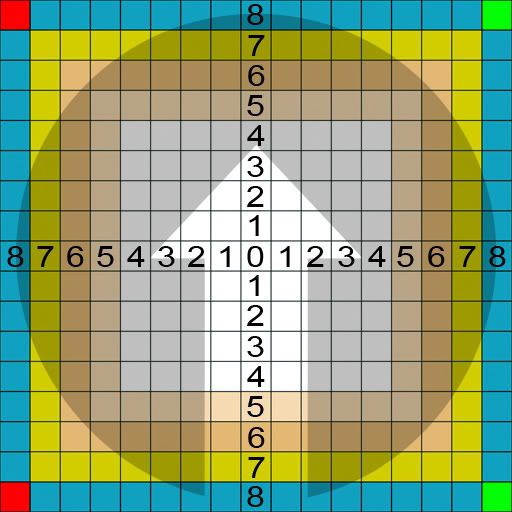|
Krigore Harbinger
Registered User
Join date: 11 Oct 2005
Posts: 5
|
02-02-2008 15:24
I'm trying to figure out a way to get higher rez textures on my sculpties For instance I have a rock texture, if i place the original tiled texture on my sculpty and tile it 3 or 4 times it looks about the right resolution id like. Problem is I can't really tile once I bake in the lighting and what not and i'm limited by 512x512 textures in sl.
I thought if i scaled down my nurbs sphere shape or the sculpty in sl it would make a difference in the texture resolution but no change.
So other than starting with a very high resolution 512 texture any tricks of getting what I want? maybe another program other than maya that may help.
|
|
Infiniview Merit
The 100 Trillionth Cell
Join date: 27 Apr 2006
Posts: 845
|
02-03-2008 06:58
SL is remarkably good at displaying textures so that they look good in various sizes. I have tested a 512 texture on a 100m megaprim and it looked great with no repeats. It sounds like you are assuing that a 512 will not look good on your sculptie. Perhaps if you begin with a high resolution texture so that it looks right in your fave 3d program then just reduce the size to 512 and sharpen it a bit afterwards before uploading to SL. I find that it is helpful to preview my texture on my object in a 3d program prior to uploading. I have not checked lately but previously SL was only allowing a couple of uv map shapes for sculpties by default which the texture will conform to, sphere cylinder etc. However there is a script out there that will allow you to change the texture mapping shape. There is a link to it somewhere in this sub forum. Also another helpful item is a texture mapping graphic, I forget the exact name of it which you can apply to your object inworld to see where your texture will set. I take no credit for the graphics below I found them on this forum, the first one is from Chosen Few.  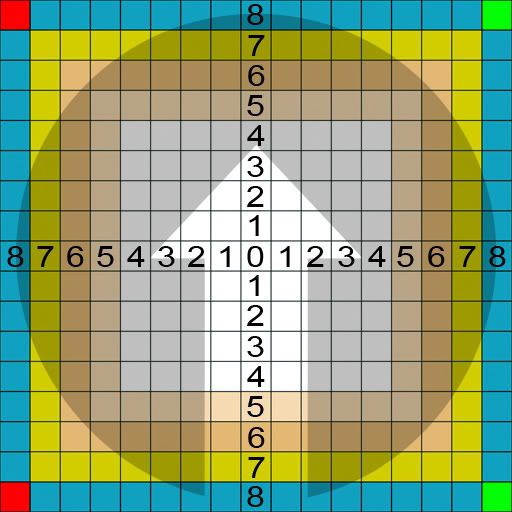 |
|
Krigore Harbinger
Registered User
Join date: 11 Oct 2005
Posts: 5
|
02-03-2008 08:35
hmmm, ive tried all kinds of textures some 2024 brought into maya...doesnt seem to matter what i do it looks faded and cheap. It's hard to make a 512 texture look good if it's wrapping around 4 or more surfaces...
Only thing I can think of to get around this is to use polygons and a uv map since i think you can apply textures to each side as you like through ps with the uv map. However I havent figured out uv maps...anytime i mention polygons i get slapped and told to use just nurbs....but it's not doing the job i'm looking for texture wise.
Also a great texture to you may be not as nice for me. I prefere a resulotion you'd get from a nice 512 on one side of a prim not tiled...not i gotta stretch it to 4 sides...guess ill have to mess around more i duno.
|
|
Aki Shichiroji
pixel pusher

Join date: 22 Jul 2006
Posts: 246
|
02-04-2008 14:56
From what I've read, 512x512 is probably the most you should ever need unless you need to read large blocks of text off something. I've personally never needed to go beyond 512x512 and have even seen folks recommend no larger than 256x256.
If you are having problems with features just not showing up sharp enough, chances are your texture needs a bit more contrast. You can try tweaking this a bit with levels or curves, but ultimately if your file does not have enough lights and darks to work from, you may need to add in more to make your contrasts work as they should in SL.
Another quick trick is to play around with the unsharp mask filter in photoshop - you can select certain percentages to adjust what degree of sharpness you want, and this will help sharpen things up a tad if you're just looking to tweak the contrast on your finer details. It's not perfect, but a good quick start to get you paying attention to contrasts, especially at a smaller image size.
|