Ghost Line in the Edge of Alpha Channel Trans
|
|
Phat Dufaux
Registered User

Join date: 5 Jan 2008
Posts: 15
|
06-04-2008 21:02
I use CS2. Now, When I make a texture with an alpha channel that goes to the edge of the texture, I have been getting a 1px faint greyish line along the transparency edge. This seems only to happen when the texture's edge is transparent and that edge is on the edge of the prim. (Like an archway that goes to the "floor"  . I have check my alpha and it is completely black. The light line should not be there, in theory. Anyone have any suggestions, or is this just the way it is? Thanks |
|
Rolig Loon
Not as dumb as I look
Join date: 22 Mar 2007
Posts: 2,482
|
06-04-2008 21:13
Try reducing the repeat on your texture to something like 0.95 so that it runs slightly past the edges of the prim. See if that helps.
|
|
Jona Jorda
Registered User
Join date: 19 Nov 2006
Posts: 5
|
Ghost Line in the Edge of Alpha Channel Trans
06-04-2008 23:47
hi.
Try plug-ins from flaming pear. I use it and it remove all white lines around my clothes.
|
|
Ceera Murakami
Texture Artist / Builder

Join date: 9 Sep 2005
Posts: 7,750
|
06-05-2008 05:55
Reduce the repeat factor to 0.98. SL tries to tile all textures that are used, even if the repeat factor is 1.000 . So if you have a texture that is opaque on one edge and transparent on the opposite edge, you get a one pixel opaque edge at the transparent side that matches the texture coloring at the opaque side. A 0.98 repeat in that direction shaves a pixel or two off both edges, and fixes it.
For example, I made some cherry trees. Above the tree I had what looked like a one pixel wide asterisk. It was the bottom of the trunk, tiled back to the top edge!
_____________________
Sorry, LL won't let me tell you where I sell my textures and where I offer my services as a sim builder. Ask me in-world.
|
|
VonGklugelstein Alter
Bedah Profeshinal Tekstur
Join date: 22 Dec 2007
Posts: 808
|
06-05-2008 06:21
I have been getting the edge lines even when I set the repeat for less than 1.00 even though the Mask to make the Alpha Channel is 100% Black .. I am wondering if this has something to do with the texture on the bottom edge of the prim now.
it does get annoying trying to make Bushes look good, specially if you are looking up at them and you get that ghost line..
I am wondering if I should reconfigure the texture to 2 x the hight of the image ie where the top half of the texture is a transparent Border and start putting them on taller prims, putting the lines unrealistically far away from the actual image.. so they are not noticably hovering right on top of the actual image. (?) Has anyone done this?
A good example are wrought iron fences and bushes, but also trees
|
|
Rolig Loon
Not as dumb as I look
Join date: 22 Mar 2007
Posts: 2,482
|
06-05-2008 07:02
From: Jona Jorda hi.
Try plug-ins from flaming pear. I use it and it remove all white lines around my clothes. This is not the same white-halo problem that you see on clothing with an alpha channel, Jona. It's a tiling issue. Bleeding the texture won't help. As Ceera and I have suggested, the way to beat this white line is to take steps to make the edge pixels on your texture lap beyond the edges of the prim it is on. Decreasing the repeats slightly should do the trick. You do have to remember that there are both a horizontal and a vertical repeat parameter. |
|
Psyra Extraordinaire
Corra Nacunda Chieftain

Join date: 24 Jul 2004
Posts: 1,533
|
06-05-2008 07:42
I've heard rumor that it's a sideeffect from the conversion to jpg2000, but what do I know, Jim? I'm a doctor, not a graphics artist. ;D
_____________________
E-Mail Psyra at psyralbakor_at_yahoo_dot_com, Visit my Webpage at www.psyra.ca  Visit me in-world at the Avaria sims, in Grendel's Children! ^^
|
|
Phat Dufaux
Registered User

Join date: 5 Jan 2008
Posts: 15
|
Thanks, EVERYONE
06-05-2008 12:54
The reduction of the repeats was the first thing I tried after making sure the alpha channel and the texture edges were technically correct in Photoshop.
As Psyra's rumor asserts, it just might be the way it is; but what do I know, I'm a music producer not a graphic artist.
Let's all try to find an affirmative answer since we all are frustrated about this imperfection.
Again Thanks
_____________________
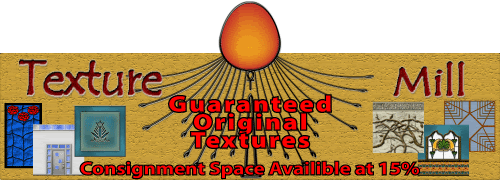 SL URL: http://slurl.com/secondlife/Skybox%20Nirvana/49/97/421
|
|
Rolig Loon
Not as dumb as I look
Join date: 22 Mar 2007
Posts: 2,482
|
06-05-2008 13:01
If anybody knows a definitive answer, it will be Chosen Few, who will probably chime in about now. Meanwhile, I can think of many more features worth venting my own frustrations about.  |
|
Zen Zeddmore
3dprinter Enthusiast

Join date: 31 Jul 2006
Posts: 604
|
06-05-2008 14:11
question, are you using a 100% transparent on the 'thin' SIDES of your prim?
_____________________
A kilogram of programmable nanobots can lower the certainty of both death AND taxes.
|
|
Almia Thaler
IMA Shyguy!! 0o0
Join date: 3 Jun 2008
Posts: 173
|
06-05-2008 21:27
I know the answer somewhat.
due to the nature of sl natively compressing even tho you select lossless.
the edges go under a sorta of Bilinear interpolation and that causes the pixels that were transparent naturally to become blurred and replaced with non-trans ones.
i always thought it was a software based issue on my end but when i did some experimenting i discovered this.
even if you use a contract of 1 pixel to an image with a transparency on it, it will still have this effect.
no matter what.
its not your doings.
its the graphics engine the original SL viewer uses.
DirectX last i knew does not have very native support for alpha channels like OpenGL does but even so OpenGL also has known alpha channel issues.
chances are unless the developers can get their deadset decision off the jpeg2000 compression algorithm we will all continue to see this.
lol
feel free to call me a fool but i have tested this theory and found it to be positive.
|
|
Zen Zeddmore
3dprinter Enthusiast

Join date: 31 Jul 2006
Posts: 604
|
06-06-2008 00:27
the reason I asked about the sides is because he said he allready tried reduction of repeats. It's NOT a "edge of the graphics" issue. When you take a cube and flatten it all the way the thickness does not go to zero. Any texture on that now thin face of the prim can still show up on the clients viewer. You need to use the select textures option that lets you choose the texture of individual faces and then choose all the faces that are going to be the 0.01 thick edges and choose a totally transparent texture for them(use the smallest one possible for lag's sake). Hope this solves your problem.
_____________________
A kilogram of programmable nanobots can lower the certainty of both death AND taxes.
|
|
Jona Jorda
Registered User
Join date: 19 Nov 2006
Posts: 5
|
06-06-2008 06:03
From: Rolig Loon This is not the same white-halo problem that you see on clothing with an alpha channel, Jona. It's a tiling issue. Bleeding the texture won't help. As Ceera and I have suggested, the way to beat this white line is to take steps to make the edge pixels on your texture lap beyond the edges of the prim it is on. Decreasing the repeats slightly should do the trick. You do have to remember that there are both a horizontal and a vertical repeat parameter. Tnx a lot. It always nice to learn something new  ) |
 .
.