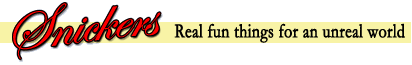Welcome to the Second Life Forums Archive
These forums are CLOSED. Please visit the new forums HERE
Seamless upper, lower. How? |
|
|
Baica Merlin
Registered User
Join date: 2 Jun 2008
Posts: 8
|
04-06-2009 05:10
I use Chip midnight's templates and want to create an outfit which need to be seamless between the shirt and pants. What's the best way to get rid of that line?
|
|
Rolig Loon
Not as dumb as I look
Join date: 22 Mar 2007
Posts: 2,482
|
04-06-2009 05:50
It's VERY hard. Not to be too flippant about it, the first two powerful tools that most designers use are (a) Wear a belt and (b) Pray.
|
|
Viktoria Dovgal
…
Join date: 29 Jul 2007
Posts: 3,593
|
04-06-2009 06:05
Before you pull out too much hair, try plopping the shirt and pants you made onto a jacket. If the seam goes away, the problem may not be in your textures. Instead, it's probably this:
http://jira.secondlife.com/browse/VWR-9530 |
|
Namssor Daguerre
Imitates life
Join date: 18 Feb 2004
Posts: 1,423
|
04-06-2009 06:32
It's impossible to parse the resolution differences between the upper and lower body areas at the waist, but you can fake it with textures that look just as good slightly blurred as they do in sharp focus. Natural looking skins are one such example of a workable texture. A pinstripe suit would be a BAD choice. There is no "belt". It's all just a clever textural illusion to make you think you're wearing a belt. All you're wearing is a texture that masks the reality of a bad waist seam.
Choose your textures wisely and you will be less disappointed. Also, there are many other tricks of the trade scattered throughout this forum that apply to your situation. Look for key words like seams, projection, waist, ZBrush, Photoshop, and cross reference those results with one another. You should find a lot of interesting stuff. And, yes, the bug pointed out in the previous post can be avoided by using any type of avatar asset that uses both the upper and lower body textures together (namely, skins and jackets). |
|
Baica Merlin
Registered User
Join date: 2 Jun 2008
Posts: 8
|
04-06-2009 07:52
It's impossible to parse the resolution differences between the upper and lower body areas at the waist, but you can fake it with textures that look just as good slightly blurred as they do in sharp focus. Natural looking skins are one such example of a workable texture. A pinstripe suit would be a BAD choice. There is no "belt". It's all just a clever textural illusion to make you think you're wearing a belt. All you're wearing is a texture that masks the reality of a bad waist seam. Choose your textures wisely and you will be less disappointed. Also, there are many other tricks of the trade scattered throughout this forum that apply to your situation. Look for key words like seams, projection, waist, ZBrush, Photoshop, and cross reference those results with one another. You should find a lot of interesting stuff. And, yes, the bug pointed out in the previous post can be avoided by using any type of avatar asset that uses both the upper and lower body textures together (namely, skins and jackets). Pinstripes was just what i had in mind  Just kidding, but you gave me an idea of how too fix the problem maybe. Just kidding, but you gave me an idea of how too fix the problem maybe. Thanks Namssor. I'm gonna search the forums if i need more tips and tricks. |
|
Snickers Snook
Odd Princess - Trout 7.3
Join date: 17 Apr 2007
Posts: 746
|
04-06-2009 13:46
I use Chip midnight's templates and want to create an outfit which need to be seamless between the shirt and pants. What's the best way to get rid of that line? And yes, I've done pinstripes. You can see in the photo below a very, very slight break between the top & bottom texture on the shirt (which is on jacket layer) but you'll never notice it on an avatar. It was touched up in AvPainter after doing the painstaking alignment in Photoshop using Robin Wood's templates. |
|
Snickers Snook
Odd Princess - Trout 7.3
Join date: 17 Apr 2007
Posts: 746
|
04-06-2009 13:50
I use Chip midnight's templates and want to create an outfit which need to be seamless between the shirt and pants. What's the best way to get rid of that line? Also, Robin Wood's Photoshop templates are more sophisticated than Chip's in allowing you to line things up. |
|
Baica Merlin
Registered User
Join date: 2 Jun 2008
Posts: 8
|
04-06-2009 15:59
I have AV Painter but i don't understand the program. It's not my cup of tea i guess . I normally work with Paint Shop Pro 10 which works fine for me but i pull out my hairs on the upper and lower seams lol. But i still have to try something i came up with by something Namssor said. But it's the middle of the night here so i go and see if my bed is still on the same place i left it this morning
 |