 here ya go!
here ya go!  ...do say i never gave ya nofin!..hehe
...do say i never gave ya nofin!..heheColor Me!!
These forums are CLOSED. Please visit the new forums HERE
Found cool product to help Clothing Designers! |
|
|
Asri Falcone
THAT B!TCH
Join date: 30 Apr 2004
Posts: 356
|
09-08-2006 19:47
Hi guys I was surfing renderosity and ran across this cool tool that even advertised it helps on SECONLIFE texture creations....so i tried it...it works wonders! What it does is it takes your textures of clothing created in Photoshop and with these actions you can auto change colors of your clothing instead of taking forever to do it by had making 20 colors of the same outfit. so...i thought id share
 here ya go! here ya go!  ...do say i never gave ya nofin!..hehe ...do say i never gave ya nofin!..heheColor Me!! _____________________
I belive the children are our future...teach them well and let them....wait a second...I dont belive that $hit!!
 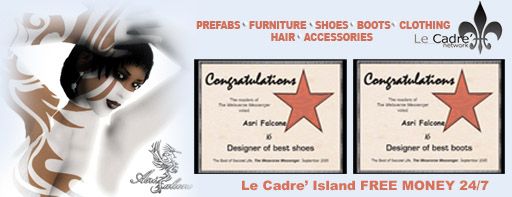 |
|
Wam Stein
Registered User
Join date: 30 May 2006
Posts: 17
|
09-09-2006 03:53
or you could just Image Adjustment > Color Balance
|
|
Jennifer McLuhan
Smiles and Hugs are Free
Join date: 22 Aug 2005
Posts: 441
|
09-09-2006 06:07
Thank you Arsi for telling us about this. What is the difference between using "Color Me" and using Image-Adjustments-Hue, Saturation- Brightness? Will it change multiple colors at once? That would be handy.
Jen |
|
Cottonteil Muromachi
Abominable
Join date: 2 Mar 2005
Posts: 1,071
|
09-09-2006 07:08
instead of taking forever to do How does it normally take forever to do? |
|
Asri Falcone
THAT B!TCH
Join date: 30 Apr 2004
Posts: 356
|
09-10-2006 23:01
well i said it was a time saver and tool you cant tell me it doesnt take time to make 20 different colors of one complete outfit....and how many can take a black item and turn to real white w/ loosing thier highlights and shadows where they should be...thats why most stuff that comes in drk colors when people originally make it never mak it to white. And for newbie that dont know how to do these it helps to put them ahead of the learning curve. I just thought it might be useful to someone out there...lol thats all
 Thank you Arsi for telling us about this. What is the difference between using "Color Me" and using Image-Adjustments-Hue, Saturation- Brightness? Will it change multiple colors at once? That would be handy. Jen actually i went and bought it today and tried it and yes it does change multiple colors. per selection... or if you just dont run the set up action first. _____________________
I belive the children are our future...teach them well and let them....wait a second...I dont belive that $hit!!
 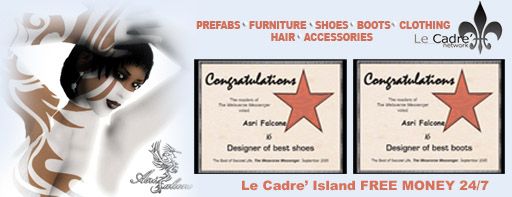 |
|
Erin Talamasca
Registered User
Join date: 18 Sep 2005
Posts: 617
|
09-11-2006 04:43
I'm a big fan of the 'match colour' option in PS. Granted it doesn't work for all things, but when I was making the textures for my house I wanted them to all fit together with very similar tones. So for e.g. the shades of red in the rug I made were too bright, I 'matched colour' to my wallpaper file, and bing. I've also used it when photosourcing my motorbike boots and gloves to go with a set of leathers somebody else had made. Turned three very different elements into a matching set no bother at all.
|
|
Joannah Cramer
Registered User
Join date: 12 Apr 2006
Posts: 1,539
|
09-11-2006 06:51
How does it normally take forever to do? It can take me a few minutes to just manually merge 20+ files/layers for final radiosity shading image (as opposed to few seconds automated action takes) so there's definitely some time saver there, especially for more complicated things like colour adjustments ^^; I'd figure the extra bonus is, if you use such action set for multiple items then it's easier to get products that match in tone when you mix and match pieces from multiple outfits... of course it's also doable manually, but having it done for you is certainly not a bad thing o.o |
|
Lizbeth Marlowe
The ORIGINAL "Demo Girl"
Join date: 7 May 2005
Posts: 544
|
09-11-2006 08:25
|
|
Wuvme Karuna
..:: Spicy Latina ::..
Join date: 6 Jun 2004
Posts: 1,669
|
09-11-2006 20:51
There is a free plug in that takes less then 3 secs to change colors, why pay 6 bucks?
_____________________
|
|
Cottonteil Muromachi
Abominable
Join date: 2 Mar 2005
Posts: 1,071
|
09-11-2006 21:37
It can take me a few minutes to just manually merge 20+ files/layers I'm not sure if you're aware, if you're using Photoshop, you can record a sequence of actions as macros that can be applied to a set of images. There is no need for repetitious manual labour. |
|
Joannah Cramer
Registered User
Join date: 12 Apr 2006
Posts: 1,539
|
09-12-2006 04:48
I'm not sure if you're aware, if you're using Photoshop, you can record a sequence of actions as macros that can be applied to a set of images. There is no need for repetitious manual labour. Considering i followed the sentence you quoted with "  as opposed to few seconds automated action takes)" i'd say yes, i am aware it's possible ^^ I'd just figure the kind of macro Asri linked might be worth the few bucks for someone inexperienced with setting them and/or not willing to waste time necessary to setup and test one o.O; as opposed to few seconds automated action takes)" i'd say yes, i am aware it's possible ^^ I'd just figure the kind of macro Asri linked might be worth the few bucks for someone inexperienced with setting them and/or not willing to waste time necessary to setup and test one o.O; |
|
Cottonteil Muromachi
Abominable
Join date: 2 Mar 2005
Posts: 1,071
|
09-12-2006 05:00
I'd just figure the kind of macro Asri linked might be worth the few bucks for someone inexperienced with setting them and/or not willing to waste time necessary to setup and test one o.O; Just asking, because we sometimes forget, it may only be 6 bucks and a download and install away, but learning to complete and automate the same task in Photoshop may not be so complicated after all. Many of us have invested in Photoshop and its a shame not to fully exploit its capabilities. But theres definitely no harm in exploring other things. |
|
Asri Falcone
THAT B!TCH
Join date: 30 Apr 2004
Posts: 356
|
12-12-2006 10:16
Just asking, because we sometimes forget, it may only be 6 bucks and a download and install away, but learning to complete and automate the same task in Photoshop may not be so complicated after all. Many of us have invested in Photoshop and its a shame not to fully exploit its capabilities. But theres definitely no harm in exploring other things. true but i thought it just may be helpful to those that find Photoshop daunting at first. The actuions you can actually look through them and and learn how to do the settings because it takes you step by step through each one if your using cs or cs2. So for those that dont know it gives them som familiarity with the software as it runs...but. yeah for others its just a time saver....like me...hell 13 colors per outfit with 8 peices or more each...lol it comes in handy!  _____________________
I belive the children are our future...teach them well and let them....wait a second...I dont belive that $hit!!
 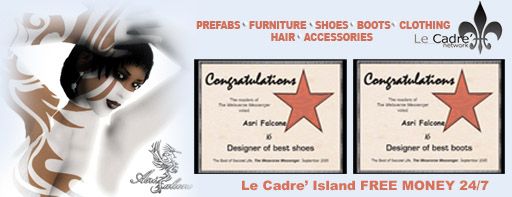 |