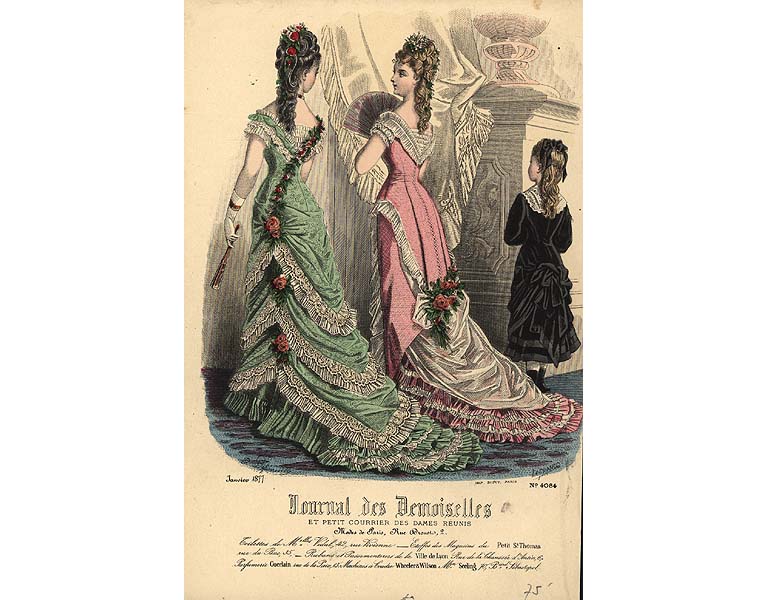
I'm not looking for a guide to the lace and such, just the general shape. The distortions at the top of the arms are pretty severe, and even with wearing Chip's template and drawing from that, things are difficult.
Thanks.
These forums are CLOSED. Please visit the new forums HERE
Help with Sleeves |
|
|
Miriel Enfield
Prim Junkie
Join date: 12 Dec 2005
Posts: 389
|
02-12-2006 02:27
I'm wondering if anyone can give me any help (or point me to any help) on drawing the kind of sleeves pictured here:
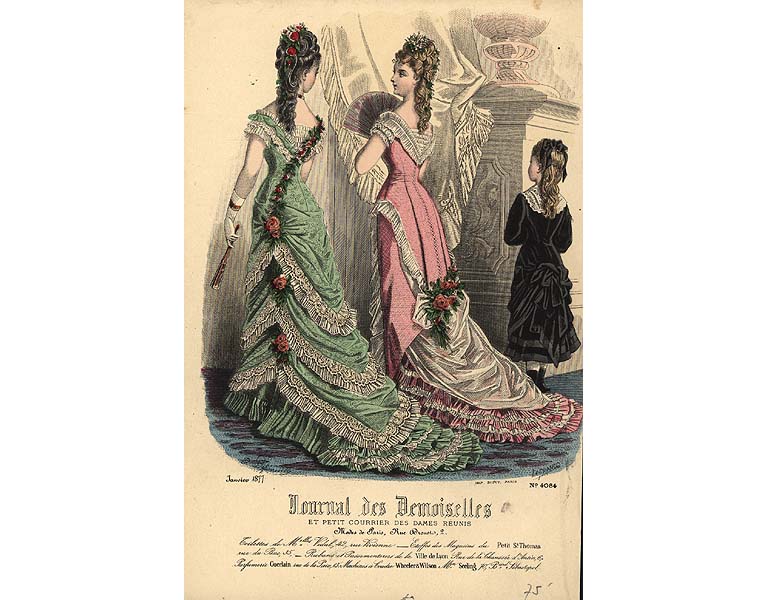 I'm not looking for a guide to the lace and such, just the general shape. The distortions at the top of the arms are pretty severe, and even with wearing Chip's template and drawing from that, things are difficult. Thanks. _____________________
|
|
Chosen Few
Alpha Channel Slave
Join date: 16 Jan 2004
Posts: 7,496
|
02-12-2006 11:14
Unfortunately, shoulders are always problematic. The way LL mapped the UV's for that area is pretty crazy. Get a shoulder line right on one av, and it's messed up on the next. Loosening or tightening a shirt, increasing or decreasing the av musculature, etc, all have dramatic effects on how the shoulder UV's align. As a result, garments like the one in your picture are impractical, unfortunately. The frilly part of the sleeve on the green dres looks low enough that it might be stable, but the upper portion will likely be a problem from av to av since it relies on a fixed shoulder location, which the SL avatar model just doesn't provide.
I know that's probably not the answer you were hoping for. Sorry I don't have a better one. _____________________
.
Land now available for rent in Indigo. Low rates. Quiet, low-lag mainland sim with good neighbors. IM me in-world if you're interested. |
|
Kya Eliot
Escape Designer
Join date: 24 Oct 2005
Posts: 250
|
02-12-2006 12:03
Would making the garment more 'off the shoulder' help? Put the sleeves further down on the arms to avoid the distortion on the shoulders?
I tend to modify what I see to fit in with the templates and the way they are mapped to avatars. Unfortunately there are a lot of looks I would like to produce but can't with the current way things are done  Just a thought. |
|
Chip Midnight
ate my baby!
Join date: 1 May 2003
Posts: 10,231
|
02-12-2006 12:16
You actually need to do the opposite and put them much higher on the shoulder than seems necessary, otherwise they end up looking drooped down the top of the arm. You get tons of stretch on the top of the shoulder which makes sleeves like that particularly difficult to do. If you try to go below the area of stretch distortion you'll end up with sleeves that don't look connected to the torso. Good luck. I suggest wearing a hat to keep you from pulling all your hair out
 _____________________
My other hobby: www.live365.com/stations/chip_midnight |
|
Robin Sojourner
Registered User
Join date: 16 Sep 2004
Posts: 1,080
|
02-12-2006 15:28
Miriel, what I suggest that you do is to wear a "UV Suit" (you can get one from my Texture Tutorials at Benten 17,105 if you don't have one,) stand on a Posing Stand (included with the suit, if you don't have one,) and take a screen shot from several different angles.
Draw the sleeve line you want on the screen shots, and then transfer that line to the AV Templates, using the poly lines as if they were a grid. I find it's easiest to draw dots where the sleeve line crosses the UV lines, and then Connect the Dots. Trying to wrap your brain around the templates to draw a continuous line can be difficult. Let me know if you want pictures of this! Hope this helps, _____________________
Robin (Sojourner) Wood
www.robinwood.com "Second Life ... is an Internet-based virtual world ... and a libertarian anarchy..." Wikipedia |
|
Miriel Enfield
Prim Junkie
Join date: 12 Dec 2005
Posts: 389
|
02-12-2006 18:12
Thank you! Especially to Robin, whose idea is brilliant and making me kick myself for not thinking of it.
 I'd been looking between the SL window and PSP, and going, "Okay, so now the line needs to go there," and it... well, I'm not going to say it wasn't working, because I probably could have gotten things to look sort of okay given enough time and uploads, but it wasn't working at a pace that wasn't massively frustrating. I'd been looking between the SL window and PSP, and going, "Okay, so now the line needs to go there," and it... well, I'm not going to say it wasn't working, because I probably could have gotten things to look sort of okay given enough time and uploads, but it wasn't working at a pace that wasn't massively frustrating._____________________
|
|
Robin Sojourner
Registered User
Join date: 16 Sep 2004
Posts: 1,080
|
02-12-2006 22:19
S'okay. I didn't think of it either.
 That's the way we used to make projection textures fit on irregular objects, before UV Maps were as ubiquitous as they are now. We'd project a grid, essentially making the model "wear" it, and put the features and things at the correct places on the flat copy of the grid that we were drawing on. [creaky old voice]You kids have no idea how easy you have it, having the polys right there to look at! Why, back in my day, we had to dowse for 'em!! all the while peddling our backsides off to keep the computers running! For 26 or 28 hours a day! With no coffee! All we had to drink was mud, and it wasn't even hot mud! It was COLD! And we liked it that way!![/creaky old voice]  _____________________
Robin (Sojourner) Wood
www.robinwood.com "Second Life ... is an Internet-based virtual world ... and a libertarian anarchy..." Wikipedia |
|
Ben Bacon
Registered User
Join date: 14 Jul 2005
Posts: 809
|
02-13-2006 01:43
Mud!?! Luxury! When I was a kid....
 |
|
Chosen Few
Alpha Channel Slave
Join date: 16 Jan 2004
Posts: 7,496
|
02-13-2006 03:50
[creaky old voice]You kids have no idea how easy you have it, having the polys right there to look at! Why, back in my day, we had to dowse for 'em!! all the while peddling our backsides off to keep the computers running! For 26 or 28 hours a day! With no coffee! All we had to drink was mud, and it wasn't even hot mud! It was COLD! And we liked it that way!![/creaky old voice]  You forgot the 1.5 mile walk up hill both ways to and from the computer with only makeshift cardboard sandals strapped to the feet with rubber bands, not those newfangled snee-kerr contaptions the kiddies have today.  _____________________
.
Land now available for rent in Indigo. Low rates. Quiet, low-lag mainland sim with good neighbors. IM me in-world if you're interested. |
|
Chip Midnight
ate my baby!
Join date: 1 May 2003
Posts: 10,231
|
02-13-2006 07:04
I find it's easiest to draw dots where the sleeve line crosses the UV lines, and then Connect the Dots. Trying to wrap your brain around the templates to draw a continuous line can be difficult. This is how I do it as well. Just make sure you take your screenshots of your av with its arms down, not in the davinci pose. _____________________
My other hobby: www.live365.com/stations/chip_midnight |