|
iAm Vyper
Registered User
Join date: 18 Dec 2008
Posts: 2
|
05-30-2009 00:01
I recently built a buoy and was going to put them a little under water to mark off an area. With my avatar half under water I tried to do the same with the buoy. As I got the buoy to hide half under water it looked fine from above water. Going under water proved different. The buoy was actually under ground the amount that I set it under water. If I pull it out of ground then it is wrong from above the water. It seems that above water you can view an object all the way at the bottom, no matter how deep, as if it wasn't even under water. It needs one height to look good above water and another height looks good from below water, and nether are compatible. I read somewhere how the water is just an illusion from above and this build showed it to me, but I have seen underwater builds before. From above water they look to be below water. From under water they look to be under water setting on the ground. How is this effect accomplished, through some illusion trick, or some other means?
|
|
Ceera Murakami
Texture Artist / Builder

Join date: 9 Sep 2005
Posts: 7,750
|
05-30-2009 07:07
Sounds to me like your Buoy used 32-bit textures. Alpha textures don't always seem to be "under the surface" in Linden water. Use 24-bit, non-alpha textures for the parts of the buoy at the water line.
Simple test. Rez a plywood cube, and put that partway into the water. You'll see that acts as you expected.
I've made a number of marker buoys of various types, and they all "float" just fine. I've also made crab pots and other things intended to sit on the bottom, with a rope up to a marker float. So I know it can be done.
_____________________
Sorry, LL won't let me tell you where I sell my textures and where I offer my services as a sim builder. Ask me in-world.
|
|
Sirix Finesmith
Registered User
Join date: 23 May 2008
Posts: 29
|
05-30-2009 15:21
To go one more with whats said, it seems PNG is always going to react like a 32 bit texture, at least in my experience. TGA is the way to go. 24 bit at least.
|
|
Rolig Loon
Not as dumb as I look
Join date: 22 Mar 2007
Posts: 2,482
|
05-30-2009 16:16
From: Sirix Finesmith To go one more with whats said, it seems PNG is always going to react like a 32 bit texture, at least in my experience. TGA is the way to go. 24 bit at least. It shouldn't, but it's unfortunately very easy to save PNG images as 32 bit by mistake. If that happens, you'll have all the downsides of the alpha channel glitch without transparency. I agree that TGA is the best way to go, but if you really insist on using PNG, use the "Save for Web" option to force a 24-bit save unless you need the extra 8 bits for transparency.
_____________________
It's hard to tell gender from names around here but if you care, Rolig = she. And I exist only in SL, so don't ask....  Look for my work in XStreetSL at 
|
|
Ceera Murakami
Texture Artist / Builder

Join date: 9 Sep 2005
Posts: 7,750
|
I did a test...
05-30-2009 16:30
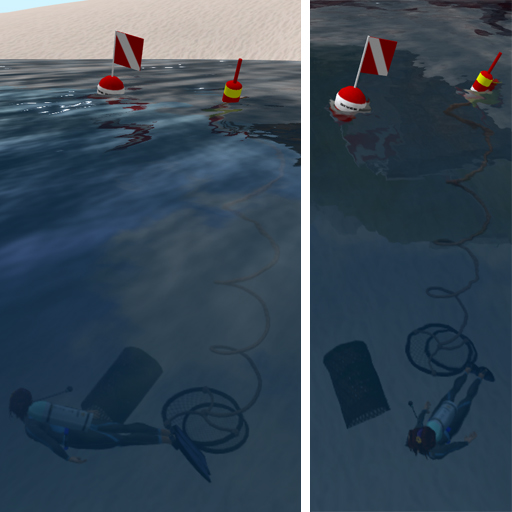 This pic was just taken in-world. The lobster trap and crab ring both have 32-bit textures, yet looked fine from any angle for me. The rope and float for the crab ring and the divers buoy use 24-bit textures.
_____________________
Sorry, LL won't let me tell you where I sell my textures and where I offer my services as a sim builder. Ask me in-world.
|