The official Hipihi site is at www.hipihi.com.
The company that created the Hipihi virtual world system is located in China, so Hipihi's initial native language is Chinese. English and other language versions are planned. Currently it is possible to run Hipihi on English Windows XP SP2 by installing Asian language support and setting some settings.
If you speak English but not Chinese, you don't need to try to fill out the Chinese language registration, there's an English language registration on the Hipihi company's site at: http://www.hipihi.com/application/application_en.jsp .
IdeaShape Studios, operated by Second Life avatar Jolly Heron, has an English language forum at http://www.ideashape.cn for current and prospective Hipihi users.
Jolly Heron has also created a MSN IM group for non-Chinese-speaking Hipihi users called [email]hipihi@msn.com[/email].
Unless you just like doing things the hard way, you would probably want to join this forum and MSN group so you can get help with getting the program installed and running, and to contact people.
There are also at least two SL inworld Hipihi groups one could join in hopes of getting help through the group IM chat.
An English Hipihi interface guide can be found in the IdeaShape forums at
http://221.11.104.147/bbs/upload/Help/HiPiHi_Interface.pdf
or you can get the Hipihi interface English guide from the thread in the official Hipihi company in the Overseas Zone.
==============================================
Hipihi Language settings:
I will attempt to make the Regional and Language settings required to run Hipihi clear below.
Install the East Asian language pack.
Once the East Asian language pack is installed, do the following:
Set the Default Input Language to English United States - Chinese Simplified, US Keyboard, as shown at the top of the picture below, and In the Installed services, also shown in the picture below, enable Chinese Simplified in the EN - English United States section of the list.

In the Regional and Languages settings, on the Advanced tab, select "Chinese PRC" from the drop down list right below the words "Select a language to match the language version of the non-Unicode programs you want to use".

In addition to installing the Asian language pack and setting the settings described above, you also need to edit the properties of the shortcut you use to run Hipihi , on the Compatibility tab, so as to turn off the Advanced Text Services. This is shown below:
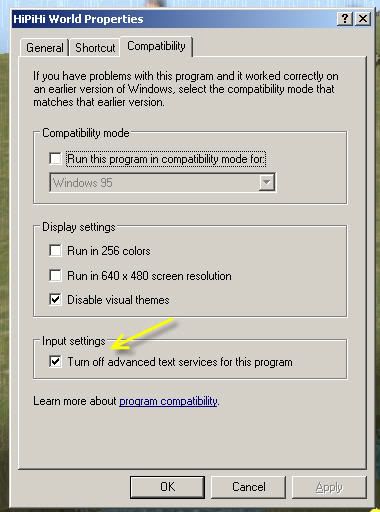
=========================================
Hipihi Support
If you are having trouble with Hipihi, the bug report forum at http://www.ideashape.cn is a good place to report it at in addition to sending email to [email]support@hipihi.com[/email] and describing your problem in the quaintly named "Overseas Zone" at the Hipihi forum.
========================================
Download Skin and Clothes Templates
Hipihi skin and clothing templates are available at
http://www.hipihi.com/download/avatar_templet.zip
=========================================
The Hipihi interface is in CHINESE, NOT ENGLISH, so don't expect it to be in English. If you aren't able and willing to struggle with using a program with an interface in a language you can't read then you shouldn't bother trying Hipihi or any other program with an interface in a language you can't read.
There are plans to produce an English language interfaced version of Hipihi, so if you aren't able and willing to take the challenge of using a program with an interface you can't read, you might want to wait for the English interface version to come out. There's no point in struggling to install something that is just going to aggravate you.
==========================================
Hipihi is in beta. It is NOT FEATURE COMPLETE, not even feature complete for an initial launch, so don't expect it be a polished finished product, or act mystified that it doesn't have a full featured economy and scripting language.
==========================================
There's not a lot of people using Hipihi yet - not surprising for a program at it's stage of development. Also remember the time zone situation - Beijing is nearly on the opposite side of the planet from where I am, time zone wise, so prime time for my use of Hipihi is prime time for bed or work for the folks in China.
===========================================
There's another approach to the "Chinese program on English Windows" problem that I am unable to experiment with because I have it working now and am not going to fiddle with things. This other approach is described at http://www.microsoft.com/globaldev/tools/apploc.mspx .
===========================================
I've enjoyed seeing the Hipihi world so far. It's changed a good bit in just the short time I've been involved. It's good to see more virtual worlds develop.