My Mac screen sudenly get black - when i work with prims after some clicks and move arounds,,,
I need to restart my Mac one or two or there times to get the screen working again.
This is very frustrating! And it only happens with Second Life.
My tecknical data are as:
Modellnamn: Mac Pro
Modellidentifierare: MacPro1,1
Processornamn: Dual-Core Intel Xeon
Processorhastighet: 3 GHz
Antal processorer: 2
Totalt antal kärnor: 4
L2-cache (per processor): 4 MB
Minne: 4 GB
Busshastighet: 1.33 GHz
Boot ROM-version: MP11.005C.B08
SMC-version: 1.7f10
Styrkretsmodell: ATY,RadeonX1900
Typ: Bildskärm
Buss: PCIe
Kortplats: Slot-1
PCIe-bandbredd: x16
VRAM (totalt): 512 MB
Tillverkare: ATI (0x1002)
Enhets-ID: 0x7249
Revisions-ID: 0x0000
ROM-revision: 113-A52027-202
EFI-drivrutinsversion: 01.00.202
Bildskärmar:
Cinema HD:
Bildskärmstyp: LCD
Upplösning: 2560 x 1600
Djup: 32 bitars färg
Core Image: Maskinvaruaccelererad
Huvudbildskärm: Ja
Spegel: Av
Uppkopplad: Ja
Quartz Extreme: Stöds
Rotation: Stöds
I know its a powerfull one - but still with a totaly new problem for me.. I am on cabel connection..
And now I must do a LOT inSl - snow winter ice - Lucia and Christmas for all of us..
Please help me with adwices!
/Tina (PetGirl) Bergman
Welcome to the Second Life Forums Archive
These forums are CLOSED. Please visit the new forums HERE
My Mac dies on me.. and I get a black screen |
|
|
PetGirl Bergman
Fellow Creature:-)
Join date: 16 Feb 2005
Posts: 2,414
|
11-23-2008 10:58
|
|
TriloByte Zanzibar
BlakOpal Designs
Join date: 27 Aug 2008
Posts: 41
|
11-23-2008 11:22
I'm not sure offhand, but I'd like to try and understand the problem a little more.
Does the screen go black only in the SL application window, or does your entire Mac screen go black? Does this stop when you quite the program, or do you have to reboot your computer? |
|
PetGirl Bergman
Fellow Creature:-)
Join date: 16 Feb 2005
Posts: 2,414
|
11-23-2008 11:42
Nope alla screen gets black - totaly but the computer are running (i hear sound),,, but no pic on the monitor.
And as I dont see any I cant quit the program... So I reboot the computer once or twice or three times before the screen light up again, /Tina |
|
Osprey Therian
I want capslocklock
Join date: 6 Jul 2004
Posts: 5,049
|
11-23-2008 11:58
Could it be heat?
_____________________
|
|
PetGirl Bergman
Fellow Creature:-)
Join date: 16 Feb 2005
Posts: 2,414
|
11-23-2008 12:57
Maybe - byt what to do if so?.. Ice cubes dont work
 ) )Its a tower machine - open it up? Are there extra cooling units to by? |
|
Osprey Therian
I want capslocklock
Join date: 6 Jul 2004
Posts: 5,049
|
11-23-2008 13:52
I think check the temp with a core temp reading utility, open case, blow dust off the fan, etc.
But I know nothing, really. Can anyone else add useful ideas? _____________________
|
|
PetGirl Bergman
Fellow Creature:-)
Join date: 16 Feb 2005
Posts: 2,414
|
11-23-2008 14:15
TXS anyway Osprey - I have done the cleaning do it regulary..
The card sounds like an airplane.. anyway. I had it repaired once but now its back to this... xxxx - Yepp any with a great tip to solve this without need to shop a new card? A new card that cant be the best as the machine are old to;.(( Hugs/Tina |
|
SuezanneC Baskerville
Forums Rock!
Join date: 22 Dec 2003
Posts: 14,229
|
11-23-2008 15:13
What version of SL are you using?
What version video driver? Have you tried any third party viewers such as the Cool Viewer or the Nicholaz viewers? Have you tried asking in the in-world group Macintosh Users? _____________________
-
So long to these forums, the vBulletin forums that used to be at forums.secondlife.com. I will miss them. I can be found on the web by searching for "SuezanneC Baskerville", or go to http://www.google.com/profiles/suezanne - http://lindenlab.tribe.net/ created on 11/19/03. Members: Ben, Catherine, Colin, Cory, Dan, Doug, Jim, Philip, Phoenix, Richard, Robin, and Ryan - |
|
Awnee Dawner
object returned to sim
Join date: 7 Apr 2008
Posts: 206
|
11-23-2008 19:01
hey!
set vRam to 128 or 256 max. (1/4 - 1/2 of your supported vRam) in your SL_viewer Edit/Preferences/Graphics check Custom Hardware Options -> Texture Memory (MB) and maybe voice off streaming media off streaming audio off for some reasons Sl runs better in window_mode not fullscreen_mode _____________________
>> yes <<
|
|
PetGirl Bergman
Fellow Creature:-)
Join date: 16 Feb 2005
Posts: 2,414
|
11-24-2008 06:45
What version of SL are you using? What version video driver? Have you tried any third party viewers such as the Cool Viewer or the Nicholaz viewers? Have you tried asking in the in-world group Macintosh Users? Always latest versions., Nope but I shall search for them and try.. Ah that group - forgott it - shall join it and ask! TXS! ***** Took of the cover or side panel - yo get more air into the comp. And turned it of over the night to cool it down.. sounds less right now! Its prob the heat? But when I log in.. my that sound again! Prob I must invest in a new graphic card.. 2500 sek! (296 USD) = A Nivida 8800 - Cross my fingers SL loves it! /Tina |
|
PetGirl Bergman
Fellow Creature:-)
Join date: 16 Feb 2005
Posts: 2,414
|
11-24-2008 07:07
hey! set vRam to 128 or 256 max. (1/4 - 1/2 of your supported vRam) in your SL_viewer Edit/Preferences/Graphics check Custom Hardware Options -> Texture Memory (MB) and maybe voice off streaming media off streaming audio off for some reasons Sl runs better in window_mode not fullscreen_mode Test that but sound of.. no fun - Voice off - OK less and less uses it so that can be done. 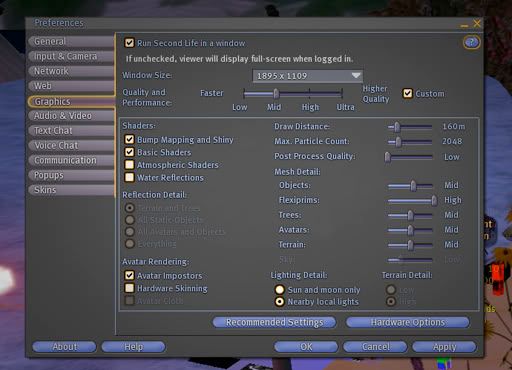 This is my preffs settings.. .what is wrong with them?  ) )/Tina |
|
Milla Janick
Empress Of The Universe
Join date: 2 Jan 2008
Posts: 3,075
|
11-24-2008 07:47
This is my preffs settings.. .what is wrong with them?  ) )The X1900 should be able to handle those settings. It may be a hardware problem, either with the card or the Mac. A loud fan suggests something is getting too hot. Get Temperature Monitor (or some other utility) to check the temperature of your Mac's components. That'll help you narrow down potential temperature problems. http://mac.softpedia.com/get/System-Utilities/Temperature-Monitor.shtml A faulty temperature sensor can also shut the Mac down. I do not believe it is a good idea to run a Mac Pro with the side panel open. It needs that in place for proper airflow. |
|
Awnee Dawner
object returned to sim
Join date: 7 Apr 2008
Posts: 206
|
11-24-2008 07:54
hey!
i meant streaming music, media - not sound well your settings should cause no problems with your card. for my 2 years old machine: imac 17" c2d - 2ghz / 1 gb Ram / ATIx1600 128mb vRam / mac osx 10.4.11 / slviewer 1.20.17 more or less the same graphic settings as you, exept: window size 979 x 619 water reflections on -> reflection detail -> everything avatar impostors unchecked draw distance 256 m max particle count 256 mesh detail -> all exept trees (lindentrees) set to high in hardware options i have set no filtering no antialiasing vbo on texture memory to 32 mb (1/4 vRam supported by the card) _____________________
>> yes <<
|
|
Dekka Raymaker
thinking very hard
Join date: 4 Feb 2007
Posts: 3,898
|
11-24-2008 07:55
when this happens don't immediately think you need to reboot, just click the return or enter key, this usually restarts the computer for me, then i shut down/reboot using the correct method.
|
|
Takafumi Farina
Registered User
Join date: 29 Oct 2005
Posts: 3
|
11-26-2008 23:50
There is a known issue with Macbook Pro
http://www.appleinsider.com/articles/08/11/26/apple_investigating_graphics_issues_on_new_macbook_lines.html |
|
PetGirl Bergman
Fellow Creature:-)
Join date: 16 Feb 2005
Posts: 2,414
|
11-27-2008 03:58
I have ordered a new graphic card* and cross my fingers that it will help me - I will write about it when I have it in my hand or better in my computer
 ) )*NVIDIA GeForce 8800 GT Graphics Upgrade Kit for 1st Generation Mac Pro /Tina |
|
Bee Mizser
Registered User
Join date: 22 Apr 2007
Posts: 329
|
11-28-2008 09:00
I would have taken the computer into the apple store and asked them to check it over. It sounds like a hardware problem to me.
Certainly you should have no problems at all running SL on a Mac Pro of any kind. |