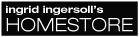You can now create a Live Panel that uses pictures from a specific album you have created and will show either the newest or random pictures from the album. To create an album Live Panel, be sure you are signed in and go into the album you would like to use (the fastest way is to click My Albums on the sidebar and then click on the album you would like to use. Directly above the slideshow, there is a link that says Create Live Panel For Album. This link will take you into the Live Panel Wizard and two new options will be showing - Album Latest Snapshots and Album Random Snapshots. Album Latest Snapshots will be chosen by default, and the necessary code will be shown in the box.
Note: you can only choose the album panels by going through the link within an album. If you go through the Live Panel Wizard link on the sidebar, only the standard panel options will be shown.
If you have any questions, please contact me at [email]cristiano@sluniverse.com[/email]. More panel types are coming soon.
Cristiano
Welcome to the Second Life Forums Archive
These forums are CLOSED. Please visit the new forums HERE