crashing a LOT since the update
|
|
Riffey4 DeGroot
Registered User
Join date: 7 Jul 2004
Posts: 180
|
12-03-2006 11:51
Am I the only who keeps crashing after the last update?
Sometimes I crash within a few minutes, other times almost an hour. On average around 3 times an hour. That didn't happen with the old viewer.
I'm now on the third set of nVidia drivers, but still no difference. Because nothing else changed on my system I really believe it's the client...
|
|
Boadicea Noble
Registered User
Join date: 28 Jun 2006
Posts: 1
|
12-04-2006 11:57
From: Riffey4 DeGroot Am I the only who keeps crashing after the last update?
Sometimes I crash within a few minutes, other times almost an hour. On average around 3 times an hour. That didn't happen with the old viewer.
I'm now on the third set of nVidia drivers, but still no difference. Because nothing else changed on my system I really believe it's the client... Believe me, you're not the only one! I'd say I run into that about 5 times an hour on average, and I almost always crash after teleporting to a new sim. I'm on the most recent video drivers available to me as well, and I'm using an ATI Mobility Radeon X700 card. |
|
Riffey4 DeGroot
Registered User
Join date: 7 Jul 2004
Posts: 180
|
12-05-2006 07:15
I heard that from other people too. But I couldnt find a topic about it yet...
That your post is the only reply in over a day makes me think there are only a few people suffering from this...
|
|
Sinjun Soyer
Registered User
Join date: 17 Mar 2006
Posts: 20
|
12-05-2006 16:57
I am crashing as well, though it might not be the same thing your having. I have gotten these every so often, usually after a update they are the more frequent. The last two days have been even worse. What happens is I will hear a pop in my speakers then it sounds like a record skipping and all I can do it manually restart my pc. I cant do it on command but the last two days have been decidedly worse with this.
I have 2 gigs of RAM and X800, SB Audigy 2ZS and a K8N Neo Motherboard. And as far as I am aware all my dirvers are up to date. oh yah 450W PS.
|
|
Bjarne Halberd
Registered User
Join date: 23 Nov 2006
Posts: 14
|
12-05-2006 17:01
From: Boadicea Noble Believe me, you're not the only one! I'd say I run into that about 5 times an hour on average, and I almost always crash after teleporting to a new sim. I'm on the most recent video drivers available to me as well, and I'm using an ATI Mobility Radeon X700 card. It crashed for me today only seconds after a TP as well.. And this have never happened before. My gfx card is a nvidia 7800GT |
|
Foo Spark
alias Bathsheba Dorn

Join date: 8 Nov 2006
Posts: 110
|
12-05-2006 17:52
From: Riffey4 DeGroot I heard that from other people too. But I couldnt find a topic about it yet...
That your post is the only reply in over a day makes me think there are only a few people suffering from this... I crash several times a day now; it was vanishingly rare before the update. I didn't post because what's the point? Presumably the "crash logger" is already reporting to LL; if they don't care about that, they're not going to fix it any faster because I posted here. |
|
Casper Priestman
slightly demented
Join date: 27 Nov 2006
Posts: 144
|
12-06-2006 07:03
When the system begins to crash I'll go to the task manager in XP and peek at the resources used by SL's .exe and invariably it turns out I'm maxing out on memory (only core Windows processes running and SL and Quick Time on a new machine). After reading the preferences guide and tuning everything down I was still having the same crash problems as everyone. One thing that did help prolong my staying time (sounds like a viagra spot doesn't it) was running SL fullscreen and not in a window as is the default, and unchecking use AGP (I'm using a Radeon 9550 AGP). It's an improvement, but not much.....
|
|
Steffi Frantisek
Registered User
Join date: 5 Nov 2006
Posts: 1
|
12-06-2006 11:42
Hello,
I´m new - registrated longer, but today get my right and new ATI Radeon 9800 with 256 MB.
I will first log in, I see an Areal for few seconds and than it crashed.
I tryed it over 10 times again with same problem - crash after go 1 step, crash after turn a half round, crashs imidiatly......
Bevor starting SL today I have get an update.
I have further:
Win XP Prof with SP2
AMD Sempron 2400+ with
1,67 GHz
512MB RAM
DSL 2000
and new ATI Radeon 9800 256MB
Whats wrong?
Anybody here who can help?
I´m glad to get my ATI Card at Nicolaus-Day and than that......it´s not funny.
|
|
Veronica Aster
Registered User
Join date: 21 Nov 2006
Posts: 3
|
12-06-2006 11:49
I've been with SL for nearly a month. The first week was fine. Then came a big update, and I started crashing - frequently, sometimes after some activity on my part, sometimes for seemingly no reason.
I bore with it until the last version update. At that time, I also upgraded my DSL to make loading faster. Things were great - an occasional crash, but nothing serious.
Last Sunday, about 2pm SL time, I crashed, and it began again, the crashes becoming more frequent. But now, with last night's update, it's a nightmare. I have two Avs. and BOTH are seemingly locked in start-up loading "death loops". I have not been able to get either of them to function for more than a couple of minutes before crashing. I restart SL. sit patiently waiting for things to load, take a few steps, and - bang - right back to the desktop again.
I've emptied the cache, uninstalled/re-installed the game, turned down every setting, sent off dozens of bug reports, and none of it has made any difference - except that with faster DSL, the reports transmit faster.
This is unbearably frustrating. I have no other software of any kind that has problems like this. I have to wonder why I'm paying a monthly fee for this aggravation.
Veronica Aster
|
|
Fanni Larsen
Registered User
Join date: 8 Dec 2006
Posts: 33
|
12-08-2006 05:30
Now I delete my account as Steffi Frantisek and create a new - this, Fanni Larsen - but I have the same problems:
I see few seconds the SL and I have a crash
OR
I crash imidiatly..
Can´t nobody help me?
|
|
Tinara Anabuki
Registered User
Join date: 6 Oct 2006
Posts: 11
|
12-08-2006 10:51
I guess noone can help you and me, cause I´ve the same problem....but I´m about to leave SL now...
lg
Tina
|
|
Rotary Fan
Registered User

Join date: 23 Jun 2006
Posts: 190
|
12-08-2006 11:28
I'm crashing every hour or so also.
_____________________
Name: Rotary Fan Born: 6/23/06
Resident • No Payment Info On File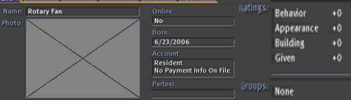 Boycott Youtube - the video ads suck.
|
|
Tinara Anabuki
Registered User
Join date: 6 Oct 2006
Posts: 11
|
12-08-2006 12:53
Every hour?
I´m able to stay in SL for only about 30 seconds than it crashes....
lg
Tina
|
|
Kathmandu Gilman
Fearful Symmetry Baby!

Join date: 21 May 2004
Posts: 1,418
|
12-08-2006 17:36
If you haven't done so, uninstall SL completely. Reboot and download and install the full version of SL from the Downloads site. This solves a bazzillion different problems and might help you. Also, if you are on wireless, hook up with a wire and see if this helps, SL sometimes hiccups with wireless.
I hate to say it but ATI cards are notorious for crashing using SL, I switched out my ATI 9800 with a 6600GT and my crashing every 30 minuts went away forever. You might look in your control panel on the ATI 9800 and select or unselect the VBO option, it seemed to help some for me and others report it cured the problem for them.
_____________________
It may be true that the squeaky wheel gets the grease but it is also true that the squeaky wheel gets replaced at the first critical maintenance opportunity.
|
|
Sinjun Soyer
Registered User
Join date: 17 Mar 2006
Posts: 20
|
12-08-2006 19:27
I did that Kath, still having the same issue. SL is pretty much completely unplayable for me now. Locking up about every hour or so, sometimes more frequently. Is this an definate ATI problem? I wonder if most of the people experiencing these crashes are using ATI cards? Using an X800... but if I need to just scrap it for a new card in order to play this game it would be nice to hear it offically. Gonna try the VBO thing though in the meantime.
|
|
Alanna Sterling
Registered User
Join date: 7 May 2006
Posts: 15
|
Also lots of crashing
12-10-2006 07:23
From: Riffey4 DeGroot Am I the only who keeps crashing after the last update?
Sometimes I crash within a few minutes, other times almost an hour. On average around 3 times an hour. That didn't happen with the old viewer.
I'm now on the third set of nVidia drivers, but still no difference. Because nothing else changed on my system I really believe it's the client... I have the same problem, Riffey. yesterday, 9 times in about 4 hours. Just crashed-to-desktop for no apparent reason. No pattern in terms of time-online-before-crash, just random. My specs for any gurus watching: P4 3Ghz (HT) 1GB PC3200/DDR400 CL2 Mem ATI X1600 512MB AGP8X Video Dual Monitors (Compaq P1610 24" widescreen, Compaq P1220 21"  Soundblaster Audigy PlatinumEX hard drive space out the bloody ying-yang All Windows updates installed ATI Catalyst drivers v6.4 |
|
Daniel Luchador
Registered User
Join date: 5 Jun 2004
Posts: 93
|
12-15-2006 19:06
I crash anywhere from 1 second to 5 minutes after logging in. I have uninstalled and reinstalled, downloaded new drivers, new directx, even switched video cards. Same problem.
Athlon 64 FX-51 3200+
NVidia 8800GS
1024MB DDR RAM
80 gig HD
Windows XP
_____________________
ROOT BEER
Tableau
|
|
Ayane Okame
Registered User
Join date: 7 Aug 2006
Posts: 10
|
12-16-2006 10:08
I'm suffering from this myself. Anyone know where to find the previous version. Has been unplayable since the "optional" update. My PC Desktop: Case: Cooler Master TAC-T01-EK // PS:550W-Antec True Power 2 550 SLI ATX 2.01 // Mobo  FI Lan Party UT nF4-D // Processor: AMD Athlon 64 X2 4400+ // Memory  DR(400)3200 2GB(2 PCS 1GB) OCZ DUal Channel Platinum // Graphics:eVGA Geforce 7900GT 256 // HD:Western Digital Caviar RE WD2500YD 250GB 7200 RPM 16MB Cache SATA // Soundcard:Audigy2 ZS //OS:Windows Media Center |
|
Thormec Micheline
Registered User
Join date: 16 Oct 2006
Posts: 46
|
The Big Picture
12-16-2006 10:37
SL is a lot of fun -or else why would we put up with the myriad of problems we encounter on a daily basis. But fun has its limits. I've only been on since October '06 and wonder:
1. if these problems just started recently;
2. was there a marketing push, the results of which "the Lindens" were unprepared for;
2. if "the Lindens" are hesitant to invest RL $ to resolve SL problems;
3. if there's too much heat in "the Lindens'" kitchen - maybe they need to get out of the kitchen and let some professionals in who can handle the heat;
4. why would a corporation sink money and time into a system so unpredictable and volatile;
5. why "the Lindens," who it would seem are so concerned for our SL experience, don't extend the Premium Member's time on the payment plan by a day each time there's a problem of defined magnitude; for example, repeated problems with logging in, crashing,
etc. ; and finally, I wonder
6. what the real problem is.
|
|
Oreo Lagerlof
Registered User
Join date: 19 Sep 2005
Posts: 6
|
12-17-2006 13:42
I've been crashing for the longest time now, usually spinning the camera around my av casually or other camera movements, which leads me to believe it's a problem with ATI. For many people including me, purchasing a new graphics card to fix an SL problem is unacceptable, and I hope the Lindens can fix this.
ATI x800XT
2 gigs of RAM
AMD Athlon 64 3700+
SB X-Fi Platinum
|
|
Sinjun Soyer
Registered User
Join date: 17 Mar 2006
Posts: 20
|
12-17-2006 18:42
Ahh yeah sorry Oreo I said that more in frustration then anything else, buying a new video card isnt really any kind of option. But the fact that this hasnt even been addressed yet that I can see well... its been two weeks now of system crashes and lockups for me. Got a little flustered. Just crashed again actually and needed to reboot. Do the lindens even read this section? Or should we post something in Linden Answers directing them here?
Edit: BTW I installed the newest Cat 6.12 drivers from ATI and this is still occuring for me.
|
|
Chana Schwartzman
Registered User
Join date: 17 Dec 2006
Posts: 1
|
Brand New User
12-17-2006 19:17
Friend referred me to this site. Registered, installed...blah, blah. First THREE times, crash, log in again, receive message that previous attempt "crashed" & do I want to report, I report. Take this statement x 3
Came to Forum...read posts. Maybe I don't have enough computer knowledge to understand all the fixes but I have tried the majority of the suggestion:
Empty cache
Uninstall, Reboot, Re-install
Up Virtual & Physical memory
etc, etc
If it does not crash, the lag is unbelievable. Freezes everything and takes forever (or seems like it) to even be able to exit the program.
If someone can provide me a quick fix...GREAT...if not, can someone tell me how to get my monthly (advance) payment of $6 back???
|
|
Ray Musketeer
Registered User
Join date: 22 Oct 2005
Posts: 418
|
12-18-2006 08:11
For those that have more than one puter on their network:
ater updates you need to reset your port #(s).
following is the procedure for establishing your port
You use the -port command to specify network ports for each computer:
In Windows:
1) Right-click the shortcut you use to start Second Life, and choose Properties.
2) In the Target dialog, add -port 13000 after the existing entry, with a space before -port. Thus, if the Target field says:
"C:\Program Files\SecondLife\secondlife.exe"
you should change it to say:
"C:\Program Files\SecondLife\secondlife.exe" -port 13000
If there are quotes in the Target, such as above, the -port entry must be placed after the quotes, preceded by a space, as above.
3) Change the 13000 entry to a different number for each computer. Valid numbers are 13000 to 13050. For example, one computer uses 13000, another 13001, etc.
4) Click OK on the shortcut when you're finished.
|
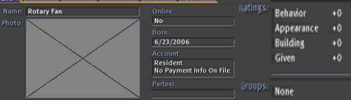

 FI Lan Party UT nF4-D // Processor: AMD Athlon 64 X2 4400+ // Memory
FI Lan Party UT nF4-D // Processor: AMD Athlon 64 X2 4400+ // Memory