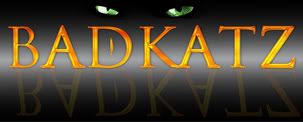memoryleak & crashes ...
|
|
Veron Helstein
Registered User
Join date: 5 May 2009
Posts: 5
|
08-04-2009 08:10
hi there ... i'm on SL for 3 month now and so far i really love it ... but one thing really bugs me: frequent client crashes  it looks like the sl-clients (i tried the standard, the first-look, snowglobe, coolviewer, kirsten and greenlife) a suffering from a memoryleak on my PC ... So after starting up the client, it eats about 300Mbyte of ram, and then it keeps eating more and more ram, and when it reaches around 1.4 Gigabytes the clients crashes ... the time for it to reach that point varies between 30min and several hours ... but it hardly runs longer than 2 hours ... i really gave up hoping for this bug to be fixed since all clients show that problem  and playing around with the settings didnt help either ... my PC: XP SP3 32Bit Core i7-920 (nothing overclocked) ASUS Mainboard P6T-Deluxe 3 GByte RAM ATI 4850 with latest drivers, nothing overlocked apart from the SL-issue the PC runs perfectly I checked stability with furmark, prime95 and memtest, no issues at all thanks in advance for any help |
|
Briana Dawson
Attach to Mouth

Join date: 23 Sep 2003
Posts: 5,855
|
08-04-2009 08:33
From: Veron Helstein hi there ... i'm on SL for 3 month now and so far i really love it ... but one thing really bugs me: frequent client crashes  it looks like the sl-clients (i tried the standard, the first-look, snowglobe, coolviewer, kirsten and greenlife) a suffering from a memoryleak on my PC ... So after starting up the client, it eats about 300Mbyte of ram, and then it keeps eating more and more ram, and when it reaches around 1.4 Gigabytes the clients crashes ... the time for it to reach that point varies between 30min and several hours ... but it hardly runs longer than 2 hours ... i really gave up hoping for this bug to be fixed since all clients show that problem  and playing around with the settings didnt help either ... my PC: XP SP3 32Bit Core i7-920 (nothing overclocked) ASUS Mainboard P6T-Deluxe 3 GByte RAM ATI 4850 with latest drivers, nothing overlocked apart from the SL-issue the PC runs perfectly I checked stability with furmark, prime95 and memtest, no issues at all thanks in advance for any help Have you ever tried SL on a fresh system install? |
|
Milla Janick
Empress Of The Universe

Join date: 2 Jan 2008
Posts: 3,075
|
08-04-2009 08:41
Lowering your draw distance will probably help this. 256M should be fine for long sessions, except in very busy or detailed regions. The longer the draw distance, the faster textures eat up memory. SL is a 32-bit application and can only use 2GB of memory. So when it runs out (which is around 1.2-1.4GB) it crashes as you've experienced. There is one fix I know of, but you have to be using 64-bit Windows to use it. Hack the SecondLife.exe file to be largeaddressaware as described here: http://www.tomshardware.com/reviews/64-bit-vista-gaming,2250-5.html and SL gets another gigabyte of address space That makes SL much harder to crash by running out of memory. You'll want more than 3GB of memory for this, too. |
|
Veron Helstein
Registered User
Join date: 5 May 2009
Posts: 5
|
08-04-2009 08:46
From: Briana Dawson Have you ever tried SL on a fresh system install? yes, sorry i forgot to mention that i have the same sort of problem on Win7-64Bit |
|
Veron Helstein
Registered User
Join date: 5 May 2009
Posts: 5
|
08-04-2009 08:54
From: Milla Janick Lowering your draw distance will probably help this. 256M should be fine for long sessions, except in very busy or detailed regions. The longer the draw distance, the faster textures eat up memory. SL is a 32-bit application and can only use 2GB of memory. So when it runs out (which is around 1.2-1.4GB) it crashes as you've experienced. There is one fix I know of, but you have to be using 64-bit Windows to use it. Hack the SecondLife.exe file to be largeaddressaware as described here: http://www.tomshardware.com/reviews/64-bit-vista-gaming,2250-5.html and SL gets another gigabyte of address space That makes SL much harder to crash by running out of memory. thanks for the reply .. its just that other peoples clients dont come close to that memory-usage .... their client seems to stay below 500mbyte all the time ... so i dont think my client hittting a memory-barrier ist the problem but the fact that it keeps accumulating ram is the root-cause of all the troubles ... |
|
Briana Dawson
Attach to Mouth

Join date: 23 Sep 2003
Posts: 5,855
|
08-04-2009 09:35
From: Milla Janick Lowering your draw distance will probably help this. 256M should be fine for long sessions, except in very busy or detailed regions. The longer the draw distance, the faster textures eat up memory. SL is a 32-bit application and can only use 2GB of memory. So when it runs out (which is around 1.2-1.4GB) it crashes as you've experienced. There is one fix I know of, but you have to be using 64-bit Windows to use it. Hack the SecondLife.exe file to be largeaddressaware as described here: http://www.tomshardware.com/reviews/64-bit-vista-gaming,2250-5.html and SL gets another gigabyte of address space That makes SL much harder to crash by running out of memory. You'll want more than 3GB of memory for this, too. I tried this but cant seem to find my way. I am using Visual Studio 2008 express. |
|
Dante Tucker
Purple

Join date: 8 Aug 2006
Posts: 806
|
08-04-2009 09:49
From: Briana Dawson I tried this but cant seem to find my way.
I am using Visual Studio 2008 express. 08 Express can not compile the viewer. Try any 2005 version. Aside from that, you can not make SL large address aware because of compatibility issues with a few precompiled libraries that SL uses. |
|
Milla Janick
Empress Of The Universe

Join date: 2 Jan 2008
Posts: 3,075
|
08-04-2009 10:45
Open the "Visual Studio 2008 Command Prompt" program by right clicking on it and selecting "Run as administrator" from the menu.
You'll get a command prompt, navigate to the SL program folder (should be C:\Program Files (x86)\SecondLife\). Then type in the command: editbin.exe /LARGEADDRESSAWARE SecondLife.exe
That should do it.
It's not compiling a viewer, just patching the executable.
|
|
Briana Dawson
Attach to Mouth

Join date: 23 Sep 2003
Posts: 5,855
|
08-04-2009 12:05
 I wont even tell you what i had to go through to just make the command prompt menu appear in the tools menu - it is not there by default  http://www.c-sharpcorner.com/UploadFile/rmcochran/CommandPromptInStudioToolsMenu01152008103357AM/CommandPromptInStudioToolsMenu.aspx http://www.c-sharpcorner.com/UploadFile/rmcochran/CommandPromptInStudioToolsMenu01152008103357AM/CommandPromptInStudioToolsMenu.aspx |
|
Veron Helstein
Registered User
Join date: 5 May 2009
Posts: 5
|
got rid of the ATI-Card ...
08-08-2009 02:35
... and bought an nVidia gtx275 => problem solved
|
|
Jezebel Olivieri
Registered User
Join date: 9 Aug 2009
Posts: 1
|
SL Crashing
08-09-2009 19:45
I am a new user for SecondLife. Everytime I try to edit my avatar, the program crashes. I am running on Win XP pro. I tried to install on Win7 RC, but it would not complete the install. Any suggestions?
|
|
Yummy Freelunch
rides the short bus
Join date: 16 Jun 2006
Posts: 1,247
|
08-09-2009 20:57
Didnt we have "unofficial " mem leaks years ago..guess it's back again...its true..there were mem leaks..
_____________________
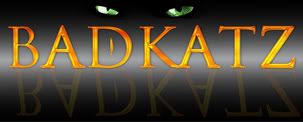 [url="http://slurl.com/secondlife/BADKATZ/136/134/// VISIT INWORLD!  Follow Badkatz Blog [url="http://badkatzclothing.blogspot.com/?zx=c39b88c950445e10
|
|
Peggy Paperdoll
A Brat
Join date: 15 Apr 2006
Posts: 4,383
|
08-09-2009 21:19
From: Veron Helstein ... and bought an nVidia gtx275 => problem solved So, is it a memory leak in the clients or a hardware issue in the computers? I vote for the latter. |
|
Yummy Freelunch
rides the short bus
Join date: 16 Jun 2006
Posts: 1,247
|
08-09-2009 21:23
Honestly, I know it must be hard if not near impossible to create a platform like SL, since there isnt any other like it...even Blue Mars isnt just like it..close but no cigar...BUUUUUT...they really need to get it where it freaking RUNS...i mean for god sake..new people are coming here griping about it, and its just not playable for many people anymore...myself included!
_____________________
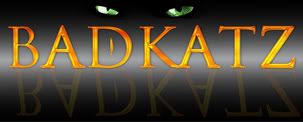 [url="http://slurl.com/secondlife/BADKATZ/136/134/// VISIT INWORLD!  Follow Badkatz Blog [url="http://badkatzclothing.blogspot.com/?zx=c39b88c950445e10
|
|
Peggy Paperdoll
A Brat
Join date: 15 Apr 2006
Posts: 4,383
|
08-09-2009 21:33
Blue Mars is built around a propriatory rendering engine (DirectX). It will run on Windows platforms only. SL is built on open source rendering engine (OpenGL). It will run on any platform. It's a case of trying to make SL accessible to everyone with a computer high enough spec'd to run a sophisticated software program........it takes an above average machine with the proper hardware to run successfully. Blue Mars will probably run on just about any modern Windows computer (if the computer will run Vista I'm sure it will run Blue Mars). It's a trade off........make it simple and targeted or make it a little less simple and not targeted. SL falls in the not as simple and not targeted. The users have to adjust to the platform.......the platform cannot adjust to the user.
|
|
Milla Janick
Empress Of The Universe

Join date: 2 Jan 2008
Posts: 3,075
|
08-10-2009 06:56
From: Peggy Paperdoll So, is it a memory leak in the clients or a hardware issue in the computers?
I vote for the latter. Neither one. ATI's drivers may have a memory leak if it's doing this at less than 256M draw distances. The situation will also occur on Nvidia graphics adapters when using very long draw distances. I don't believe in this case it's a viewer memory leak so much as the viewer simply runs out of memory because of the amount of textures it's being asked to handle. Briana, I don't know about that one, it looks like Visual Studio command prompt isn't in the path. Perhaps you could copy the Greenlife.exe file into that directory, patch it, then move it back. Or instead of navigating to the Greenlife directory, run Editbin from it's own directory and put the full path to Greenlife in the command. Editbin /LARGEADDRESSAWARE "C:\Program Files (x86)\Greenlife Emerald Viewer\GreenLife.exe" |
|
Peggy Paperdoll
A Brat
Join date: 15 Apr 2006
Posts: 4,383
|
08-10-2009 19:39
From: Milla Janick Neither one.
ATI's drivers may have a memory leak if it's doing this at less than 256M draw distances.
The situation will also occur on Nvidia graphics adapters when using very long draw distances. I don't believe in this case it's a viewer memory leak so much as the viewer simply runs out of memory because of the amount of textures it's being asked to handle.
............
Good side step.  Now, using what you just said.......is the client the problem or the hardware? I still vote hardware. Drivers for any hardware device are technically part of the hardware device iiself.........the device will not work without them. Yes, it's software but it has a single purpose..........to make a device work. I have an nVidia card (9800GTX+). It has 512 megs onboard VRAM. My Vista Home Premium machine has 3 gigs RAM. I can set my draw distance to 512 meters and tooddle around SL all day and never crash........my RAM usage hovers around 800 megs no matter where I go, what I do for as long as I wish. With my draw distance set that high in high traffic areas I do experience lag........but not so much as to bring SL to a crawl. It's not the client. But is sure seems to be a problem for many people. That leaves the hardware highly suspect.....though, I know other factors can play a part. Everyone wants to shout memory leak..........I just don't see it. And most of my friends don't either. A few, yes.........but most of them are runing SL with intergrated Intel graphics chipsets too. Or have a couple dozen background programs running. Or refuse to turn off some of the Vista bells and whistles that they don't use. About once a week we get "memory leak" threads. And everyone of them go away........they either fix it themselves or they quit. I don't know. But in almost 5 years I've never had a memory leak. The other computer in this house that also uses SL has never had a memory leak. Between the two accounts there have been 8 different computers playing SL. Memory leak caused by the client does not exist until someone can prove it to me.........and I don't know how anyone can do that. |
|
Milla Janick
Empress Of The Universe

Join date: 2 Jan 2008
Posts: 3,075
|
08-10-2009 21:36
Side step?
I'm explaining what I've observed with the SL viewer, and I'm not shouting "memory leak". I'm saying the SL viewer can be pushed past the the limits of the 2GB address space Windows allocates to 32-bit applications.
I've run into this problem with several versions of the SL viewer over the past few months, all on Nvidia graphics adapters.
As far as a possible memory leak with ATI's drivers, I don't know. I suppose it's possible, but I don't use ATI graphics adapters anymore, so I can't say.
|
 it looks like the sl-clients (i tried the standard, the first-look, snowglobe, coolviewer, kirsten and greenlife) a suffering from a memoryleak on my PC ... So after starting up the client, it eats about 300Mbyte of ram, and then it keeps eating more and more ram, and when it reaches around 1.4 Gigabytes the clients crashes ... the time for it to reach that point varies between 30min and several hours ... but it hardly runs longer than 2 hours ... i really gave up hoping for this bug to be fixed since all clients show that problem
it looks like the sl-clients (i tried the standard, the first-look, snowglobe, coolviewer, kirsten and greenlife) a suffering from a memoryleak on my PC ... So after starting up the client, it eats about 300Mbyte of ram, and then it keeps eating more and more ram, and when it reaches around 1.4 Gigabytes the clients crashes ... the time for it to reach that point varies between 30min and several hours ... but it hardly runs longer than 2 hours ... i really gave up hoping for this bug to be fixed since all clients show that problem  and playing around with the settings didnt help either ...
and playing around with the settings didnt help either ...