
Welcome to the Second Life Forums Archive
These forums are CLOSED. Please visit the new forums HERE
Good Motherboard? |
|
|
Yummy Freelunch
rides the short bus
Join date: 16 Jun 2006
Posts: 1,247
|
02-03-2009 18:07
Well, I just bought the new XE GEFORCE 9800+, hoping I could run SL better, anyhoo, won't fit. SOO, my question is, Im going to rebuild my pc, bigger, better faster. Does anyone have a good motherboard, cpu and power supply that they know of? I went on Tiger Direct and there are several. I heard from a few people that Gigabyte is one of the better ones. But I'd like opinions before I sell my last child to buy this. I'm kidding of course
 _____________________
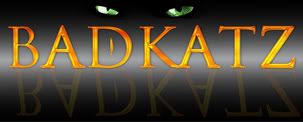 [url="http://slurl.com/secondlife/BADKATZ/136/134/// VISIT INWORLD!  Follow Badkatz Blog [url="http://badkatzclothing.blogspot.com/?zx=c39b88c950445e10 |
|
Sindy Tsure
Will script for shoes
Join date: 18 Sep 2006
Posts: 4,103
|
02-03-2009 18:51
Running SL well is the only requirement? What's your budget?
Don't have suggestions on what you should get but newegg.com is one of the best places I know of to get gear. Two thumbs up. |
|
Peggy Paperdoll
A Brat
Join date: 15 Apr 2006
Posts: 4,383
|
02-03-2009 18:55
I'll vouch for Newegg.
|
|
Chosen Few
Alpha Channel Slave
Join date: 16 Jan 2004
Posts: 7,496
|
02-03-2009 19:45
I usually shop on Newegg, but Tiger Direct is my next choice, depending on what I'm looking for. Both are good. You'll find Newegg is much easier to navigate.
Anyway, without knowing your budget, it's almost impossible to make any specific recommendations. But as far as brands go, here are the ones I like best: CPU's - Intel Motherboards - I prefer EVGA and ASUS. I have no experience with Gigabyte, so I can't comment intelligently on them. Video Cards - EVGA, ASUS, and XFX. EVGA has particularly good phone support. Power Supplies - I don't have any specific brand loyalty on PSU's. When I need one, I go with whatever has good price tag, the right amount of power, the right connections, and good reviews. Hard Drives - Western Digital. I LOVE Raptors! RAM - Corsair Dominator is fantastic memory. CPU Cooling - Zalman 9500 fans are great. Cases - I like NZXT, mainly because of the way they orient their hard drive bays. They're 90 degrees from how most other case makers do it, which enables you to pull drives in and out without having to remove any other components. It saves a lot of hassle. Brand name only goes so far, though. Not every model from any particular make is as good as every other model. The reviews on Newegg are usually quite telling. Be sure to read all reviews for all products you're considering. _____________________
.
Land now available for rent in Indigo. Low rates. Quiet, low-lag mainland sim with good neighbors. IM me in-world if you're interested. |
|
Dnali Anabuki
Still Crazy
Join date: 17 Oct 2006
Posts: 1,633
|
02-03-2009 20:14
I'm totally with Chosen; my last build had everything she recommends except the fans. I always go Asus. And the case: I go Cool Stacker or Antec.
Make sure the MB fits your case though. Some of the new fast boards need a case to fit. As well, the MB will determine your available CPU's because of the slot. I went Intel Quad this time tho my understanding is that SL doesn't multi thread well (anyone else know about this?). There is a new Raptor...Veloci-raptor which I put in my husbands machine..its great. If you load SL on it, its fast for program and cache. I love the EVGA cards (there nVidia by another name). I just love it when someone builds a new computer, especially to run SL. Have fun. _____________________
The price of apathy is to be ruled by evil men--Plato
|
|
Missy Malaprop
♥Diaper Girl♥
Join date: 28 Oct 2005
Posts: 544
|
02-03-2009 20:41
I've built many machines with Gigabyte motherboards, they are very good... my current desktop has a Gigabyte in it. Don't go by brand only.. go by what chipset and features you want, then find all the brands that meet that, then narrow down to brand within there.
Newegg is a great company, the few issues I've ever had there their customer service took care of very well.... Tiger Direct is ok.. if you find a really good sale, and their service and support is ok... nothing really bad, but I still like newegg better. |
|
Osgeld Barmy
Registered User
Join date: 22 Mar 2005
Posts: 3,336
|
02-03-2009 20:55
mobo's
EVGA < - decent XFX <-awesome GIGABYTE < - ive had 6 of these over the years great boards and in a pinch ecs... screw asus, i used to love them, now most of them are overpriced and lack features that all the above have, great laptops tho ... cpu intel or amd, its a toss up, im not rich so i usually go with amd, because for half the price i can get an amd that might be slightly (note SLIGHTLY) slower (i biult my wifes entire amd machine for a little more than an equivalent intel chip, its about 4% slower acc to 3d mark) power supplies Ultra <- what i have OCZ coolmaster thermatake you have to watch cheap power supplies. theres a reason they offer you 500 watts for 39.99, its because its bull crap, that 500 watts is for maybe a second or 2 peak, not constant, constant is more like 250 watts and it might be enough to run your system for a few months, then it will start acting weird, then bad, then dead, and you just wasted 40 bucks memory, even if your running a 32 bit os go ahead and get 4gigs 800mhz or better, sure you will "loose" ~300mb of it BUT its cheaper to buy dual channel kits and its FASTER than running a 1gig and 2 gig stick in single channel mode (you have to have 2 identical sticks for dual channel mode to work) if your running a 64 bit os the same applies, if you feel like spending more go for more and i dont bleive in name brand ram, 90% of the time its the same stuff, corsair makes 2 grades, they are both the same, the one with the corsair name on it cost 2x as much and hard drives segate baracuda's, i dont like WD's they use glass platters and ive had so many fail on me that id rather lick a plueged rat than ever touch them again, course thats been about 6 years (and the barcuda's are >= raptors), maxtor and fujitsu make decent drives too |
|
Yummy Freelunch
rides the short bus
Join date: 16 Jun 2006
Posts: 1,247
|
02-03-2009 23:18
I've used AMD for so long, I'm really set on that, above Intel..and so i see that New Egg is better place to shop??? Well, my budget is, well put it this way, it's my lively hood, so im going to spend what i can!!! I know, im probably going to need 700 watt power supply or over, so I've heard, the 9800 runs it, and runs it HOT...
_____________________
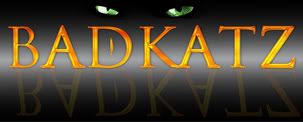 [url="http://slurl.com/secondlife/BADKATZ/136/134/// VISIT INWORLD!  Follow Badkatz Blog [url="http://badkatzclothing.blogspot.com/?zx=c39b88c950445e10 |
|
Osgeld Barmy
Registered User
Join date: 22 Mar 2005
Posts: 3,336
|
02-04-2009 05:59
either tiger direct or newegg is ok, i go with tiger direct, cause newegg charges me state sales tax, and thus is more expensive on the bottom line
and for the power supply, again a cheap 700 watt power supply is not really 700watts, you should be ok with a real 600 or 700 watt power supply and have room to play, see above for recommended brands |
|
Dnali Anabuki
Still Crazy
Join date: 17 Oct 2006
Posts: 1,633
|
02-04-2009 08:45
You made me think Osgeld...I will check out the MB's you suggested. I do get in a rut about these things. I do like the over clocking I can do on my ASUS Striker Extreme but I will have to build again in a year or two.
Thanks again Yummy for starting a great thread. One question I have, I have waiting for Win 7 so I can go 64 bit; that means I can run more RAM but RAM confuses me. Osgeld or someone....could you tell me more about dual channel RAM ? ....and whether running more that one graphic card is worth it ....and what the hell is mulitple threading..does that mean it runs to the separate CPUS on a Quad? I do read the techy websites but some stuff I get and other stuff just goes over my head no matter how much I read about it.... _____________________
The price of apathy is to be ruled by evil men--Plato
|
|
Chosen Few
Alpha Channel Slave
Join date: 16 Jan 2004
Posts: 7,496
|
02-04-2009 13:02
One question I have, I have waiting for Win 7 so I can go 64 bit; that means I can run more RAM but RAM confuses me. I'm not sure if that was a question, but just in case it was, the answer is yes, with a 64-bit OS, you can use more RAM. Most 64-bit operating systems will allow you to use up to 128GB of RAM, whereas 32-bit OS's allow only up to 4GB. (That includes system RAM and video memory combined.) If you're interested in why, the simplest way to explain the math is this. Every "bit" in this context refers to a power of two times a byte of memory. Hence 32-bit operating systems can utilize up to 2^32 bytes, or precisely 4GB, of memory. 64-bit operating systems can use 2^64 bytes, which -get this- equals 16 exabytes, or just a hair over 17 billion gigabytes, of memory. Yes, that's billion with a B. That's the theoretical limit. In actual practice, no OS currently on the market supports more than 128GB of physical memory. Most people use 4, 8, or 16GB of RAM these days, since that's what most motherboards tend to support. Different versions of Vista have different limits written into them. (Don't ask me why.) Vista Home x64 allows for up to 8GB, while Vista Ultimate x64 allows up to 128GB. Other versions fall in between. MS has stated that Windows 7 will likely follow a similar version scheme to Vista. I'm not sure if this pertains to you or not, but one thing that I think a lot of people wonder about, but don't tend to ask about, is what RAM actually is, especially in the context of how it differs from hard drive space. The way I usually explain it is this. The hard drive contains all the information the computer knows. RAM is the amount of that information the computer can think about at any one time. The analogy fits pretty well with how your own brain works. You know lots and lots and lots of things, but you can only ever think about a few things at a time. For example, in your lifetime, you've met thousands of people. You probably know at least a few hundred of them fairly well, and at least several dozen of them very well. If you had to sit down and list them all out, you probably could. But how many of their faces can you picture in your mind at once? Probably just a small handful, if even that many. In this analogy, your brain's "hard drive" is your long term memory. Everything you've ever learned is in there somewhere. Your brain's "RAM" is your short term memory, the stuff you can think about actively at the moment. Ever have to pause for a second to recall a fact you haven't thought about in a while? When you do that, you're pulling the information out of the cold storage of long term memory, and into the here and now of short term memory. Computers do exactly the same thing. Information that is being worked with at the moment is stored in RAM, the comptuter's short term memory. Information the computer has "learned" previouisly, but isn't thinking about at the moment, is on the hard drive, the computer's long term memory. When you launch a program or open a document, it takes a little time because the computer has to find the stored information on the hard drive, and pull it into RAM before it can do anything active with it. And the analogy holds just as well going the other direction. Ever learn something, and then forget it immediately afterwards? We do it all the time. For whatever reason, we don't always copy all information from short term to long term memory. Computers end up with the same problem, from time to time. Ever lose power before a file has been saved? Turn the computer back on, and that file is gone. It never got copied from RAM (sort term memory) to the hard drive (long term memory), so it ended up "forgotten". Make sense? Osgeld or someone....could you tell me more about dual channel RAM ? I'm not Osgeld, but I am someone.  Dual channel memory allows for double the bandwidth of single channel memory. Basically, that means twice as much data can be shuffled in and out of memory at once. In order to use dual channel, you need a motherboard that supports it, and matched pair of compatible RAM sticks. ....and whether running more that one graphic card is worth it In my opinion, it is. If you're using multiple monitors, then you can drive twice as many with two video cards than you could with just one. If you're running a single monitor, then you can enable SLI (or crossfire), assuming your motherboard and video cards support it, which effectively splits the rendering processes across all GPU's. This greatly improves rendering speed and power. The only downside is you need a bigger PSU to drive the multiple cards. Your electric bill will go up a little, if that matters to you. And if you're talking laptops, you can forget about battery life on a multi-GPU system. I'm lucky to get an hour on mine. ....and what the hell is mulitple threading..does that mean it runs to the separate CPUS on a Quad? If you're asking what I think you're asking, mutli-threading enables a single CPU core to perform more than one task at the same time. _____________________
.
Land now available for rent in Indigo. Low rates. Quiet, low-lag mainland sim with good neighbors. IM me in-world if you're interested. |
|
Yummy Freelunch
rides the short bus
Join date: 16 Jun 2006
Posts: 1,247
|
02-04-2009 13:22
mobo's EVGA < - decent XFX <-awesome GIGABYTE < - ive had 6 of these over the years great boards and in a pinch ecs... screw asus, i used to love them, now most of them are overpriced and lack features that all the above have, great laptops tho ... cpu intel or amd, its a toss up, im not rich so i usually go with amd, because for half the price i can get an amd that might be slightly (note SLIGHTLY) slower (i biult my wifes entire amd machine for a little more than an equivalent intel chip, its about 4% slower acc to 3d mark) power supplies Ultra <- what i have OCZ coolmaster thermatake you have to watch cheap power supplies. theres a reason they offer you 500 watts for 39.99, its because its bull crap, that 500 watts is for maybe a second or 2 peak, not constant, constant is more like 250 watts and it might be enough to run your system for a few months, then it will start acting weird, then bad, then dead, and you just wasted 40 bucks memory, even if your running a 32 bit os go ahead and get 4gigs 800mhz or better, sure you will "loose" ~300mb of it BUT its cheaper to buy dual channel kits and its FASTER than running a 1gig and 2 gig stick in single channel mode (you have to have 2 identical sticks for dual channel mode to work) if your running a 64 bit os the same applies, if you feel like spending more go for more and i dont bleive in name brand ram, 90% of the time its the same stuff, corsair makes 2 grades, they are both the same, the one with the corsair name on it cost 2x as much and hard drives segate baracuda's, i dont like WD's they use glass platters and ive had so many fail on me that id rather lick a plueged rat than ever touch them again, course thats been about 6 years (and the barcuda's are >= raptors), maxtor and fujitsu make decent drives too Thanks, I will check all those out, I've never built a pc from the ground up, so this is going to be a bit tedious. Im going to go with the Thermaltake VH6001BWS Armor+ Full-Tower ATX Case . Expensive as crap, but it comes with so many options that I cant pass it up, including a sliding motherboard tray, man how cool is that? lol This is one of the motherboards I was looking at, can you tell me what you think of it, someone? lol http://www.ebuyer.com/product/140820 motherboard http://www.tigerdirect.com/applications/SearchTools/item-details.asp?EdpNo=3829136&CatId=1510 case _____________________
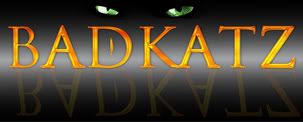 [url="http://slurl.com/secondlife/BADKATZ/136/134/// VISIT INWORLD!  Follow Badkatz Blog [url="http://badkatzclothing.blogspot.com/?zx=c39b88c950445e10 |
|
Chosen Few
Alpha Channel Slave
Join date: 16 Jan 2004
Posts: 7,496
|
02-04-2009 14:58
That's one sweet case! Thanks for the link.
_____________________
.
Land now available for rent in Indigo. Low rates. Quiet, low-lag mainland sim with good neighbors. IM me in-world if you're interested. |
|
Osgeld Barmy
Registered User
Join date: 22 Mar 2005
Posts: 3,336
|
02-04-2009 14:59
looks fine to me, altho that is an expensive arse case, i usually go with a 50$ "looks ok" and slap a decent power supply in it, and just so you know that case does not have a power supply so that brings up the price
|
|
Yummy Freelunch
rides the short bus
Join date: 16 Jun 2006
Posts: 1,247
|
02-04-2009 15:53
yes, but taxes are coming!! and you have to say, that case will last the rest of my life, or a nuclear bomb, whichever comes first!!!
_____________________
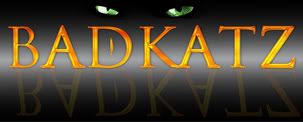 [url="http://slurl.com/secondlife/BADKATZ/136/134/// VISIT INWORLD!  Follow Badkatz Blog [url="http://badkatzclothing.blogspot.com/?zx=c39b88c950445e10 |
|
Shirley Marquez
Ethical SLut
Join date: 28 Oct 2005
Posts: 788
|
02-05-2009 21:42
I'm not sure if that was a question, but just in case it was, the answer is yes, with a 64-bit OS, you can use more RAM. Most 64-bit operating systems will allow you to use up to 128GB of RAM, whereas 32-bit OS's allow only up to 4GB. (That includes system RAM and video memory combined.) 32 bit Windows has that problem. There is a processor extension (PAE) to allow addressing more than 4GB of RAM in 32 bit mode but Windows doesn't support it. 32 bit Linux has PAE support so it can effectively use more than 4GB of RAM, though any single process will be limited to about 2GB. (1GB is always kept for the kernel; additional address space might be taken up with things like video framebuffers.) That said, 64 bit Linux is a more elegant solution to getting access to more memory. Mac OS X has been 64 bit for quite a while so the issue doesn't really apply there. |
|
Dnali Anabuki
Still Crazy
Join date: 17 Oct 2006
Posts: 1,633
|
02-06-2009 09:43
Wow, wonderful answer Chosen! Thank you so much.
_____________________
The price of apathy is to be ruled by evil men--Plato
|